Summary
Mayumi Matsumoto, Clinical Associate Professor in Japanese language, created the Particle Passport for her Elementary and Intermediate Japanese language courses. It utilizes the collection game mechanic to incentivize students to learn Japanese particles and local regions of Japan through various types of activities. By successfully completing in-person and online activities, students earn stickers or “passport stamps” for their passport. The Particle Passport has been used since Fall 2018 in her Elementary and Intermediate Japanese classes, and has coincided with increased student performance in mastering the particles and demonstrating increased knowledge about the regions of Japan.
Learning Outcomes
1. Apply the particles successfully by completing lessons to earn passport stamps.
2. Demonstrate the recommended amount and type of practice methods necessary for language acquisition.
3. Recognize the cultural uniqueness of the various regions and prefectures of Japan.
Student Experience
Students receive their Particle Passport, which includes empty spaces where students can earn stickers by successfully completing various activities.
Outcomes
On the final exam of Fall 2019, 8.7/10 was scored with the students who participated in the particle passport project while 7.6/10 was received with the students who didn’t participate in the project. At the end of each semester, students are more interested in visiting local regions of Japan and they have specific ideas of what they want to do there.
Technology Resources
The Particle Passport uses multiple tools in various ways. While the initial passport booklets were physical objects made out of paper, the switch to remote instruction during the pandemic required a pivot to digital passports created in Google Slides. Since students seem to prefer having a physical passport, Professor Matsumoto is considering a return to paper passports in Fall 2022.
The in-person activities involve polls given through Kahoot, which is an easy to use online polling software. NYU provides access to Poll Everywhere, which has more robust polling options. The digital flashcards were made in Quizlet.
The online digital practice modules were created using Articulate Storyline and provided to students through NYU Brightspace. These SCORM modules need to be created and updated using the Storyline software, which requires a yearly paid subscription. FAS Ed Tech is currently exploring open source alternatives for creating these kinds of online learning modules.
Lessons Learned
Professor Matsumoto has found that preparing a variety of materials to reach students with different learning styles is important to effective language instruction. Since practicing a language in various ways helps retention, Particle Passport incentivizes students to try various forms of practice in and outside the classroom. Additionally, distributing surveys to students at various points in the semester and adjusting the materials based on their feedback allows an instructor to adapt their teaching and learning materials to their students’ needs. As this project is well received by students, she is thinking about expanding this method to other areas such as vocabulary, Chinese characters, and grammar learning.
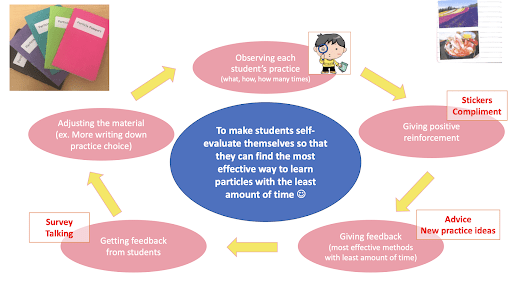

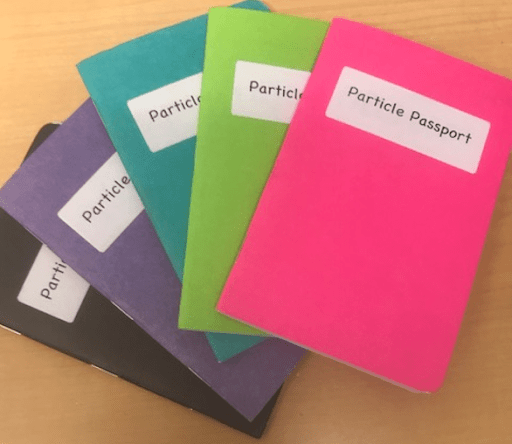
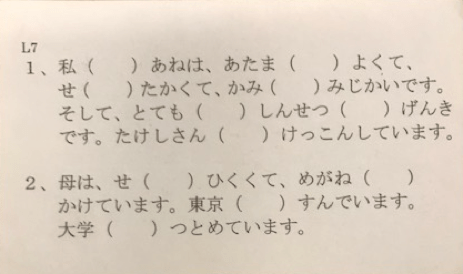
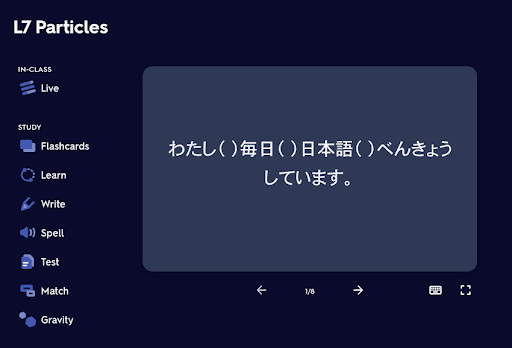

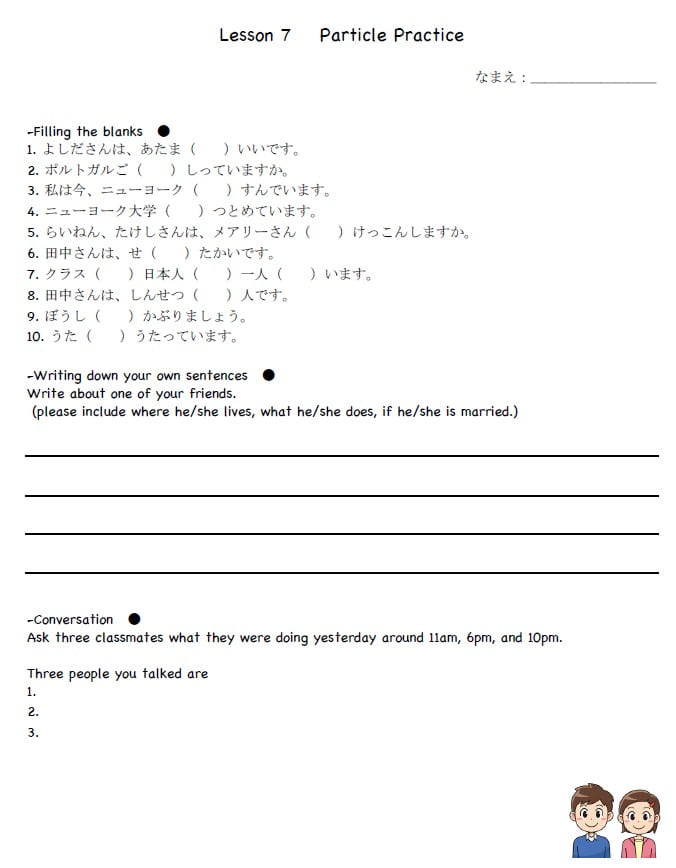
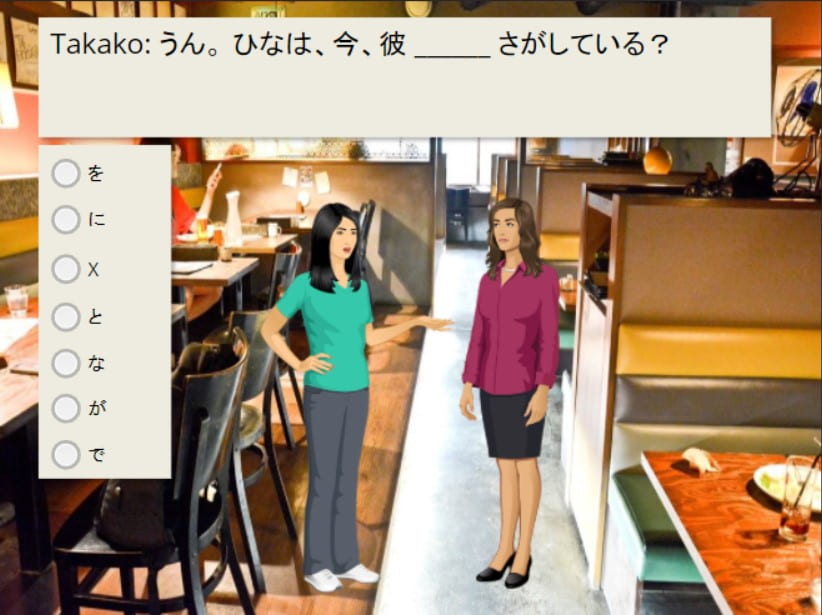
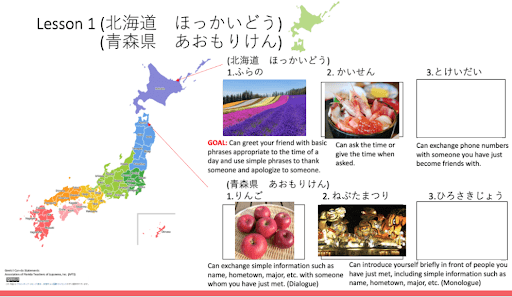
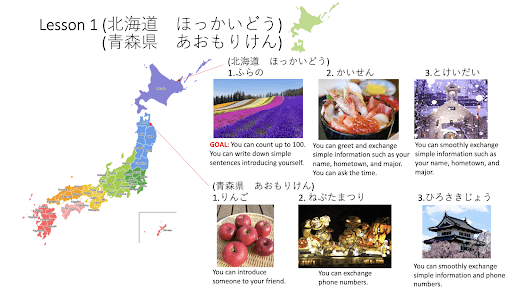
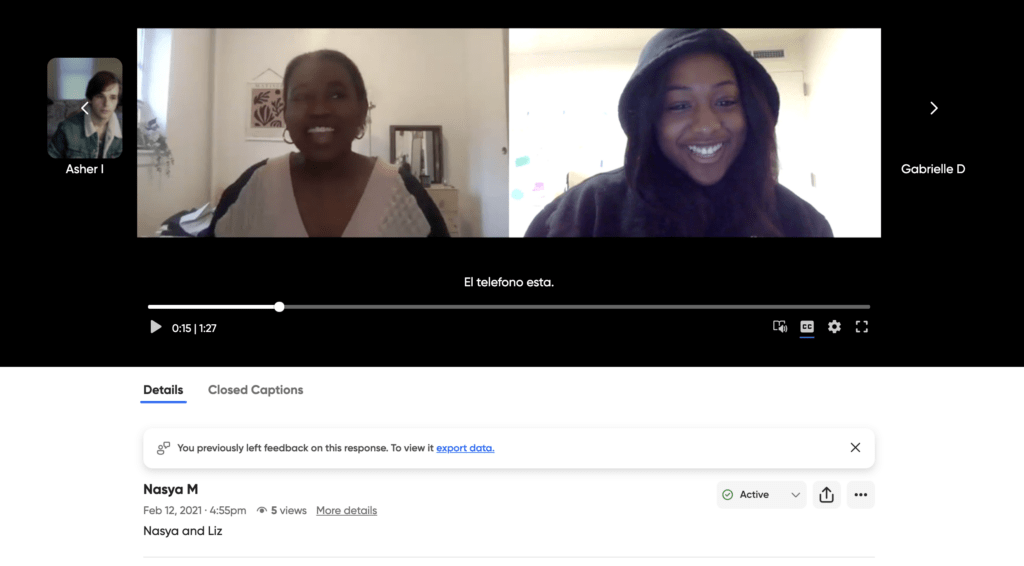

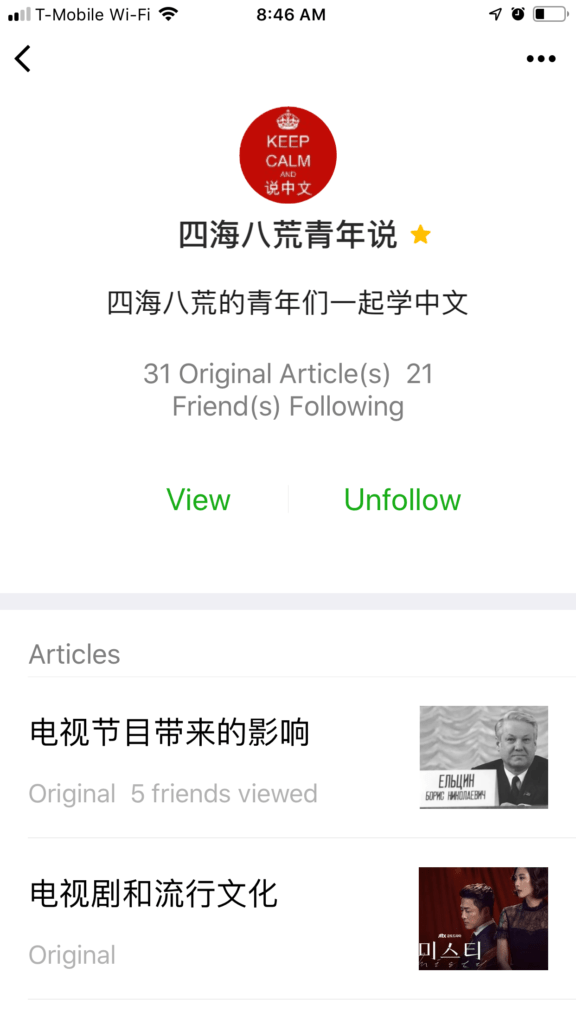
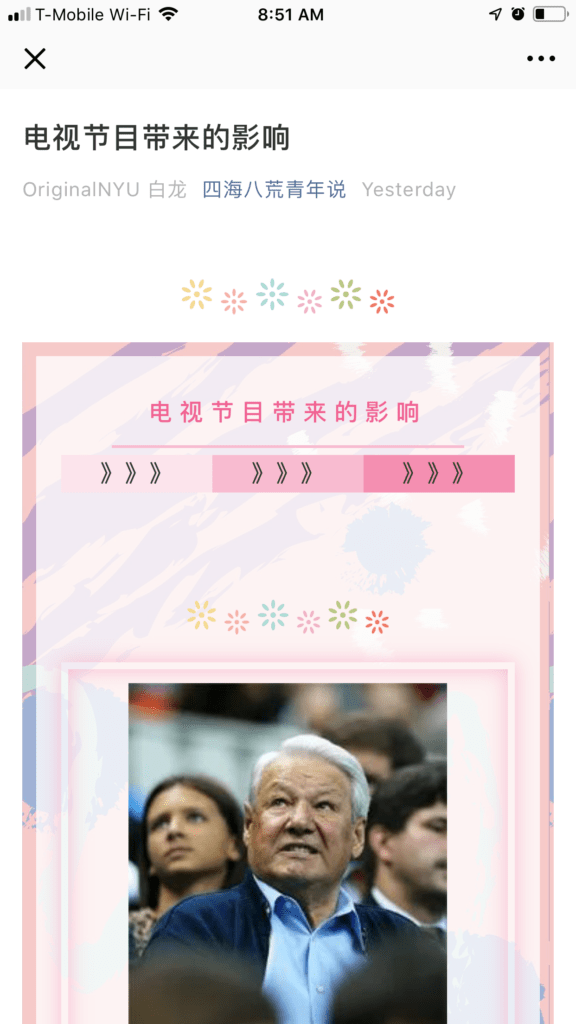






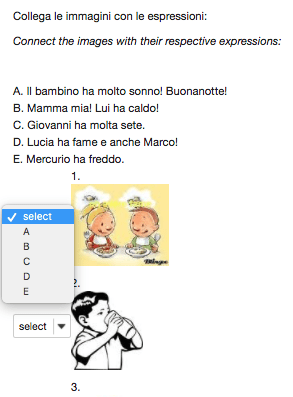 Italian Studies created its own textbook and workbook to reflect the cultural, grammatical, lexical topics prioritized by the Department, and provide a lower cost option to students. Formative assessment, ongoing monitoring of student performance and learning, is essential for learning as it helps students and instructors identify learning gaps or areas of improvement. Director by Professor
Italian Studies created its own textbook and workbook to reflect the cultural, grammatical, lexical topics prioritized by the Department, and provide a lower cost option to students. Formative assessment, ongoing monitoring of student performance and learning, is essential for learning as it helps students and instructors identify learning gaps or areas of improvement. Director by Professor
 language is a social act, and creating a community where students can share and develop their language skills in a supportive environment reflects the reality of learning another language. The Google Site also allows students to use language in a highly contextualized way, since they are using French as their fictional character.
language is a social act, and creating a community where students can share and develop their language skills in a supportive environment reflects the reality of learning another language. The Google Site also allows students to use language in a highly contextualized way, since they are using French as their fictional character.