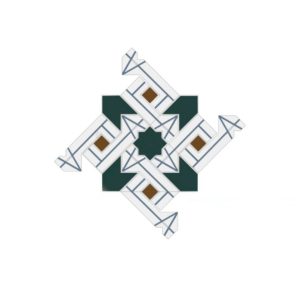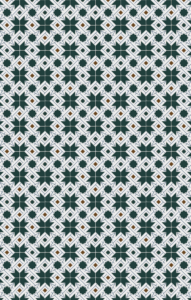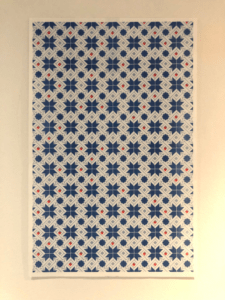For Project 1, I tried a lot of different things. First, I chose to print two animations by one of my favorite artists, Iris Wildros – they are flower and apple.
1. FLOWER
Here’s the original animation:
I chose blue and pink for the print – blue for the background and pink for the spinning ovals. I used dithering on the background. As you can see, the spinning ovals ended up getting a bit purple, and since the print wasn’t perfectly aligned, they show a stunningly unique overlay effect. This was the most satisfying of all my attempts.
2.APPLE
Here’s the original animation:
This time I chose to print in yellow and pink – yellow for the background and pink for the apple. To my surprise, the yellow and pink colors layered together to create a fluorescent orange-red color visible to the naked eye. But I think the yellow ink is too light, making the uneven print stand out even more. But the orange-red color is great, especially for apple.
3. DRAFT
This is just a draft. When I was in the experimental stage, I printed a yellow background for the apple, then I took this paper and printed random flowers. But it seemed to work so well that I went ahead and animated it as well. The yellow background going through the canvas is very much like film rewinding.
4. BIRD
Just for fun, I also printed and animated my favorite comic by False Knees (Instagram @falseknees). I printed three separate sheets in blue-green, blue-pink, and blue-black (all color combinations matching the storyline) and then inserted a random mix of different colored frames while editing. It’s not as dynamic as real animation, but it’s cool.
It actually took me a long time to figure out how splitting channels worked (I was really confused as to why only two of the four channels needed to be printed!) But eventually after many attempts with different materials I gradually got the hang of matching colors to channels. I’m much more flexible in playing around with colors, layers and channels now, and I think that’s the biggest thing I’ve learned.