Updated on 9/23/19
Summary
FAS Ed Tech assisted CAS Advising in developing interactive modules for an online course of study to help students on academic probation improve academic performance. Students complete modules prior to meetings with advisors, building skills and knowledge in four key areas: goals and goal setting, time management, learning strategies, and aligning interests, careers and majors.
Goals
- Develop original static presentations into enhanced interactive online versions
- Enable learners to individualize learning activities with personalized content:
- Goals and Goal Setting Module: learners develop strategies for writing effective goals, and create an action plan. Interactive tools are provided for building self-motivation, including how to develop self-efficacy and a growth mindset.
- Time Management Module: learners can input a week’s list of activities and practice prioritizing them using a drag and drop interaction
- Interests, Careers, and Majors Module: extensive branching functionality enables learners to match programs of study that align with their interests
- Track learner progress and input for follow up meetings with advisor
Outcomes
CAS Advising has been offering the Back on Track modules to over 50 academic probationary students per semester since Spring 2017. Students complete reflective assignments, connecting module content and activities to their personal experience. Learners are able to consider many factors affecting their academic performance as well as strategies for improvement in advance of meeting with their advisors. Early data is demonstrating both a decrease in course withdrawals and an increase in GPA for these learners, and the Back on Track program has been featured in an article on Academic Advising Today.
The FAS Office of Ed Tech is currently working with CAS Advising to revise the modules with updated content, and accessibility and data-reporting enhancements. The future goal is to develop versions of the content for the broader NYU community.
Technology Resources
- Adobe Captivate
- Adobe Creative Cloud
- Articulate Storyline
- NYU Classes
- SCORM Cloud
Example Module: Motivation and Goal Setting
Click on the link to view the Motivation and Goal Setting Module.



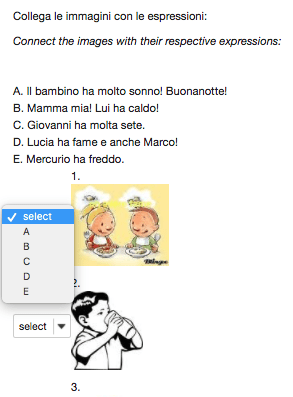 Italian Studies created its own textbook and workbook to reflect the cultural, grammatical, lexical topics prioritized by the Department, and provide a lower cost option to students. Formative assessment, ongoing monitoring of student performance and learning, is essential for learning as it helps students and instructors identify learning gaps or areas of improvement. Director by Professor
Italian Studies created its own textbook and workbook to reflect the cultural, grammatical, lexical topics prioritized by the Department, and provide a lower cost option to students. Formative assessment, ongoing monitoring of student performance and learning, is essential for learning as it helps students and instructors identify learning gaps or areas of improvement. Director by Professor
