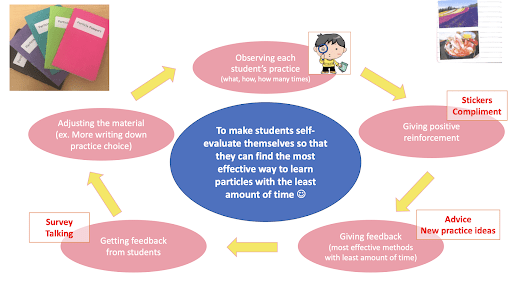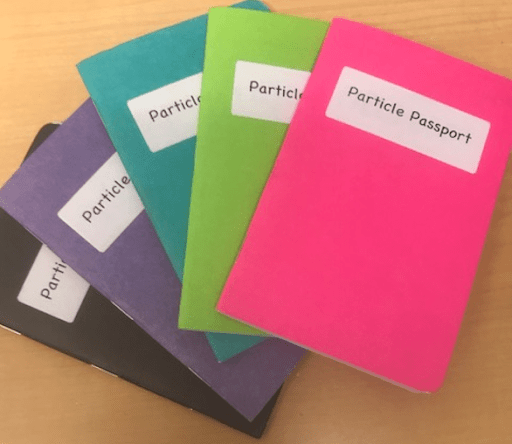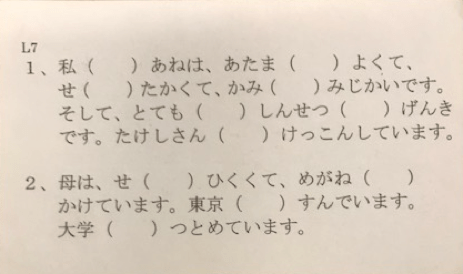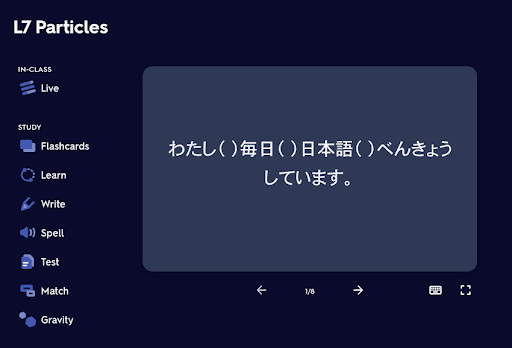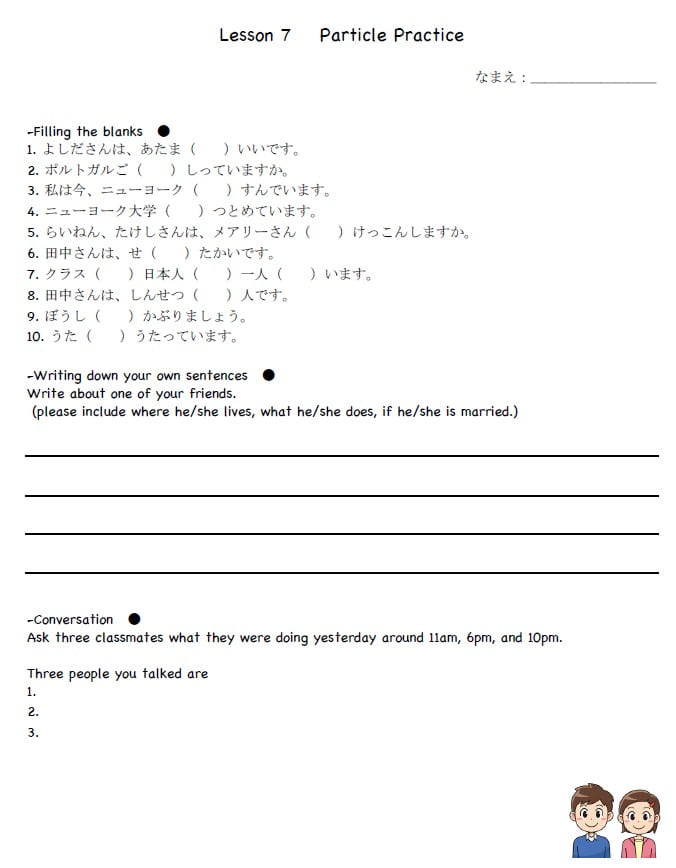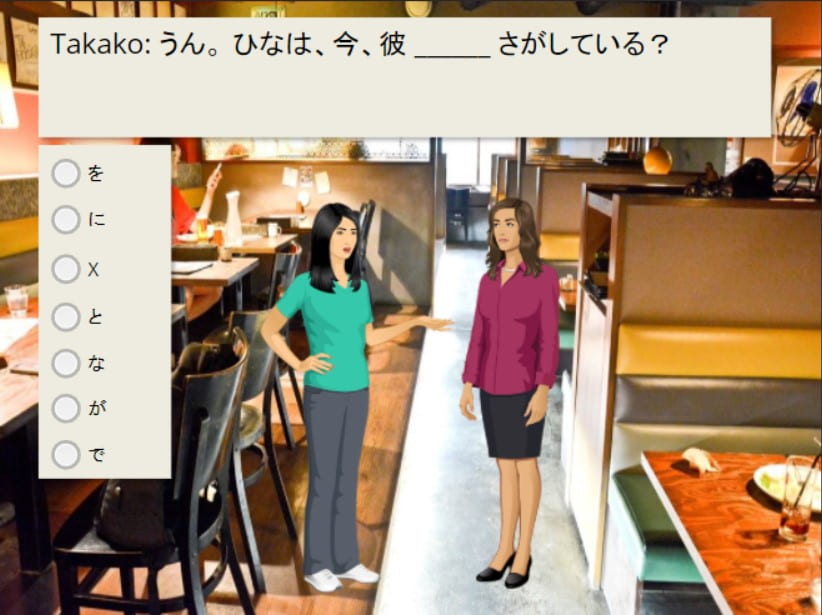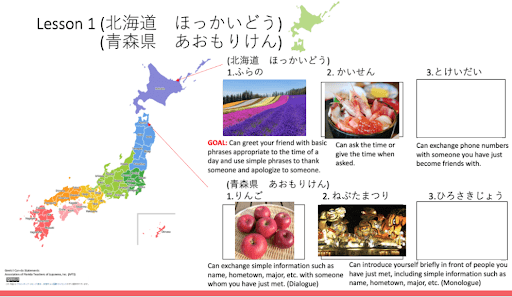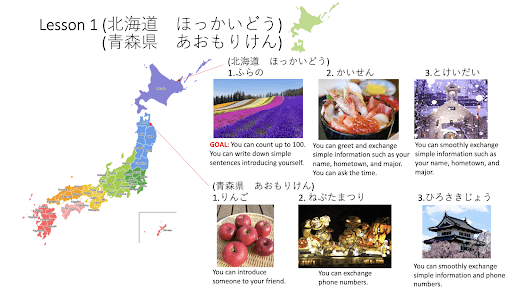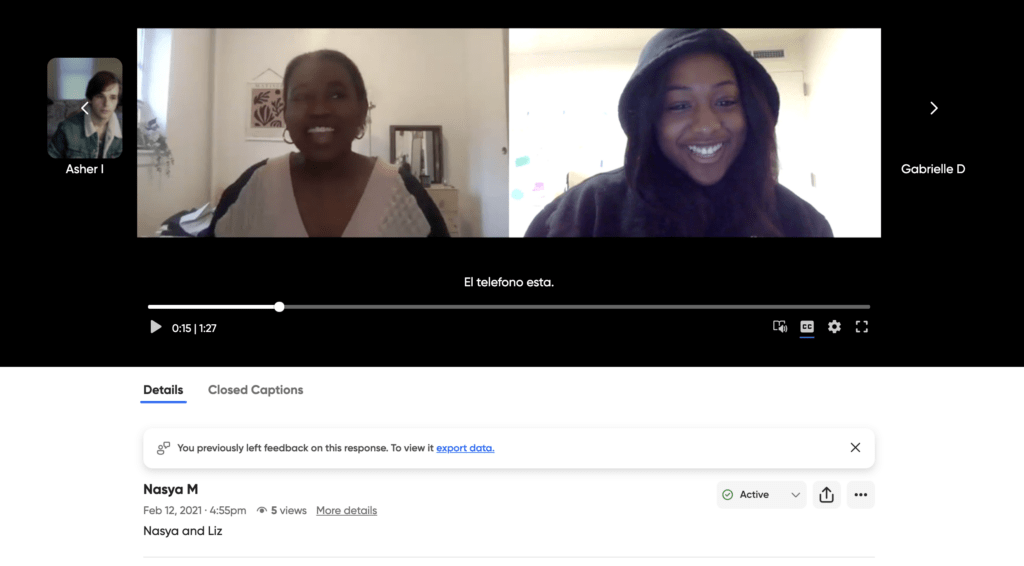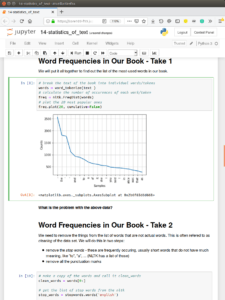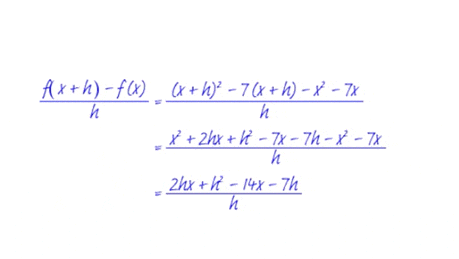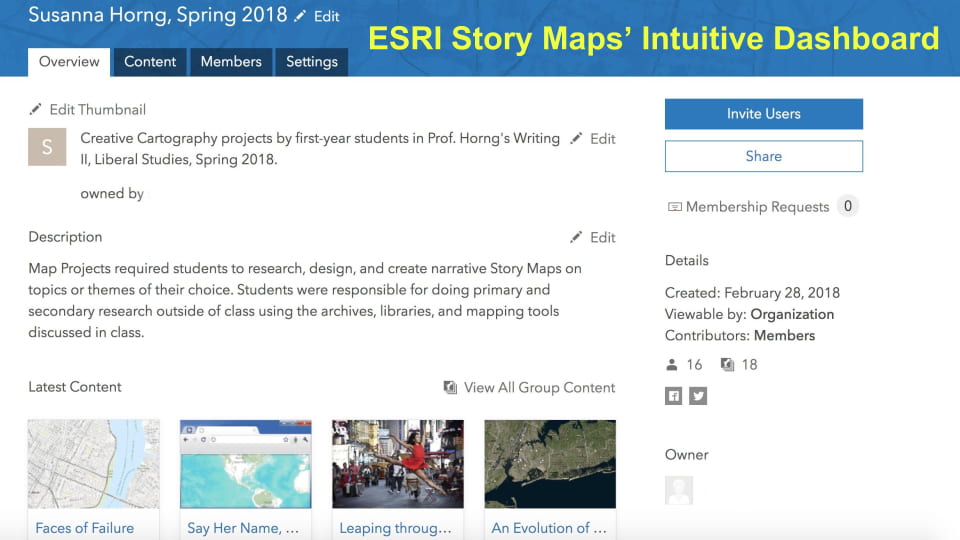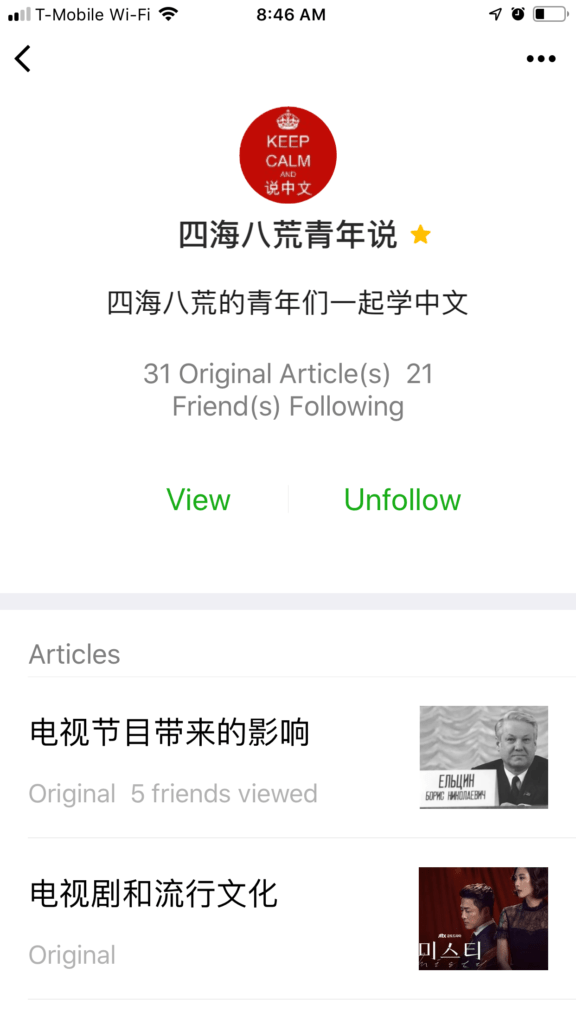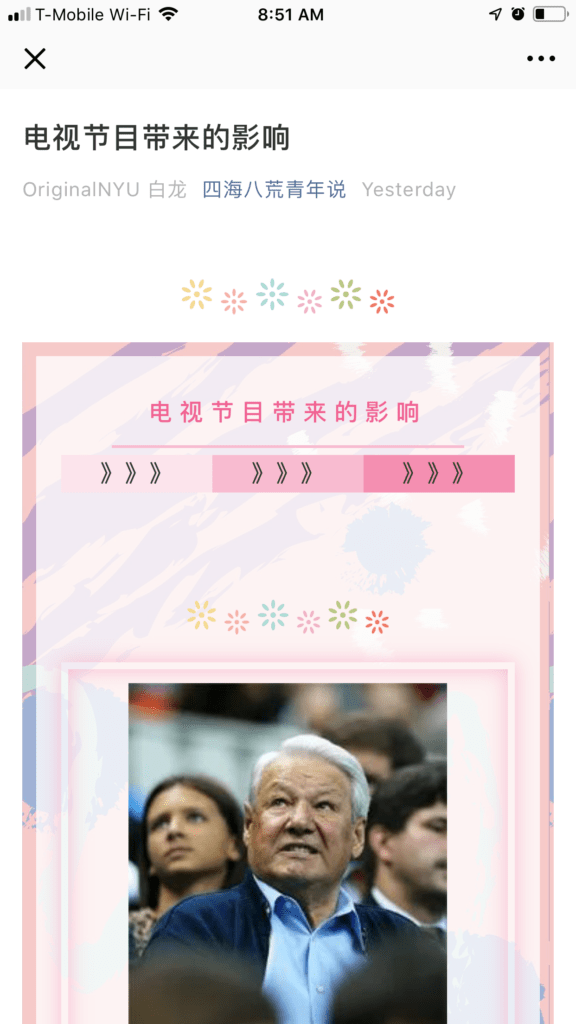Summary
Professor Natalia Andrievskikh, Clinical Assistant Professor teaches international writing workshops in the Expository Writing Program (EWP). In an aim to further increase engagement for STEM students enrolled at Tandon School of Engineering, an assignment was developed that probed students to craft a speculative design proposal for an (imagined) object that would serve as a critique of a social problem of students’ choice.
To accomplish the assignment, students needed to identify, research, and reflect upon a “real life” problem of their choice (ranging from pollution, to racism, to digital surveillance) and use 3D design tools to propose a provocative artifact that would illuminate and critique this problem. Rather than presenting a “solution,” the proposed artifacts aimed to serve as a provocation, an invitation to think critically and challenge the unwritten assumptions behind the mainstream design of our public spaces and material objects. The final project consisted of a written research-based component (a research narrative and a design proposal) and a visual prototype of the proposed artifact. Demonstrated technological proficiency was not be the main basis for grading; instead, the project emphasized technology use as an alternative mode of critical thinking and engagement with the material. The assignment focus is inspired by and in part adapted from work by James Malazita at Rensselaer Polytechnic Institute.
Learning Objectives
- Identify, research, and represent to an outside audience a significant socio-cultural problem of students’ choice
- Demonstrate audience awareness by using appropriate rhetorical strategies to achieve desired emotional and intellectual effects
- Practice critical thinking skills using a hands-on critical making approach
- Experience designing a multimodal artifact that functions as a call for action
- Practice the professional writing genre of proposal to pitch an idea
Student Experience
Here are a few examples of student projects.
CONTROL (Continual Overhead Nearby Tracking Remote Obedience Lookout)
A product designed to exaggerate and thus make visible the problem of surveillance and loss of privacy in
the world of modern technologies.
Excerpt from student’s research narrative:
“On the head of the user, there is a headset placed with a lock-type structure on the head. The user is forced to keep the headset on, which represents the feeling of imprisonment as a result of surveillance. On the front of the goggles, there are prison bars which signify how the user is no longer in control of their life. Inside the headset, there is a screen which broadcasts the 3rd person surveillance POV back to the individual and is essentially the only thing that the user can view. The video feed itself showcases that the video and sound is active and the individuals in control of the surveillance can see the position of the target and the remaining battery life of the drone.
3D model of CONTROL
(click and drag to rotate and the 3D design)
Image description: 3D model featuring a figure with a headset that is locked into place. This headset is connected to a drone which is surveilling the figure.
The Uncomfortable Gaming Chair by Haesung Lee
The Uncomfortable Gaming Chair uses counter-intuitive design that would prevent a user from sitting down for prolonged periods of time. The product calls for more awareness of the adverse effects of sitting on the body, a problem especially relevant for those with gaming addiction.
Excerpt from student’s research narrative:
“My plan is to create a gaming chair designed to be uncomfortable. This chair will highlight the problems of prolonged sitting. People who play games are often obsessed with creating an ideal “gaming setup,” so gaming chairs are usually designed to make you comfortable. As a result, the user will likely be sitting all day and gain weight. No matter how comfortable the chair is, sitting for so long will cause health problems. On the contrary, my proposed design would highlight the negative physical effects of sitting on a human body.”
3D model of The Uncomfortable Gaming Chair
(click and drag to rotate and the 3D design)
Image description: 3D model of a lounge chair that is tilted back with spikes on the seat and a cupholder in an impractical location.
Plastic Straw Eating Sea Turtle by Raisa Islam
Plastic Straw Eating Sea Turtle aims to raise awareness about the effects of plastic pollution on ocean animals. The design relies on shock value to make users consider their role in exacerbating
the problem.
Excerpt from student’s research narrative:
“This project aims to renew that shock value one would have felt seeing one of those famous plastic pollution posters for the first time. The prototype features a leatherback sea turtle toy that will be able to be fed and the “food” will be collected in an opening within the turtle toy. The design will mimic functions similar to plastic toys children play with. The turtle can be fed with the provided food. In this design, the food will be plastic straws and the turtle will be “fed” through pushing the straw through its nose rather than its mouth. Overtime, the turtle will degrade and eventually cease to function. The turtle can then be opened by turning it on its back and breaking apart the underbelly. This will expose the plastic straws that it has been fed and that caused the toy to break. The disturbing factor is further highlighted due to not only how this item deviates from the children’s toy it would appear to be, but also how the users are the ones feeding the turtles themselves.”
3D model of Plastic Straw Eating Sea Turtle
(click and drag to rotate and the 3D design)
Part 1
Part 2
Image description: 3D models of a turtle with a finger inserting plastic straws into the turtle’s mouth, and of the open belly of the turtle that shows all inserted plastic straws
Technology Resources
Students were required to sign up for a free account on TinkerCad and to procure the foundational 3D objects for their projects. While students were welcome to search wherever they would like to find their 3D objects, they were advised to first search community-based repositories where no login was required and/or all 3D objects fell under a Creative Commons (CC) license. These websites included Thingiverse and Free3D.
Outcomes
The creation of multimodal project was not an end goal, but a tool to enable productive – and playful – engagement with technology for critical thinking purposes. Compared to “regular,” text-based assignments, the CAD (computer assisted design) format serves to further foreground students’ audience awareness and prompts reflection by necessitating verbal explanation of visual representations of ideas. The multimodal aspect of the assignment provides a more accessible, less rigid learning environment for diverse learners, including English language learners and neurodiverse students. By offering alternative – not language-based – ways of constructing meaning, assignments focused on visualization appeal to students who might self-identify as not “good writers” (as STEM students often do). At the same time, the assignment allows students to practice writing-focused skills such as rhetorical awareness, relaying results of research, and developing a persuasive argument. Last, but not least, technology facilitates creative, out-of-the box approach and enhances students’ intellectual engagement with the content.