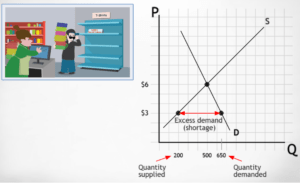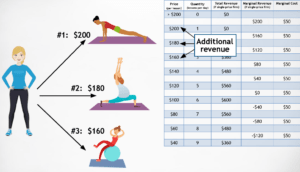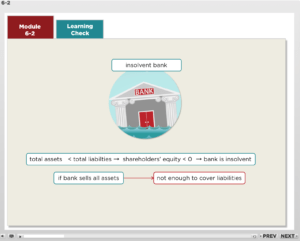Summary
Professor Andre Adler (Physics) uses various online interactive platforms to engage his 350+ General Physics classes. Students engage in active problem solving before, during and after lecture.
Learning objectives
- Foster engagement to counter restrictions of space
- Increase opportunities to practice materials and identify points of confusion
- Facilitate collaboration by offering problems that students work on together
In this video, Professor Adler speaks about engaging students and facilitating learning in a very large STEM lecture course. One challenging aspect of this 350+ student course is that it meets in the Skirball Theater, an amazing space that has fixed, theater-style seating and thus prevents active collaboration. To counter the constraints of the space, Professor Adler used two online systems to spur engagement and link in class and outside of class activities.
Student experience
- Access engaging and relevant practice problems before, during, and after lecture
- Pose questions to the professor during lecture
- Respond to fellow students’ textbook annotations and questions
Technology resources
- Learning Catalytics, a classroom engagement system that delivers questions for group problem solving. Responses are entered using a laptop, tablet or smartphone.
- Perusall, a platform that allows for text annotation and discussion
- Mastering Physics, a tutorial and homework system that syncs to the textbook and offers pre-class and homework assignments. Pre-class assignments prepare students for lecture and homework assignments explore the concepts further through a variety of problem types not found in the textbook.
Outcomes
Charts, from left to right, asked the students to assess the following:
- LC helped me to stay engaged during lectures
- LC helped me to identify points of confusion during lecture
- LC helped me to review for graded assignments outside of class
- LC helped me to understand specific concepts
Selected students’ qualitative comments:
- I thought that overall it was a very useful learning tool. While many science courses have sample questions in class, the fact that Learning Catalytics participation was graded provided an effective incentive to really stay engaged and work on the problems. Additionally, it allowed me to return to the problems later and review the answers.
- I very much appreciated using the learning catalytics software, and wish that it was a resource for Physics I and any other science course. I liked that it kept us engaged during class, provided a useful study tool for exams, and I especially liked that we got credit for coming to lecture prepared.
- It made it significantly easier to ask the professor questions, often it can be intimidating to ask in front of the hundreds of other students. Additionally it showed us what other students were thinking, and didn’t make us feel so alone if we got a problem wrong.



 language is a social act, and creating a community where students can share and develop their language skills in a supportive environment reflects the reality of learning another language. The Google Site also allows students to use language in a highly contextualized way, since they are using French as their fictional character.
language is a social act, and creating a community where students can share and develop their language skills in a supportive environment reflects the reality of learning another language. The Google Site also allows students to use language in a highly contextualized way, since they are using French as their fictional character.