Week 1
1 (M 3 Sept) Introduction to Digital Curation
Introduction to the course (syllabus, methodologies, requirements, course drive)
What is curation? (Olbrist) What is an Author? (Foucault)
What is web content? Who creates content?
How might we think about a user an audience?
What is digital humanities curation?
What is open culture? Where does it come from? What is the creative commons?
Take a look at the #openculture hashtag on Twitter and the graphic on the front page of this site.
2 (W 5 Sept) Historical Examples of Collecting and Exhibiting

Wunderkammern (Cabinets of Curiosities) Getty 3d version
Wunderkammer Olbricht
Museum of Innocence (Istanbul)
Faberge Museum (St Petersburg)
Grünes Gewölbe (Dresden)
Mouawad Museum (Beirut)
READING: MacDonald, “Collecting Practices” Companion to Museum Studies, 81-97 (To access the MacDonald electronic article, follow the link to the NYU Library page and then click on “Wiley Online Access / NYU Access Only” under Online Access. The article to read should be part I, ch 6).
Discussion: Why do people collect? What of themselves is contains in the collection? How is the tension of totality and particularity contained in a collection? Do collections have audiences? Where do we find the collector in the collection? How might we say that a collection tells a story? Do truly public collections exist? What happens when online content goes down as the Museum of Innocence official site?
Week 2
3 (S 8 Sept) Social media curation – Making a Facebook / Tumblr / Snapchat / Instagram / Tumblr / Pinterest Twitter story/collection
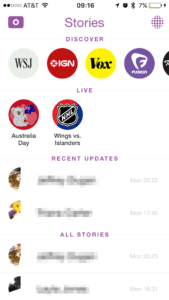
Discussion: What does the “social” in social media mean? What beyond sharing can you with social media content? What value do you add? What makes a story on different platforms? Why do forms of social media wax and wane in your opinion? How does that content belong to you after you create it? How do you and others access it?
“Blog” 0: You will write up **by hand** a blog posting, reflecting on your social media curation, sketching out **on paper** how you plan to bring together the online version (c. 300 words)
4 (M 10 Sept) Commons and Identity online
Online safety: What are doxing? trolling? swatting?
Locking down your digital identity
Fake Person Generator and anonymity online
Discussion of Wikimedia commons, visual data creation (Freedom of Panorama, de minimis), Wiki Loves Monuments contest. Check out my commons content.
5 (W 12 Sept) — classes on a Tuesday schedule
Week 3
(S 15 Sept) Drop deadline
4 (M 17 Sept) Visiting to Special Collections (presentation on collecting and preservation of objects, Brad Bauer) — meet in room C2 329, inside NYUAD library
5 (W 19 Sept) Curation case study: on a local NYUAD collection AKKASAH.
Meet at Center for Digital Scholarship, inside NYUAD library.

Akkasah – Yasser Alwan collection
While I am away, please sign up for a Wikimedia Commons account here. Think about what avatar you want to use for your web hosting. Using your own phone camera, take 8-10 pictures that (1) respect the current status of Freedom of Panorama in the UAE, (2) satisfy the de minimis principle and (3) are not of people (unless they give you their permission and understand how the photo will be used) and (4) they are not of government buildings. Read up about Commons photo guidelines and learn if you can make your camera satisfy these constraints. Put your photos in the class Drive folder (name the files LASTNAME#). Think about how your photographic practice might contribute original content to the Commons. We will discuss these when I return.
Week 4
6 (Mo 24 Sept) Cancelled class, instructor illness – follow up TBA
8 (W 26 Sept) Hands on: Managing your own domain – installation, organization, thinking about digital identity
Examples from previous courses
A Brief History of Domain of One’s Own Part 1, Part 2
“Leveling up with Domain of One’s Own”
World Economic Forum, Digital Citizenship, Creativity and Entrepreneurship
Discussion: What would it mean to have a “domain of one’s own”? to control {yourname}.com? What would you want to be the first search results to be when someone googles your name? If you could shape your own digital identity instead of letting other third-party services do it for you, what identity would you shape? When you graduate what happens to your NYU hosting? How can you “back up” your digital identity?
Once you have received confirmation of the creation of your web hosting account, you will chose the name for your domain {yourname}.hosting.nyu.edu you can sign in here and create your own domain. Remember no spaces or special characters or upper case.
From the dashboard, try to download WordPress from the (most common) Applications at the top of CPanel. Be sure to chose a name for the directory like “curation” or “cadtuh1018” or something distinctive for this class. Choose an administrator username and password and write these down for safe keeping.
Try to configure your WordPress when you are done and publish some basic content. If you would like to watch some videos, lynda.com has many about wordpress (choosing a theme, customization). We will have much more of a chance to work with WordPress together, just try it out for now.
Blog 1 : Once you have installed wordpress.org and you have explored curation in the social media platform of your choice, transform your notes from blog 0 in your first blog posting. Comment on what the affordances of digital writing are for being able to communicate about curation in social media. As you are putting together your blog, you might refer to the rubric tab on this site. (due 10 October)
Week 5
9 (M 1 Oct) Hands on: Exploring open cultural data
Today you will present in small groups some places where you can find “open cultural data” in the form of images, data files, etc. By “open” is meant sites where there is an explicit license for reuse of the information, not simply that it is put on display.
For your presentation, please plan on talking for 4-5 minutes maximum about the sites mentioned below. I have split up the class simply by going down the list. Be in touch with your partner before Monday, gather your thoughts, decide who will present. You can use the desk computer to show samples of the items if you like.
You might think about the following questions:
Who would go to this site? Why? What interests/periods/styles are covered by it? What kinds of licenses do the sites contain, in other words, what rights do you have to reuse the material? What organization is behind the site? What is the most interesting content it contains in your opinion? How does one site compare with the other in scale, content, quality of images and metadata?
Group 1 (Mohamed, Eissa) Middle Eastern Film Posters | The Public Domain Project
Group 2 (Sampanna, Adnan) Europeana | Wellcome collections
Group 3 (Ghena, Adam) Free Movies Online | Photographs of Arabia
Group 4 (Sekou, Egle) National Palace Museum Open Data | Flickr Creative Commons
Group 5 (Aramghan, Mai) QDL | Vintage Sewing Patterns
Group 6 (Gladys, Aman) Guggenheim art collection | Luna Commons
Group 7 (Keshana, Fathur) New York Public Library Menus | Digital Public Library of America
In-class Discussion: What are Creative Commons licenses? metadata? Dublin Core? Why do they matter? What kinds of museums and libraries have made their content open? Has this move towards open cultural data taken place equally around the world? In a world of so much open data, what does an author mean? (Can you explain the image on the main page of the course site?)

http://www.qdl.qa/en/singing-sailor-salim-rashid-suri-%E1%B9%A3awt-musician-om
Hands on experiment #2: Install the “Free to Use Browser Extension” from the US-based Library of Congress. How does it work? What kinds of results did you get?
10 (W 3 Oct) Hands on: Introduction to Omeka I – items, collections
Introducing Omeka
Getting Starting with Omeka video
5 Models of Content Curation (Bhargava)
How to Curate Content without Being Mindless and Mundane
Georges Perec, Brief Notes on the Art and Manner of Arranging one’s Books.
Hands-on exercise #1 : Building a collection in Rijksstudio (create an account)
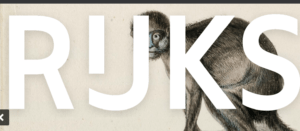
Discussion: How does building an art collection compare with social media curation? The Rijkmuseum data have been made open by a museum intentionally and purposefully.