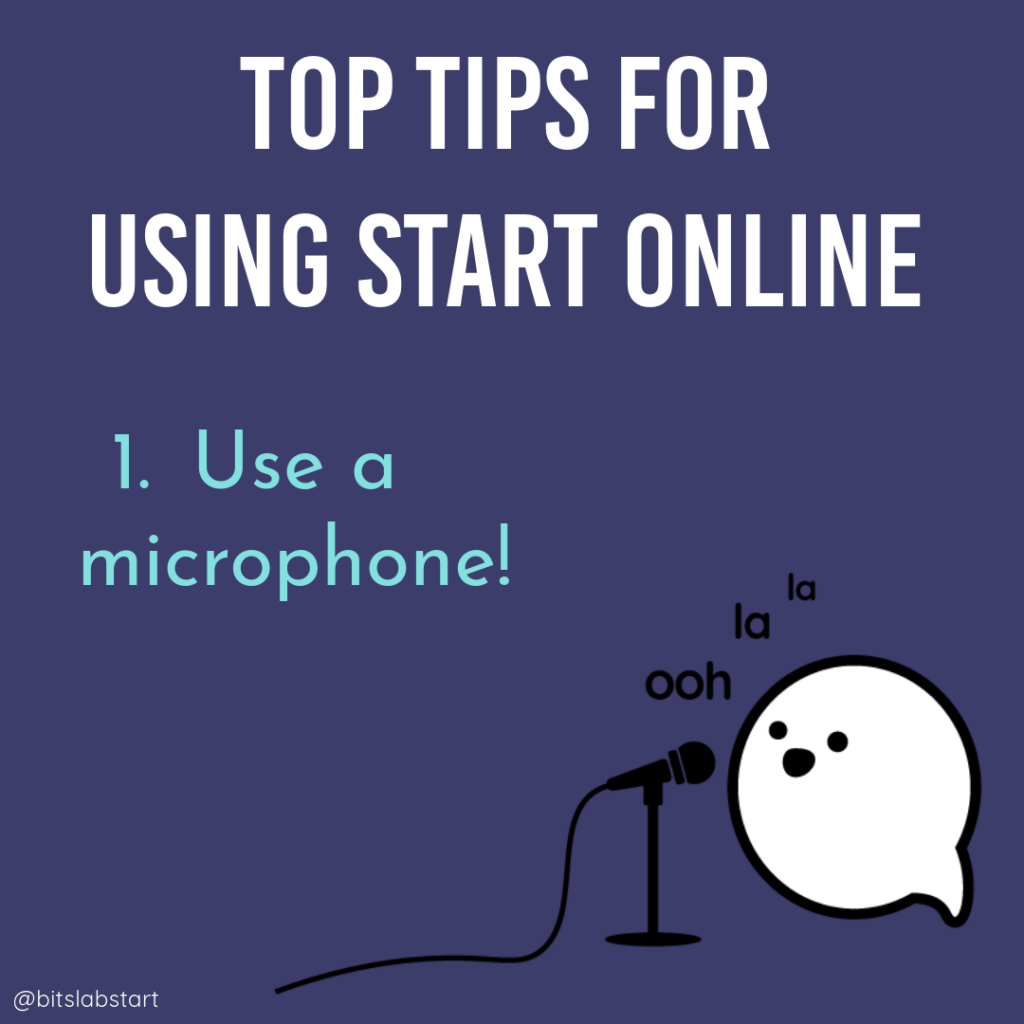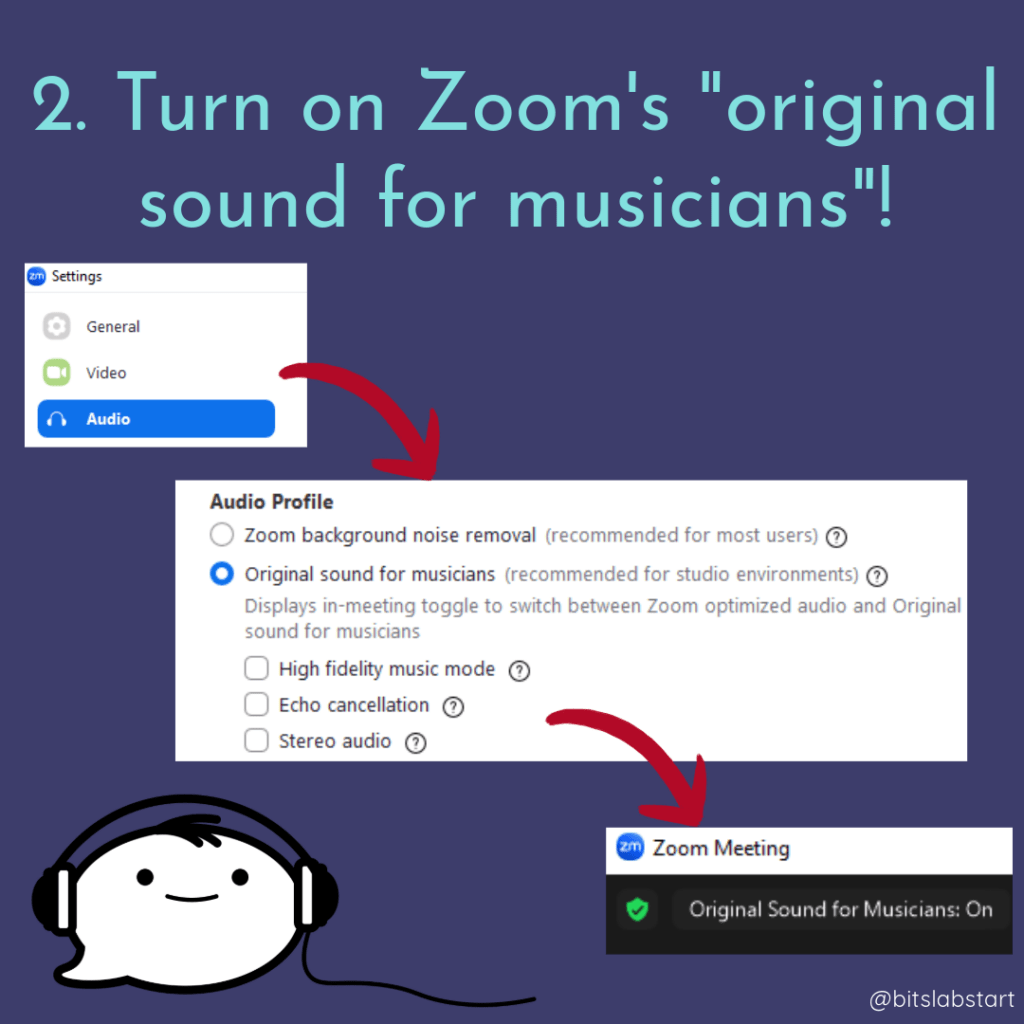We strongly recommend using a microphone when using the staRt app on iPad or on the web – you will see clearer, peakier peaks! I get a lot of queries asking what microphone we recommend. To be honest, we don’t think it matters that much WHAT microphone you use, as long as you use one. If you or your client can find a pair of earbuds with an inline microphone, that should be fine. We do have a few suggestions:
- We recommend holding the mic a few inches in front of the speaker’s mouth.
- We do NOT recommend using Airpods.
If you are feeling overwhelmed by the options on Amazon, here are two inexpensive options you might try:
- If your device has a mic jack
- If your device has only USB-C ports
- If you want a combined mic/headset for telepractice
If you’re using the staRt app over a video call, note that Zoom doesn’t like sustained speech sounds – it thinks there’s an echo and cuts the audio. To avoid this, turn on “original audio for musicians”! You need to enable original audio in Zoom’s audio settings panel (click the up arrow next to the mute button and choose “Audio Settings”) AND turn it on in the call (upper left corner).