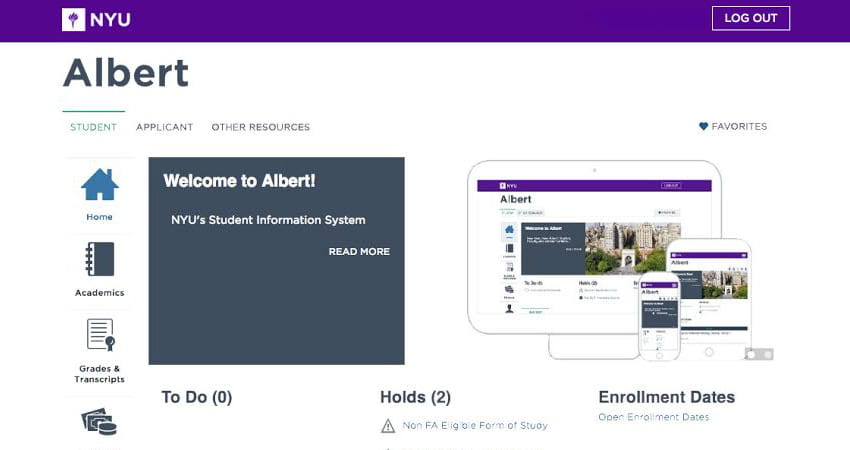
As an NYU applicant or enrolled student, chances are you’re familiar with NYU Albert, the University’s portal for student enrollment and financial information. Albert gives you the ability to manage and track your NYU data in one place, allowing you to see which classes you’re enrolled in for current and future terms, pull up current and past transcripts, view billing records, check your financial aid status, and more.
Recently, the University enhanced the NYU Albert Student, Faculty, and Advisor Centers based on student feedback and the growing needs of the University community. Those improvements included an updated and mobile-friendly site layout, as well as features that are compliant with ADA (Americans with Disabilities Act) standards.
To help NYU community members take full advantage of the capabilities in Albert’s new suite of features, the Albert Help website offers videos, tutorials, and other support information. Below, Connect has compiled a summary of some of the most commonly-used features in the Albert Student Center, including tips on how to maximize their utility and links to self-help knowledge articles.
Search and Register for Classes
With over 400 NYU programs and many courses to choose from, NYU Albert’s online catalog is designed to help you quickly find and enroll in classes that suit your interests and meet your academic requirements. The Course Search, which can be accessed via Albert’s landing page or your Albert shopping cart, gives you the ability to search for courses by catalog number, instructor name, title, and subject.
In addition to registering for classes, you can also drop or swap courses from your schedule, view the status of waitlisted courses, and validate courses for enrollment in the Student Albert Center. Depending on the School, Albert also serves as the common online platform where you can access and complete course evaluations (you can do this by clicking the Evaluate icon that appears next to each class), and view course evaluation results in a single location. Refer to this overview page to view a list of NYU Schools that are currently using Albert Course Evaluations.
Download and Import Classes to Your Calendar
Once you’ve registered for classes, Albert’s “Download Schedule” function enables you to save and import your class schedule to your preferred calendar client. This saves you the additional step of adding your class schedule to your calendar manually and allows you to glance at your schedule on-the-go without having to log into the Albert Student Center. For further instructions, watch this how-to video on downloading your class schedule from the Albert Student Center.
View Your Grades and Transcripts
The Albert Student Center’s “Grades & Transcripts” section provides a comprehensive record of your academic progress at the University, whether you’re a degree-seeking or non-degree student. For example, Albert allows you to request official transcripts and generate unofficial transcripts, which you can send as attachments. (Note that students enrolled in the Graduate Stern School of Business and the School of Medicine must instead contact their School directly to request an official transcript.) You can also view and print enrollment verification information that can be used to prove enrollment for health insurance and other agencies.
Check Your Financial Status
Under the Albert Student Center’s “Finances” section, you’ll find Bursar and financial aid information, including a snapshot of your financial aid award package and options for accepting or declining awards for the academic year or a single term. To access tuition bills, housing fees, and payment and refund information, click View Bursar Account to access the NYU Office of the Bursar Electronic Suite (eSuite).
Update Your Personal Profile
As you progress through your academic career, the Albert Student Center’s “Personal Info” section is the place to keep your personal information current. Your profile contains important details, including your phone numbers, billing and mailing addresses, and emergency contacts. In this section you can also add a preferred name.
Need Albert Assistance?
Visit the Albert Help website for a complete overview of the Student, Faculty, and Advisors Centers, and additional training resources. If you have additional questions, contact the Albert Help Desk.