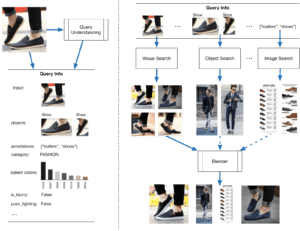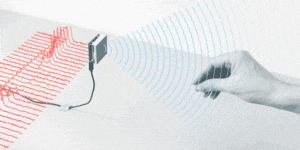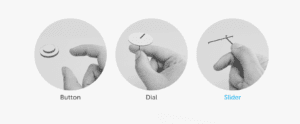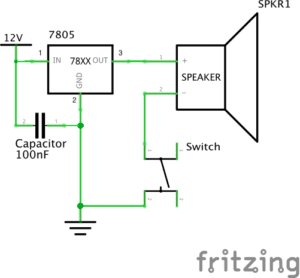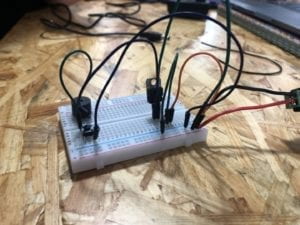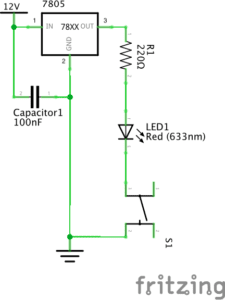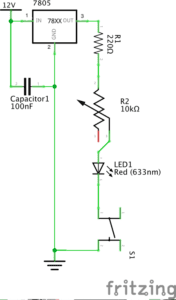BUILDING ELECTRICAL CIRCUITS AND SOLDERING
During the recitation, we were told to pair up and build three separate circuits. Before we start, we gathered the necessary component; A breadbox to put our component and test our circuit designs, a voltage regulator to maintain the constant voltage level, a resistor to limit the current flowing to other components, a capacitor that stores electrical charge, a variable resistor or potentiometer that works as a voltage divider, a Light-emitting Diode (LED) and a speaker that signifies the output of the current in the circuit, a button switch to connect and disconnect the circuit, a handful of wires, and a 12 volt power supply.
The first circuit was the Doorbell, we managed to follow the instructions albeit with some difficulties figuring out the vertical and horizontal flow of the breadbox. After a few tries, the circuit worked and the speaker gave a faint sound.
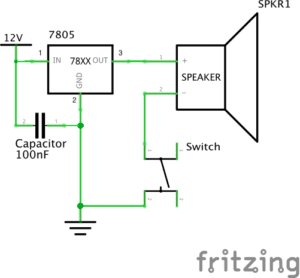
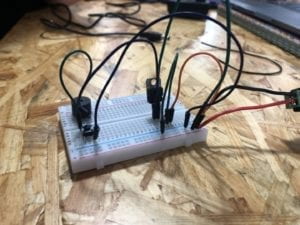
Next is the soldering workshop, we connected an arcade button to two separate wires so that it could be used in the next circuits.
When we made the Lamp circuit, we tried out both the push button and the arcade button. The result was that the arcade button works significantly better. We later found out it was because we put the push button orientation wrong, there are certain legs that should be wired together. This is also why our speaker in the first circuit only gave out a faint sound, unlike other speakers.
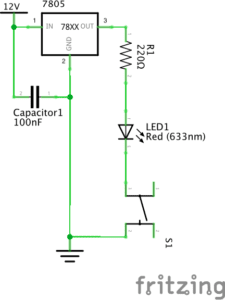

The last circuit was the dimmable lamp, it was quite similar to the previous circuit. The only difference was the use of the potentiometer. At first, the lamp didn’t light up, it turns out we didn’t put the wires in the correct order for the potentiometer, because there are input and output ports. Even though the circuit works, due to the limited time, we weren’t able to try the dimmer.
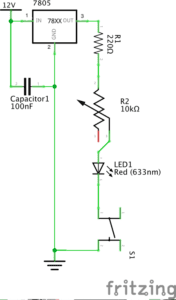

In conclusion, we learned a lot about how circuits work and the many ways to interpret interactivity that range from small circuits to more advanced forms such as big art projects.
READING
The Art of Interactive Design was quite an interesting read as I have never considered what interactivity genuinely means. The passage stated that anything can be interactive, the degree just varies. In regard to the circuits that we made during recitation, I believe that it involves a substantial form of interactivity. We interact to the circuit by putting the components in certain order and it responds by giving us the outcome, both good (the circuit works) or bad (the circuit didn’t work or short circuit).
Furthermore, I believe that the utilization of Interaction Design and Physical Computing in an era where everything is evolving rapidly will certainly benefit the artist in exploring areas that never previously considered. As quoted from the reading, “Interactivity is the core idea of computing”, this allows the artist to examine and focus on how people interact with the product, both physically and emotionally. Thus, creating art that would connect more with the people who sees it.