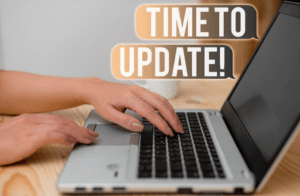Please see the following Apple support article for more information on recent Apple security updates for all of your Apple devices, and devices running Windows 10 or later. We recommend that you update as soon as possible.
 Instructions for updating your devices:
Instructions for updating your devices:
On your iPhone or iPad: Settings > General > Software Update
On your Mac: Apple menu > About this Mac > Software Update
On your Apple Watch: Open the Apple Watch app on your iPhone. Tap My Watch, go to General > Software Update, then, if an update is available, tap Download and Install.
On your Apple TV: Open Settings on Apple TV. Go to System > Software Updates and select Update Software. If an update is available, a message appears. Select Download and Install to start downloading. During the update process, don’t disconnect your Apple TV. The status light may flash slowly during the update process.
For Windows 10 or higher: for iTunes & iCloud updates, go to Microsoft Store > Library > Get updates.
Resource: