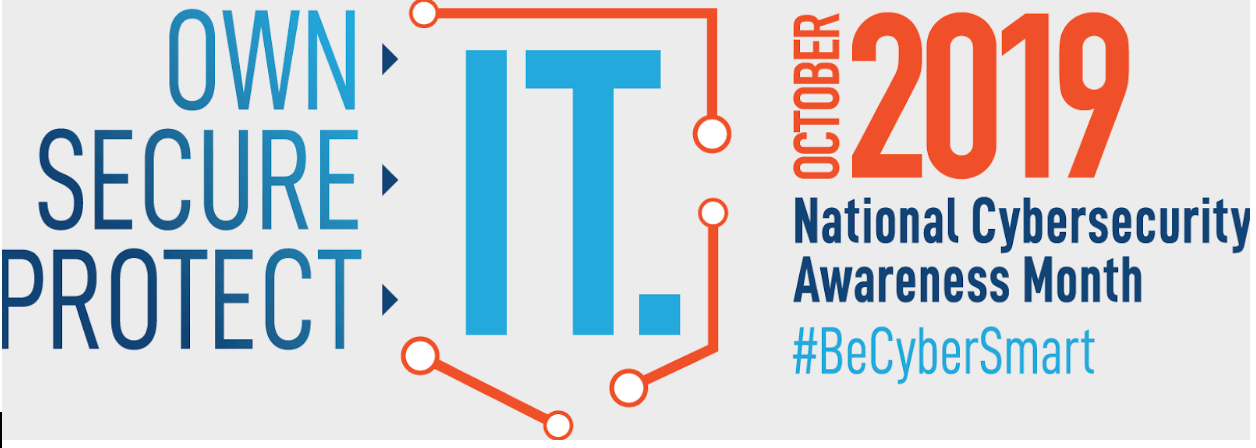October is National Cyber Security Awareness Month (“NCSAM”). NCSAM recognizes that the line between our online and offline lives has become indistinguishable. In these tech-fueled times, our homes, societal well-being, economic prosperity and the nation’s security are impacted by technology.
The themes for the month are: Own IT, Secure IT, Protect IT, described in more detail below.
Throughout the month, NYU IT will be observing NCSAM by hosting events and posting resources and educational videos and quizzes to the Security Awareness site. Bookmark and check back to the site each week in October for new information and take a quiz to enter a weekly drawing for free movie tickets. The topic of the first week’s video and quiz is credit card scams. Learn more to avoid getting tricked!
Own IT
- Stay safe on social media
- Avoid oversharing about yourself and others
- Update privacy settings
- Options change – confirm your preferences on all available accounts
- Keep tabs on your apps
- Only download well reviewed apps from trusted sources such as Apple’s App Store or Google Play
- In the installation process, grant the minimum permissions necessary
- Update apps as updates become available as updates address security vulnerabilities
- Delete apps no longer in use
Secure IT
- Use, long and unique passphrases for each of your accounts
- For more information on password best practices, please see the following Connect article, Under Lock and Passphrase.
- Turn on multi-factor authentication on all available accounts as the extra security associated with logging in via “something that you have” will protect you in the event your credentials are compromised.
- Shop safely online
- Avoid performing transactions and checking account balances on public Wi-Fi or on public computers.
- Beware of phishing “look alike sites” designed to steal your credentials and payment information.
- Always visit sites via known and trusted URLs that you type in your browser’s address bar. The green padlock symbol and “https://” no longer guarantee site safety.
- Do not opt to have your browser(s) remember your passwords. Although convenient, this presents security risks.
Protect IT
- Protect when you connect using malware protection software.
- For access and eligibility information to NYU sponsored malware protection, please see: www.nyu.edu/it/malware-protection.
- Connect to trusted Wi-Fi networks only.
- For information on Wi-Fi best practices, please see the following Connect article, Public Wi-Fi: Proceed with Caution.
- Consider using a virtual private network (“VPN”) when using Wi-Fi as an added layer of security. Use of a VPN makes it impossible for scammers to spy on network traffic.
- For information on NYU VPN, Please see: www.nyu.edu/it/vpn
- Don’t forget about cyber security in the home.
- StaySafeOnline, Securing Your Home Network
- CISA Security Tip (ST05-002), Keeping Children Safe Online
- Norton, 12 tips to help secure your smart home and IoT Devices