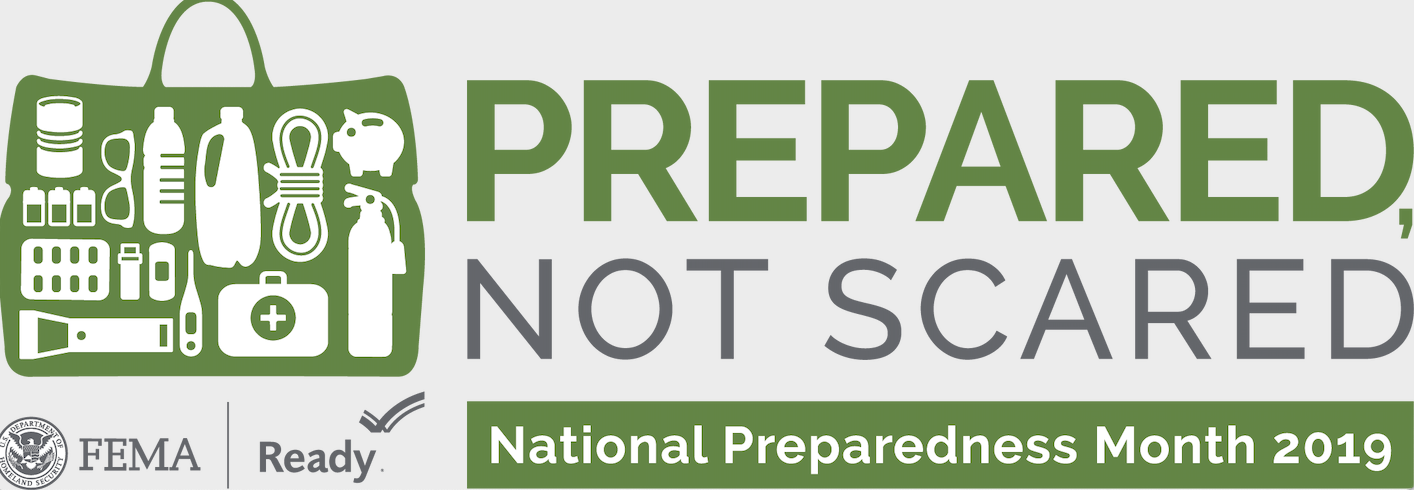National Preparedness Month (“NPM”) promotes family and community disaster and emergency planning. Cybersecurity preparedness can help to offset the impact of identity theft, phishing attacks, imposter scams and more.
Recognizing & Preventing Social Engineering & Cyber Attacks:
- Identity theft often involves the use of someone else’s personal information to purchase, obtain money or get credit. How do you know if you’ve been a victim? Your bank or credit card card accounts may have withdrawals/charges that you did not expect or authorize. For tips on preventing identity theft and corrective steps you can take if you are a victim of identity theft, please see:
- Connect, Protect Who You Are Online.
- Phishing attacks can occur via email, text messaging, phone calls, social media updates or web pop-ups. Phishing campaigns have varied goals including: credential theft, monetary theft, the theft of other personal/sensitive information, or the dissemination of malware. For tips on combating phishing attempts, please see:
- Connect, Phishing, Spear Phishing & Whaling
- NYU IT Security News & Alerts blog, The Ins & Outs of Text Message Phishing
- Imposter scams have become more prevalent and may involve the receipt of an urgent request from someone you supposedly know, e.g., a faculty member or a Dean, or they may come from someone purporting to be a government official, or an employee at your bank . . .etc. The goal of these scams is often to obtain money or sensitive information. For information on recent imposter scams reported in the IT Security News & Alerts blog, please see:
- New Imposter Gift Card Scams Targeting Worshipers
- Social Security Administration Phone Scam Alert
- Imposter Scams (how to identify & recommendations)
- Gift Card Scam Alert/Update
- Gift Card Scams
Additional Tips:
- Update your operating system, applications and browser extensions as updates become available. Staying updated will ensure that you are protected against known and patched vulnerabilities.
- Use multi-factor authentication whenever available as the extra security associated with logging in via “something that you have” will protect you in the event your credentials are compromised.
- Download well reviewed apps only from trusted sources, such as Google Play or Apple’s App Store.
- Use malware protection software. For information on NYU sponsored malware protection, please see: www.nyu.edu/it/malware-protection
Additional Resources:
- CISA Security Tip (ST19-001), Protecting Against Ransomware
- CISA Security Tip (ST05-019), Preventing and Responding to Identity Theft
- CISA Security Tip (ST13-003), Handling Destructive Malware
- CISA Security Tip (ST18-004), Protecting Against Malicious Code
- The Concerned Parent’s Toolbox – Tools and Tricks to Protect Your Kids