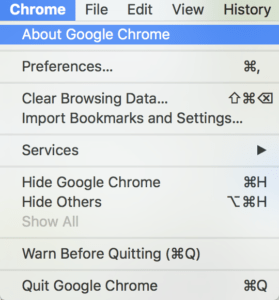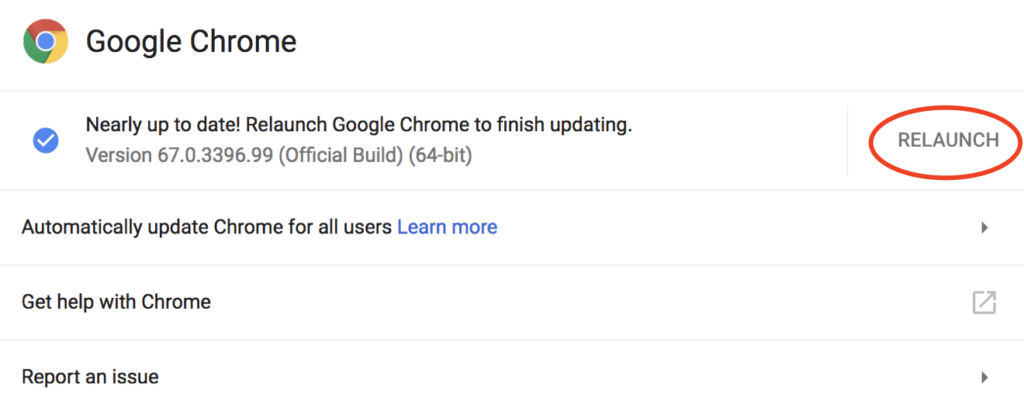Due to multiple vulnerabilities in Google Chrome, users are being advised to update their Chrome browser asap. Affected Google Chrome versions are versions prior to 68.0.3440.75. For more information on these vulnerabilities, please see: https://www.cisecurity.org/advisory/multiple-vulnerabilities-in-google-chrome-could-allow-for-arbitrary-code-execution_2018-084/.
To manually update Google Chrome: