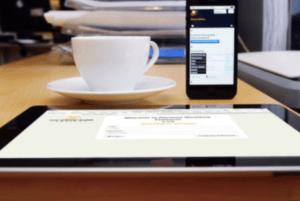Safeguard the valuable data on your mobile devices with the following tips:
- Secure mobile devices and with strong passwords (which are long, unique & difficult to guess) or a touch id feature, and do not share your password(s).
- Enroll your devices (smartphones or tablets) in NYU Multi-Factor Authentication (“ NYU MFA”). MFA provides a second layer of security following authentication with your NYU NetId and password and protects sensitive data in NYU systems.
- Be savvy and use password protected WiFi, such as NYU WiFi. Do not use non password protected WiFi hotspots as your device and data may get compromised. Please note that WiFi networks for which the password is displayed for all to see/use are not secure.
- When using password protected WiFi, be sure to obtain the WiFi password directly from a trusted source (e.g., an employee of the organization or business).
- Ensure your WiFi is set to ask for your permission before joining open networks.
- Disable WiFi and bluetooth when not in use. It’s advisable not to use bluetooth in public places.
- Be aware of who is around you as you access data. Use screen guards on laptops and tablets whenever possible.
- Regularly update applications and your device operating system. Hackers seek to exploit vulnerabilities which have been addressed by updates.
- Remove applications no longer in use.
- Only install known and trusted applications from trusted sources (e.g., Apple’s App Store or Google Play). Additionally:
appropriately restrict applications, and only grant the minimum permissions necessary. - Check the application rating/reviews and comments before downloading.
- Treat your devices like valuable assets and don’t let them out of your sight or grasp in public places.
- Lost or stolen NYU provided mobile devices should be reported to NYU Public Safety, 212.998.2222.