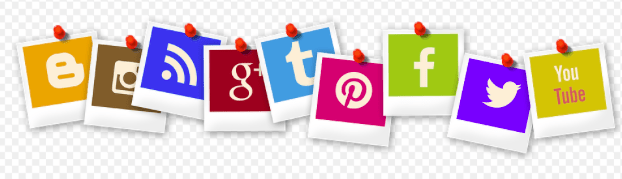Have you considered who may be using the social media sites you frequent or looking more generally for information about you online? The sites you visit and information posted may be frequented by:
- Prospective Employers & Recruiters – use social media and search engines to investigate applicants. When posting, think about how what you’re posting may reflect on you. If you’d like to check your social footprint, try “Googling” yourself.
- Identity Thieves – seek to harvest personal information, such as, phone numbers, dates of birth, addresses and other identifying information. Protect yourself and be mindful of the personal details you disclose about yourself and others.
- Online Predators – these types of criminals may be looking for information respecting your schedule and whereabouts. Whether it’s a break-in or another type of planned offense, protect yourself by not making these details available online.
- Spear Phishers – use social media to harvest information for targeted phishing attacks. The target may be you, your employer or someone you know. These phishing messages may address you personally or appear to be from a friend, colleague or institution that you’re familiar with. The goal of these messages is to trick you into revealing confidential or sensitive information or to trick you into installing malware via a malicious attachment or link. For phishing reminders and best practices, please see the following Connect article, Phishing, Spear Phishing, and Whaling.
What you can do to protect yourself:
- Post online with the awareness that information on the internet is public and available for all to see. Browser caching and server backups ensure that what you post online will remain available for a long time to come, – hence the maxim “what happens on the web stays on the web”.
- Carefully review disclosure requirements for the sites you use – and don’t supply information that’s not required. Use & review privacy settings regularly. Most social networking sites allow you to restrict access to your profile. However, this setting will only protect you if only connect with people that you know. In addition, regularly review your privacy settings for all social networking sites you use as options change over time and you want to make sure that your selections are current.
- Don’t post personal information about yourself or others online – information posted online is not private. Do not post birthdates, addresses or phone numbers.
- Understand the role of hashtags (#) – hashtags are a popular way to provide commentary or tag pictures. Many opt to restrict access to their Instagram account so that only their friends can view the pictures they share. So, when you apply a hashtag to a private photo, no one outside of your allowed group will be able to search for it, or see it on lists of tags.