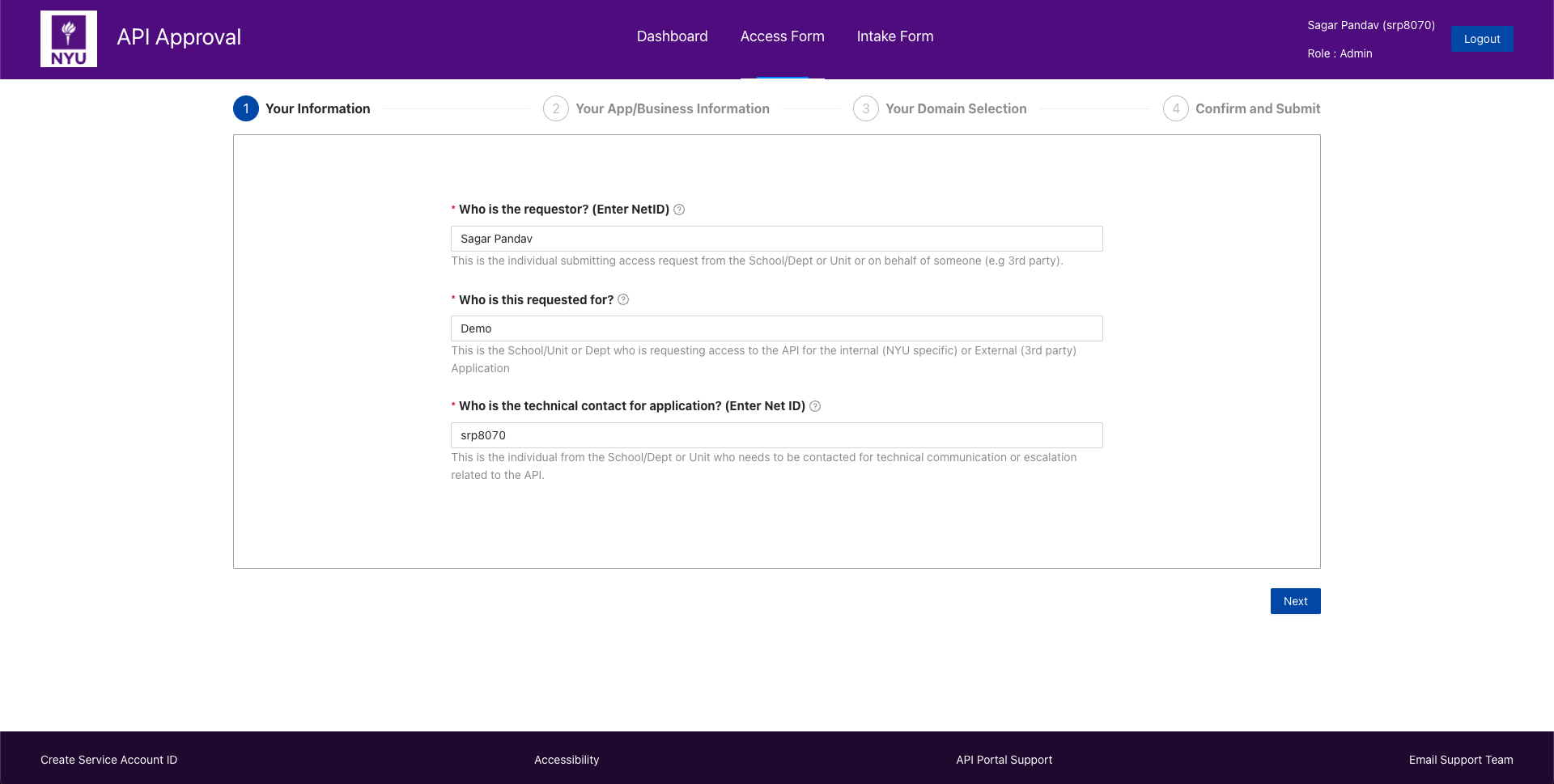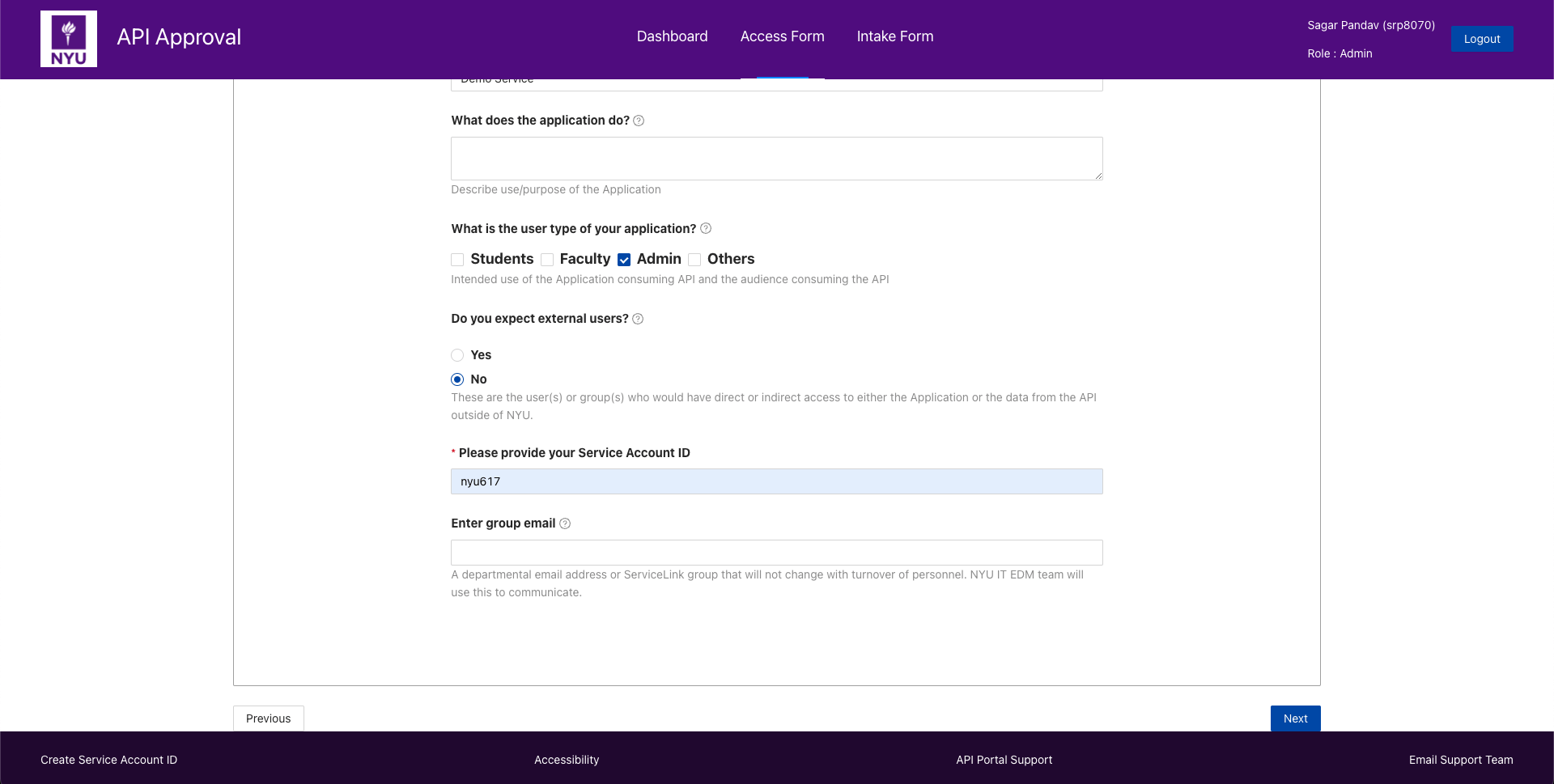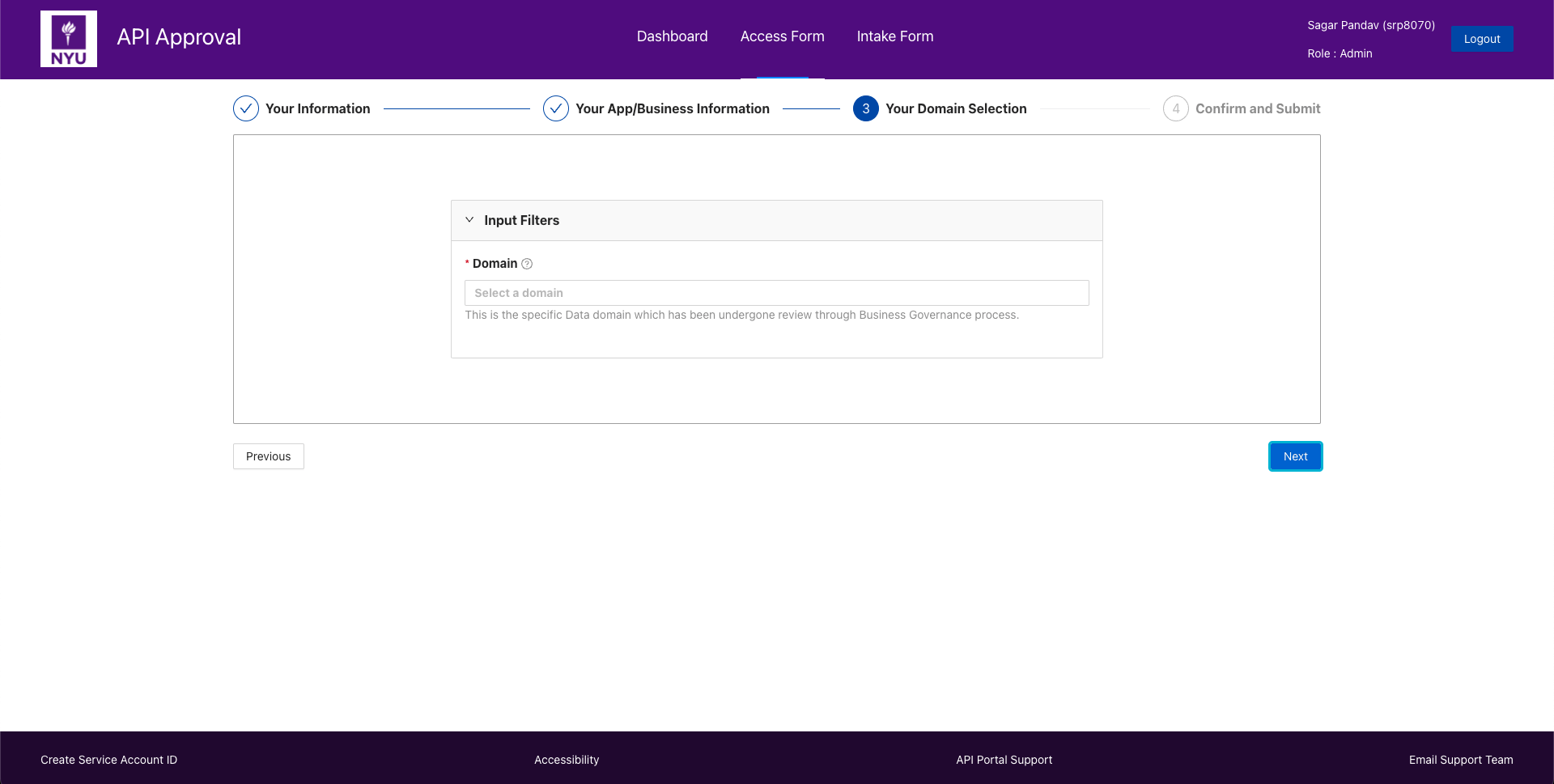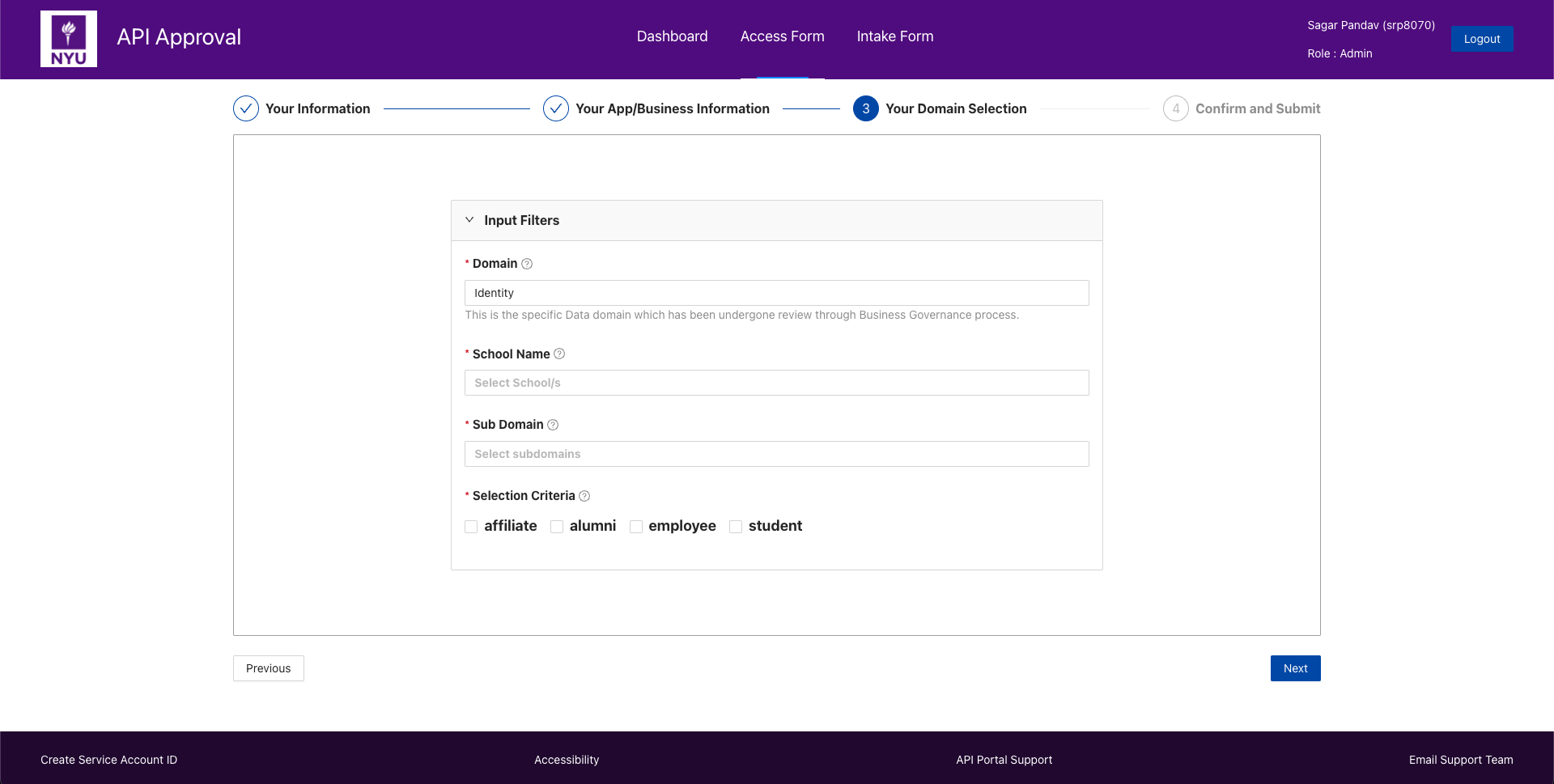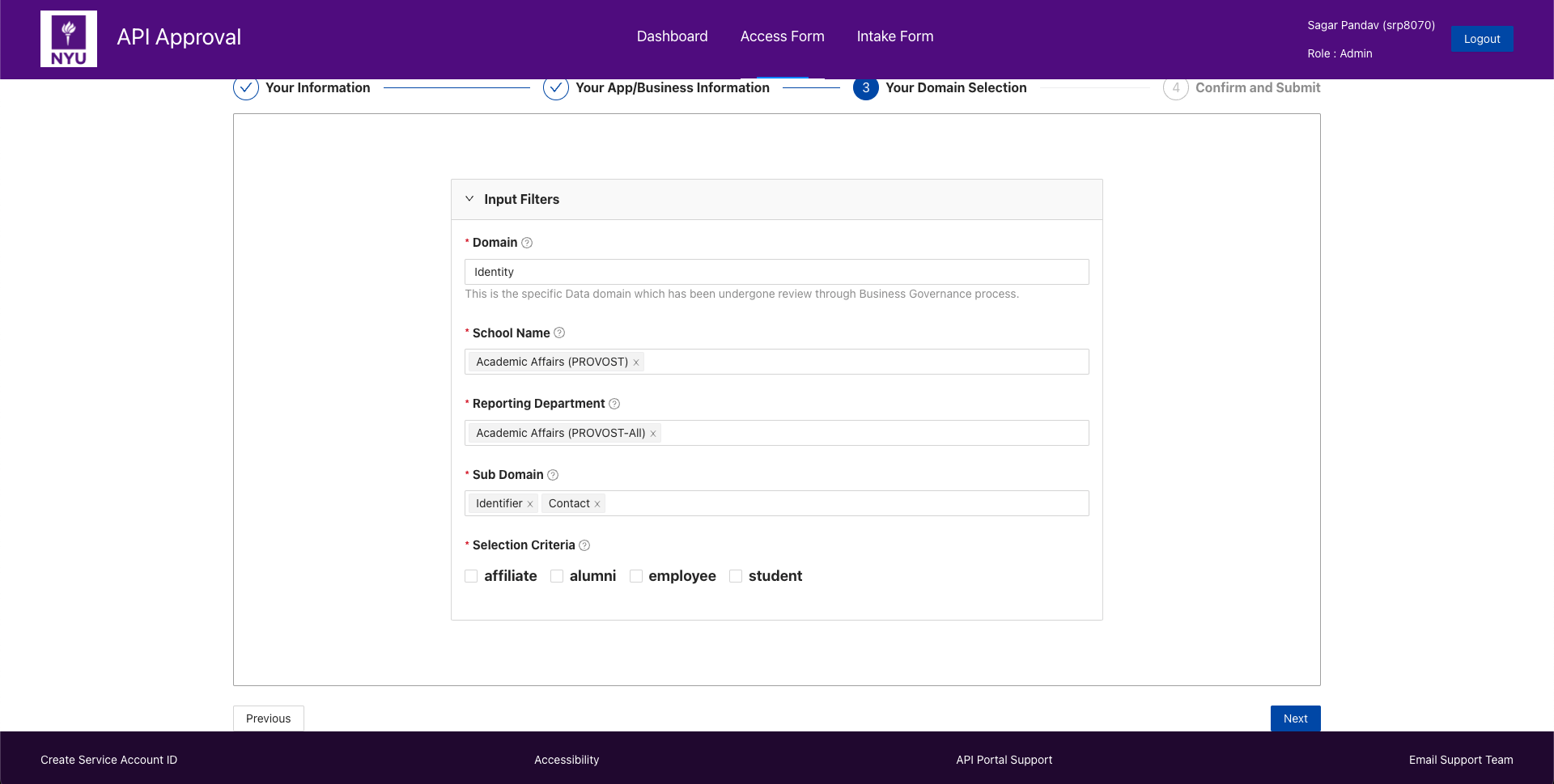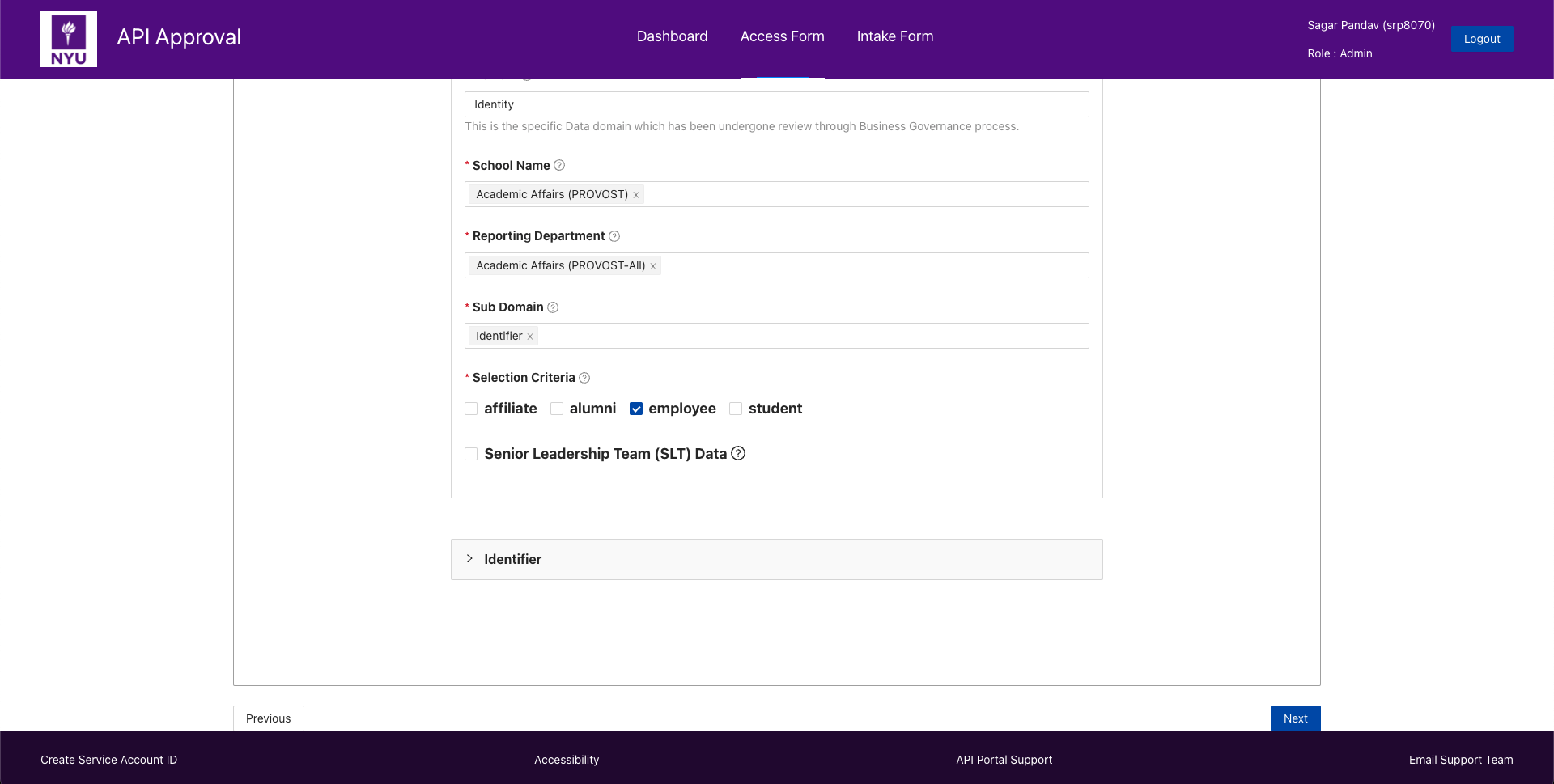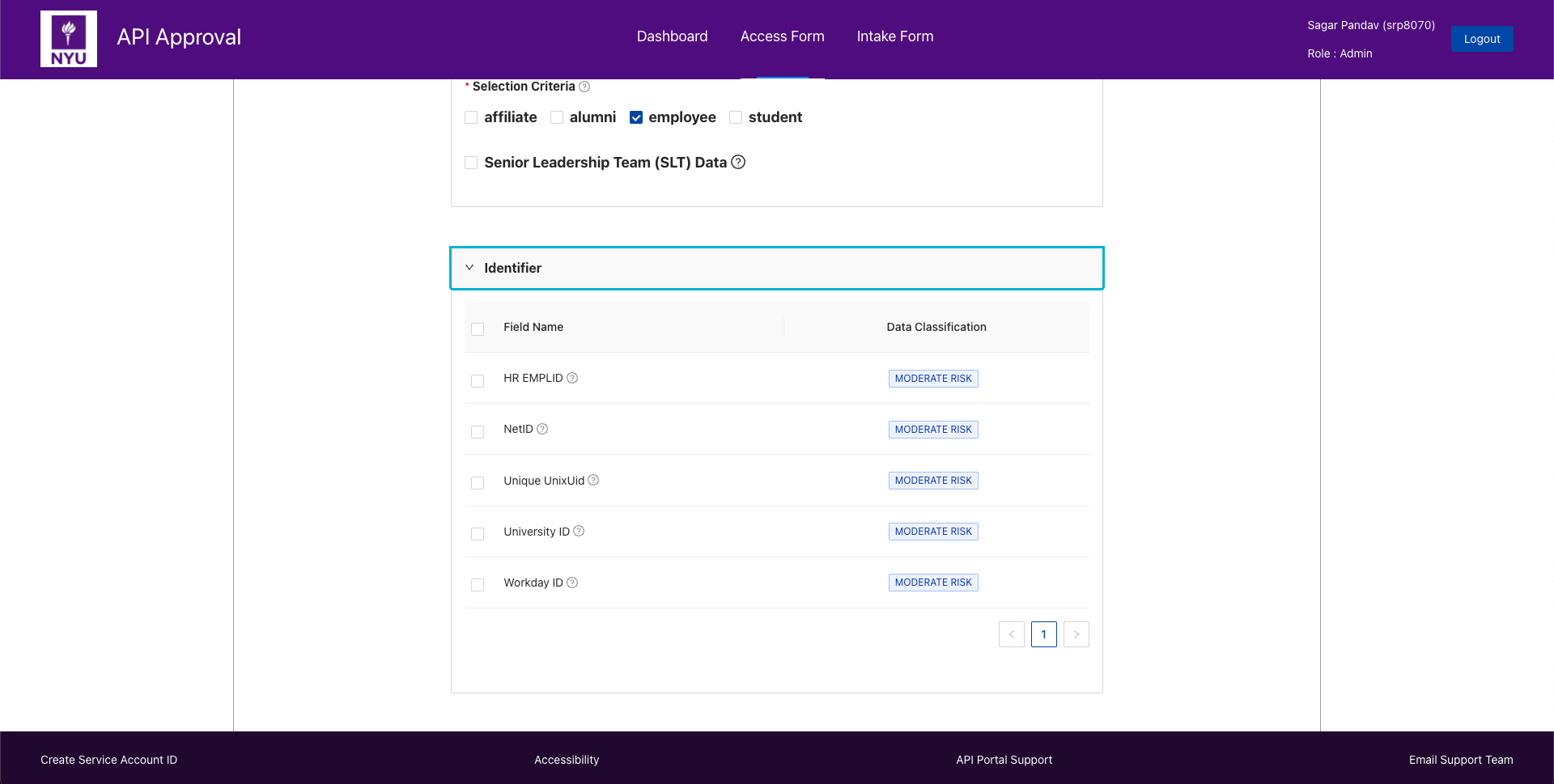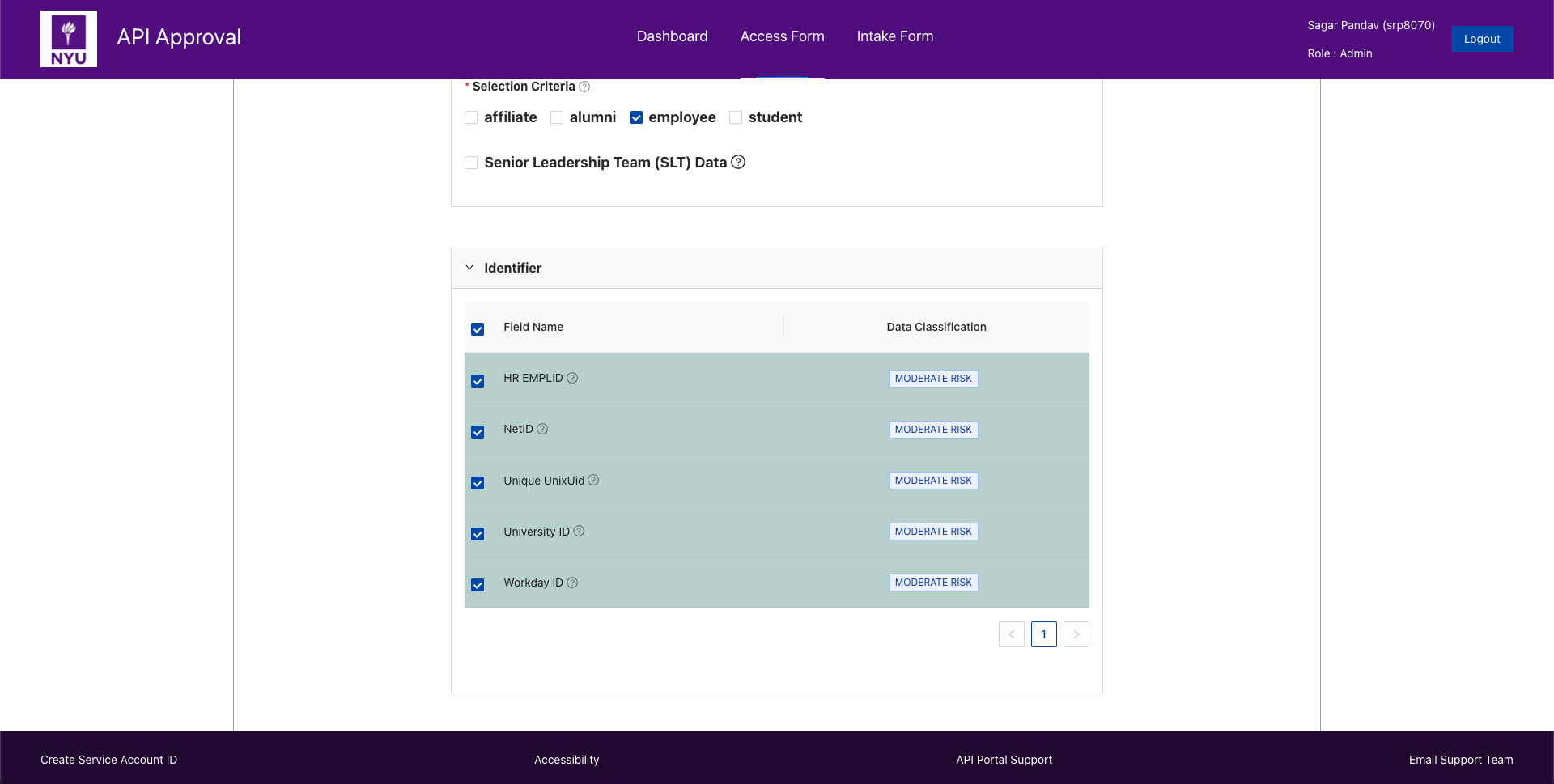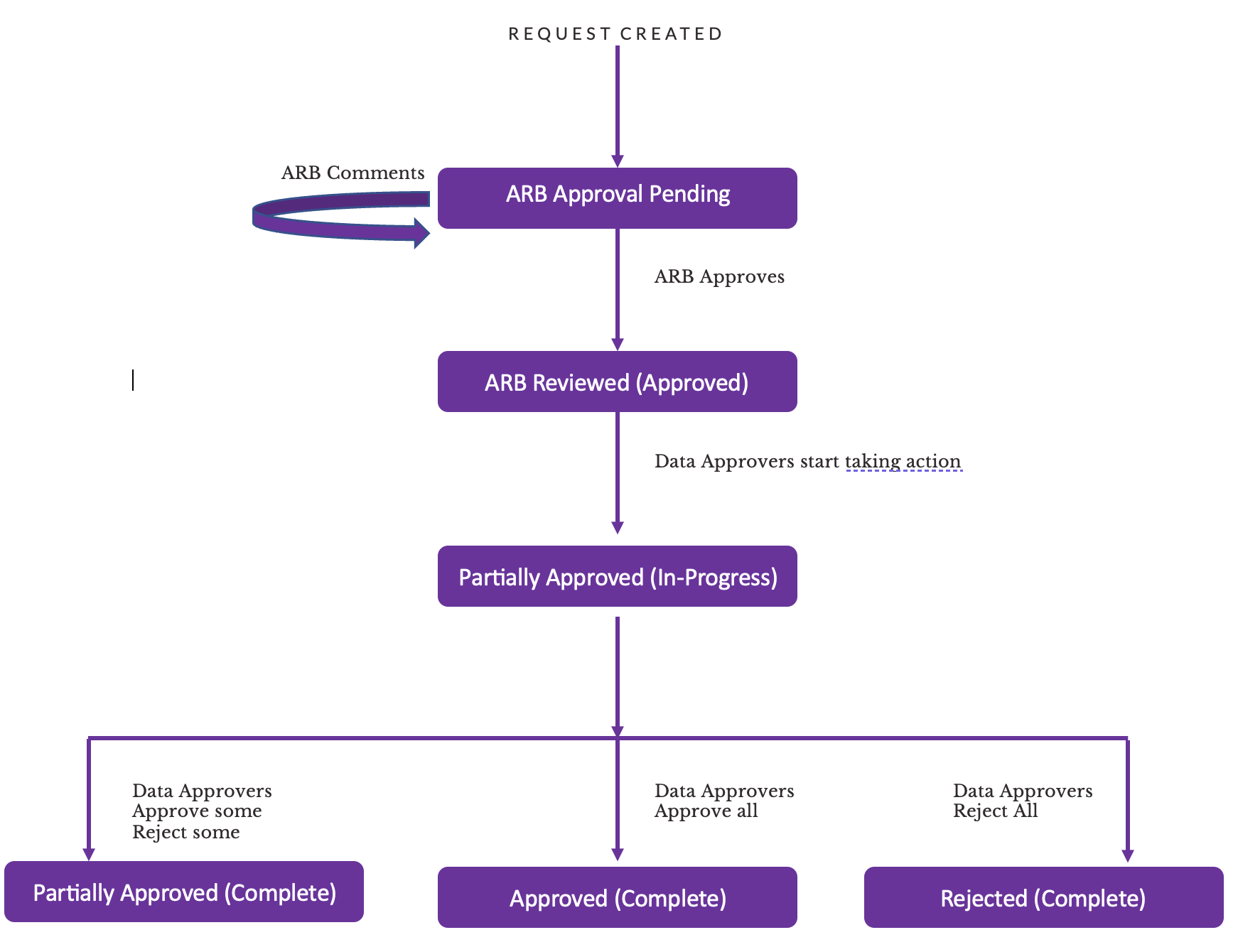API Governance Workflow
API Access Request Workflow
API workflow process typically starts at the requirement for data and search for API provisioning the required data.
Please see a short video for Navigation & Access Form Submission process:
Screenshots:
Please see A-Z APIs or the API Portal which has the functionality of each API.
API Access provisioning involves 3 steps as outlined in the below process
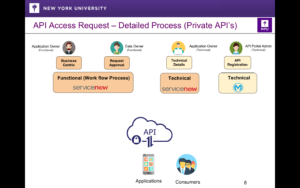
Functional Process
Starts with choosing the API and clicking the Approval Form link from the API details page.
Complete all sections of the form by providing user, application, required data details and submit the form. Once submitted the request will be sent to Data stewards for approval. The data stewards review the form and provide their decision of Approve or Reject.
- Landing Page
- Access Request Creation Page 1
- Access Request Creation Page 2 before scrolling
- Access Request Creation Page 2 after scrolling
- Access Request Creation Page 3 before selecting domain
- Access Request Creation Page 3 after selecting domain before selecting school name
- Access Request Creation Page 3 after selecting all dropdown fields
- Access Request Creation Page 3 after selecting Selection Criteria
- Access Request Creation Page 3 before selecting data fields
- Access Request Creation Page 3 after selecting data fields
- Access Request Creation Page 4
Lifecycle of a Request
Technical process
Technical access provisioning is detailed in Register An Application (Technical Workflow) of Developer portal.
Token Generation
The oAuth process of getting Access token to connect to API’s is detailed in section Token Generation of Developer Portal