The resources that make up the official GitHub REST API v3.
Knowledge base
API Response Codes
API Response Codes
HTTP status codes are grouped into five numeric categories:
|
CODE |
TYPE |
|---|---|
| 1xx | informational |
| 2xx | successful |
| 3xx | redirection |
| 4xx | client error |
| 5xx | server error |
|
CODE |
HTTP METHOD |
RESPONSE BODY |
DESCRIPTION |
|---|---|---|---|
| 200 OK | GET, PUT, DELETE | Resource | There are no errors, the request has been successful |
| 201 Created | POST | URI of the resource that has been created | The request has been fulfilled and resulted in a new resource being created |
| 202 Accepted | POST, PUT, DELETE | An URI of a resource which represents the processing status | The request has been accepted for processing, but the processing has not been completed |
| 204 No Content | GET, PUT, DELETE | N/A | There are no errors, the request has been processed and no contact is expected in the body (by design) |
| 400 Bad request | GET, POST, PUT, DELETE | Error message | The request could not be understood by the server due to malformed syntax. The client SHOULD NOT repeat the request without modifications |
| 401 Unauthorized | GET, POST, PUT, DELETE | Error message | The request requires user authentication |
| 404 Not Found | GET, POST, PUT, DELETE | Error message | The server has not found anything matching the request URI |
| 405 Method Not Allowed | GET, POST, PUT, DELETE | Error message | The method specified in the request is not allowed for the resource identified by the URI |
| 406 Not Acceptable | GET, POST, PUT, DELETE | Error message | The request contains parameters that are not acceptable |
| 415 Unsupported Media Type | GET, POST, PUT | Error Message | The server is refusing to service the request because the entity of the request is in a format not supported by the requested resource for the requested method |
| 500 Internal Server Error | GET, POST, PUT, DELETE | Error message | The server encountered an unexpected condition which prevented it from fulfilling the request |
Access Issues
Invalid Credentials
- Invalid Client Id and secret – This could occur when the user/application has access but either do not have or have an incorrect Client-id and Client Secret key
How to Obtain a Client-Id and Client Secret ? – Process to get Client-Id and Secret
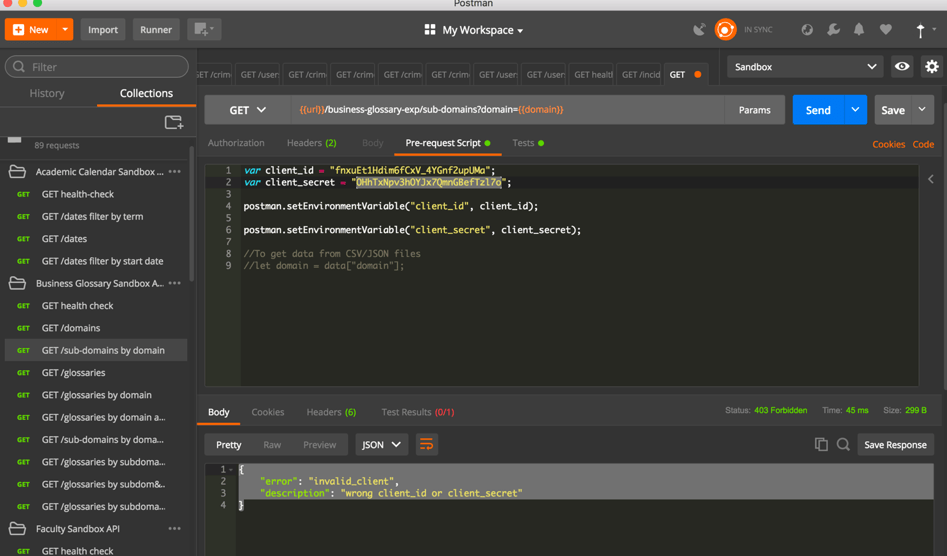
If not able to resolve with new client Id and client secret, please route the incident to api-support@nyu.edu.
2. Missing or invalid tokens – Authorized but having invalid/expired tokens.
Get new token by following the curl commands in this link Token Generation
Please route the incident to api-support@nyu.edu if issue is not resolved with a new token.
Data Issues
| Issue | Scenario | Resolution |
| Resource not found/Bad Request | Incorrect or missing or due to data field format issues | Check if all correct parameters are passed based on API’s specification |
| Empty array with 200 Code | No record found for the search criteria | |
| No data returned | Database error | Potential issue with database and ticket needs to be assigned to database team |
| Incorrect data returned | Data Issue | Please route it to API team so that they can assign it to appropriate teams |
Connection Issues
Connection error
- Check if user’s computer is allowing network access to API end points
- From terminal type – Run dig <api end point> or telnet to see if user is able to connect to API end point
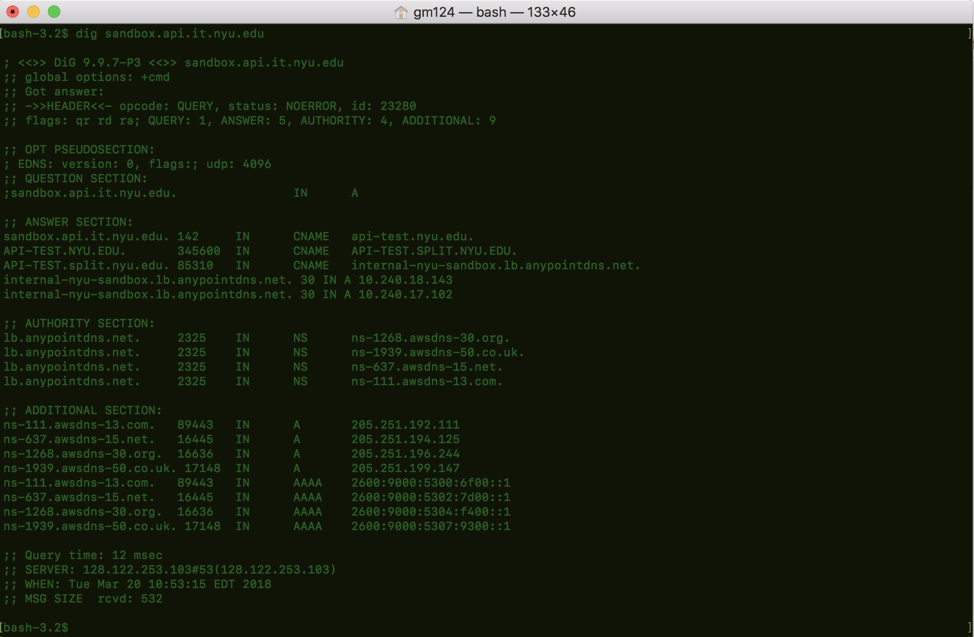
Alternatively invoke – Run dig from https://www.diggui.com/
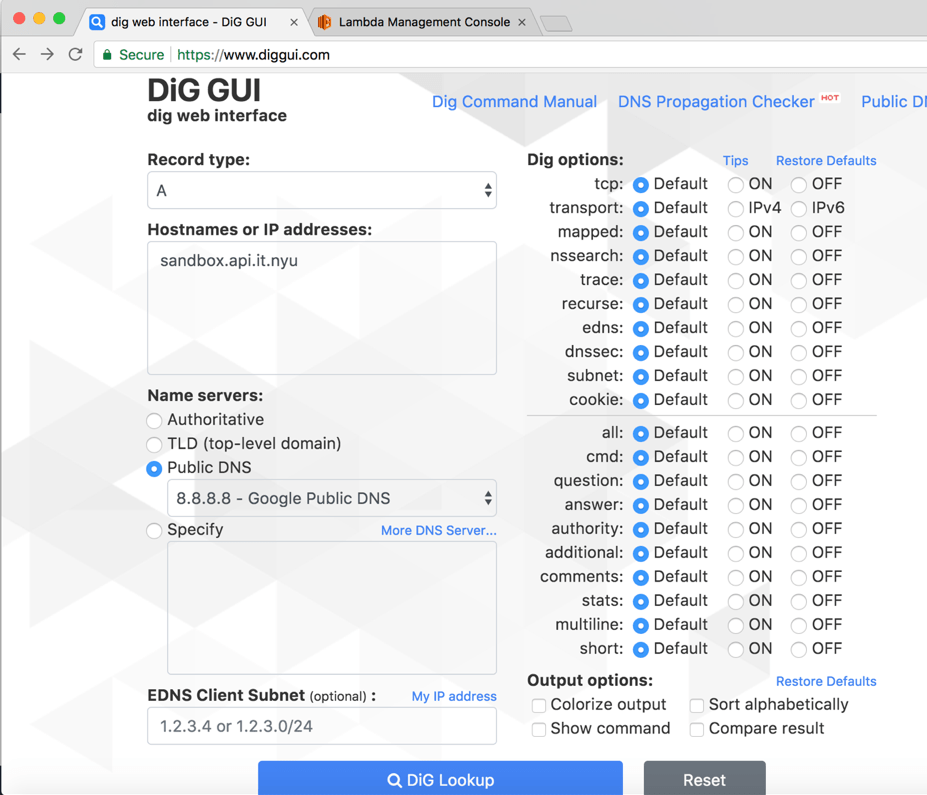
If not resolved or issue is not identified by the above steps, please route the incident to api-support@nyu.edu
