💐 Vase Iterations 🏺
Iteration #1 ✨
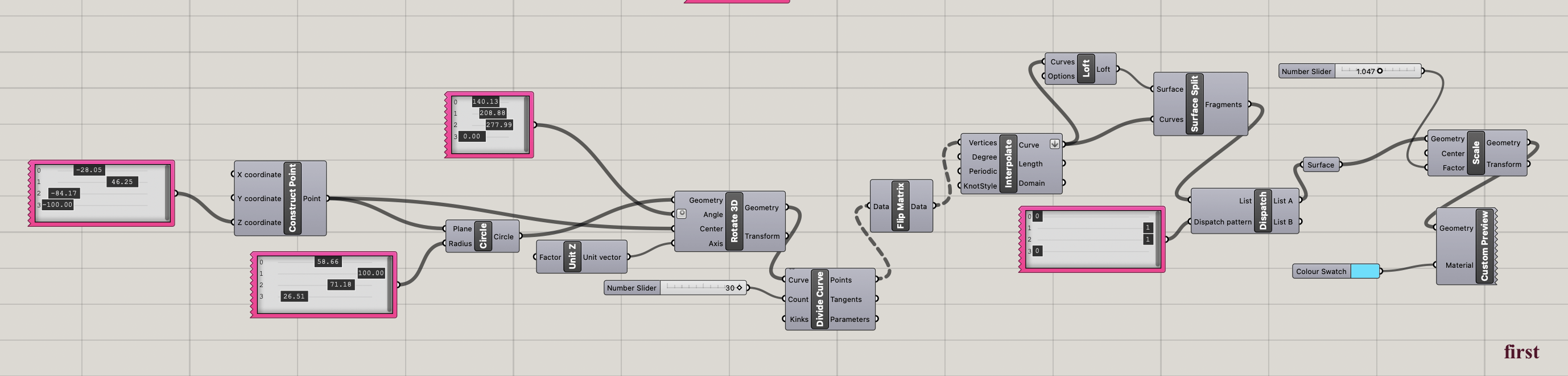
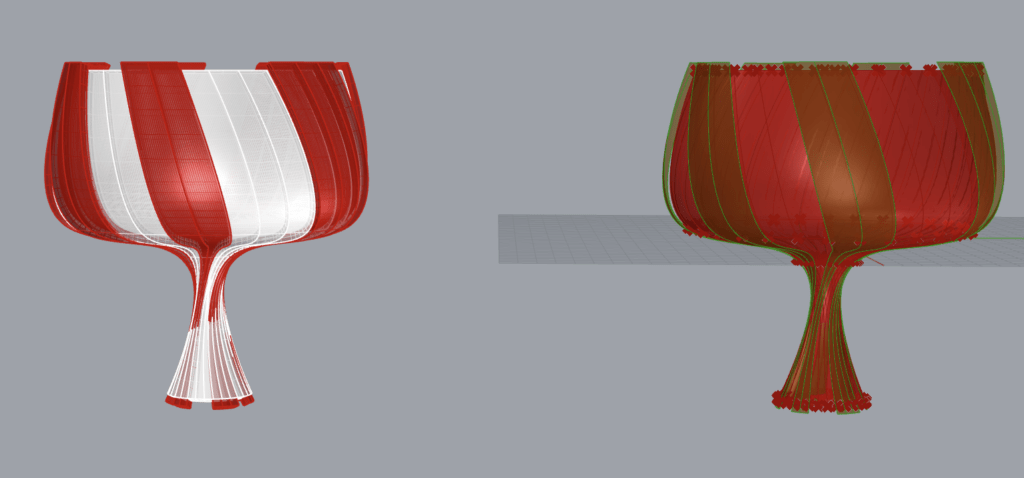
- In this iteration, I used Gene Pool to control the spiral directly, instead of letting it go through a math process. In this way, the spirals are more random, because the circles aren’t divided evenly. I also used dispatch & scale to generate the patterns on the surface. After baking the grasshopper thingy, I offset the surfaces and unioned the solids.
- Parameters: height of the circles, radius of the circles, rotation angles, number of curve divisions, dispatch patterns, scale of the dispatch segments.
Iteration #2 ⛓️
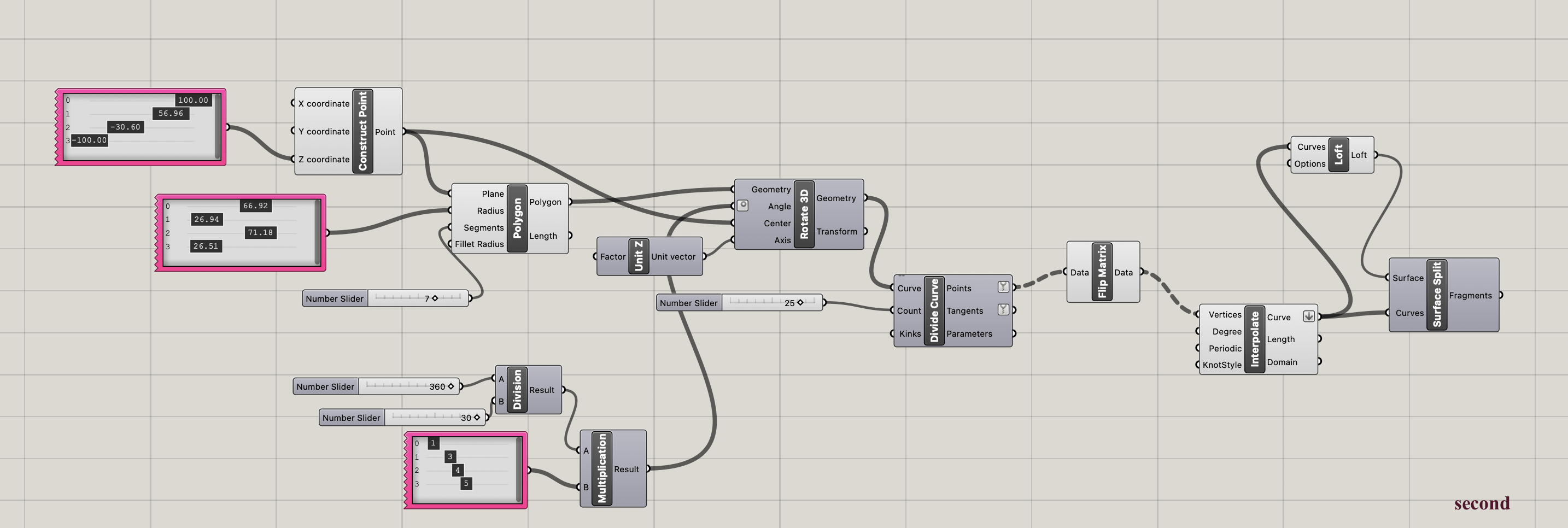
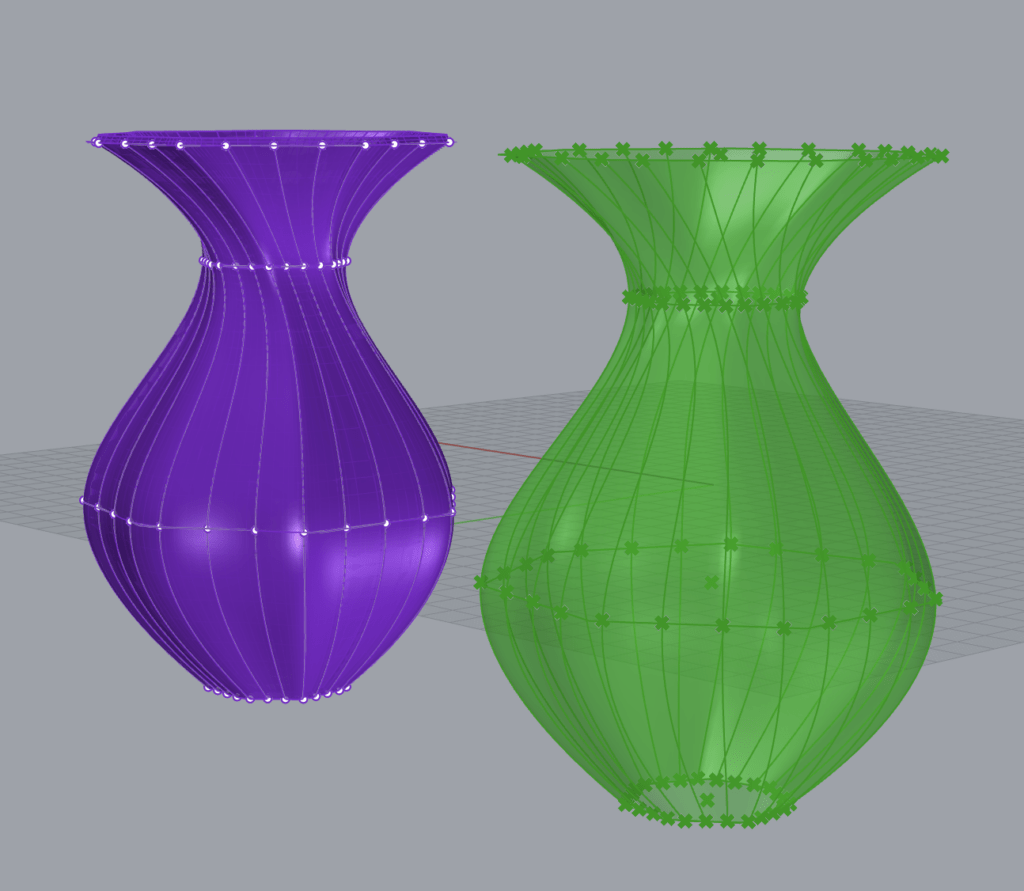
- This time, instead of using circle, I tried using polygons, but I don’t think it made much difference. I wanted to make everything shaper instead of this smooth. For the rotation angle, I tried math calculation. I wanted to make the polygons thicker in the model so that there will be patterns on the vase, but the shape of the polygons didn’t actually fit the surface.
- Parameters: height of the polygons, radius of the polygons, polygon segments, rotation angles, number of curve divisions. (I realize I could have used gene pool to control each polygon segment as well heheheh)
Iteration #3 ⚜️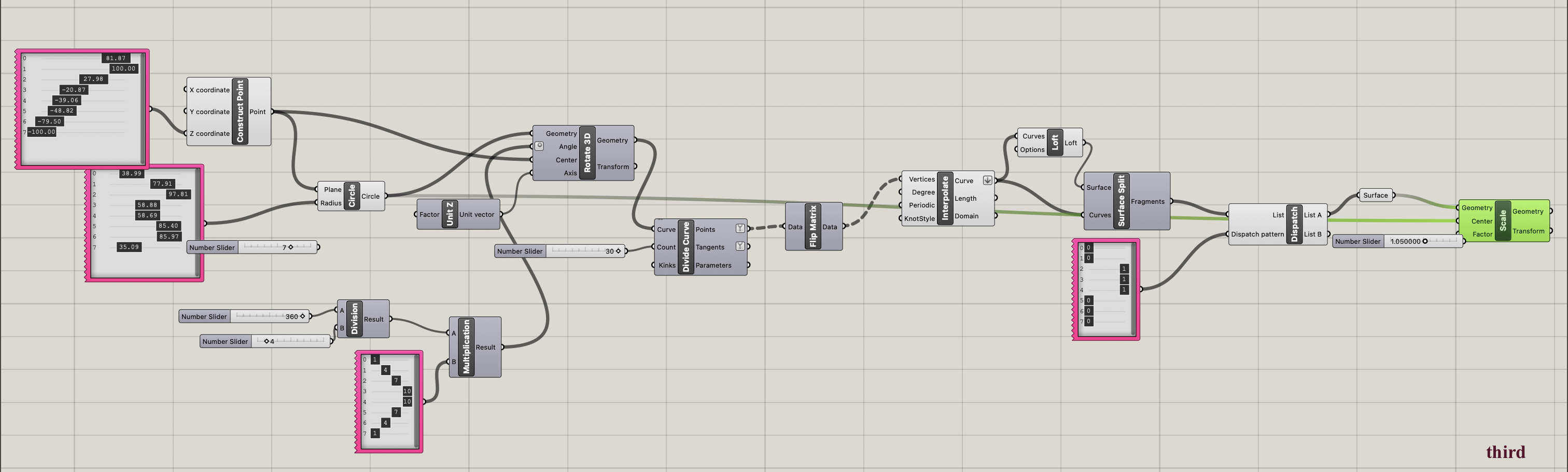
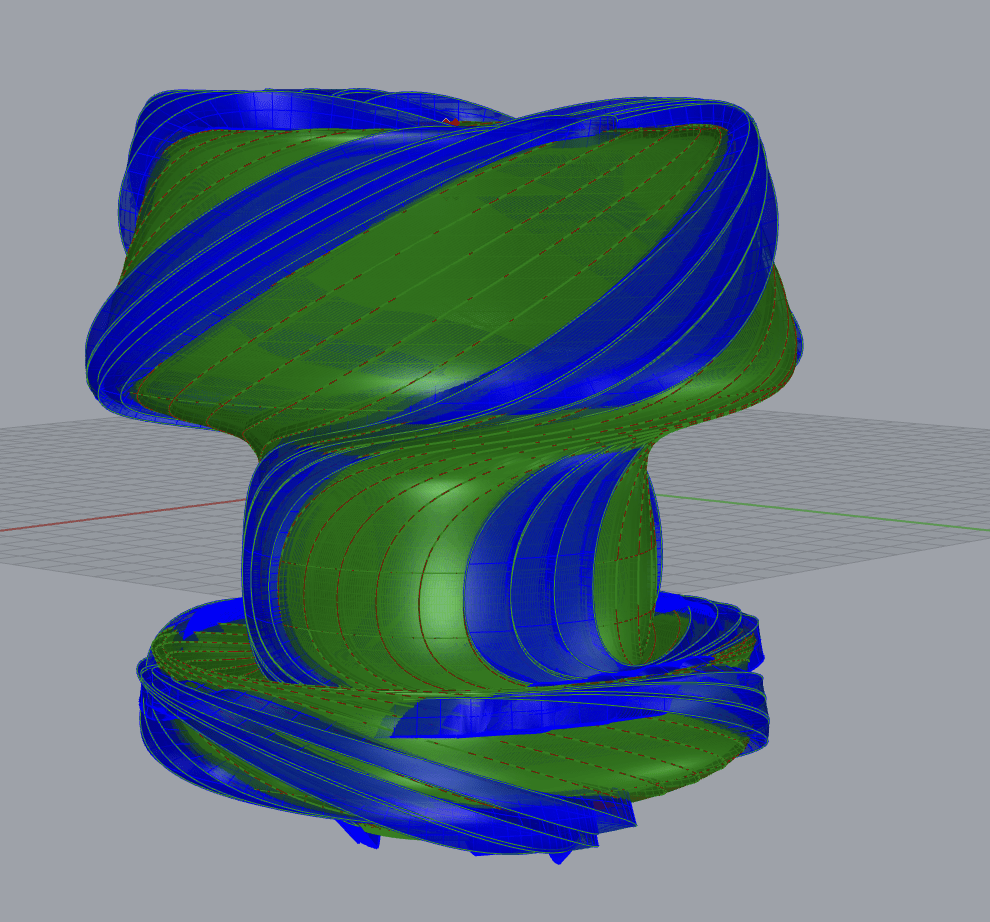
- This iteration is a bit similar to the first one, but I added more circles and more spirals to it. The height of each circle is not arranged according to the order. Instead, I made the circle 0 a bit lower than circle 1. The dispatch pattern might not be a good idea because I don’t think the vase can stand on its own if printed, but I do like the patterns :P. I feel like adding more circles is very similar to adding more control points: you can shape the vase more
- Parameters: height of the circles, radius of the circles, rotation angles, number of curve divisions, dispatch patterns, scale of the dispatch segments.
Tutorials:
Notes taken when watching the tutorials:
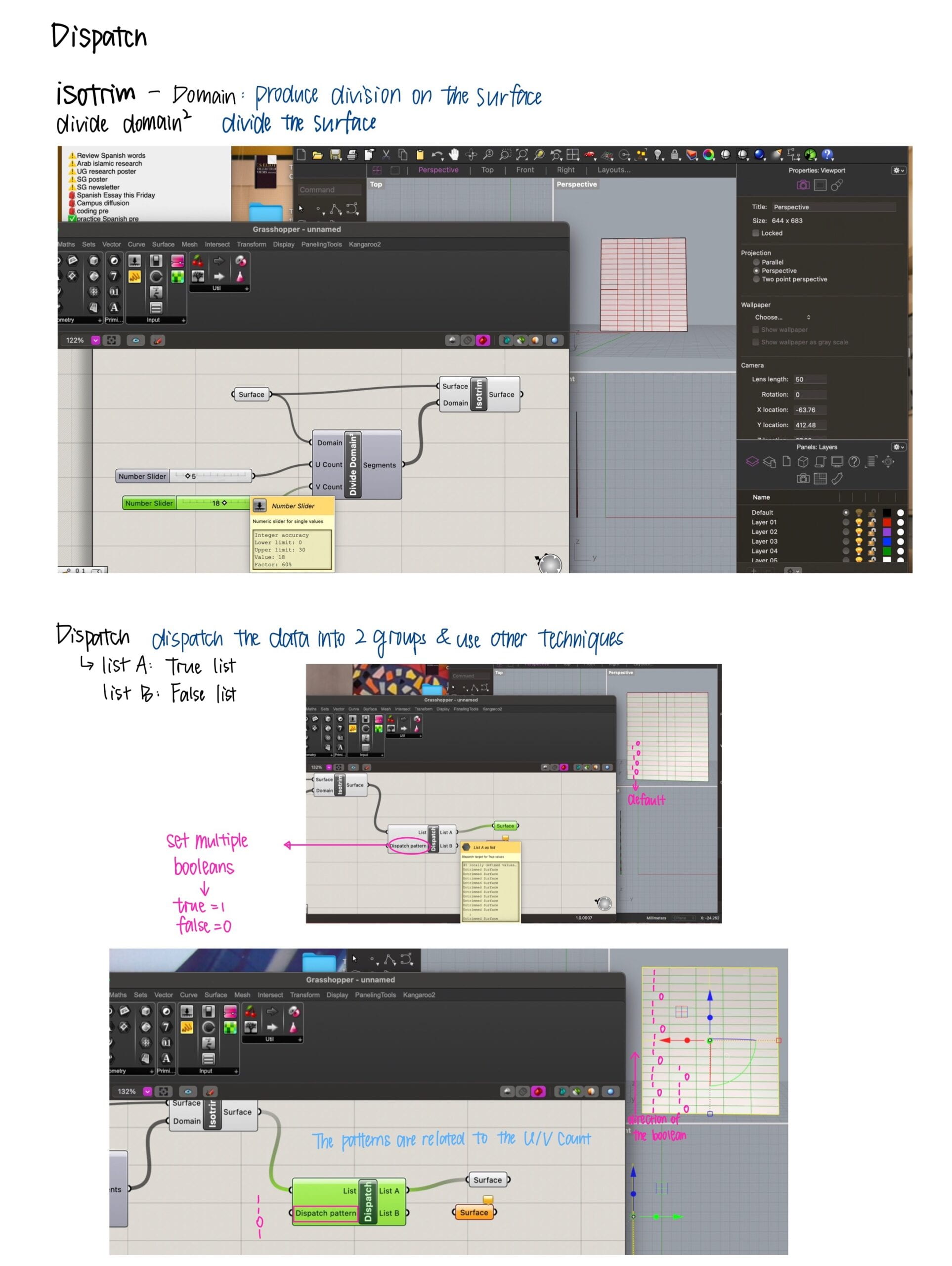
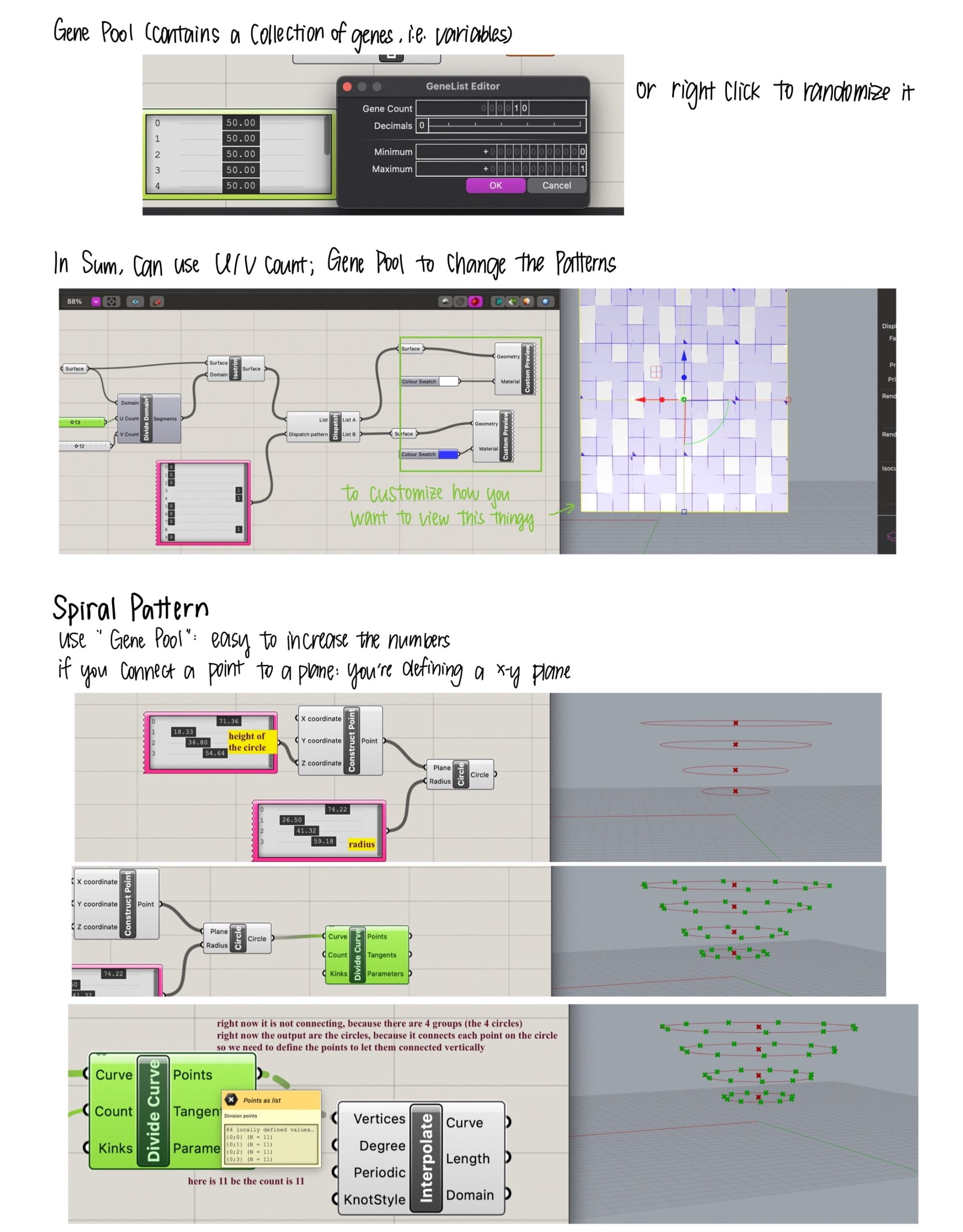

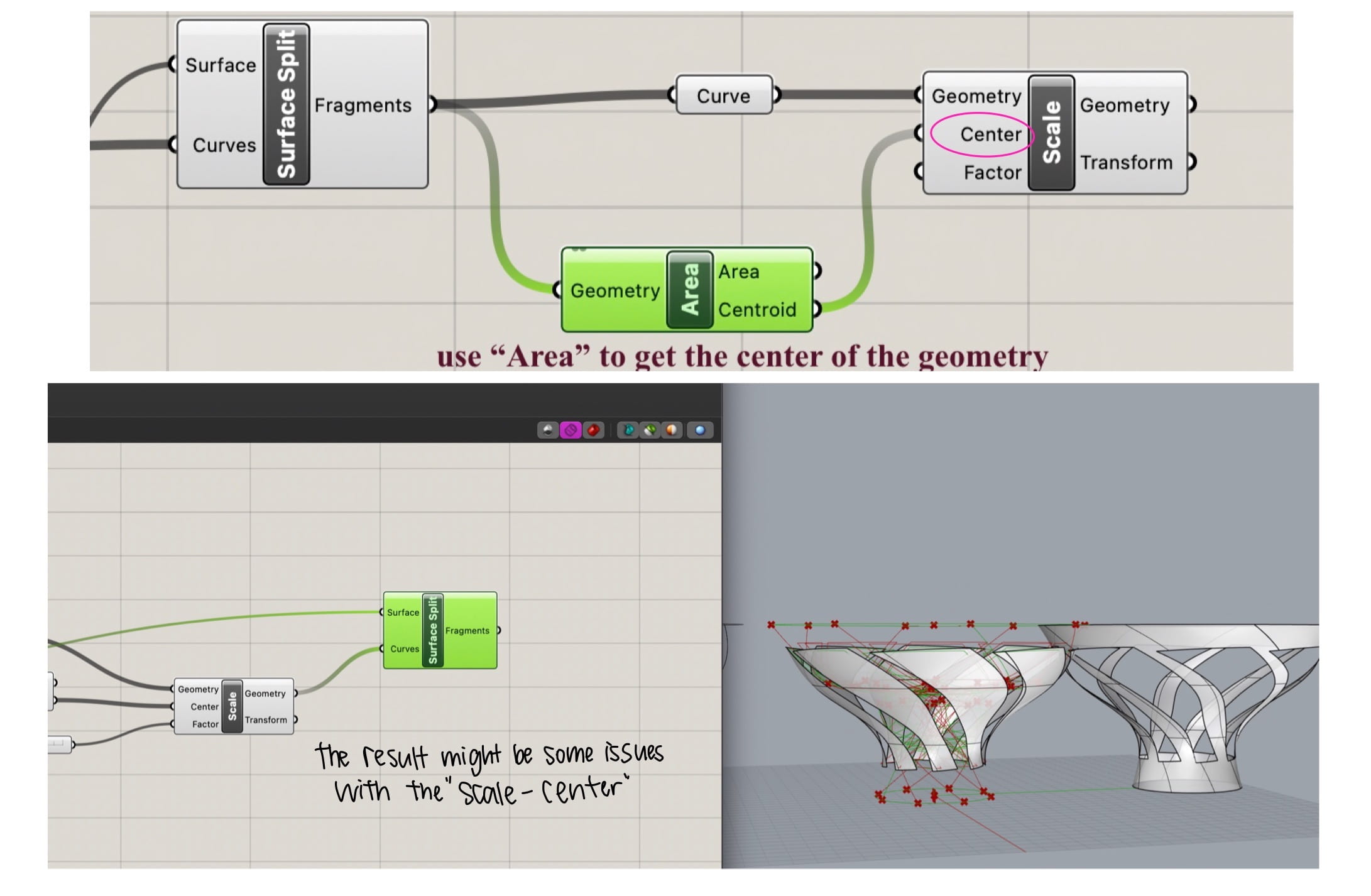
Leave a Reply