link: https://editor.p5js.org/yyyyyelena/sketches/hN2xCN3US
My first creative coding piece!! It is a pic I took on my way from dorm ➾ AB, I found the convex mirror really interesting so I took a picture at it. I simplified it into circles, triangles, ellipse and rectangles. There is a stadium in the back and there are trees and bushes around. In the very middle (well, I tried to put things in the middle) stands the pole, a mirror and a sign with 5 written on it.

Important takeaways:
- At first I found it very difficult to control the color of my creation, but later I realized that I need to use “fill()” before crafting a shape. Another thing about the color is written on the screenshot:
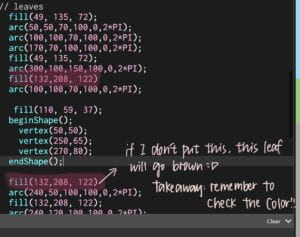
- I tried to use the “beginShape()” this time, this is really helpful when creating something irregular!! ((check out the branches and the stadium 🙂
- I didn’t tidy up my codings in the very beginning, so I had great trouble working out the sequence of my shapes. I also put so many redundant codings.

- Things to remember: color capacity goes after the RGB numbers
- Things I am really confused about (and need more exploration): how to rotate my shape/ arc and how to make a perfect arc as I expect. ((esp. the lower part of “5”, I couldn’t adjust it to the angle I like.
Reflections:
- I personally prefer consulting the reference before I start my exploratory coding. It makes things more productive because I know the name of the code. I usually use exploratory coding to test what each argument is for, like the width or the height.
- I can control almost each of my stroke when drawing on a piece of paper, but when it comes to programming, I need to calculate the position and the length of the strokes. I also have to figure out what colors work best.
- When you grab the basic structure of the program, replicating similar shapes becomes very easy and convenient. Also, the sense of achievement after finishing the piece is way much more than drawing on paper. 😎
Leave a Reply