
For my final project I created a claw machine with some of the 3D models I created during the course.
Continue reading “Week 14 – Final Project: Memory Lane Machine”
Documentation Blog for IMA
Using Fusion360 to create 3D models. Spring 2023 ITP (graduate) course.

For my final project I created a claw machine with some of the 3D models I created during the course.
Continue reading “Week 14 – Final Project: Memory Lane Machine”
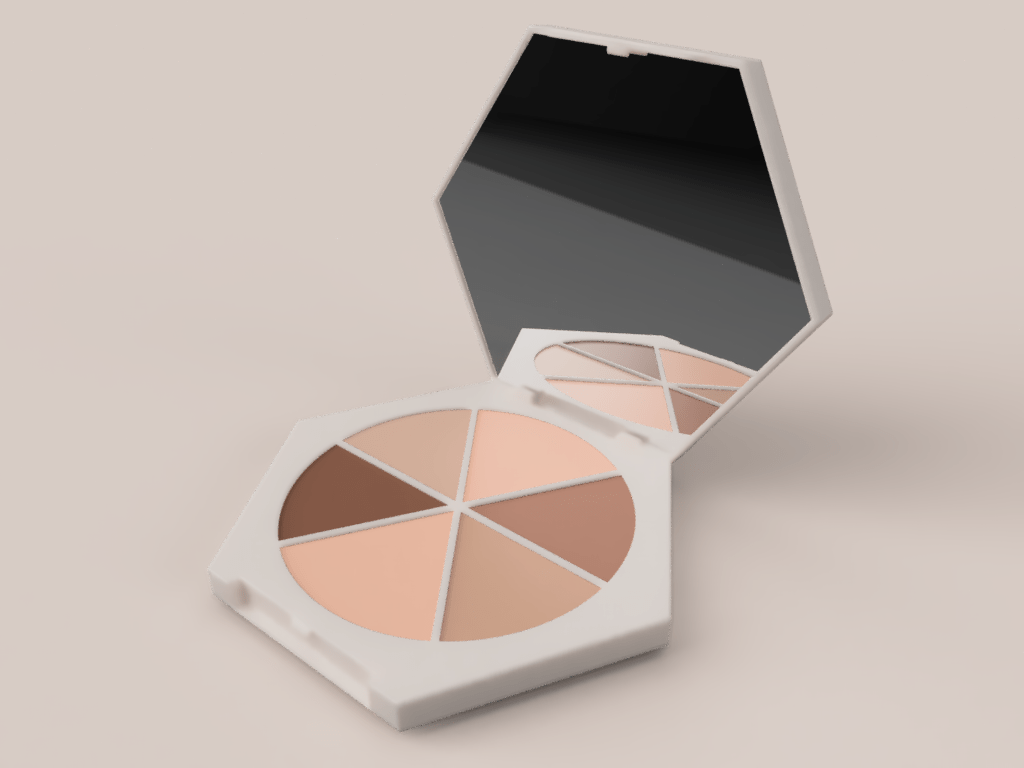
For this week I decided to recreate the Em Cosmetic’s eye shadow palette. I felt like the hinge component of this palette was pretty straightforward, but since there weren’t any good reference images I struggled a bit with creating an accurate representation.

This week for surface modeling I decided to do the Yakult bottle. It was pretty straightforward, I just did a loft and revolve for the cap of the bottle.
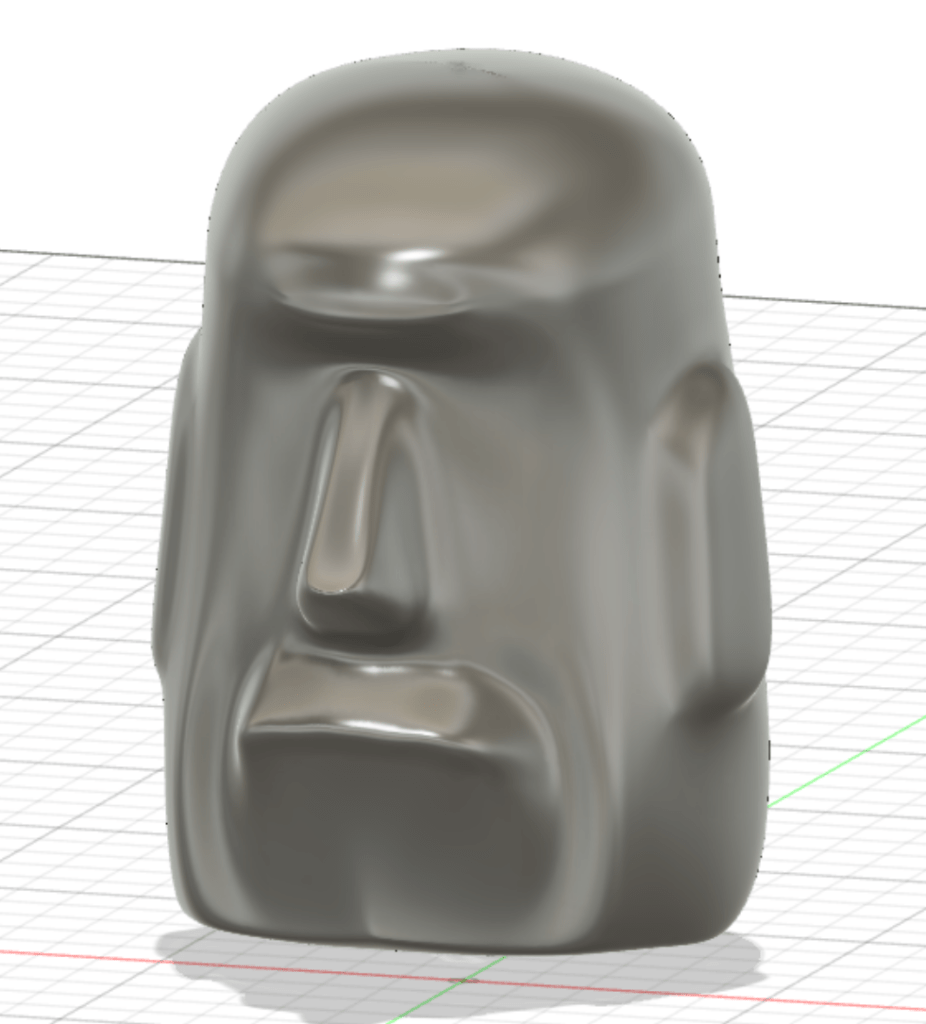
This week I did more sculpting and attempted to work with generative design, but that didn’t produce the result I wanted.
Continue reading “Week 9 – Free Modeling and Generative Design”
I had some difficulties with sculpting (fusion kept crashing), but it was fun. I made four models, all of them characters: Totoro, a bear head, a bunny, and finally a buff bear. The bear and bunny were loosely based on Line Friends. The last one (buff bear) was the least problematic because I from my mistakes when making the other three models.
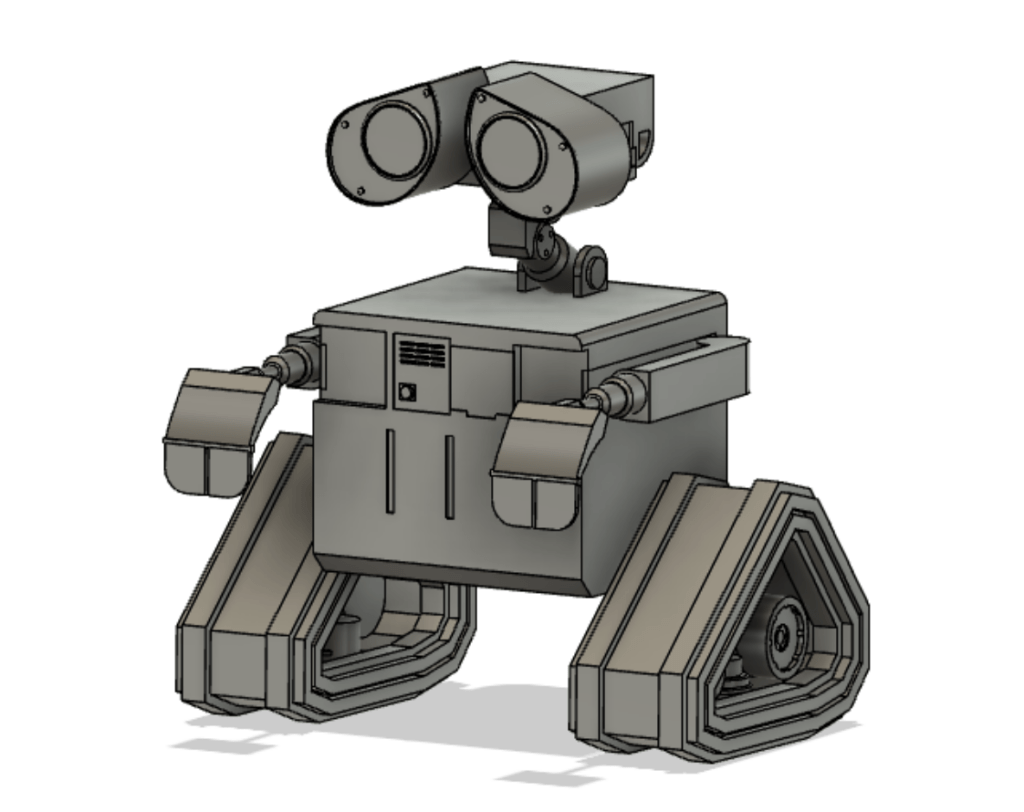
During my attempt at recreating Howl’s Moving Castle, I had a realization that WALL-E would be a great object to 3D model. Compared to the castle, WALL-E has shapes that are less organic and more straightforward to recreate. Additionally, there are a bunch of reference images and other people who have created a 3D model of WALL-E. While it is easier than the castle, it’s still a challenge to create.
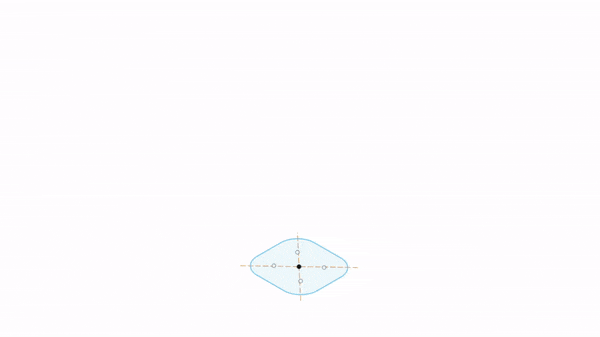
Since we had only a reference image for the whiskey bottle, I eyeballed and played around with the measurements and size of each sketch for the loft. I ended up going back and adjusting the size of the sketches and ended up with this final bottle shape.
This week in CAD for Virtual and Reality we learned how to sweep and emboss. So for practice, we recreated the Vattenkrasse watering can from Ikea using all the techniques we learned so far.
For this week’s practice I recreated the Ikea plant stand using revolve, pattern, and extrude. However, this model was quite challenge and I definitely didn’t do it accurately or efficiently. I ended up moving the bodies and adjusting because it didn’t look like the reference.
For the second week of CAD for Virtual and Reality, I practiced with recreating the two technical drawings from week 1 and I also recreated the Lego. As for a real life model, I attempted to recreate my dorm bed.