
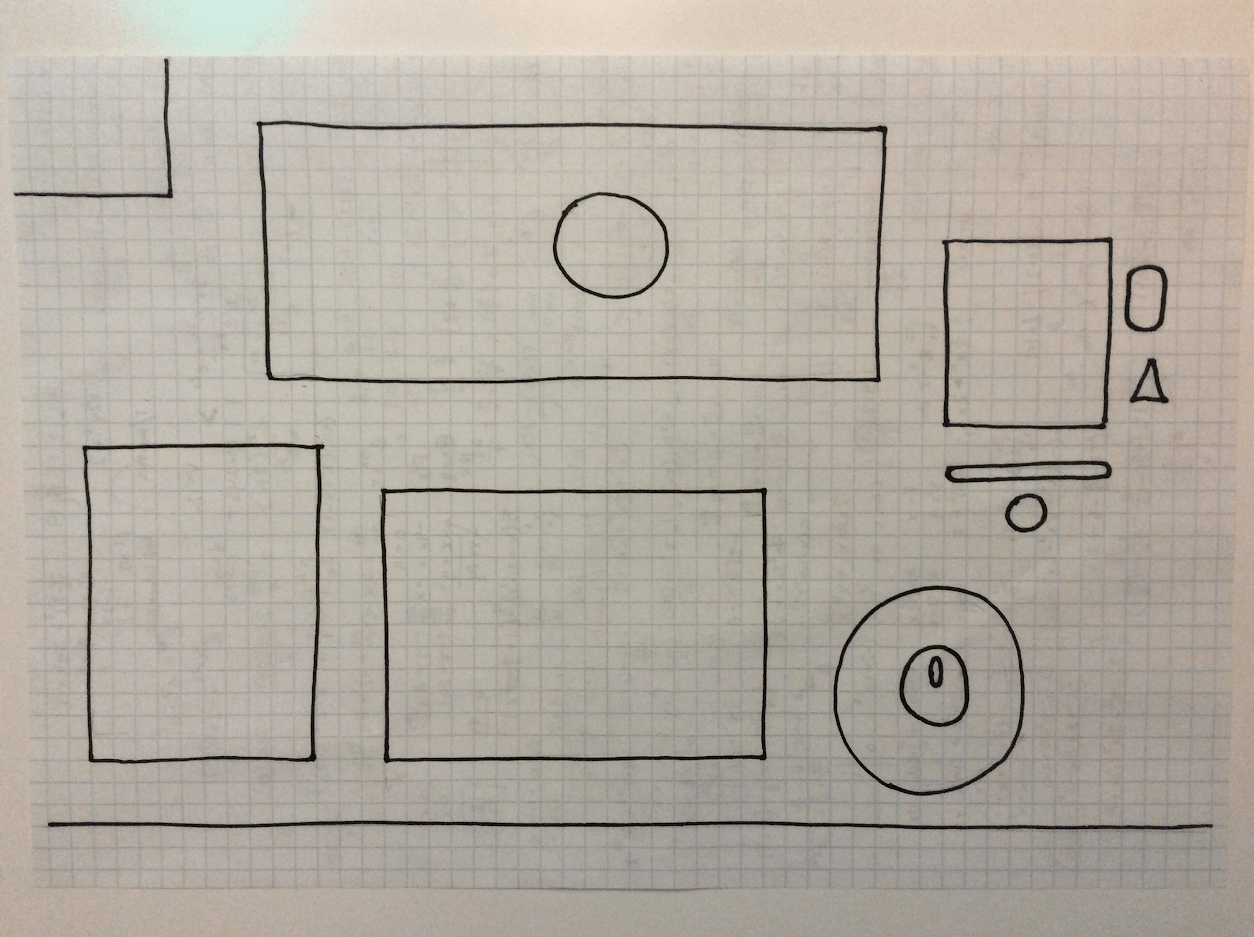
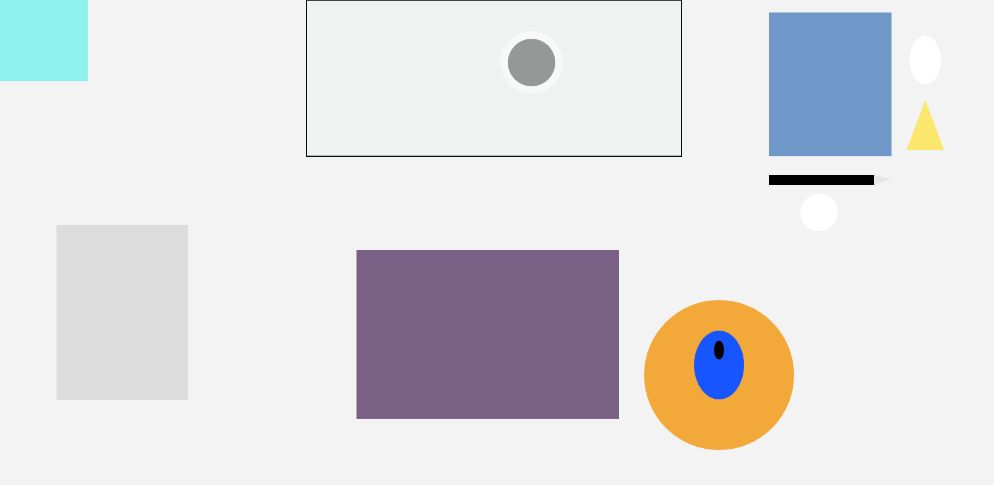
This is the first coding assignment for Creative Coding Lab!
Compared to drawing on paper, writing a program is a lot more time consuming. It is also more difficult to accurately match the location and shape size to the original photo. With physically sketching, I could roughly estimate where each object is located relative to each other. On the other hand, one thing that is easier with programming is the ability to create perfect shapes without using other drawing tools for guidance. When drawing with pencil or pen, to make perfect- or almost perfect- shapes I would need to use a ruler for straight edges or a compass for perfect circles. Even with these tools, it will never look as perfect as a computer generated shape. So, when drawing on paper it looks messy without the use of a ruler or compass. Furthermore, it is more convenient to write a program in this technological age. There is no control z when drawing with a pen, so if I mess up I’ll have to start over.
For me, I found it challenging to place each shape in the right spot, especially the triangle for the pencil. It took a lot of trial and error before I found the right spot. However, once I understood what each number meant, it became more tedious rather than difficult. I also tried using ellipseMode() for only two circles, but it applied to all of the circles. The same thing happened with adding stroke to one of the shapes. I feel like there’s probably a simpler, condensed, or less repetitive method of writing this program, but I don’t know it. I also could’ve tried to make it more 3-dimensional, but I kept it simple.