I had some difficulties with sculpting (fusion kept crashing), but it was fun. I made four models, all of them characters: Totoro, a bear head, a bunny, and finally a buff bear. The bear and bunny were loosely based on Line Friends. The last one (buff bear) was the least problematic because I from my mistakes when making the other three models.
Model 1: Totoro
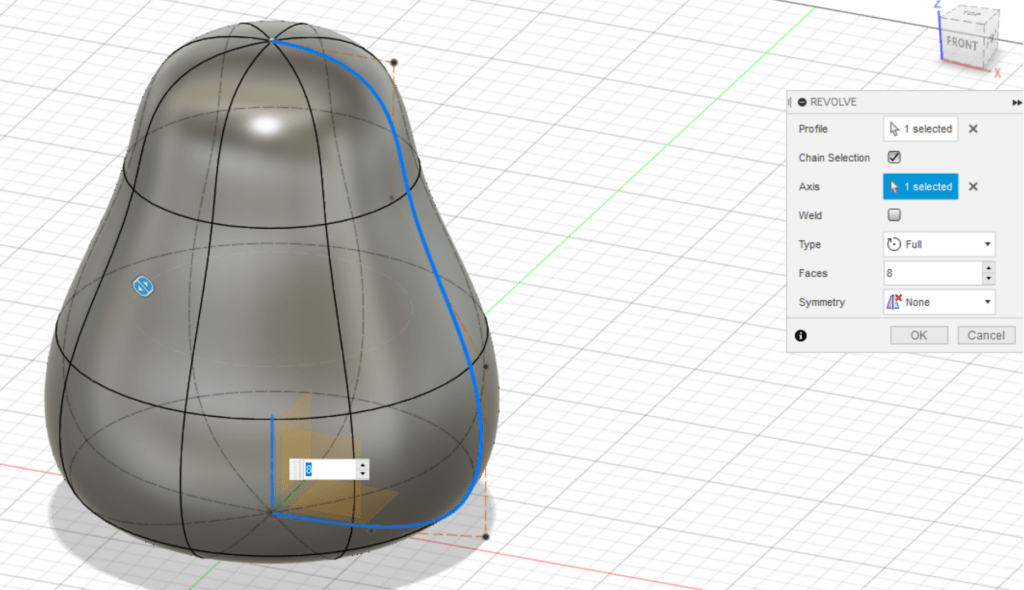
I used revolve to create the body of Totoro. I then edited the form to make it seem less pear shape.
I used alt + drag to create the slight extrusion and bump of the stomach. I also did alt + drag for the arms and played around with the edges and faces.
The next thing I did was the ears. This was pretty tricky because of how many faces were made in the process of me trying to subdivide and add edges so that I had a face for the ears. It was hard to recreate the triangular shape, so I made it round instead.
These are two different attempts. The right was a bit to small but it was more accurate to how Totoro’s ears look like. I just kept playing around with the shape and editing it until it looked relatively close.
For the nose, I also did alt + drag, but I couldn’t figure out how to do the mouth or eyes. I attempted to extrude onto the object, but it didn’t work. I tried a regular extrusion to join but it didn’t look right.
Model 2: Bear Head
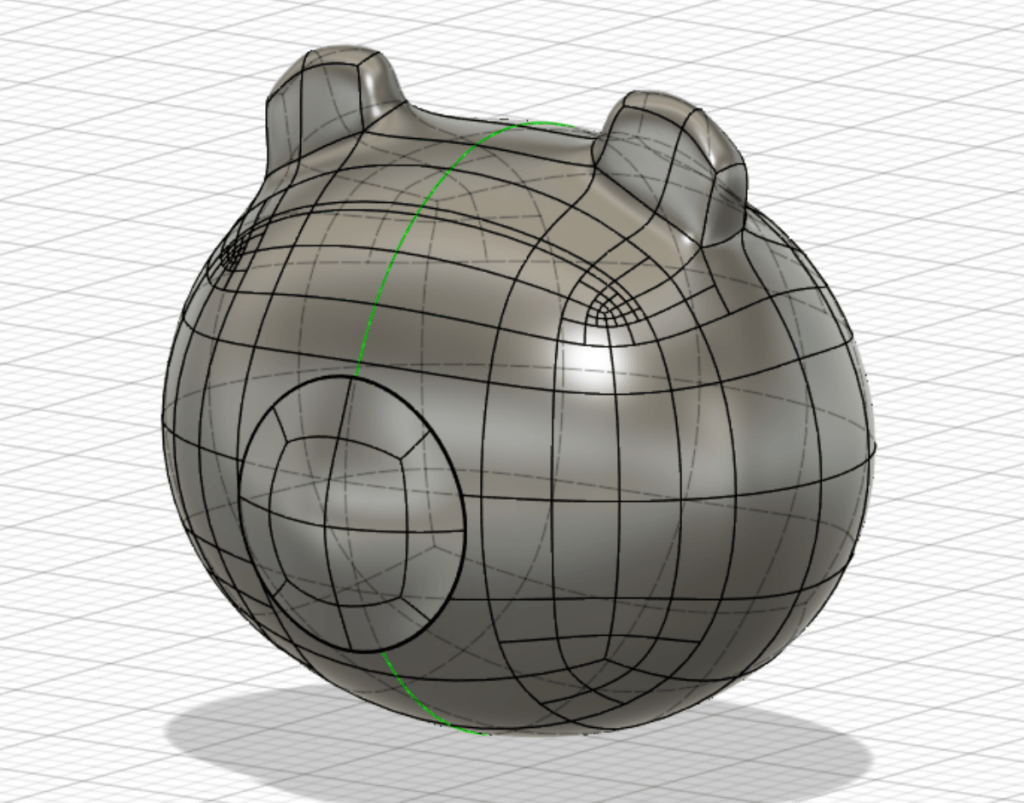
This was just practice, but basically all I did was use the quadball form and edit it a bit to look less spherical. Then I added the ears by doing alt + drag and edited that. I tried to add a mouth and nose part by using another quadball, deleting half of it, and then connecting it to the existing bear head but it was hard to do the connection. Later on I figured out a better way to create this part.
At this point I thought, “what if I tried creating a bunny since it’s the year of the rabbit?”
Model 3: Bunny
Originally, I was looking at the Line Friends figurines and tried to copy Cooky:
![]()
But my model is no where near looking like this one.
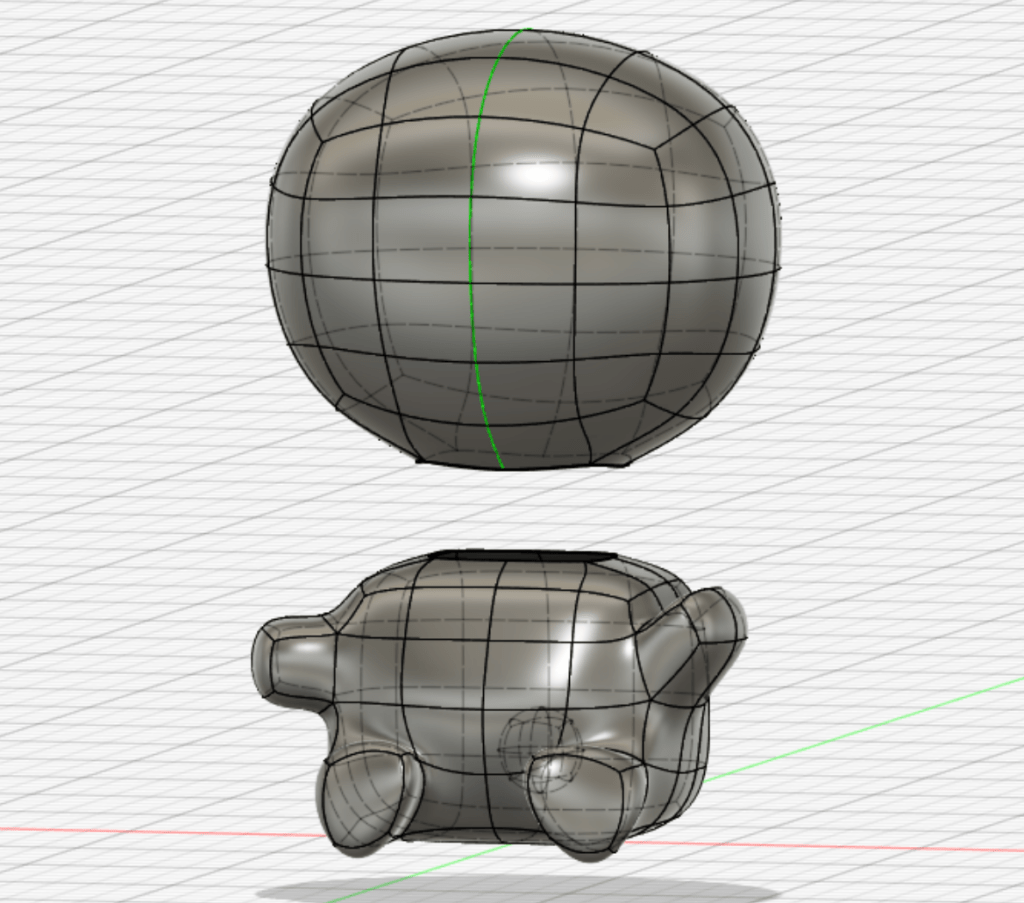
I first began with a box and adjusted it. I then extruded the feet and the arms. I used mirror to make sure the arms and legs were symmetrical.
For the head I added a quadball and moved it above the body. I deleted some faces in order to connect the head to the body.
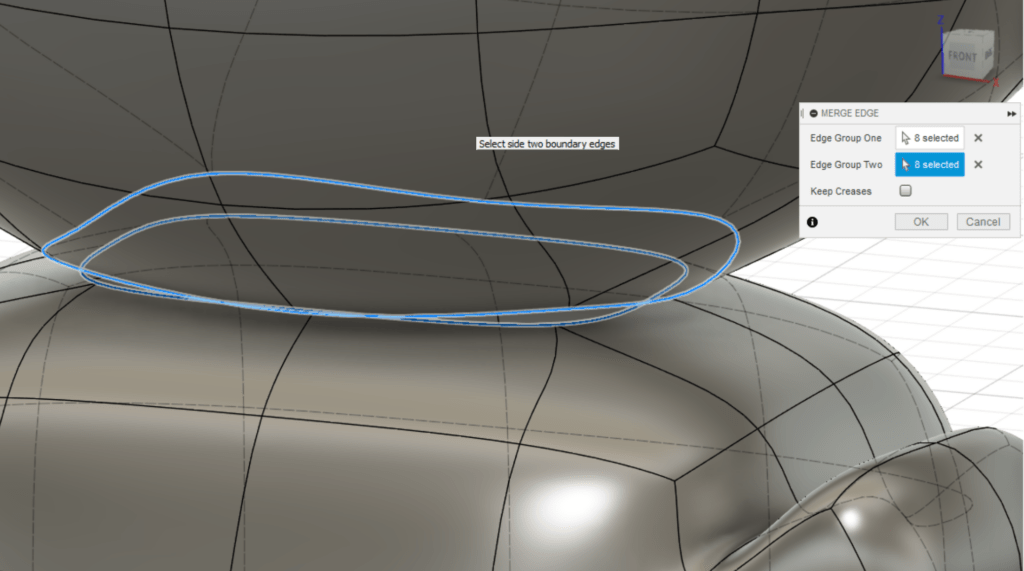
I used merge edge instead of bridge because I found this way to be easier, since bridge requires it to have the same number of edges. In this case, it was the same number though.
Later on I realized that the head was too close to the body when merging, which caused a bunch of errors when I tried to thicken and create the form since there were overlapping faces.
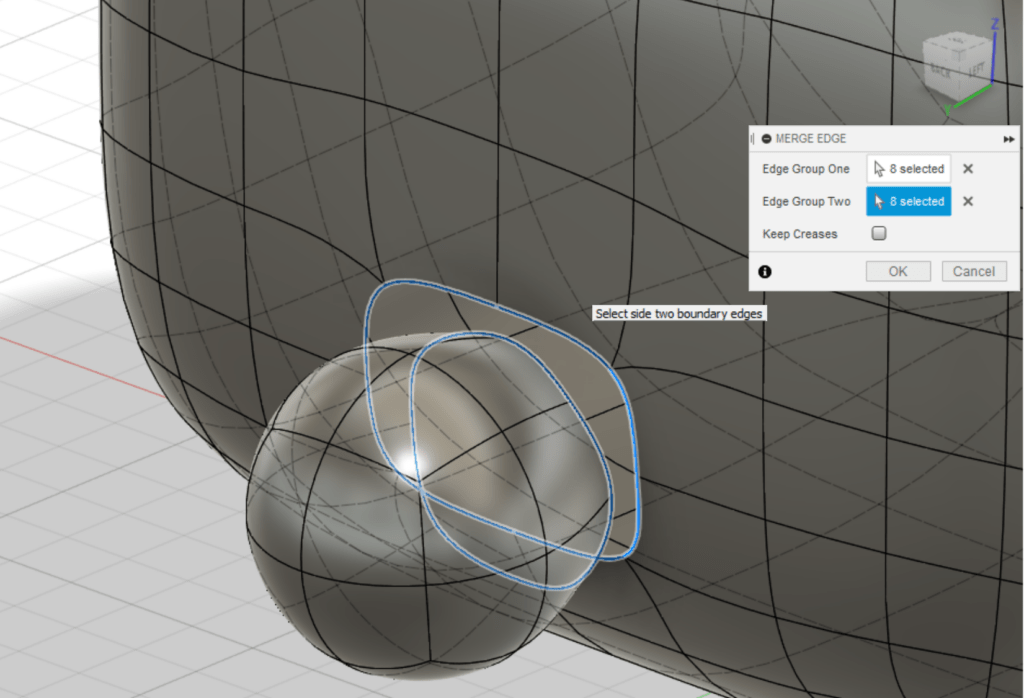
I used merge edge again to connect the tail with the body. Once again, I used quadball for the tail. I edited the form after combining to make it look less round and more organic.
In the end I couldn’t thicken the form because there were too many issues with overlapping faces that I couldn’t fix.
Model 4: Buff Bear
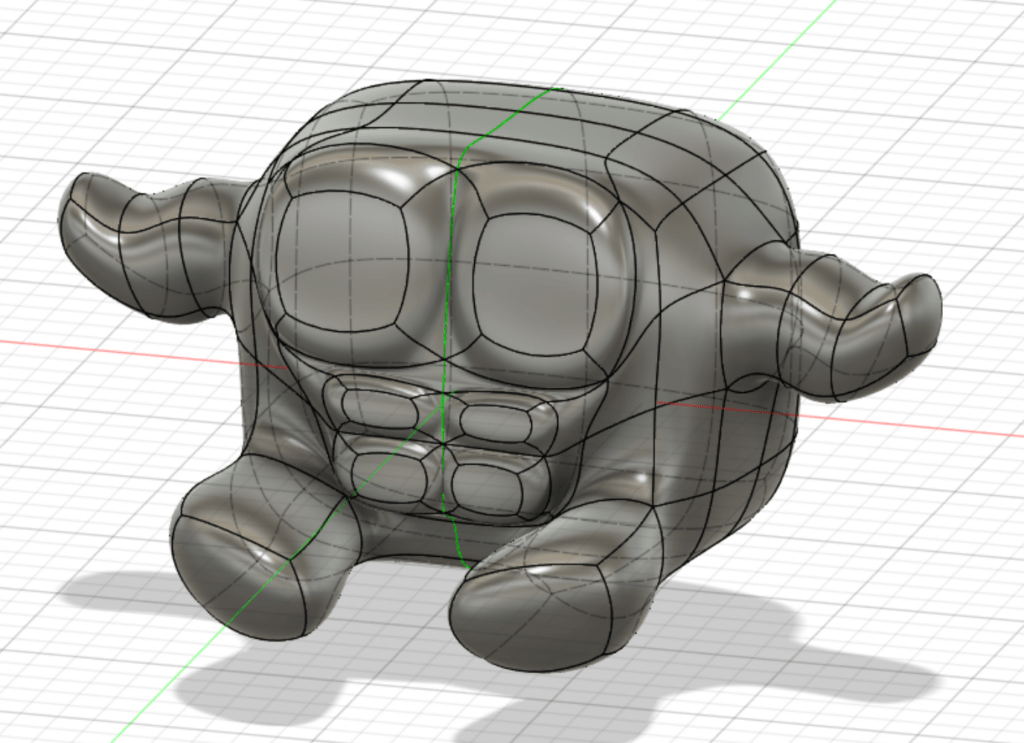
For this final model I basically took all that I learned in the past 3 models and combined it into this one. I got the idea when I was creating the bunny: it felt like the faces created abs so that was my inspiration. The body was a box and then I did a bunch of alt + drags and used mirror.
I decided to make one of the arms hooking down, so I had to turn off mirror and edit the right arm from there.
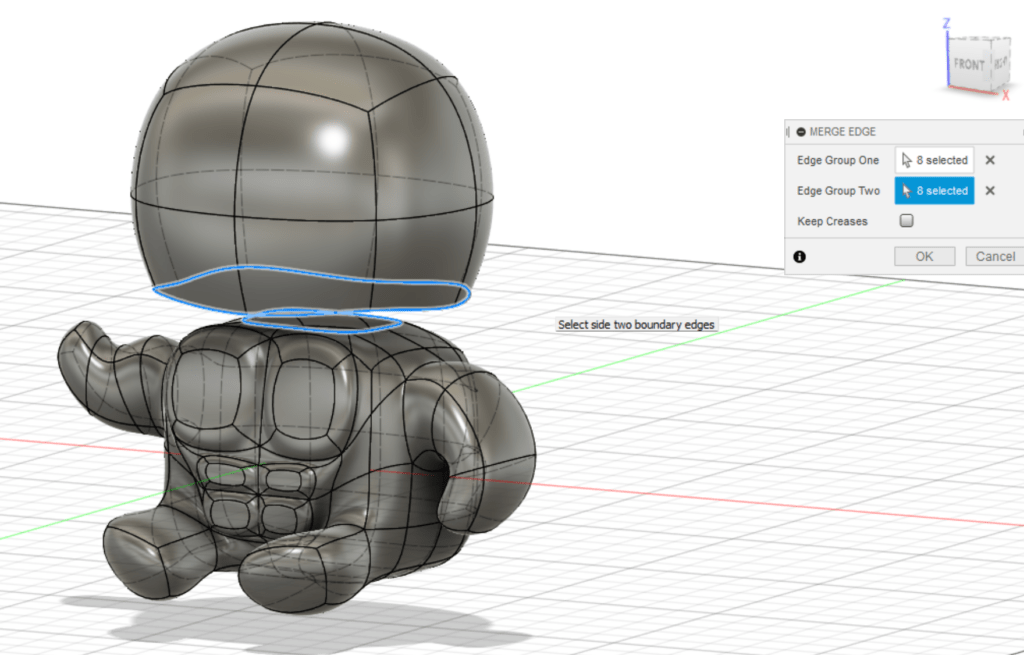
This time for the head I learned to not place it so close to the body so there won’t be any overlapping issues. Again, I used merge edges to connect the two bodies.
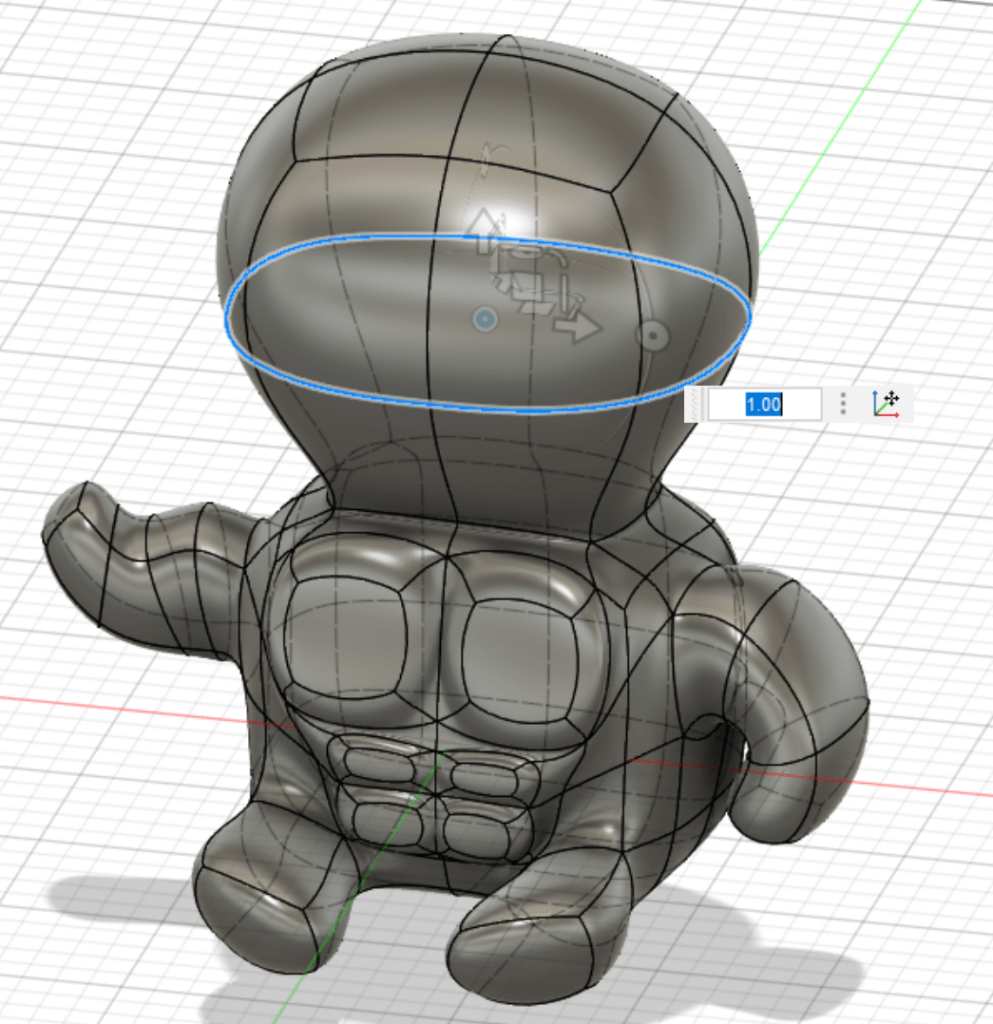
After the merge it ended up looking like this, which looks pretty weird to me. So I just adjusted some of the edges and edited the faces to make it less balloon shaped.
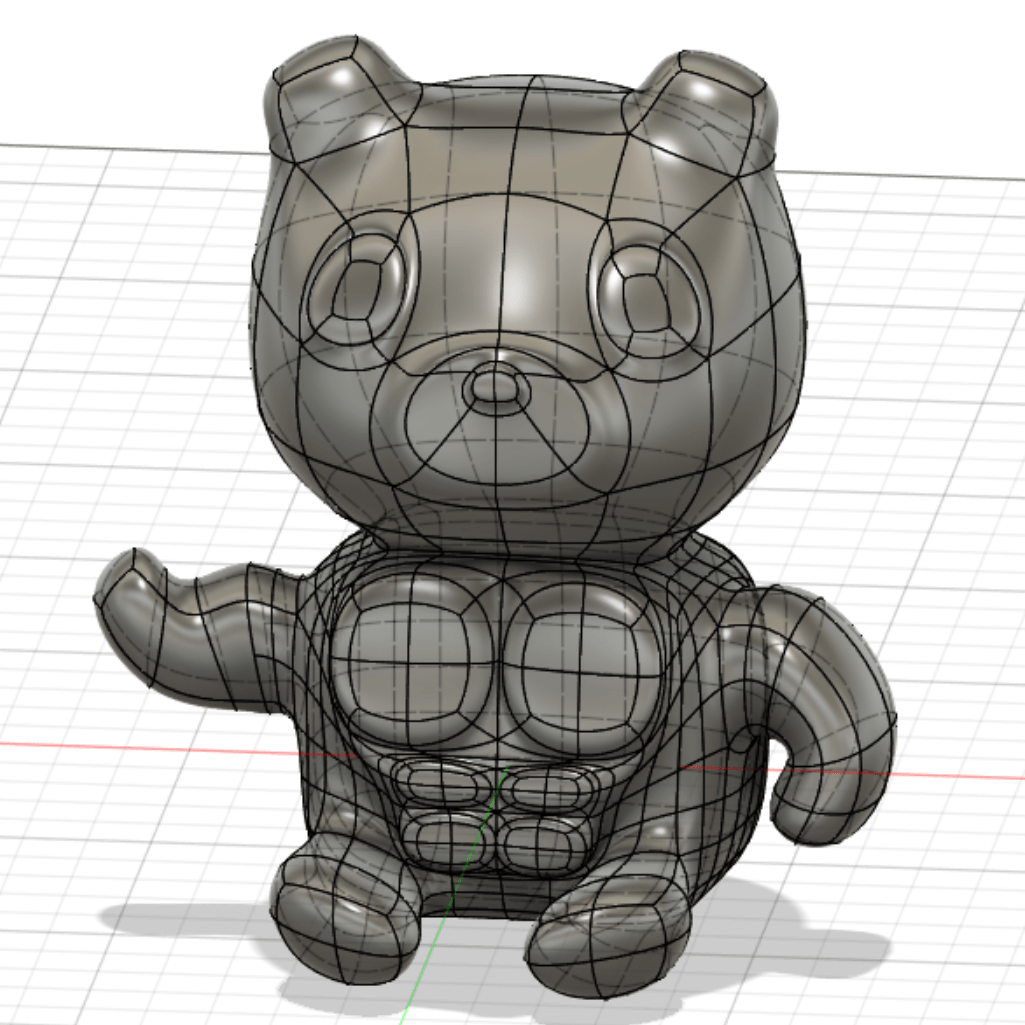
To make the nose and eyes I did double alt + drag, which created a nice bump and made it look a little cuter.
The final step was to thicken and there were some overlaps, but it was a relatively easy fix compared to the bunny. It created the form with no errors, but for some reason it created two bodies instead of one with a thickness, so that is another strange issue that came up.
Overall, sculpting opens up so many more possibilities with modeling, but it definitely is a challenge.











