Learning Objective
Identifying the best editor for your project.
There are many different Video Editing Softwares (NLE or Non-Linear editing systems for you pros out there) with different interfaces, capabilities, and ease of use. Choosing the right one that works best for you is a daunting task when you are just starting out with a limited amount of knowledge. Here is some more popular video editing software on the market that would work for every level of Editor.
iMovie
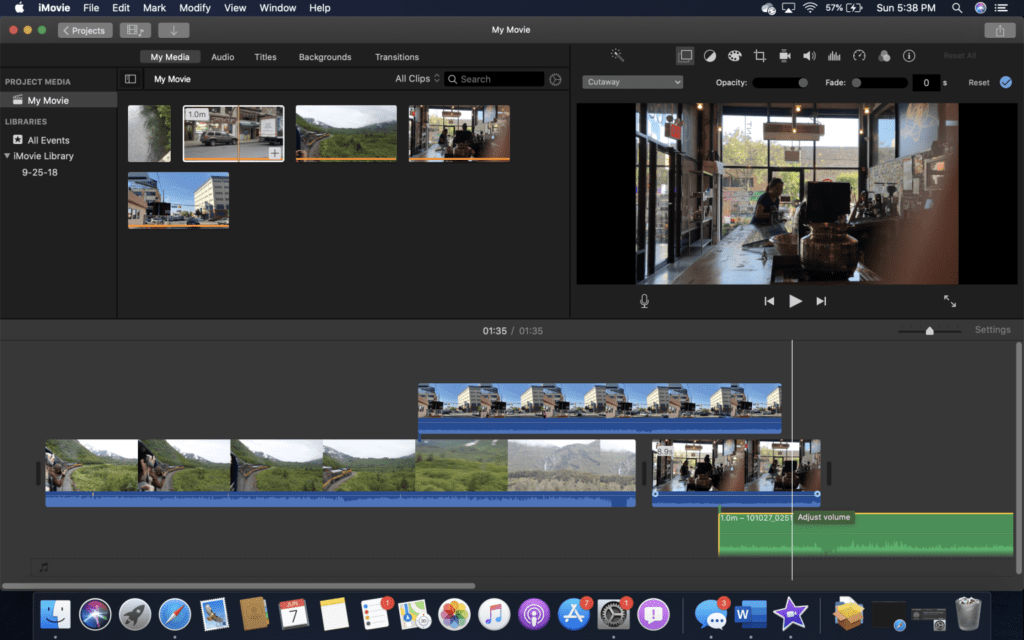
iMovie comes pre-installed on your Mac or can be downloaded for free from the App store. iMovie is a consumer-level editing tool that simplifies the workflow so almost anyone can put together a video.
I think iMovie has the perfect mix of Usability, Functionality, and Availability. If you are looking for something similar with a little more power under the hood iMovie’s bigger Prosumer brother Final Cut Pro X can be had for $300.
Windows Video Editor
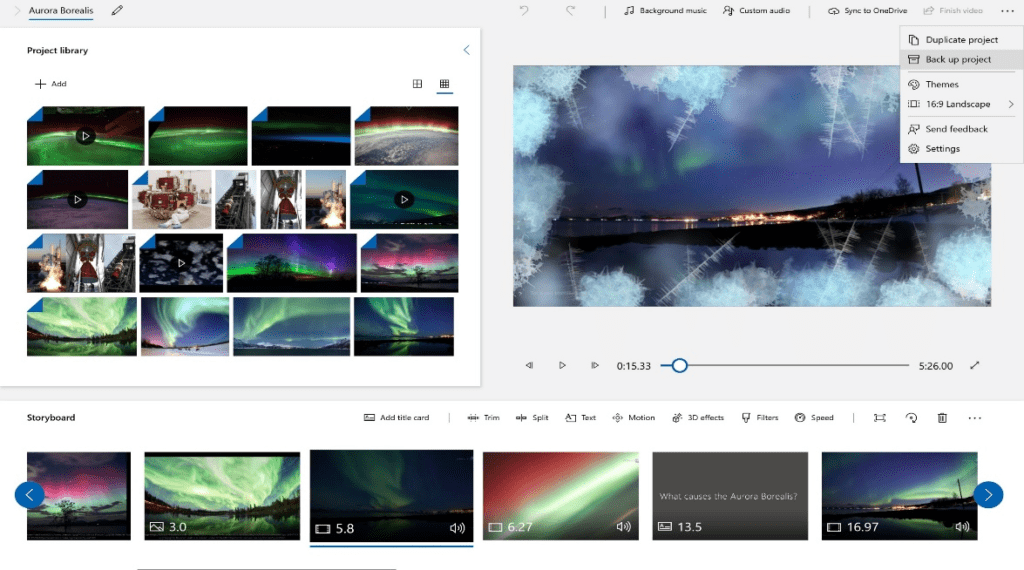
Built into Windows 10, there is a simple editor with a basic set of video creation tools. You can edit clips, add music, and add simple effects. Very useful if you want to create a quick video without the steep (or any for that matter) learning curve.
Adobe Premiere
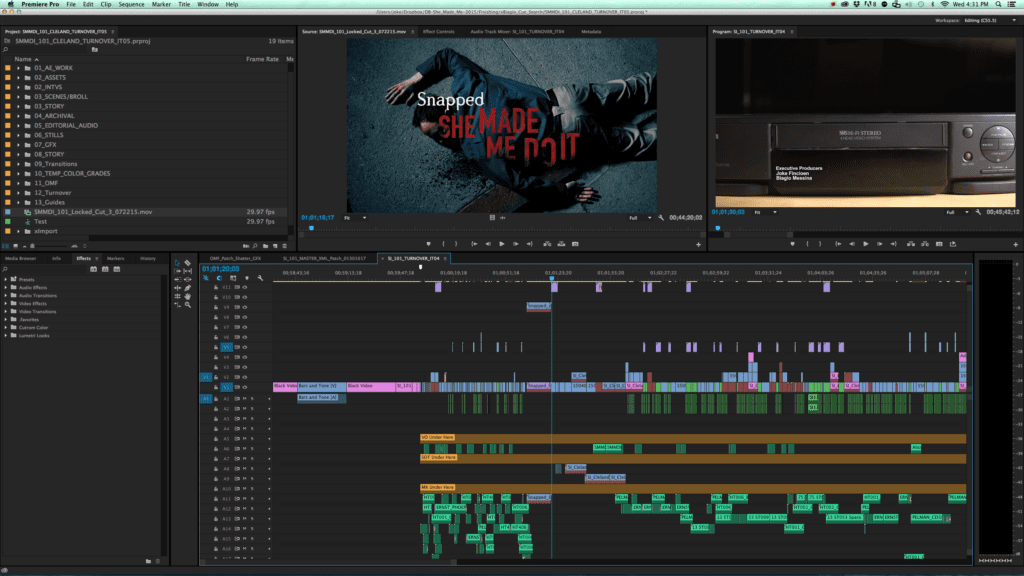
Adobe Premiere is a professional level editor with everything you need to make a thoroughly polish video. Since it is what professionals use, it is a bit difficult to pick right up and start using. If you have time to go through some tutorials and learn some basics, it would be worth it; however, if you are looking for something quick to pick up, I would look elsewhere.
Davinci Resolve

Blackmagic Design’s Davinci Resolve is an editor that works on Mac, PC, and Linux (if you’re into that type of thing), that is growing in popularity due to its Power and Price (free!). There is a bit of a learning curve to this software, but if you are looking for something high-powered and free this would be your best bet.
Resources
iMovie
Quick Start Guide
LinkedIn Learning (Lynda.com)
Windows Video Editor
Product Page
Adobe Premiere
Support page
5-hour crash course
LinkedIn Learning course
Davinci Resolve
Product Page
Training Videos
LinkedIn Learning Course
Activity
Explore links to various editing software

