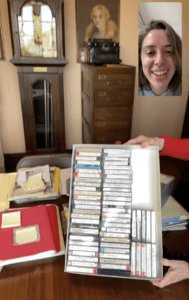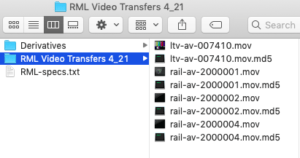During the Spring 2021 semester, the RML project supported three interns from the NYU Moving Image Archiving and Preservation program. Each intern was hosted by an organization located on Long Island, which includes Suffolk, Nassau, Queens, and Kings counties. The following post is from Ana Salas, who interned at Queens Museum.
For my first internship, I worked at Queens Museum as part of the Regional Media Legacies Project (RML) which is supported by the Robert David Lion Gardiner Foundation. My duties primarily included updating the inventory and performing inspections. To update the inventory, I opened every box and pulled out every item; this way I could ensure the item was still in the same location and appeared to be in good condition.
While updating the inventory I found films with mold on them.
I had learned about mold in my Conservation and Preservation class during my first semester in the Moving Image Archiving and Preservation program at NYU. We learned how mold can be detrimental and dangerous to both the items it affects and the archivists handling them. I had seen mold on media before on my grandma’s old photographs she kept stored in a cardboard box in her room. She lives in Costa Rica, where houses don’t typically have temperature control or humidity control. Due to the constant high relative humidity levels, the inactive mold on my grandma’s old photographs became active. Everything I had ever learned and seen about mold on media was terrifying.
Naturally, I was startled when I saw the mold on the films at Queens Museum, and I wondered where and for how long the films had been stored. The labels dated the films between 1960 and 1965, so I assume in the sixty or so years it took for the films to come into my life, they probably lived in a moist basement with little ventilation. I knew the films needed to be cleaned right away before the mold could continue to grow and spread. But out of everything I had learned and seen about mold, I never learned how to get rid of it. I quickly began my research to find a solution.
From my initial research, I learned that most sources will tell you to seek professional help when faced with mold, but they don’t really tell you what is considered a ‘professional’ or where to look for one. I assumed a film lab would be considered a ‘professional,’ but I quickly realized film labs and mold remediation can be expensive. I tried to look for organizations in the area that were willing to do the mold remediation at a lower cost. My internship supervisor thought if we could find an organization that could use this mold remediation to create documentation or teach a workshop, then in exchange, we wouldn’t have to pay full price for the procedure.
I performed a series of Google searches but came up with nothing. I knew what I was looking for was probably out there and I simply wasn’t performing the right queries. I also knew this was a matter of urgency and I couldn’t spend more time rearranging the same set of words to see which combination would yield the results I wanted.

As a first-year student, my list of contacts is short but I decided to reach out for advice to those I know. Asking for help isn’t always my first response, not because I don’t think I need it but because I don’t want to bother people with questions that may seem like they have a simple answer. In my short time in the AV preservation field, I have realized that sometimes asking for help first is much more productive than trying to find the solution yourself. The term audiovisual encompasses a myriad of different formats, all with oddly specific needs; that means we can’t all be experts at everything! Everyone has different strengths and expertise they collect through their time as AV archivists and that means we often have to rely on each other to complete tasks and overcome challenges.
I first consulted with the RML project team, specifically Claire Fox, who suggested I contact Rob Anen. Rob is also an RML fellow who has done mold remediation in the past. Without hesitation I drafted an email to Rob, attached pictures of the monstrous mold to the email and waited for a response.
As I mentioned above, everything I had learned so far about mold had been bad, so naturally, I expected a negative response. Anything from “there is nothing we can do”, to “the only solution is paying hundreds of dollars per film to salvage them”. Rob responded promptly, and to my surprise, he was incredibly calm about the situation. He said everything was going to be okay and said we just needed some nice weather and isopropyl alcohol; his confidence in being able to help with the issue let me know everything was going to be okay.
We set up a time to do the mold remediation in April. When the time came we brought the film inspection bench outside, and together we cleaned the mold off the films. The materials required to perform a mold remediation include 99% isopropyl alcohol, and a non-abrasive cloth. The process is simple, the film reel is mounted onto the film rewind, and the cloth is soaked in the isopropyl alcohol and used to clean the film as it is being wound onto the take-up reel.
It’s important to note here that a specialist should always be consulted before attempting to remediate mold on your own since you may be dealing with different variables, such as different types of mold or a damaged film. Additionally, safety measures need to be taken such as performing the remediation in a well ventilated area, and wearing latex gloves and a face covering, preferably an N95 mask. After performing the mold remediation the films need to be housed in clean film reels and most importantly, the films must be stored in a temperature controlled environment to prevent the risk of mold in the future.
After just a couple of emails, I had found a viable and relatively simple solution to what before seemed like a challenge I was not going to overcome. I learned not just how to remediate mold myself, but how important asking for help and being open to collaborating with others is. Of course, the answer won’t always be as straightforward, sometimes there may not even be an answer. As archivists, we face different challenges daily, some harder than others, but we are also part of a community that is not just ready, but eager to help each other in overcoming those challenges.