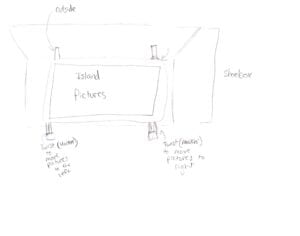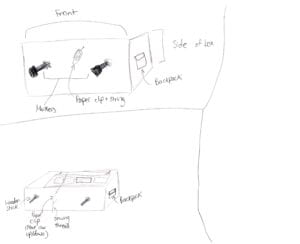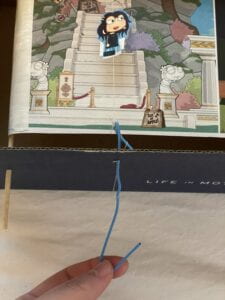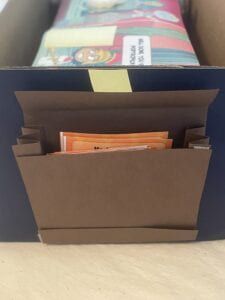Redesigning Poptropica
The digital media that I decided to create physically is my favorite online childhood game: Poptropica. It is a virtual world that allows the user to design their character, open a map to select an island to travel to, and complete the quest for each island. The island I chose to create is called the Mythology Island, which includes characters from Greek mythology.
Materials:
– Shoebox
– Wooden sticks
– Printer paper
– Sewing thread
– Duct tape
– Scotch tape
– Poster paper
– Post-it notes
– Cotton ball
Sketches
For my sketches, I had the idea of using a shoebox and create a scroll effect by cutting a slit in the wall of the box and sticking markers inside the slit. Then, the picture would attach to the marker and would be rolled around the second marker as well. Eventually, I replaced the markers with other wooden sticks that I found. I was also trying to figure out how to incorporate my character in the shoebox. Then, the idea of creating a hole in the wall of the box and sticking half of a bent paper clip inside came to mind. I was going to use this as a hook to attach my character by wrapping string around the paper clip. Finally, I wanted to add a paper backpack, as well, to keep game objects inside.
Result
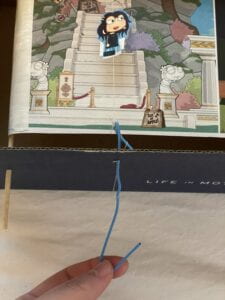

In a separate shoebox for a trial, I stuck markers in the holes of the box, but they were too difficult to move smoothly, so I decided to use these wooden sticks. I used scotch tape to tape the pictures together and then used duct tape to attach the pictures to the sticks. To find the pictures, I looked at a tutorial of how to complete the island and searched for the pictures of each step. I pasted the pictures on google docs and then printed each picture out, cut it up, and taped each picture together to create one long scroll. I also cut 2 tiny holes in the walls of the box to insert a paper clip. I decided to bend the clip and attached a string to it by wrapping it around the box, tying it to the paper clip, and inserting it into the second hole. Then, I duct taped my character to the string to make the character move up and down by pulling the paper clip. I also had to use post-it notes to cover up parts of the pictures that already included a different main character because they are other people’s screenshots of the game.
One of the important parts of the game is for the user to have a backpack that includes these object cards. These cards/objects are used for the user to complete specific tasks. So, I created a backpack out of brown poster paper and scotch tape and duct taped that to the side of the box. Inside the backpack, I included pictures of these cards.
Videos of the Functional Movements
Overall
I noticed that the main affordances for Poptropica are for the user to have a character that moves seamlessly forwards, backwards, and up and down. This is why I knew that I wanted to create a scroll type of feature that shows the background pictures of the island to create that world physically. This is also why it was important for me to create a character that can move easily with the string. Another important element of the game is for the character to have a backpack which I attached to the side of the box. I wanted to make it have the function of opening and closing, so I created the sides of the bag with an accordion fold and made the top of the backpack with a piece of a post-it note attached to it so that the user can easily open and close the bag when they need the contents inside. Overall, I learned a lot about how to create a seamless movement with the scrolls. It was an interesting experiment to be able to translate a digital interface into a physical one. However, it was more than translation, it was a redesign of my own version/understanding of it.