This week, I finalized the equipment and space needed for my project and refined the media in my project. Please download my updated max patch and media files from my GitHub page.
Updates since the last post
This week, I finished and refined all four effects and fixed the issue of projecting four effects on a black background.
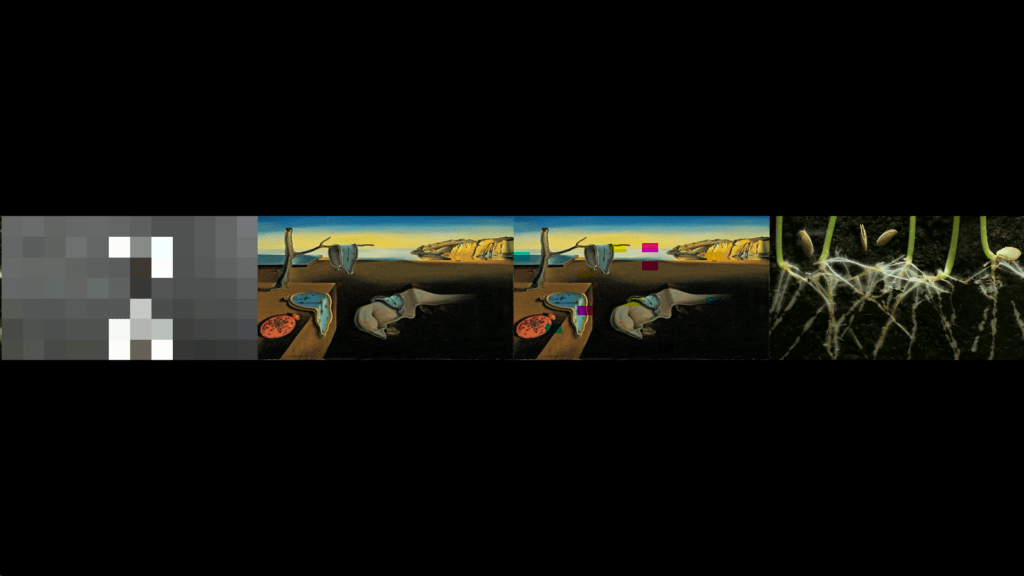
I changed the second effect to randomly switch among several jit.matrix operations (including +, absdiff, |, >, <, and so on) when the slider controlling the noise bias is moving.
For the third effect, it gradually sets all the pixel’s R, G, and B values to 255 when no blob is detected by the camera. Eventually, the whole section becomes completely black.
For the fourth effect, I changed it to a video excerpt effect. When no one is present in front of it, the video starts to loop from different points, creating a random excerpt effect.
Equipment and Space
Since my installation is about machines, I think it is more reasonable and interesting to place the visuals on monitors compared with projection. Therefore, I went to Media Commons to check out what equipment I could borrow on the day of the showcase.
I asked if there is a computer that can connect to 4 monitors as output, and Media Commons lent me this Corsair One Pro, which works well with my webcam input and the big monitor in Room 220. Later on November 3rd I tested again on the monitor in Room 222 and successfully ran my project there as well.
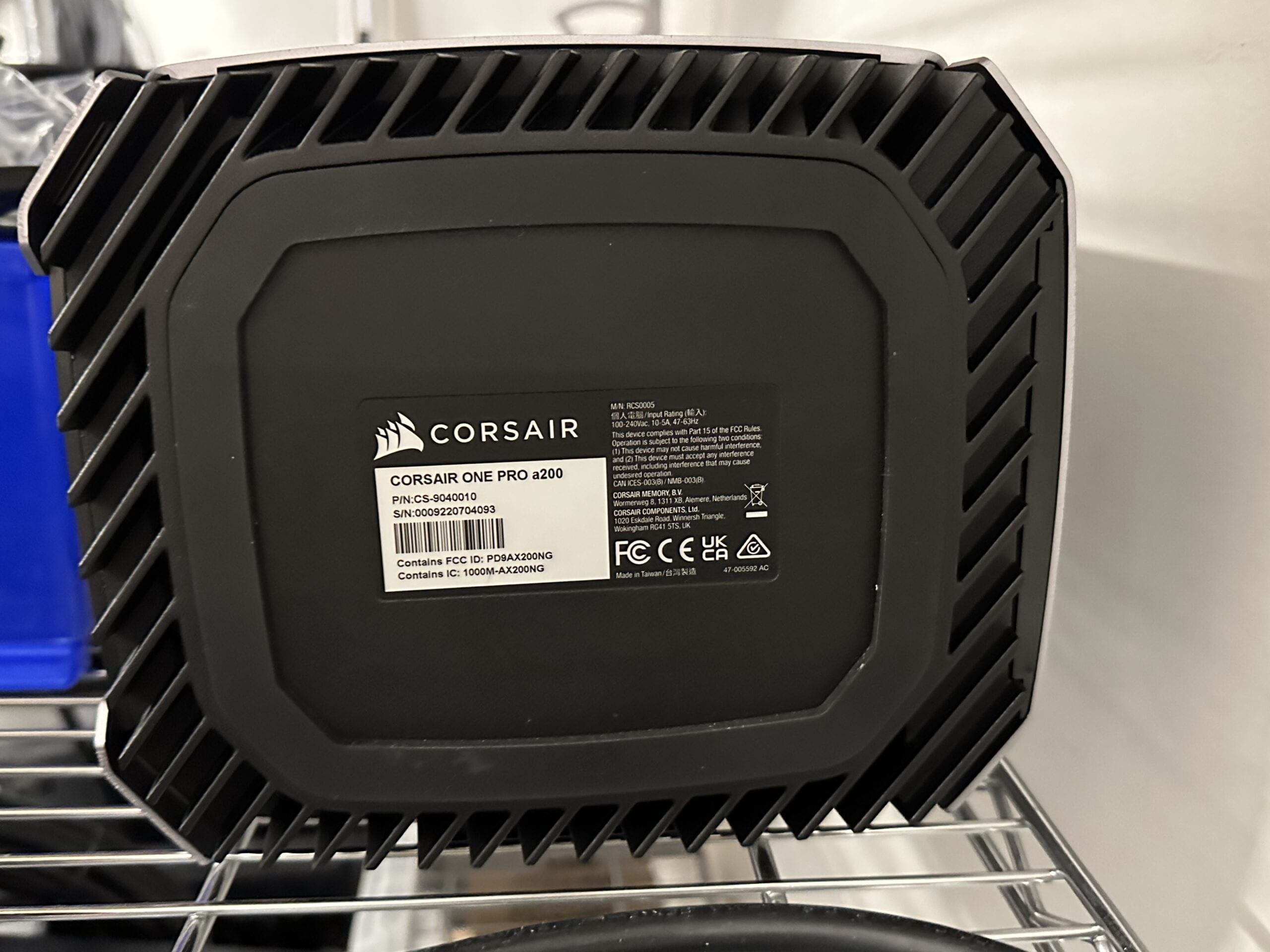

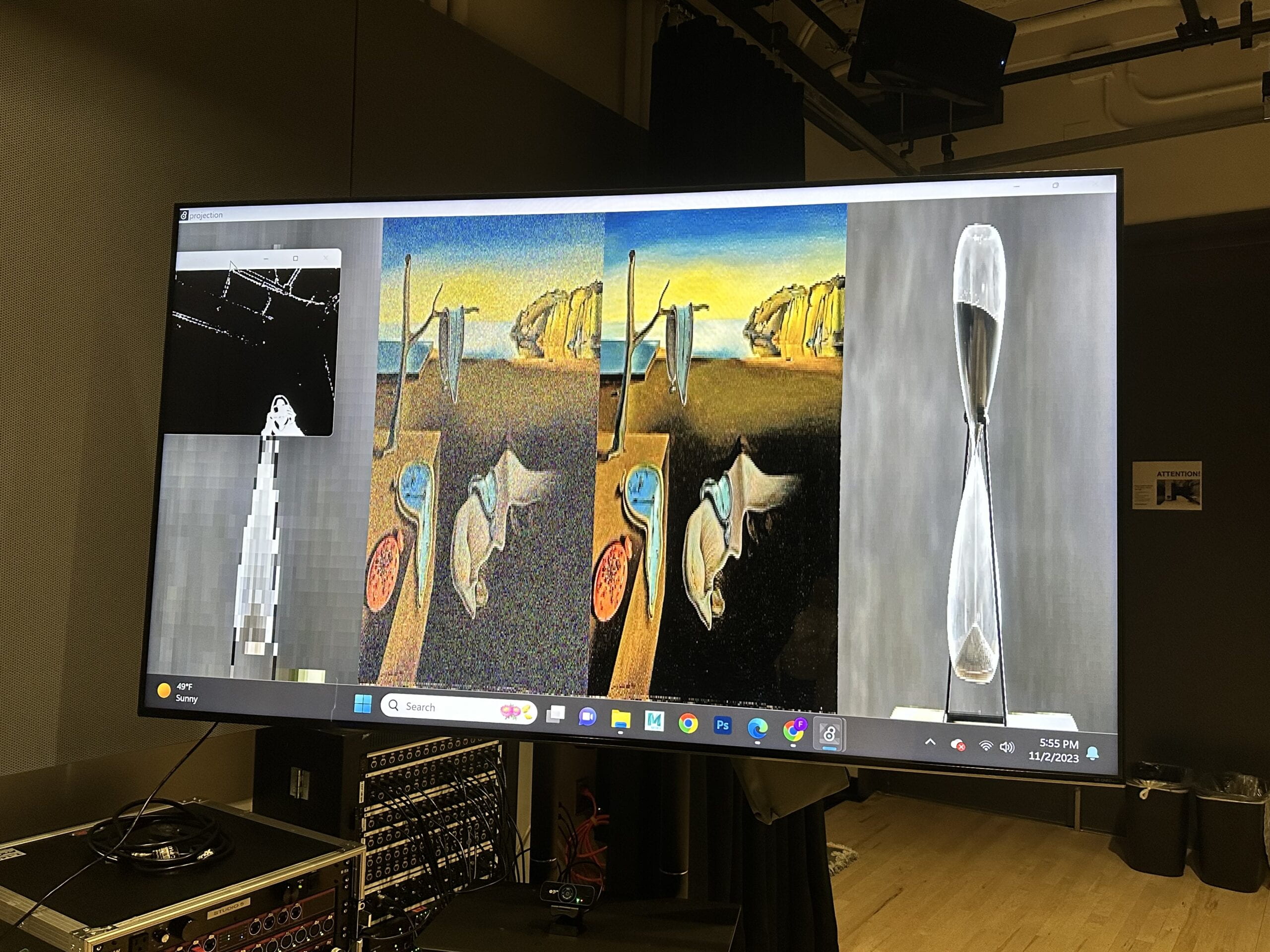
However, Media Commons doesn’t want me to move their four monitors around in Room 221-224. Therefore, the best I can get are two screens — either my own PC screen plus one of the monitors in Room 221-224, or the two monitors in 222 and 223 which are kind of close to each other but separated by a big pillar between the two rooms. Another option is to get help from Ri — she is able to help bring a monitor and a webcam. I am checking with Media Commons to make sure there are DP cables, as Corsair One has only one HDMI portal and the other three are DP portals. In these three cases, my installation will consist of two monitors, two webcams, and the Corsair One computer.
Media
I’ve been thinking about the media this week and the logic to implement. When consulting LadyK, I learned about The Clock by Christian Marclay. This is a 24-hour-long montage video that connects movie excerpts containing the symbol of time together to form a video clock, where the time is exactly the current time of the day if you start to play the video at 0 o’clock.
Christian’s work prompts me to think about the time concept in my installation. The concept of forgetfulness is closely related to time, and the effects I created are also controlled by the passage of time. Therefore, what if I integrate the passage of time into my work? Since every part of my installation is always changing, some clock videos appearing at certain times can add to the sense of stability, creating a balance between constants and changes. The clock can also serve as a clue to lead the audience to observe the visual effects changing along with time.
I asked my friends what the concept of time means to them. I summarized and categorized them into two categories.
Representation of Time
- The feeling of relativity: One year is longer for a 3-year-old than for a 30-year-old adult.
- Timeline
- Memory
- Moment of Changes
- Unexpected Things
- Progress of an event
Different kinds of time:
- A short period of time: a plant’s growing
- A long period of time: a city built from scratch
- A moment in time: photos
Therefore, I re-selected the media:
Next Steps
- Code the logic of a clock appearing every 1 minute (should the time be synchronized to the current time?).
- Prepare the max patch for the two-monitor setting.
