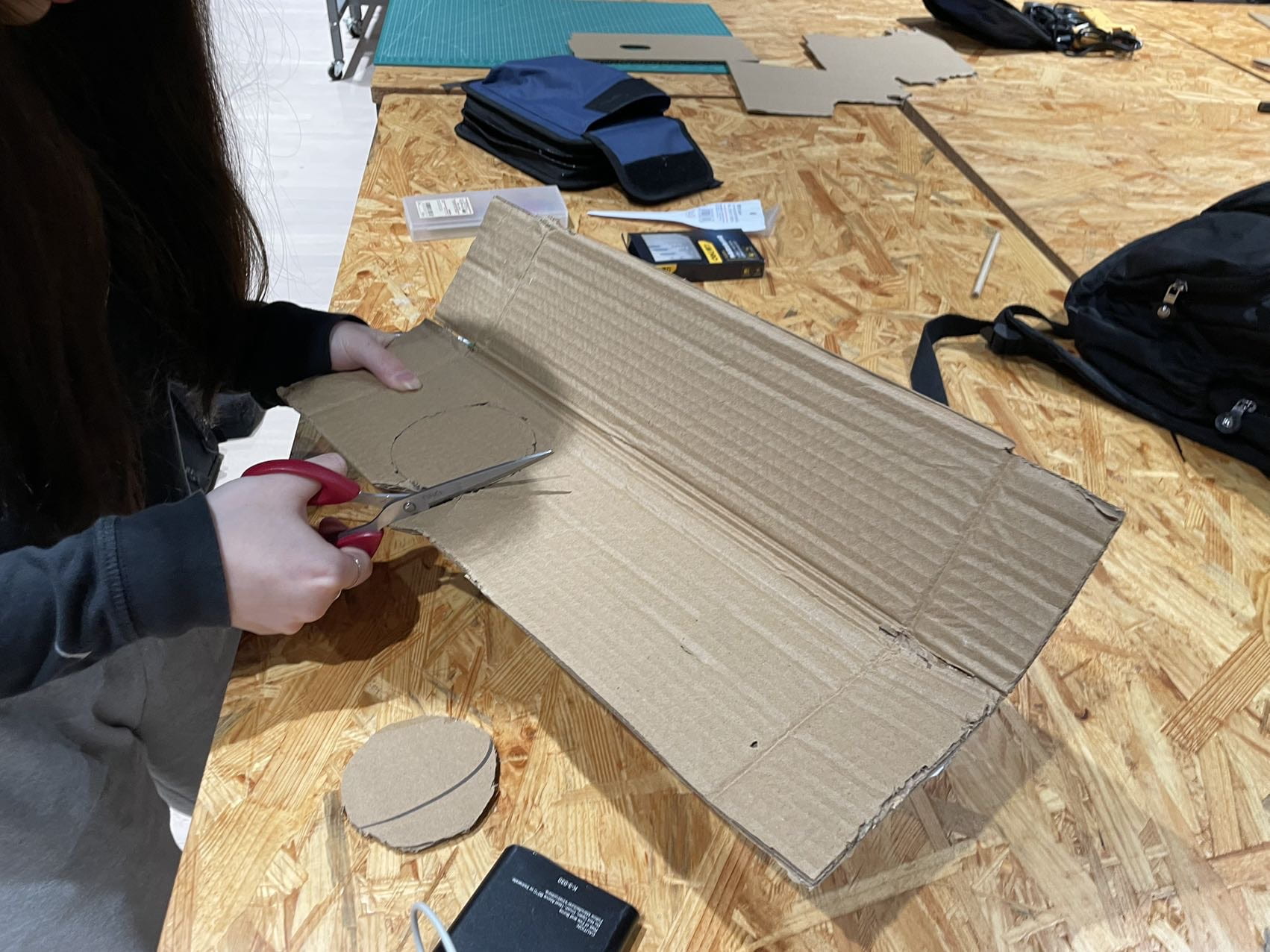
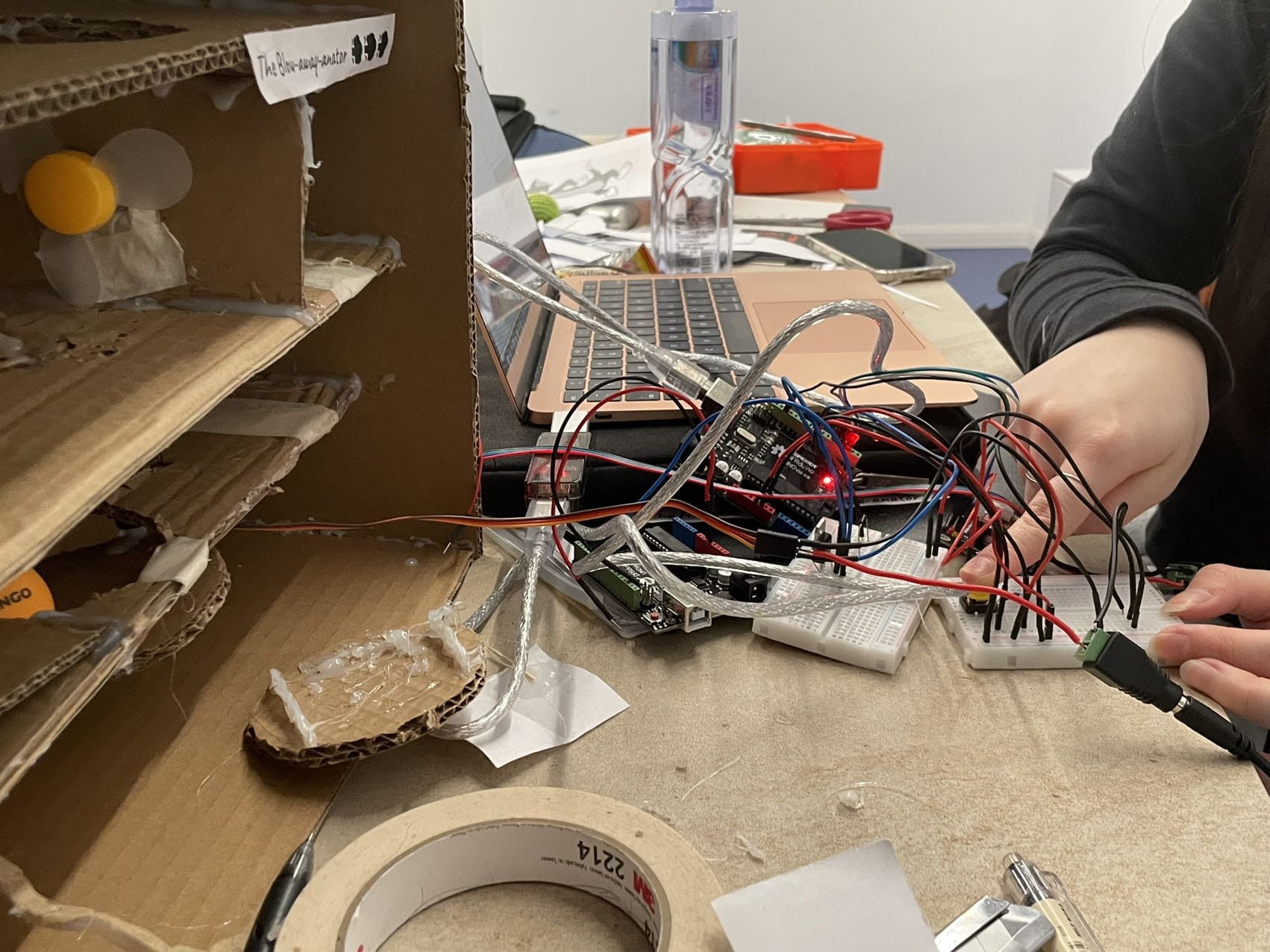

 What inspired the design of our project was Interaction Lab. We used components and mechanisms with different types of motors that were previously introduced in class and incorporated the designs into our prototype. For example, we used stepper motors, 130W motor and micro servo motors in each of our levels. Our targeted audience was mainly fellow students as they are more likely to understand how to complete the levels based on what we have done in class. We used the stepper motor mechanism we did during recitation to help move the ball along to the next level as well as the button game we played in class where we had to hold a button for a certain amount of seconds and the servo we used to build a meter that moved 180 degrees. I think our project is unique and uses a good amount of interaction because the audience has to complete the problems given in order to reach the end. However, since our project is more geared towards students in interaction class and have a good understanding of how the arduino and code works, it was harder to complete for those who didn’t understand the concepts taught in class.
What inspired the design of our project was Interaction Lab. We used components and mechanisms with different types of motors that were previously introduced in class and incorporated the designs into our prototype. For example, we used stepper motors, 130W motor and micro servo motors in each of our levels. Our targeted audience was mainly fellow students as they are more likely to understand how to complete the levels based on what we have done in class. We used the stepper motor mechanism we did during recitation to help move the ball along to the next level as well as the button game we played in class where we had to hold a button for a certain amount of seconds and the servo we used to build a meter that moved 180 degrees. I think our project is unique and uses a good amount of interaction because the audience has to complete the problems given in order to reach the end. However, since our project is more geared towards students in interaction class and have a good understanding of how the arduino and code works, it was harder to complete for those who didn’t understand the concepts taught in class.
As previously mentioned, we used various types of motors for our project. When user testing, one of our components did not work as we would’ve liked (the fan motor) so we had to replace it and come up with another way to move the ball around. The fan was not powerful enough and didn’t move the ball no matter how much power we supplied. We assumed that it would have been easy for the user to build the circuit and fix the code for the first two levels of our game but it was proven to be difficult during user testing as they did not know what to fix. One solution was to provide a hint in the instructions telling them to look at the Arduino and the beginning part of the code for help. Other than that, the decisions we made worked pretty well as the stepper motor and the button game worked the way we wanted them to.
During our process, coming up with the idea was not as hard as implementing it. What we struggled with the most was getting the fan to work and figuring out how to code the mechanisms. We had to ask teachers and learning assistants to help for these parts. For instance, there were moments when our motors weren’t working properly such as the servo motor since it had too much current flowing through so we needed an external power source. Another instance was since our fan wasn’t powerful enough, we tried connecting it to a 12V power supply but for only a few seconds and it still didn’t work the way we wanted so we scratched that mechanism and used the motor to make a spoon pusher that rotates in a circle to push the ball through a hole. During user testing, people found the game challenging because of the code and the button game had to be within .5 seconds of the intended “guessed” number to work so we increased the interval to a whole second and added hints. However it was still challenging to complete so I believe next time, to make the game more suited for a larger group of people beyond Interaction Lab, to make the challenges riddles easier to solve.
I think our project had a good level of interaction involved and got the audience to be working to move the ball along. Our project correlates with my definition of interaction since the audience had equal participation in each level with each mechanism in order to play the game. I think in the future, I would change up the games to make it more as a riddle than a question about an interaction lab to open up the targeted audience range. Overall, I think our game, although challenging, received good feedback in that it would be a fun game to play in recitation and it was fun overall. Our game also gave us first-hand experience with coding and working with different types of motor and understanding which power source is needed to make them run.
Below is a link to the instructions given to the players of our game:
https://docs.google.com/document/d/1OQ_vsZeYyzrebSi1Re6tmbrCwPBLc3beTObq_t6074c/edit?usp=sharing
Link to photos: https://drive.google.com/drive/folders/1DtoKkmZaUkgSMgiaoov1glkI-cRMlAWK