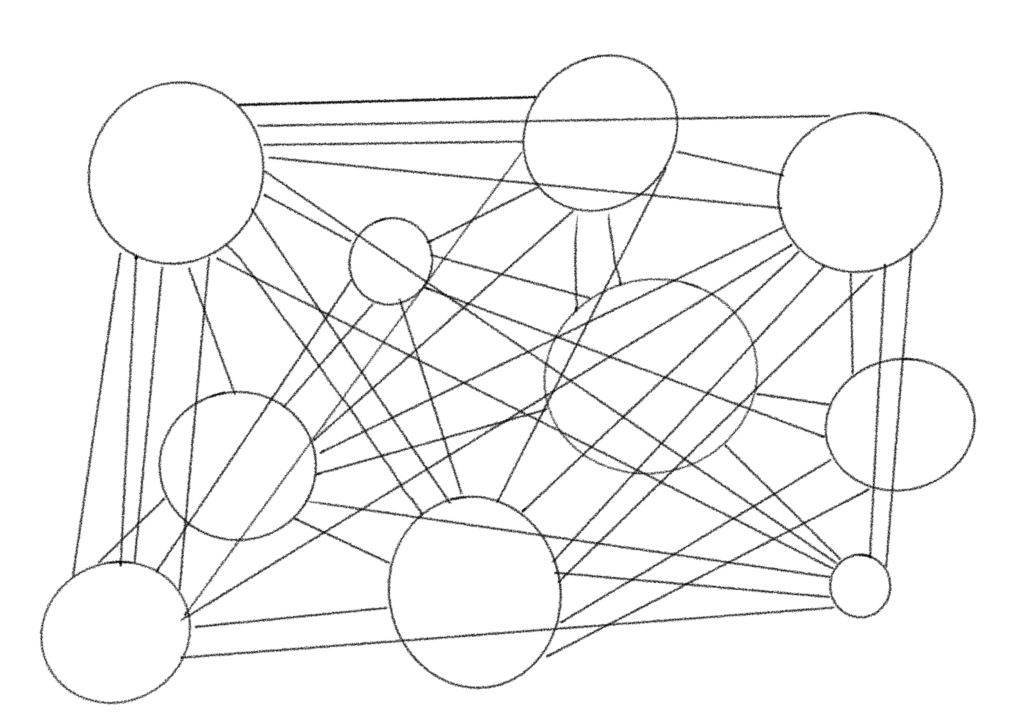OUT OF THE BLUE
In mini project 4, it’s more about experimenting with the for loop statements. We aimed to create 9 still images made out of repeating visual elements. This is a fun project as we can do experiments and guess the final result. For my work, I combined different shapes and sizes of circles with lines with the shades of blue. Moreover, I don’t draw the result of the pattern in my head first, but I play with the variables and number, and when I’m pleased with the visual output.
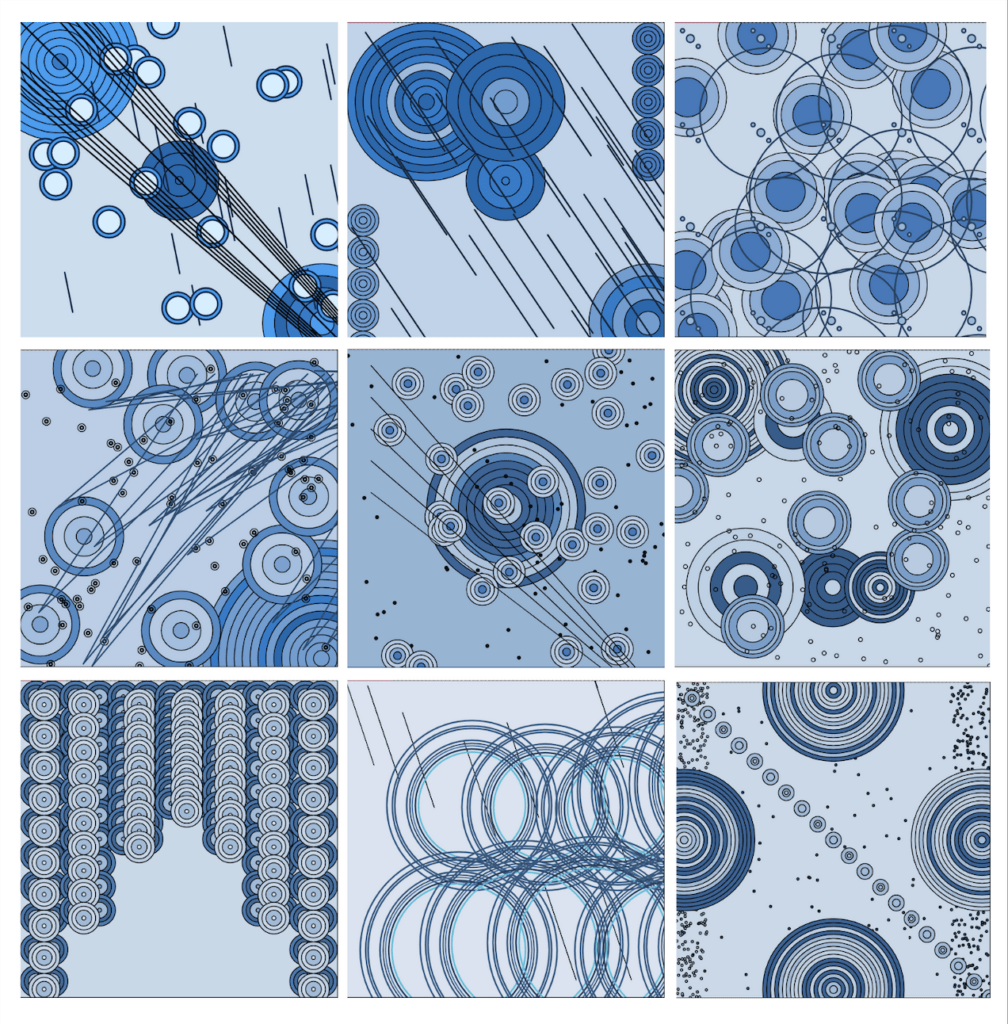
The properties that I have manipulated in my work are iteration (‘i=) and color of the shapes. I also care about the color composition. Not only the amount of iteration, it’s also the sizes of the shapes. For the iteration, I did a guess and check, if it doesn’t fit the composition i would change into a higher or a lower number. I also change the orientation of the shapes, whether it’s in the correct position or not, to make the output have a balanced composition.
REFLECTIONS
How is drawing by hand from observation different from programming the computer to draw for you? Can you think of some commonalities as well?
Drawing by hand and programming the computer to draw have some differences. Where, drawing by hand you, it is more flexible in making changes according to your creativity. While in computers you need to ‘guess and check’ your variables to the result, it’s more random. However, the computer is more accurate in drawing geometrically perfect shapes and patterns. While drawing by hand to draw a perfect circle we need the tools to do the same thing with straight lines.
Both of them still allow us to express our creativity in our work. Also both of the processes need the understanding of composition and principles such as balance, contrast, color theory, and spatial relationships to create aesthetically pleasing images.
What makes a good generative pattern?
I believe that making a good generative pattern is one that captivates the views and conveys a sense of order or structure, giving the viewer an aesthetically pleasing feeling. Good generative pattern also has a correct balance of composition and colors in their work, which makes it pleasing to the eye.
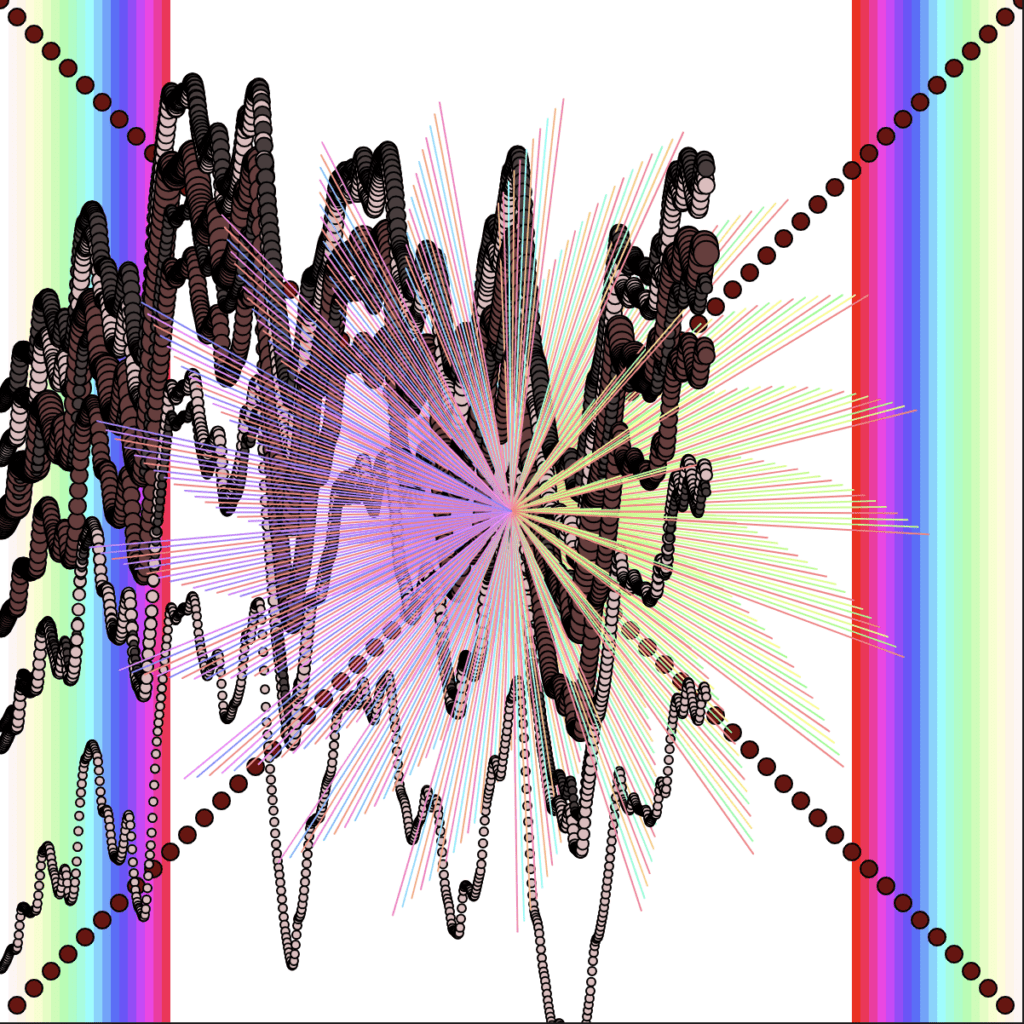
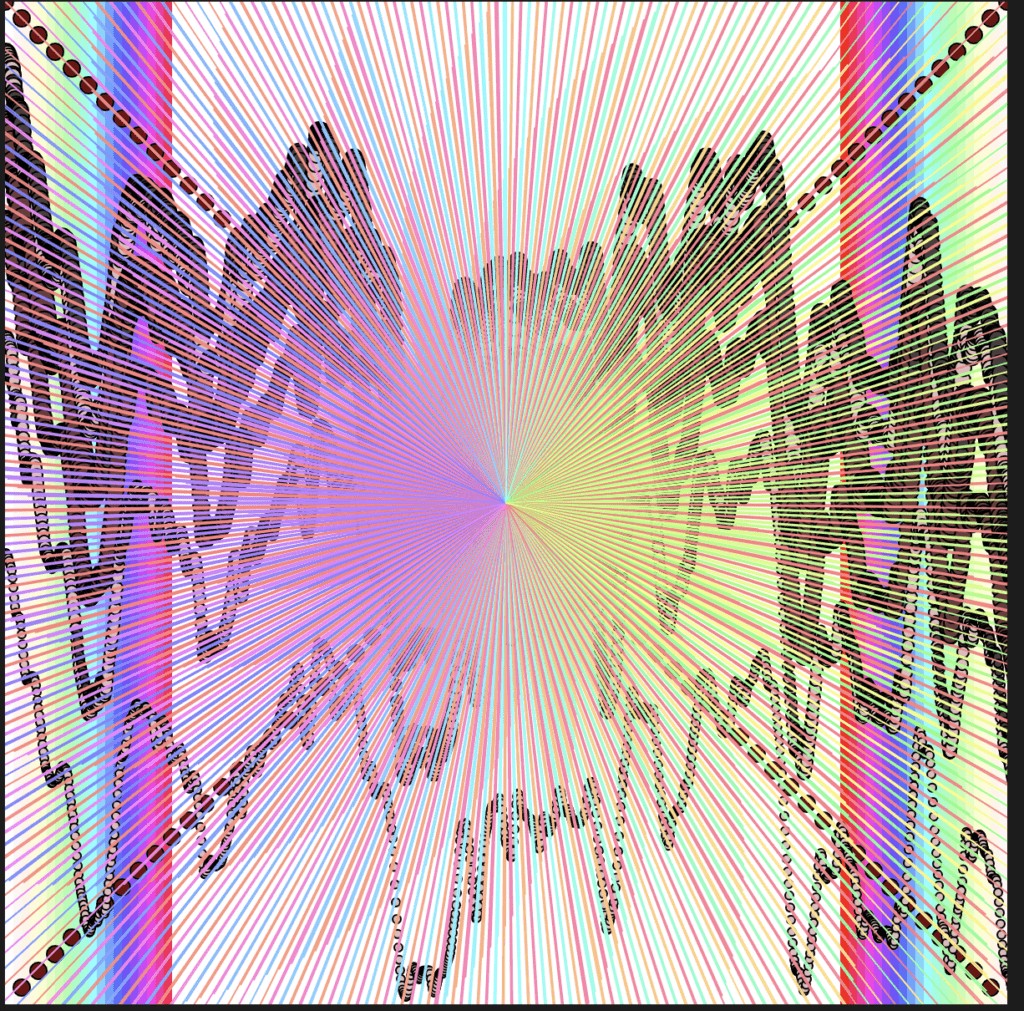
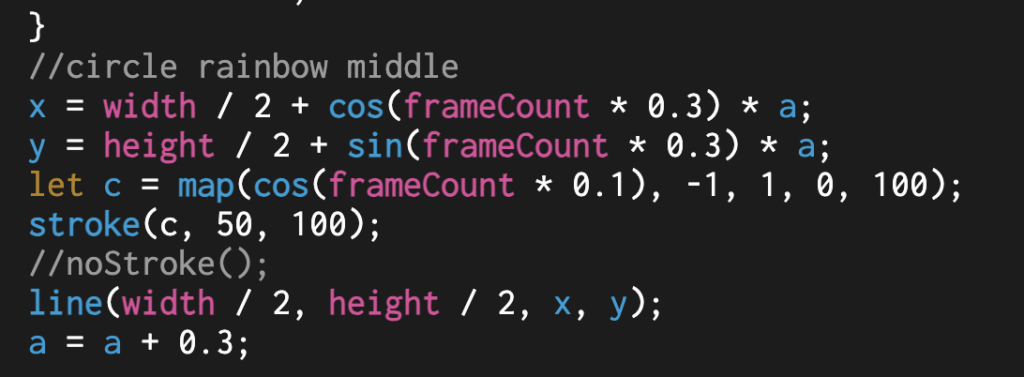
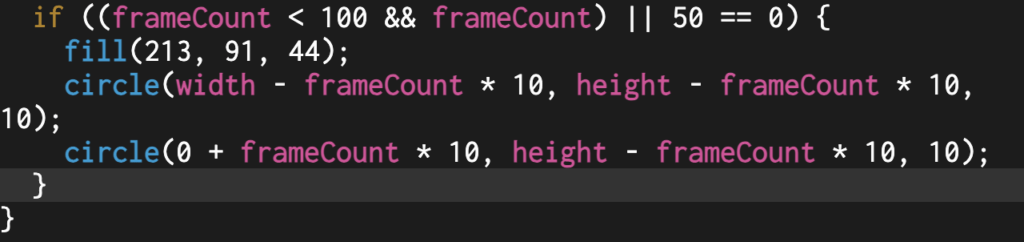
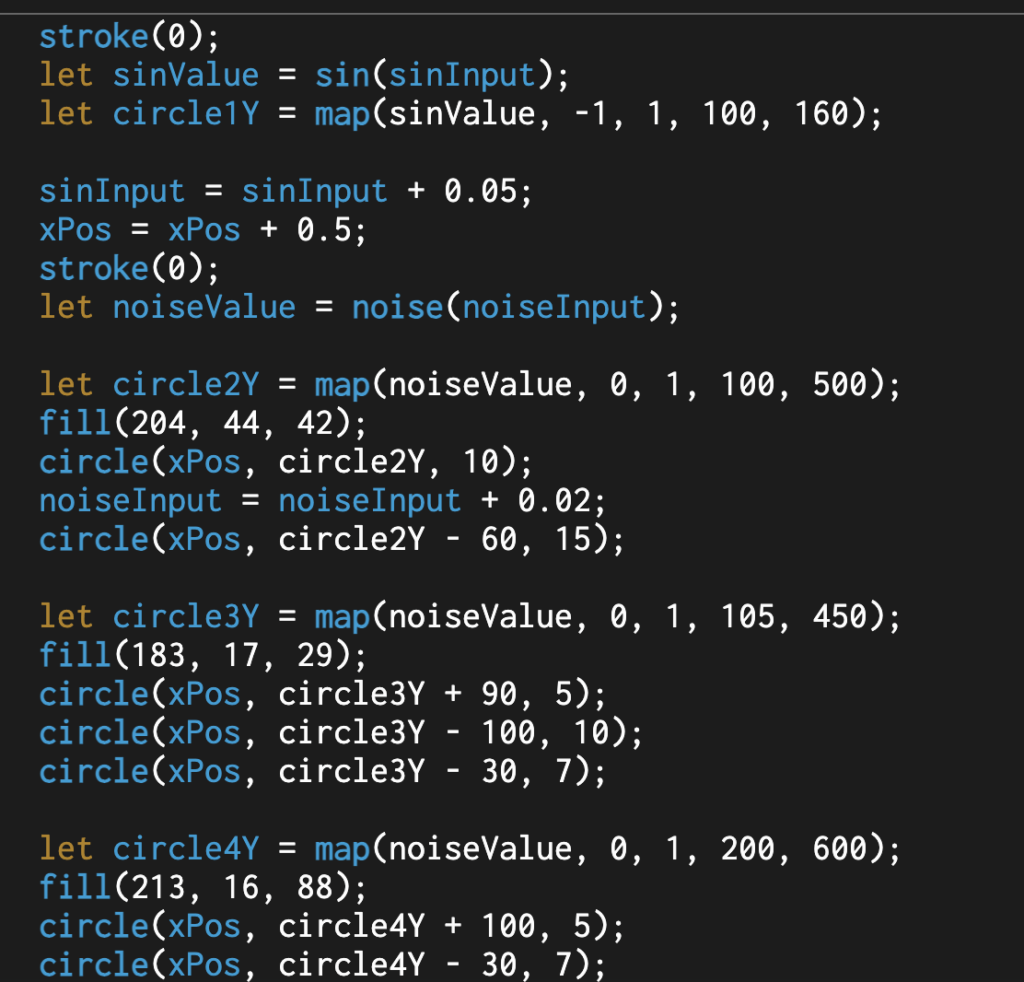
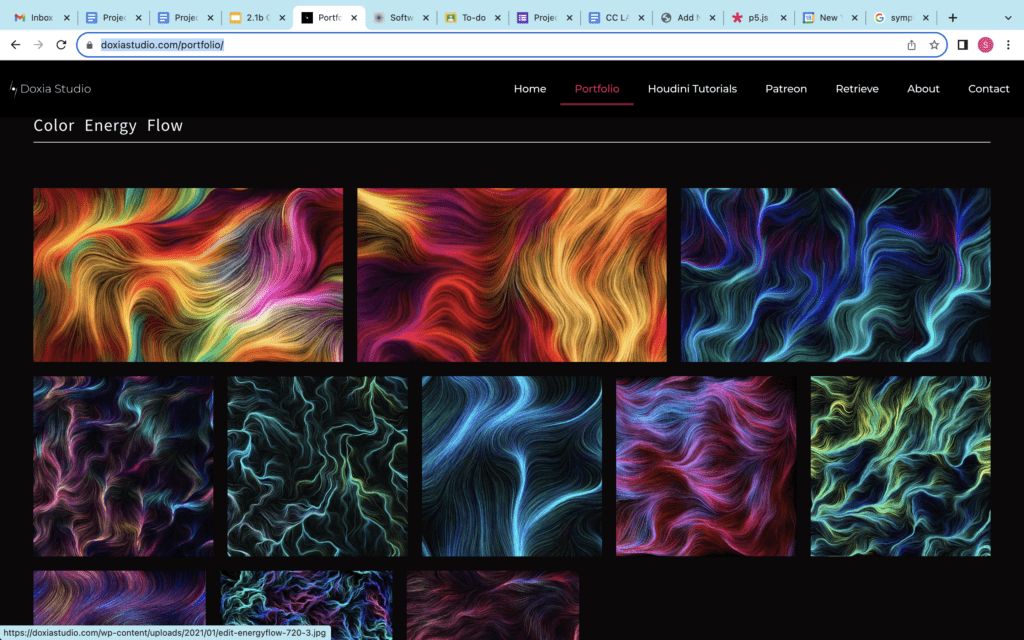
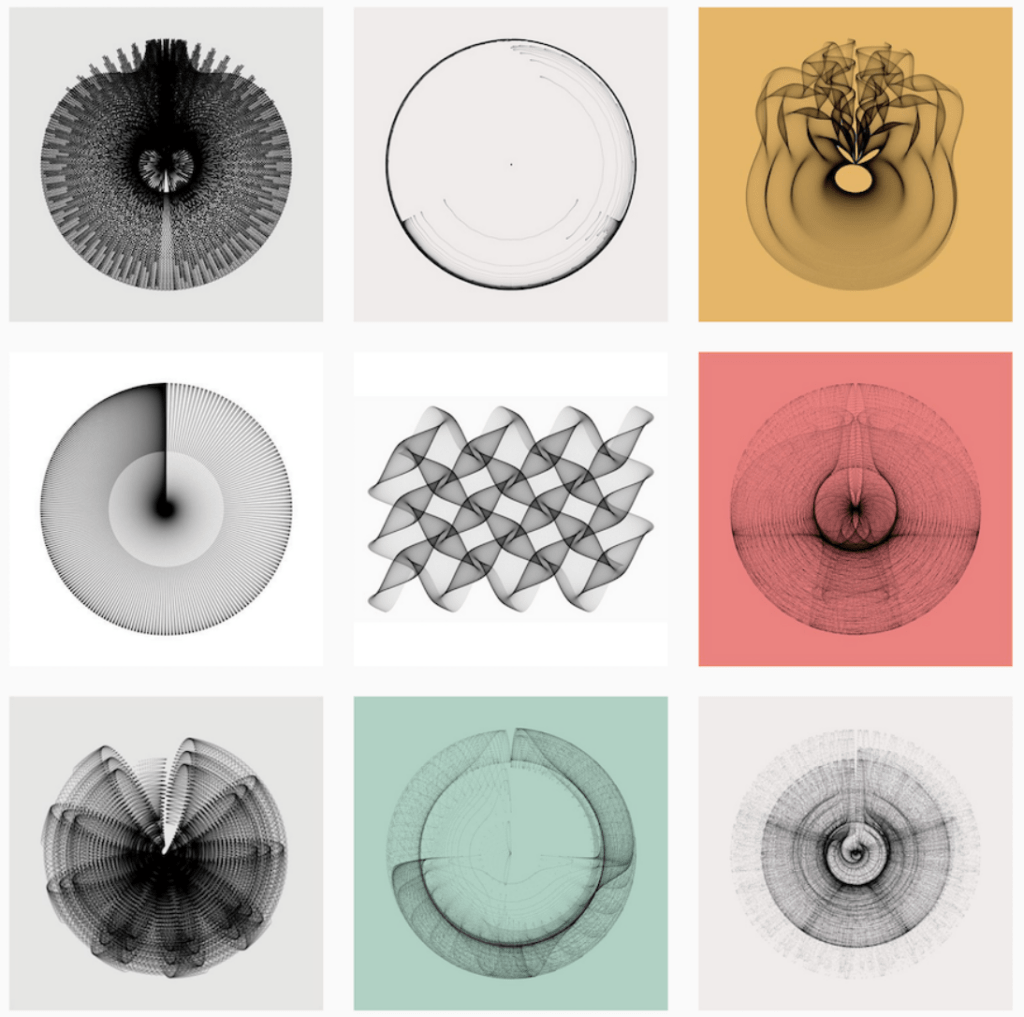
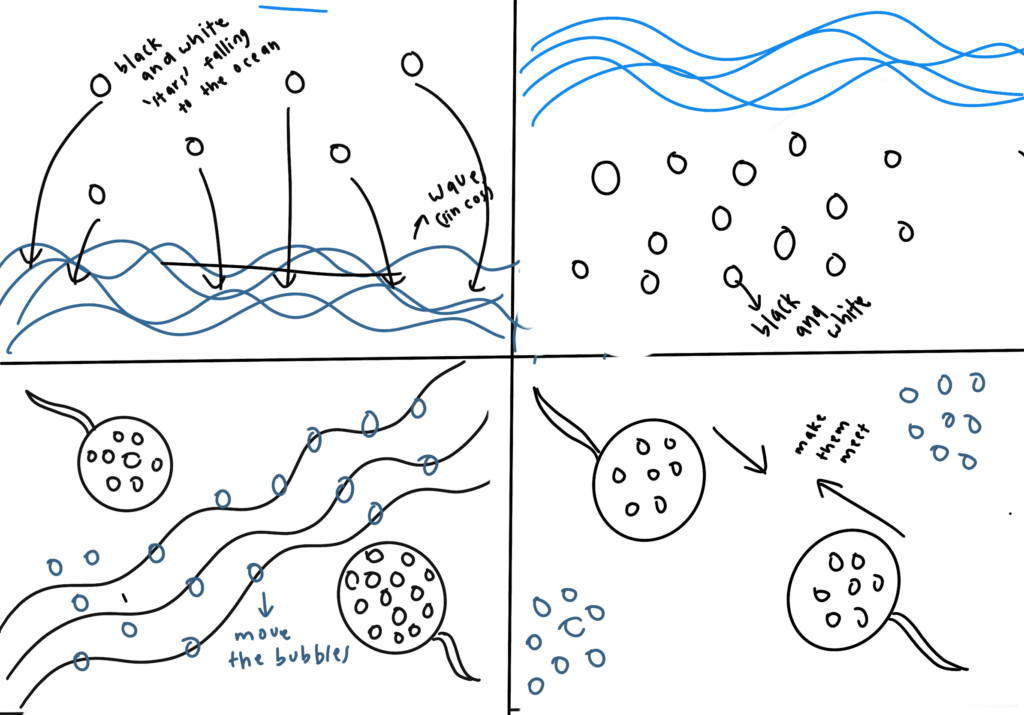
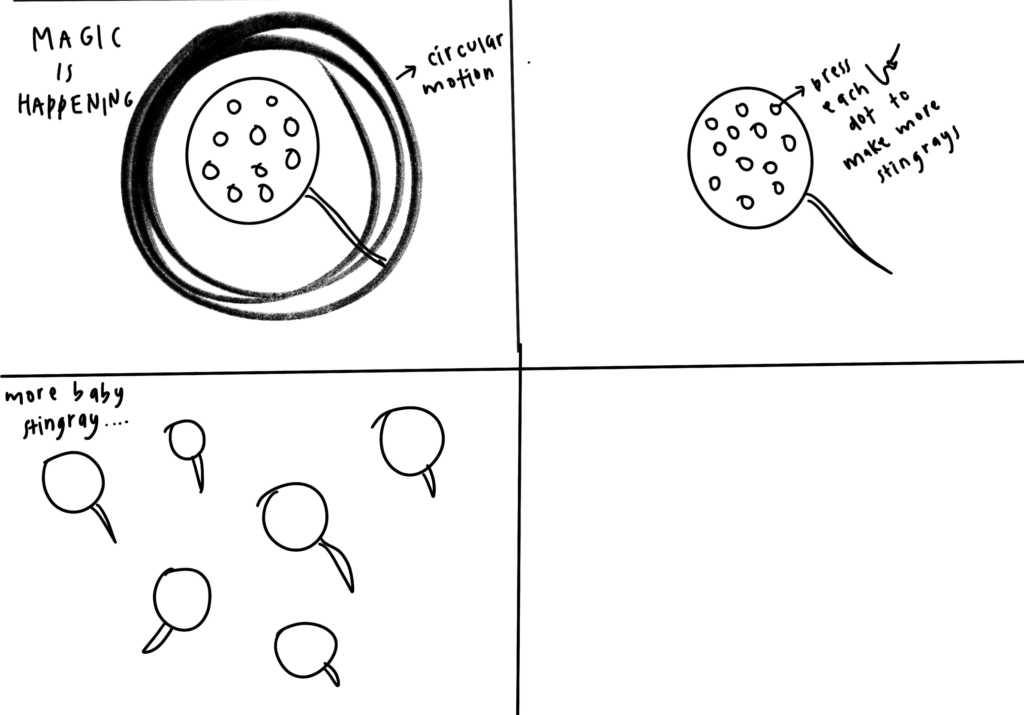
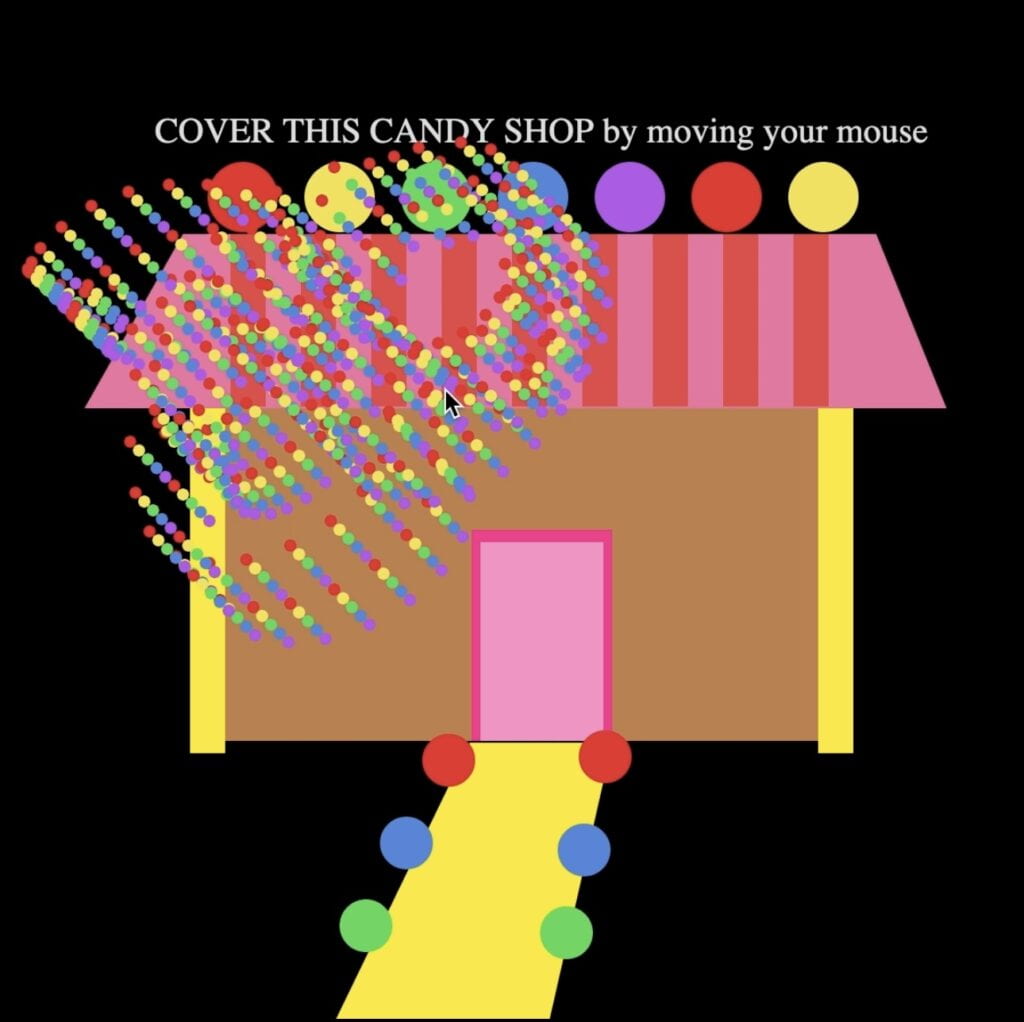
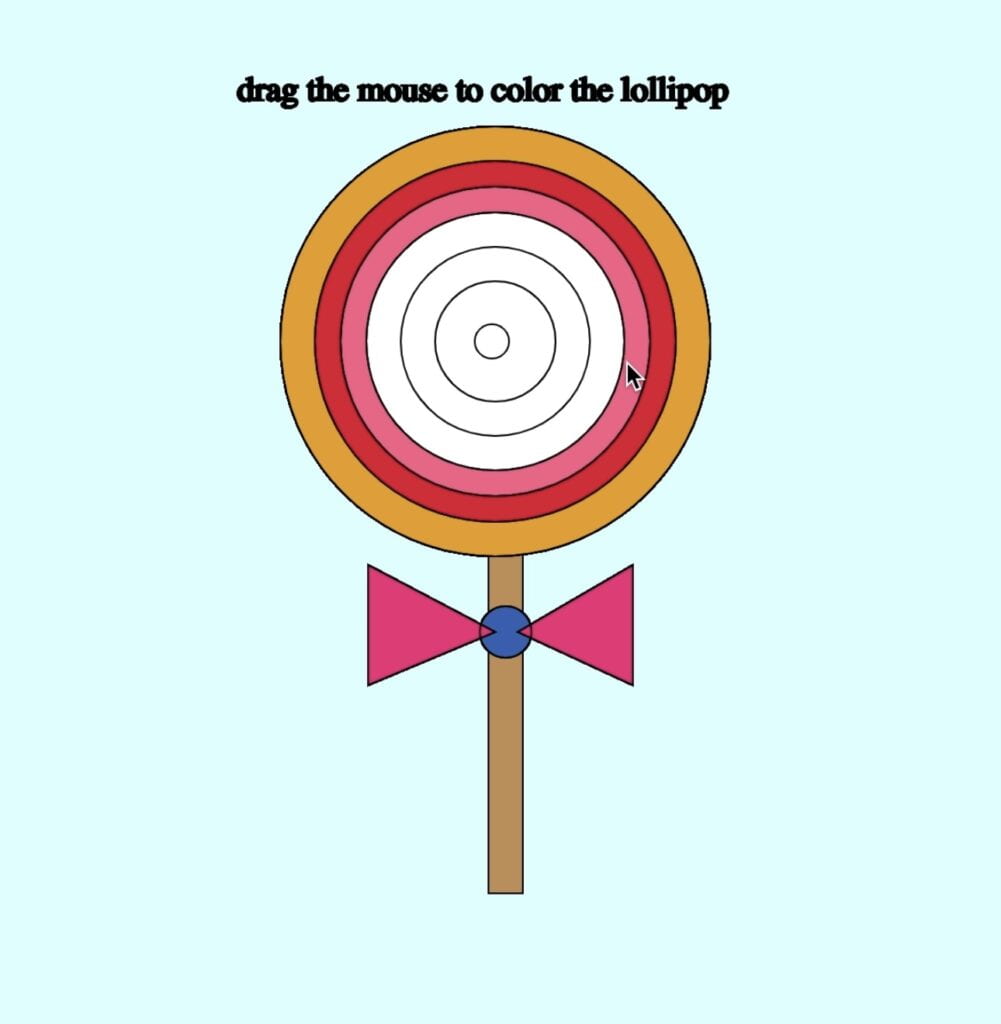
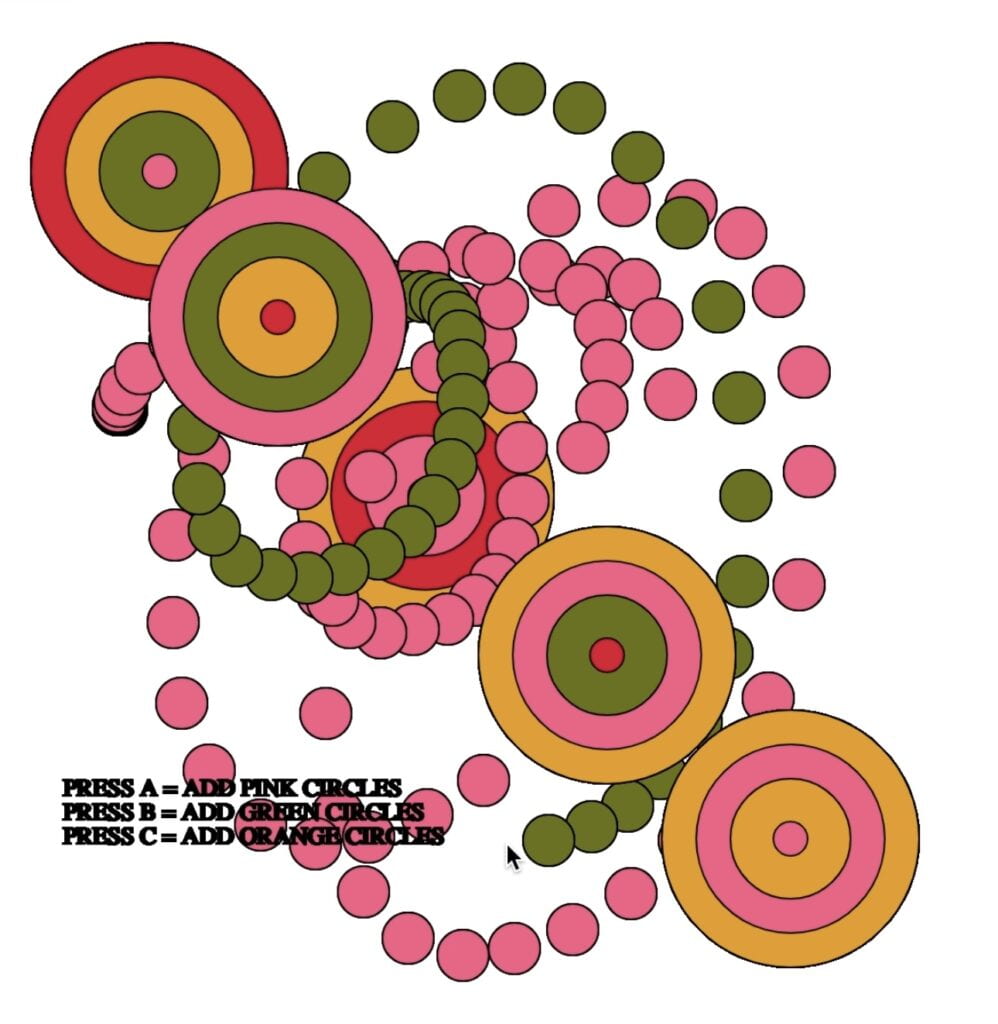
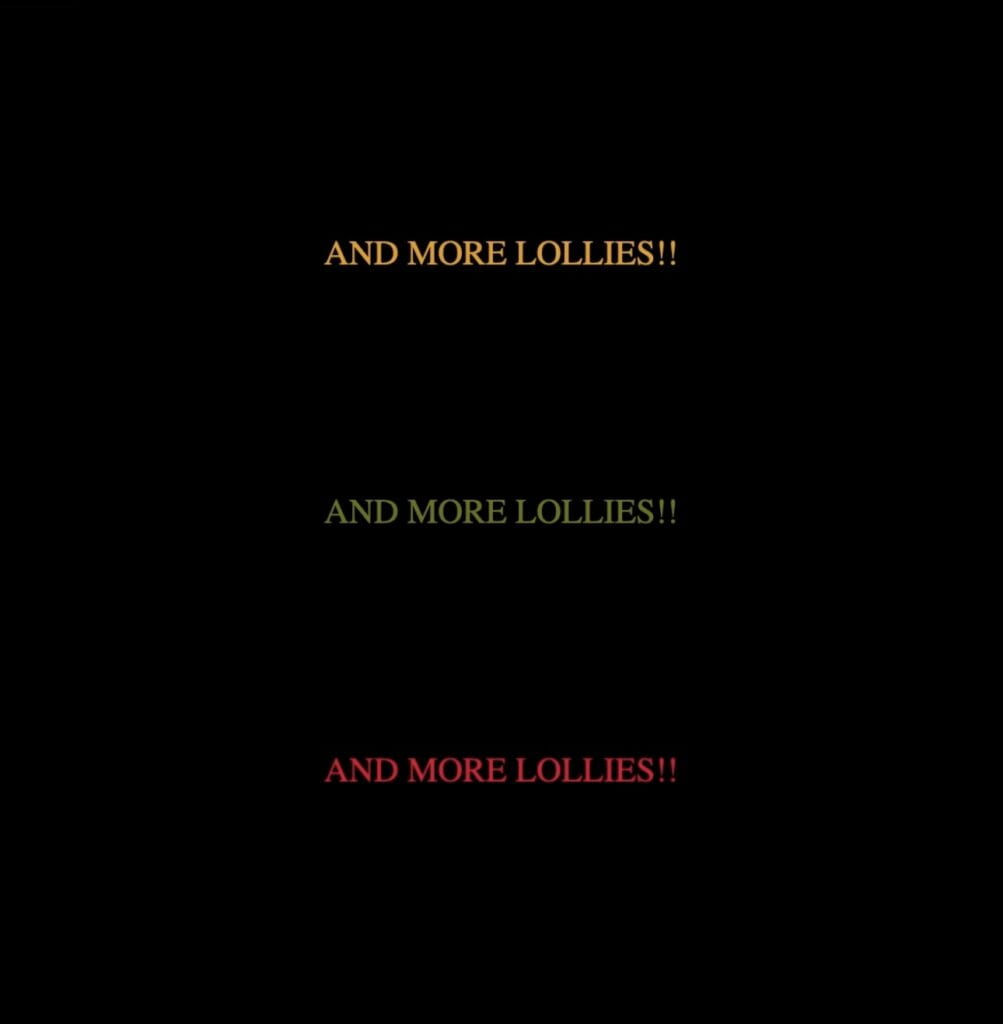
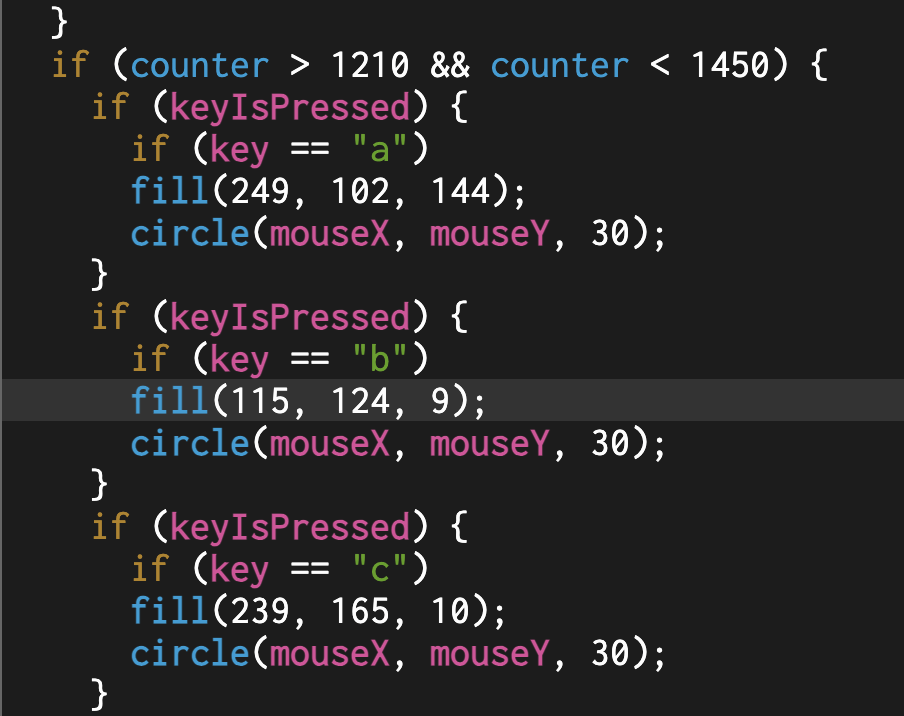
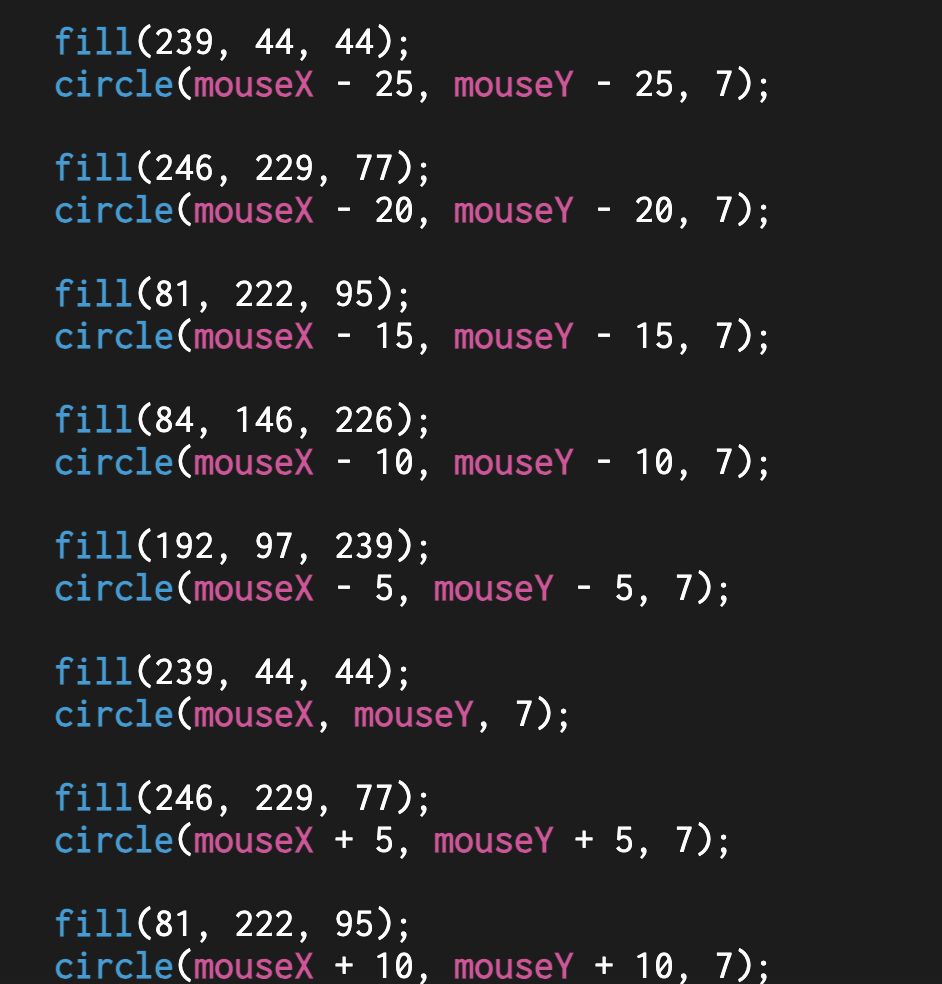
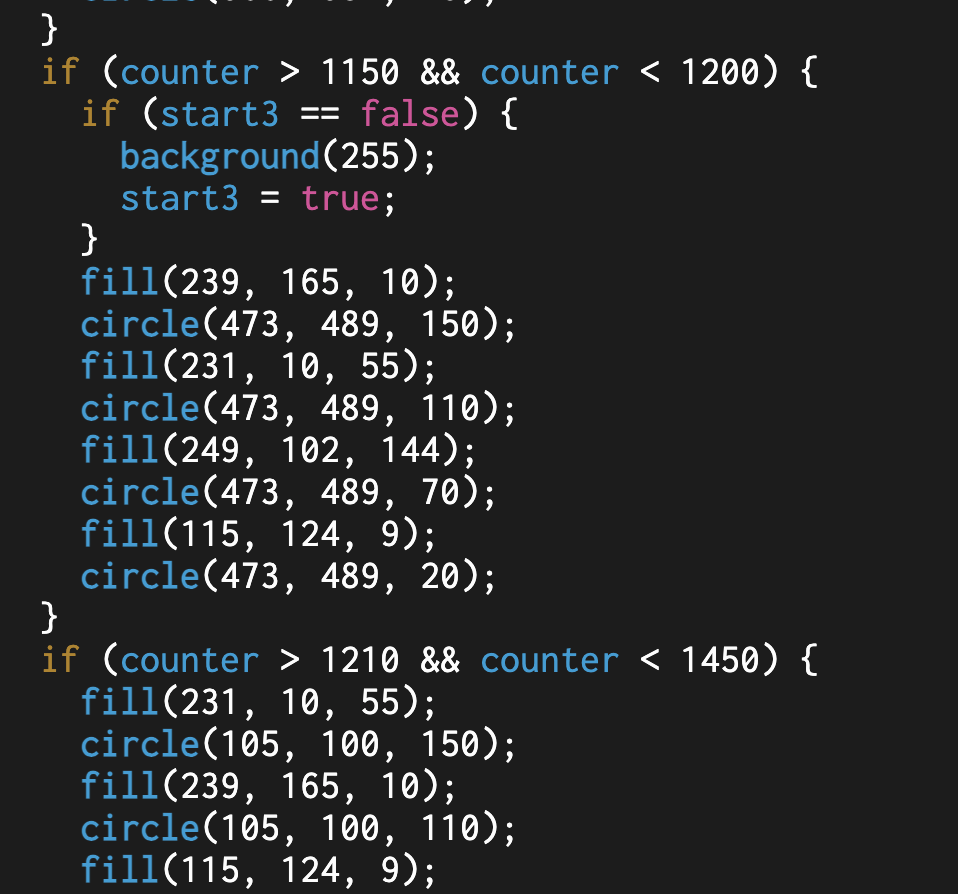 Which color the lollipop according to the if statements. Other than that I also use the true false stat
Which color the lollipop according to the if statements. Other than that I also use the true false stat