STEP #1: all of the tasks && STEP #2
Soldering is something I have done on the first recitation, however that time I had Lydia to assist me almost all the way through. This time, on the other hand, I had my friend by my side, however I really wanted to do it myself first. In retrospective, probably spent way too much time on that, next time going to ask for help sooner. The problem I had was that the silver wire was melting but i couldn’t attach it to the wires (it kept sticking to the soldering machine instead of leaving to connect two wires). I then asked my friend how she was handling that and she showed me those king of circling movements that she was doing to stick the melted pieces of wire when they are supposed to go. Anyways, after 30 min or more, I managed to solder the wires, put the circuit together and even start programming. However, my computer decided to give up on me again, so when my friend was busy with something else, I create a file on her computer, refined the given code and tried out my circuit. 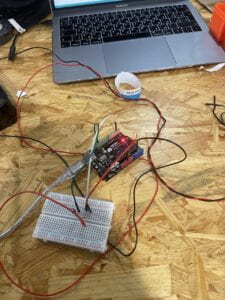
and it worked! (u can see my computer going crazy there in the beginning). So, so far the only issue I had was the soldering and my lazy computer.
STEP #3
my friend helped my film those videos as we wore the sensor to test the code.
STEP #4 && #5
As my computer was not exactly working with my Arduino, I used my friend computer to complete the last steps.
- We increased the delay to 1000 to count only LOW to HIGH changes
- We added the conditionals and installed the buzzer to the 6th pin:
if (count == 8) {
Serial.println(“Yay, you made it!”);
tone(6, 440);
count = 0;
}
3. We didn’t have that much time left so we just recorded the video and disassembled everything.
Anyway, I believe that given the limited time that we had – we did a great job! Special thanks to my friend who let me use her computer.
I probably need to do something about my computer. Not sure what yet.