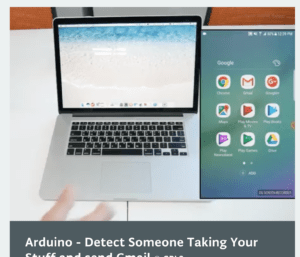circuit 1: Fade
when assembling this circuit, I didn’t encounter any issues as we have already done the same one on the lesson on the previous day. I used significantly less wires this time!! good start.
circuit 2: toneMelody
Unlike the previous circuit, I had a problem with this one. My computer decided to give up on me and would not do anything when uploading the code to Arduino. I reassembled the circuit a couple of times, changed my buzzer and then, when nothing changed, I decided to try and connect my circuit to my friend’s computer. And it worked (that is what is I showed in the video). That is how I made sure that the problem was my computer. The circuit was fine from the very beginning. For the next two circuits I was simultaneously trying to restart my computer and the Arduino Program, while assembling the next circuits and trying them out on my friend’s computer.
circuit 3: Speed Game
This one took me a bit longer. As I was also wasting my time on restarting my computer, and given how saturated with wires the circuit is, it was easy to lose a strain of thought. I also had some struggles with figuring out the direction of the flow, (in the video below you can see how the LED is not lighting up).
but I fixed the issue quickly and this time everything worked:
___________________________________________________________
q1: Instead of button we could’ve created a button that would react to the sound of the hand-clapping. This would make the game much more interactive as it wouldn’t be j
q2: the reason why we used a 10 kOhm resistor with each push button is that when the button is not pressed, without the resistor, the voltage that reaches the Arduino pin is not GND, but it should be. Resistor helps with that.
q3: Detect Someone Taking Your Stuff and send Gmail
https://create.arduino.cc/projecthub/iot_lover/arduino-detect-someone-taking-your-stuff-and-send-gmail-84c1c4?ref=tag&ref_id=home%20automation&offset=24
The coolest thing about this project is the GMAIL sending thing. I really want to learn how to do that.