Recitation 9: Digital Fabrication
This week, me and Isa works together to create a kinetic sculpture using digital fabrication tools. I really like this week’s recitation and had a lot of fun when doing it.
First, we used cuttle.xyz, a 2D vector software optimized for laser cutting, to design our parts. I watched the tutorial on cuttle and quickly understood how to use this design software. I find the software easy to use and has a lot of convenient designs. Isa was student A and I was student B, we designed our parts and surprisingly we were the first group to finish the design part.


Then we put the SVG file into google file for laser cutting. We go to the fabrication lab in 823 and the teacher in there helped us with the cutting. Our first cutting using the yellow board was’t successful but the second try with the red one was perfect. The laser cutting machine was super cool and watching the whole process of cutting our own design was really enjoyable.


These are our circular patterns! They look so pretty! Me and Isa were very exited to put them all together and complete the whole thing.

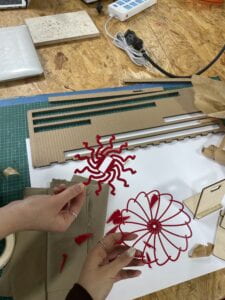
We used the stand the lab provided for us and assembled it with the servo and the circular patterns. We used tape to keep everything together because we did not find a screw we could use. Then we connected the servo wires to your Arduino with the File > examples > Servo > Sweep example, and finally our spinning thing was done!

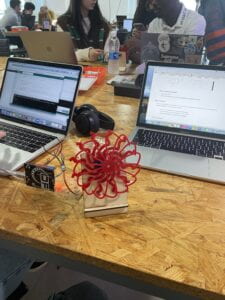
It’s so pretty when it starts spinning! We love it!
Leave a Reply