Zoom is a web conferencing tool for teaching and learning available through NYU LMS. This tool offers video, audio, and wireless screen-sharing experience across Windows, Mac, iOS, Android, Blackberry, and Linux. A Zoom meeting can accommodate up to 300 participants.
Teaching Scenarios
Set up Zoom in your NYU LMS (Brightspace) course site for the following scenarios:
- Synchronous remote lecture from home or in your office
- In-classroom lecture with remote participation from some students
Set Up Zoom in NYU LMS
-
Schedule a Zoom meeting from NYU LMS (Brightspace)
Go to your Course Site —> Zoom —> Schedule a New Meeting —> Fill Out the Meeting Information —> Save.
-
Notify your students and start the Zoom meeting as scheduled
Once the meeting is scheduled, click Start from the meeting list to begin the meeting.
If prompted, download and install the Zoom desktop application at nyu.zoom.us/download.
After you install the Zoom desktop application, remember to sign in with NYU SSO.
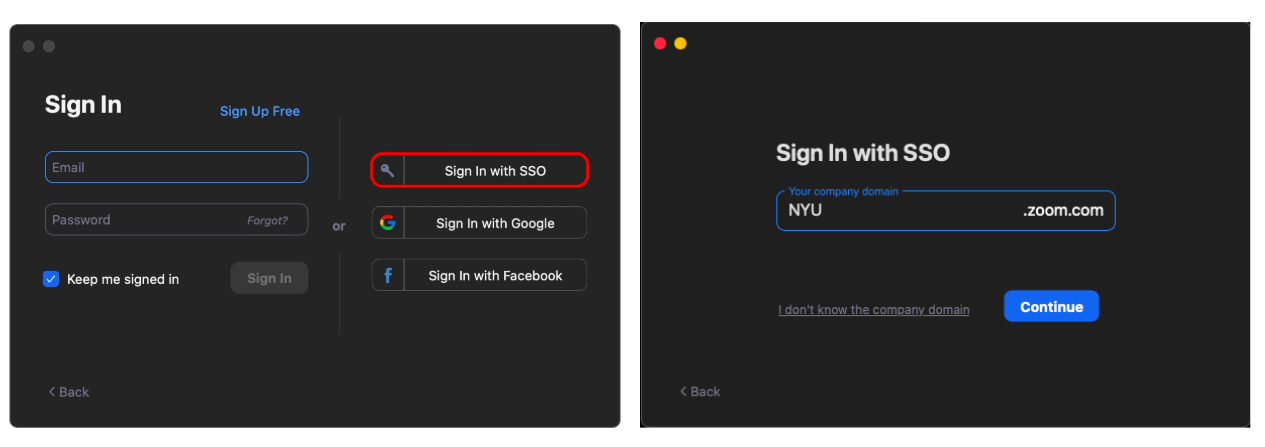
*If you would also like to record the session while streaming it, please remember to click the Record button at the beginning of the meeting to start recording.
Zoom is integrated with NYU LMS, so students enrolled in the NYU LMS course site will be able to see scheduled meetings. If you would like to remind them about the upcoming Zoom meetings, you can also send an announcement in your course site.
For more information about Zoom, refer to:
Watch this tutorial video for more information about signing with SSO:
For more detailed instructions, see the main NYU ServiceLink Knowledge Base article “NYU Classes: Zoom” or email shanghai.RITS@nyu.edu.