Teaching Scenarios
Use Express Capture / Kaltura Capture in NYU Stream to pre-record webcam video feed or combine the video with narration and slides, and share the video with your students.
Express Capture
Express Capture is a browser-based tool within NYU Stream that allows the user to quickly make a recording of a webcam without downloading any software.
3 Steps to Use Express Capture on NYU Stream
-
Step 1. Go to NYU Stream (https://stream.nyu.edu/) —> Add New —> Express Capture (Webcam Only)
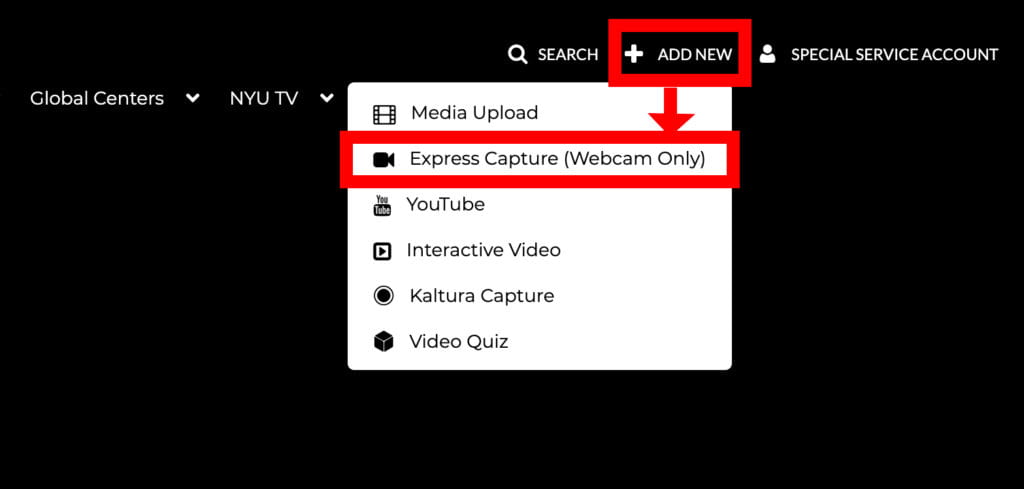
-
Step 2. Choose the correct camera and audio feed, then click the red recording button. Review the video and click “Use This” if the content is ok.
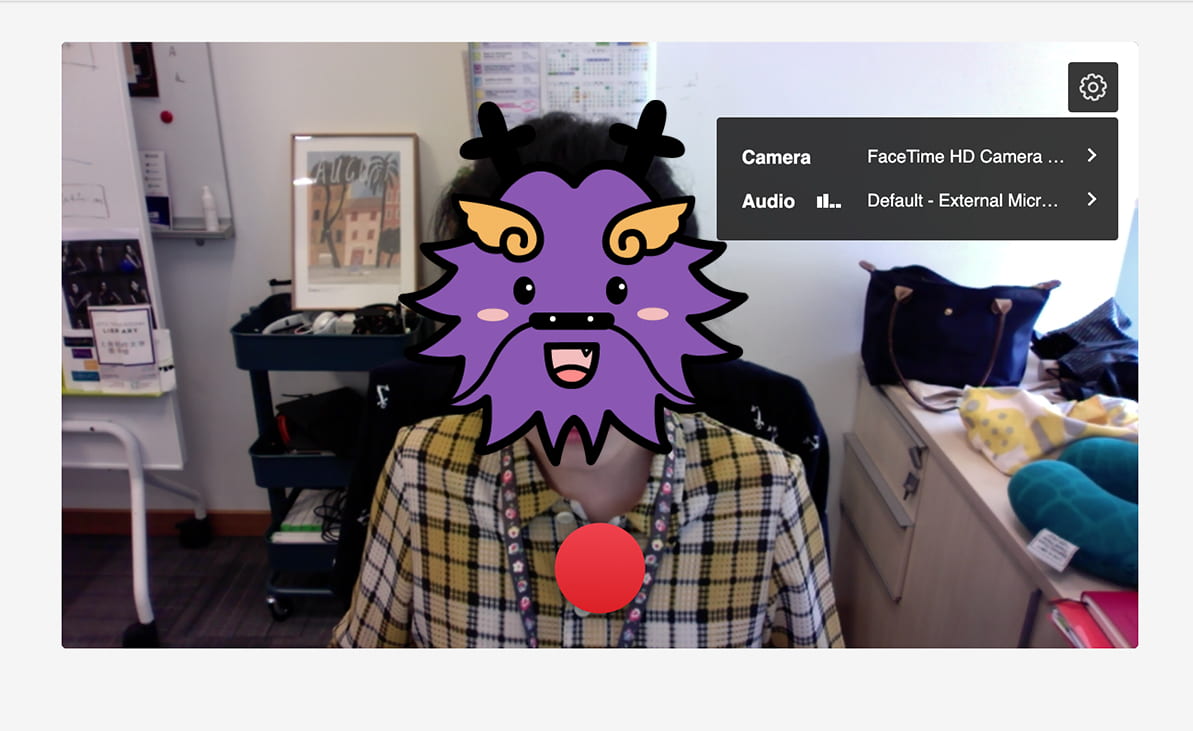
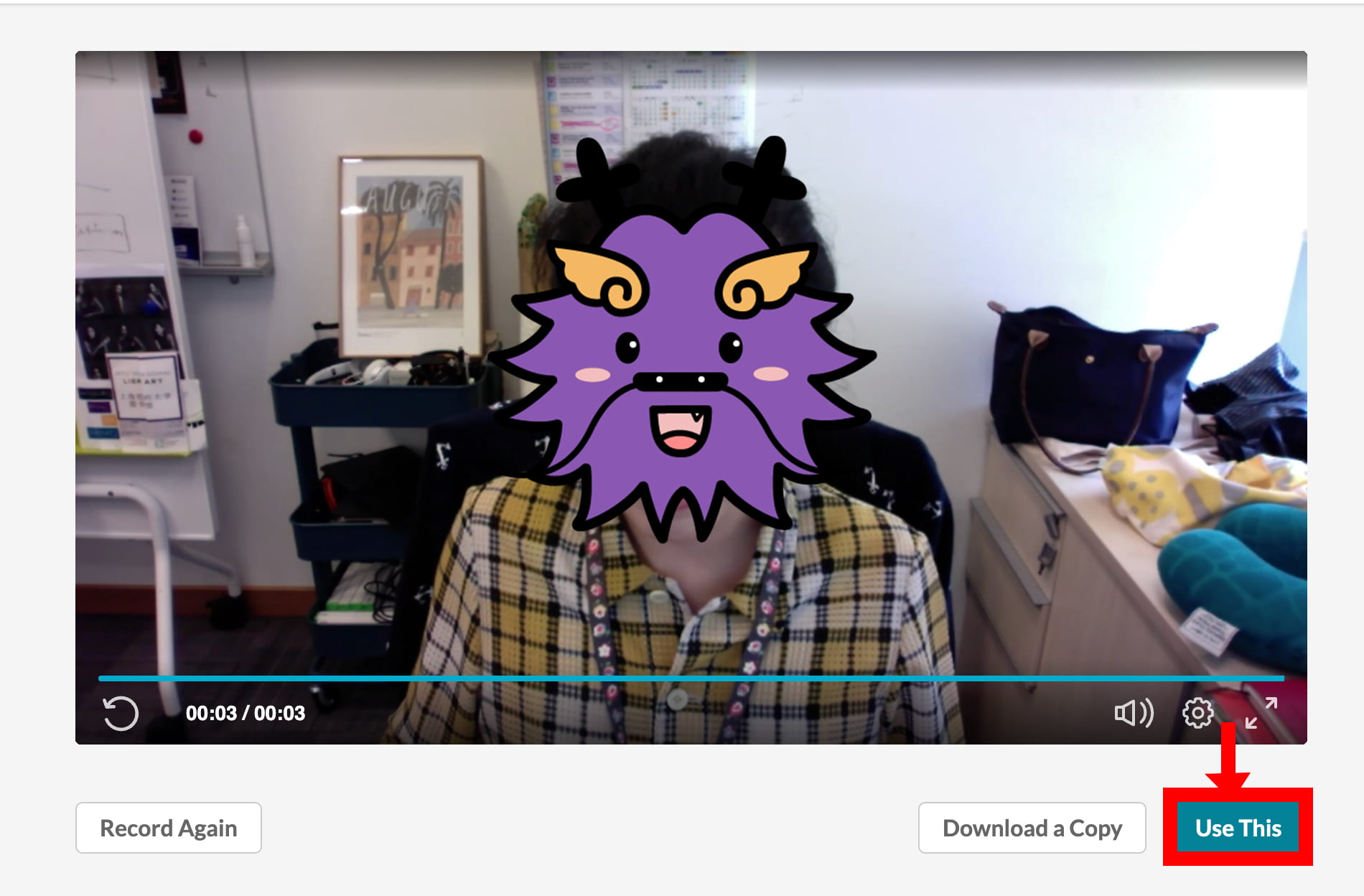
-
Step 3. Fill out details and save the video to your NYU Stream account.
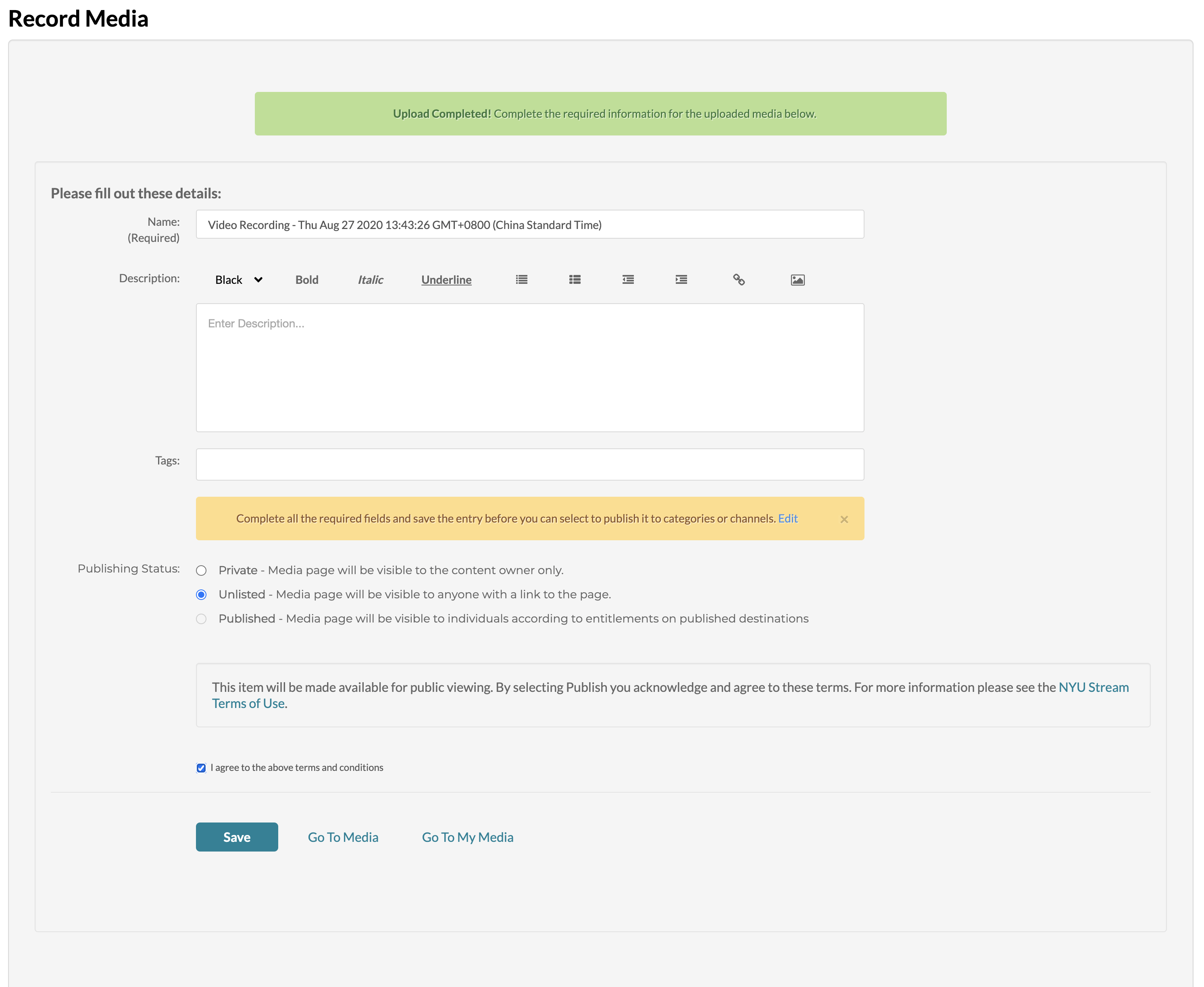
Kaltura Capture
Kaltura Capture is a multi-stream screen recording tool that makes it easy to create screen captures and combine them with webcam videos without specialized knowledge. Use Kaltura Capture in NYU Stream to pre-record your lecture slides at the office, at home, or on-the-go.
The main difference between VoiceThread and Kaltura Capture is that VoiceThread is a cloud-based application integrated into NYU Classes, while Kaltura Capture requires the installation of a desktop app before recording. Users also need to take an extra step to generate a video sharing link or embed code before sharing the video with students.
3 Steps to Record Kaltura Capture Videos on NYU Stream
-
Step 1. Install Kaltura Capture Desktop App
Go to NYU Stream (https://stream.nyu.edu/) —> Add New —> Kaltura Capture —> Download Desktop App —> Install the Kaltura Capture Desktop Application —> Drag Kaltura Capture to your Application folder.
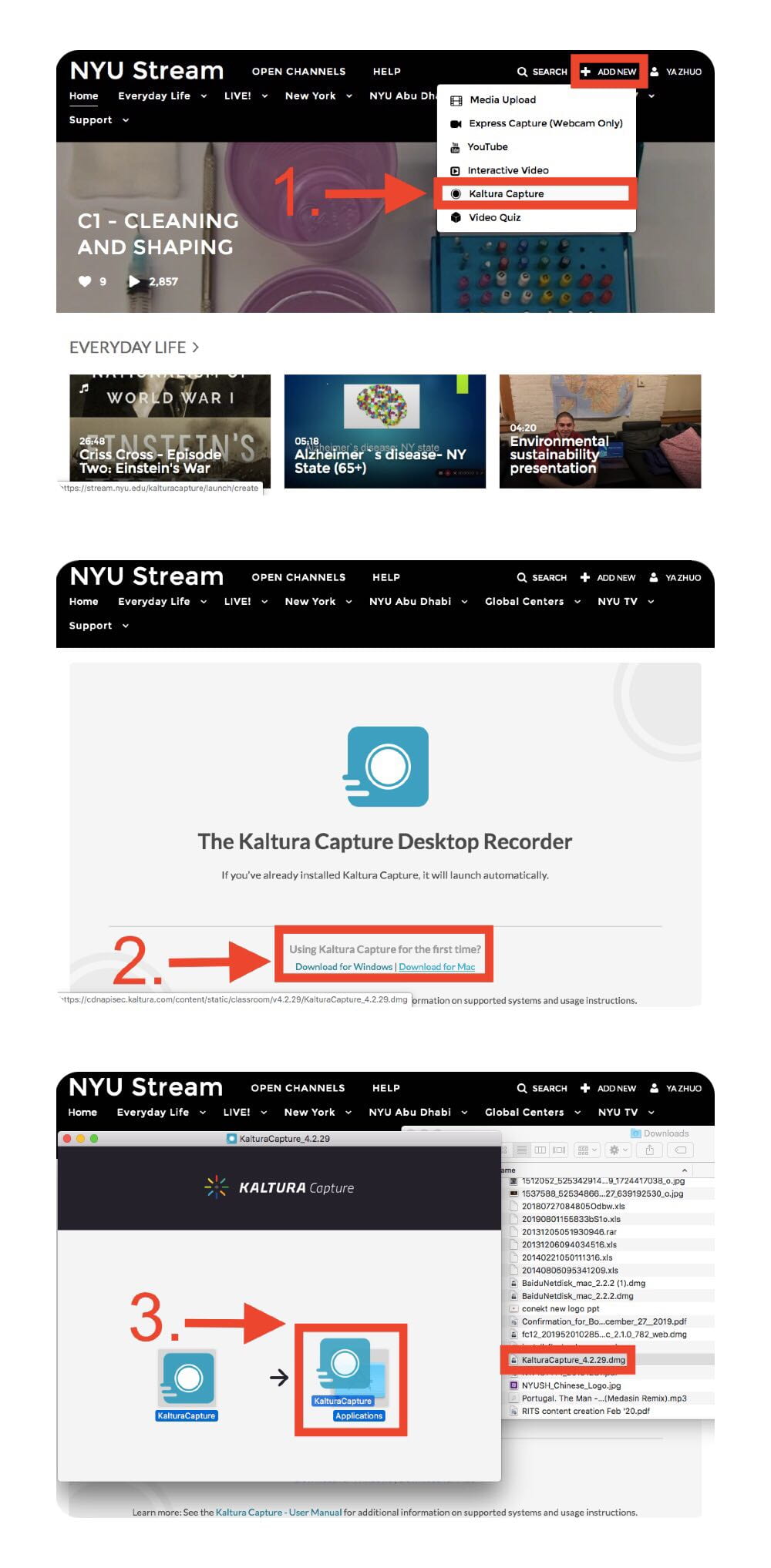
-
Step 2. Install the Kaltura Capture Desktop App
Again, go to NYU Stream (https://stream.nyu.edu/)—> Add New —> Kaltura Capture —> Open KalturaCapture —> Click the Red Recording Button —> KalturaCapture Will Capture Your Screen and Webcam Feed, with Your Computer Audio —> Click the Stop Recording Button —> Save&Upload
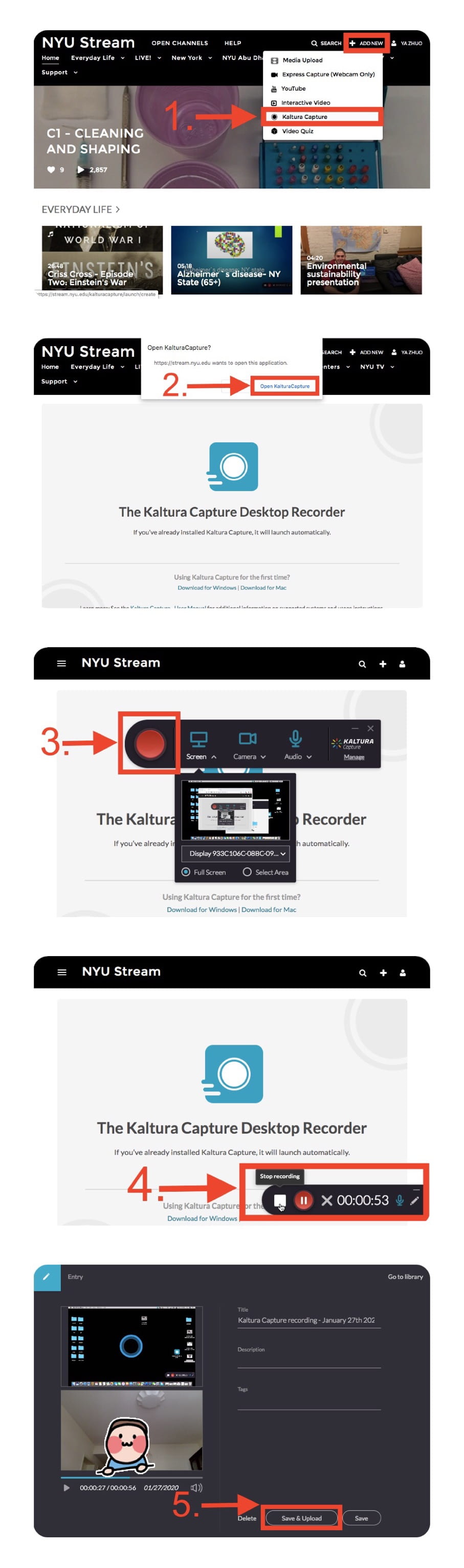
-
Step 3. Review and Share Kaltura Capture Videos
Click on the Link to NYU Stream Media Page—> Choose to Watch Your Video in Single View / Side by Side / Picture in Picture —> Share Your Video Using the Link or Embed Code.
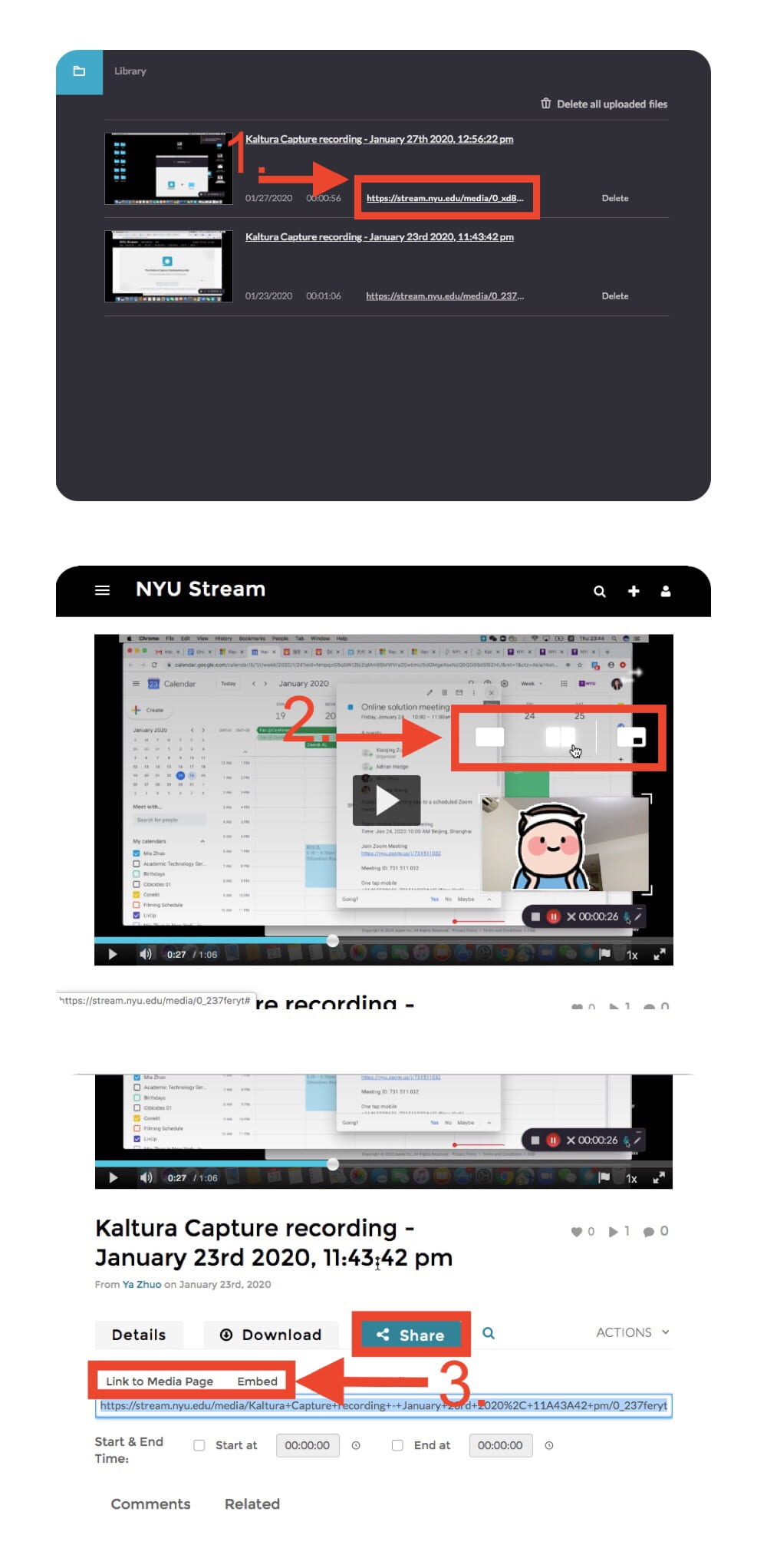
For more detailed instructions, see the main NYU ServiceLink Knowledge Base article, “NYU Stream: Kaltura Capture Tool” or email shanghai.RITS@nyu.edu.
Previous NYU Stream workshop recordings