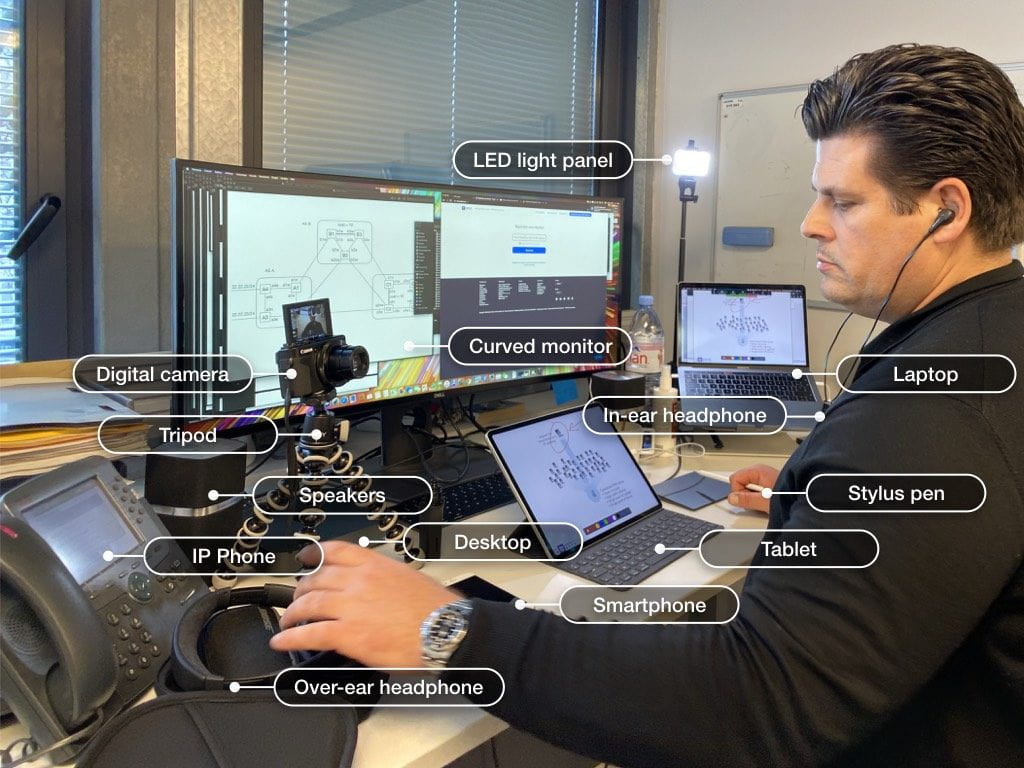
Course: Computer Networking
Instructor: Promthee Spathis, Visiting Associate Professor of Computer Science
Students enrolled: 16
Technology used: Zoom, VoiceThread, and NYU Classes
Teaching remotely from Paris, France since the outbreak, Promethee Spathis says he has made it his personal responsibility from the start of the semester to be present for his students on a daily basis. His routine includes waking up at 3 or 4 AM to hold class three times a week for his 16 students — 15 of whom are currently based in China and one student in Tel Aviv.
Spathis says his goal is to recreate a learning environment similar to a regular classroom. Therefore, he has designed his synchronous sessions to include in-class interactions through discussion or open questions. Mondays are for lectures, Wednesdays for labs that include reports submitted as tests and quizzes via NYU Classes, and Fridays are for recitations which include answers to weekly home assignments. Each session is 75 minutes long.
Live-streamed classes are conducted via Zoom. He finds that live interactions provide valuable feedback for adjusting lectures as he delivers them. For those who cannot attend lectures in real time because of a time zone difference, Spathis records all lectures for offline viewing or after-class review. Chat messages sent during class are included in the recording. Students also have access to a transcript of the entire lecture, which they can download, print, and review at their own convenience.
He also uses Test & Quizzes on NYU Classes for lab reporting, and Assignments for homework assignments, and VoiceThread for annotating and commenting on complex examples including animated figures, images, audio, and video files. These same tools can also be used to submit online quizzes to be taken at different times prior to a due date.
Engagement is the reason Spathis delivers most of his classes synchronously. All students have expressed that it is important for them to attend synchronous classes, and Spathis feels that being able to check in with them while delivering lectures is important.
He regards Zoom as the “Swiss army knife” for synchronous online teaching. According to Spathis, Zoom provides a similar, if not better experience compared to in-class face-to-face lessons. It comes with many features that facilitate online interactions with students including recordings that can be viewed offline or for after-class review, as well as video, audio and transcripts that allow students to either watch the lecture, listen to it as a podcast, or read the transcript as an eBook. It also provides a few additional features that improve the overall experience. For example, it is easier to take attendance and collect quiz answers, and the screen used to project slides may be turned into a whiteboard.
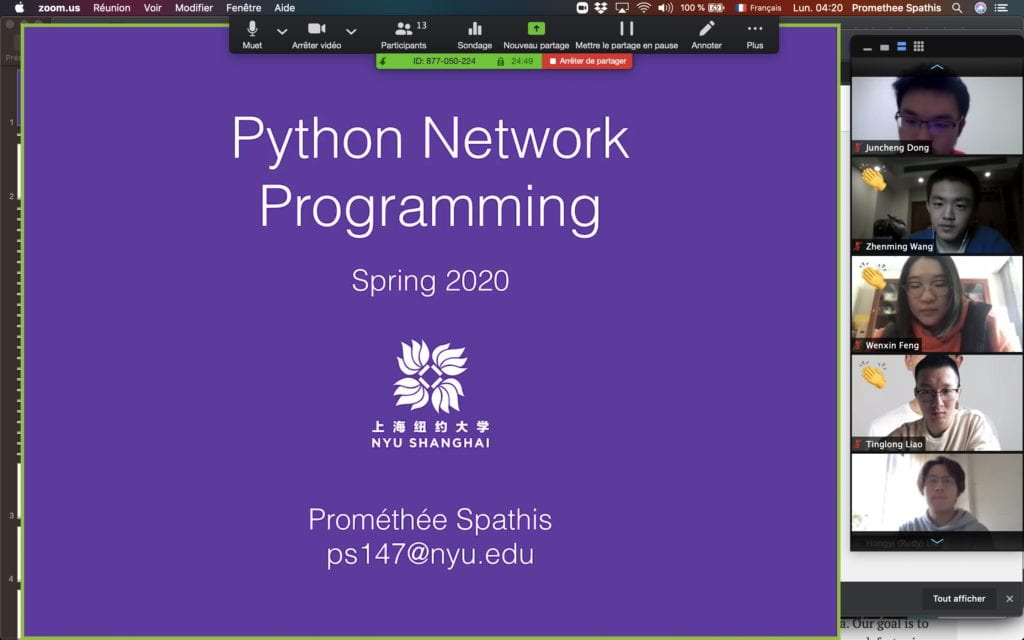
Spathis’ class also makes use of in-frame emojis. If students have a question, they can click an emoji that will appear in a corner of their video thumbnail, as if they are raising their hand. They can also submit their questions as chat messages to the whole class or through private messages.
Before a lecture, Spathis sets up a list of poll questions (multiple choice quizzes) that his students can answer during class. A report is provided at the end of the poll, and a final summary of all poll results is provided at the end of class. The experience is similar to using in-class clickers but it is much easier on Zoom due to integration with the software.
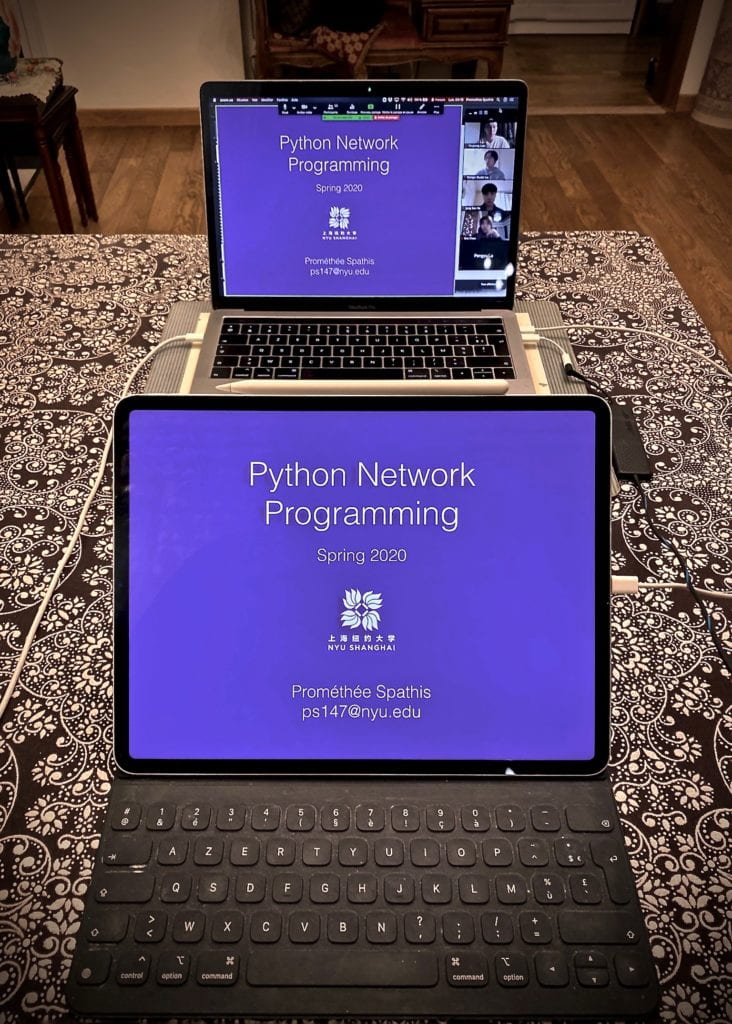
Spathis can share his desktop or a specific application running on his computer such as PowerPoint or Keynote. He also uses this to share an application running on other devices such as a tablet connected to his main computer. Spathis says that this has been one of the most helpful features to use in his lectures. He uses his laptop to run Zoom, show slides from his iPad and uses the stylus pen to annotate them. On the students’ screens, his video is still shown as a thumbnail while the main screen in Zoom shows the slides played on the iPad. Spathis also sometimes uses an external webcam and a microphone for better sound input.
Spathis also uses the Reports feature that Zoom provides at the end of each online class, which includes the list of students who attended class. Zoom also gives an ‘attentiveness score’ that allows you to monitor student engagement.
With Zoom Polls, participation in Spathis’ classes is always very high (almost 100% of all students taking each poll). Zoom has reported 99% to 100% attentiveness scores for his classes, about the same ratio of engagement he receives in his normal classes. Some students are keener on asking or answering questions aloud. Zoom’s chat function allows for an alternative means for submitting questions and answers.
Overall, Spathis has found that computer science is well-suited to online teaching. Homework assignments and lab reports can be submitted online, and scoring them is straightforward.
Challenges and Lessons Learned
Spathis says he was nervous that technical problems might prevent him from delivering classes synchronously. But so far, he has not encountered many technical glitches; NYU IT staff have been monitoring his live sessions and have been able to answer all questions at any time of the day. Feedback from students has also been positive overall. Spathis and his students say they are finding the features listed above useful, making the delivery of synchronous teaching more interactive and engaging.
The biggest challenge lies with engaging students who cannot attend the classes and ensuring they understand how to use the offline material. With offline material, there is a risk of being flooded with redundant questions coming from students reviewing the material on their own. Special attention should be given to these students with, for instance, fixed weekly online meetings that match their time zone.
Spathis’ greatest takeaway from his experience with remote teaching and learning is to keep things as simple as possible. He says not to rely on too many different types of technology, as failed online lectures are hard to reschedule or make up for. Given a large portfolio of tools, one may be inclined to use them all or to turn existing material to high-quality online content. His advice for fellow teachers is to make sure to have the right setup (camera, mic, …) and a computer with fully equipped specifications: A 4K video will take up at least 100GB of space per hour of recording time! Editing such files can be extremely time-consuming.
Follow up Readings from Professor Spathis