For this project I recreated the movement of the peacock tail when on display. ( And as for why specifically a white peacock is simply that it’s easier to make colorwise.)
I Started off with the example code of the fracture beaches. I wanted to use arc instead, and created this inconsistent tree of arcs.
I then adjusted the maximum angle to a natural degree for peacock tails. But the stem of the tree looks way too thin compared to the fan-like shape of the edge, so I moved the starting point of the tree a lot lower so it’s not visable.
I later filled the ellipse with color and added transparency so that the overlapped parts of the ellipses would have a denser color which is similar to slightly see though feathers in real life. After I added the photo to the front of the tail, I realized I need to make the background green to mach the shadow and the tails mostly white to match the body. So to keep the colors, I used lerpColor() to create a gradient, so that the tails starts off white from the body and then gradually colored towards the edge.
Here I noticed when mouse is on the left most position all the ellipses would overlap precisely on one another and create this unnatural “tail” that looks like they hovering behind the peacock. So I later made the smallest angle PI/60 to look more natural.
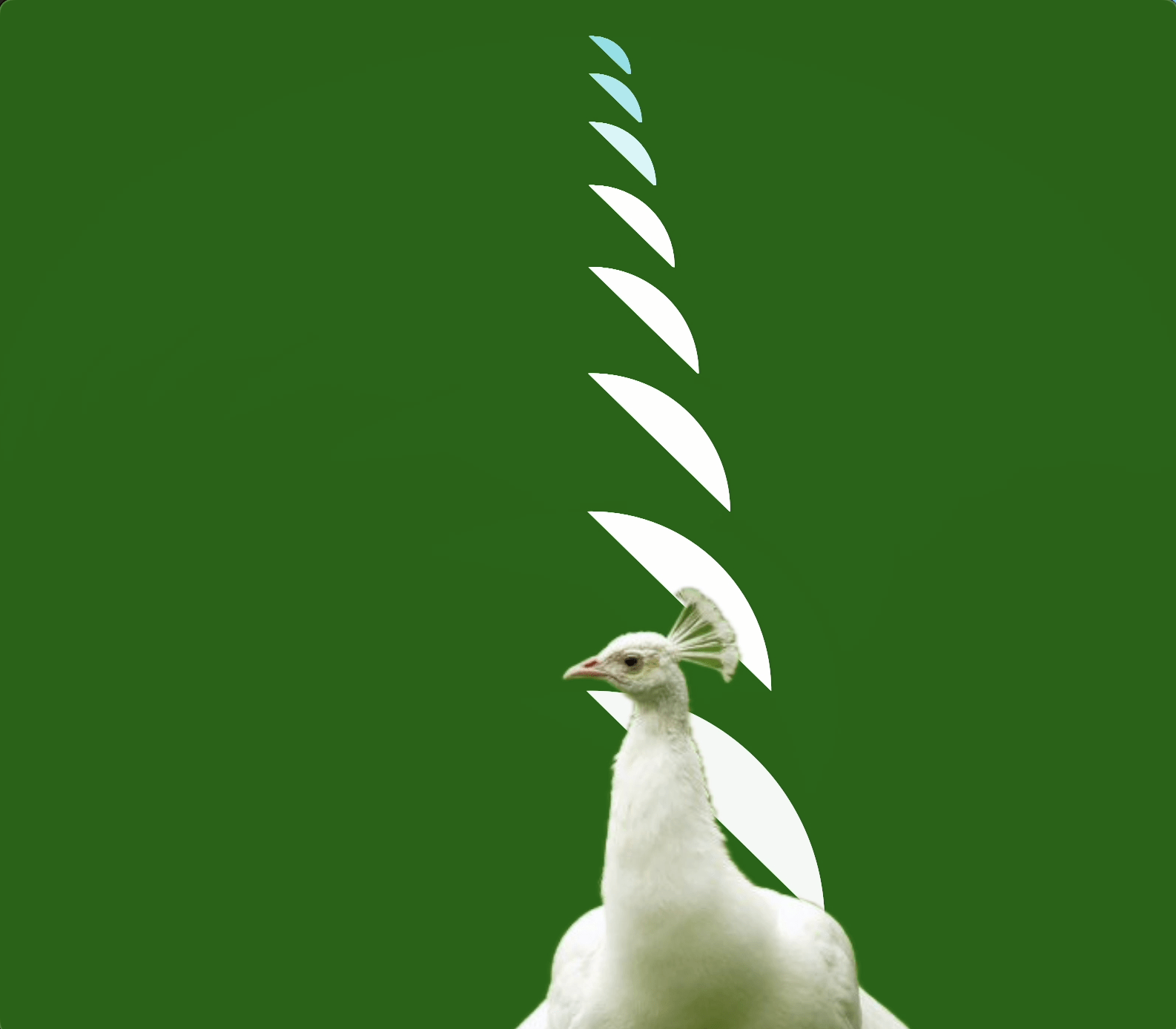
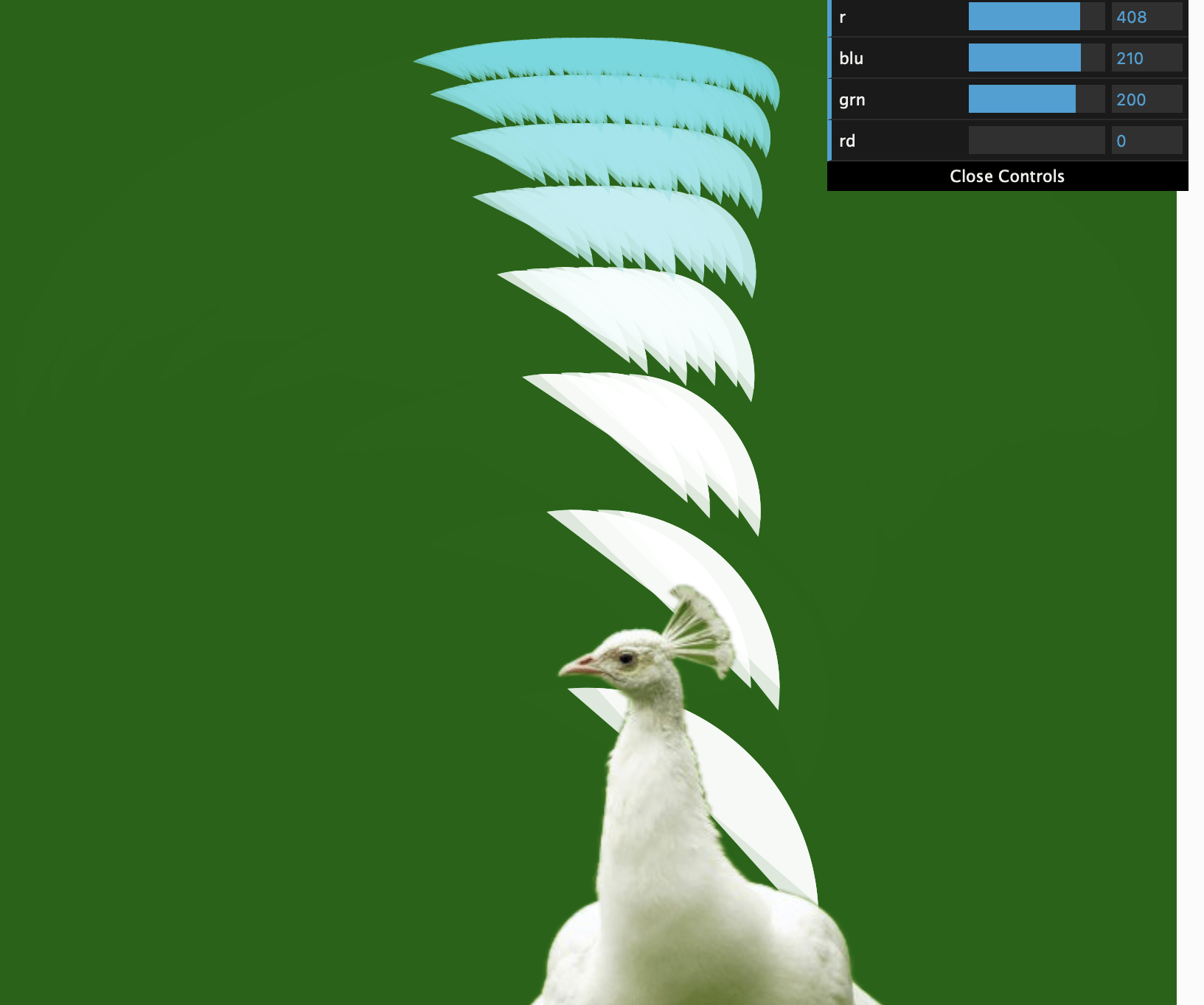
When adding gui, besides the rgb values I also included the variable that controls the size and position of the tail (as well as the position of the image). The result was a bit hilarious but it also made it look like the peacock is walking towards you when spreading its tail.
Here’s a video of the final code.
When drawing the tail I thought about adding lines to the ellipses to make them appear more like connected feathers growing out of a tail, but then I realized the line would not be consistent straight line and would make it look like a tree again. maybe if I make another layer of straight line with array it would look more realistic.