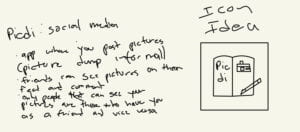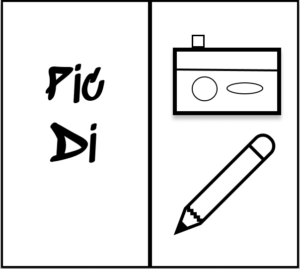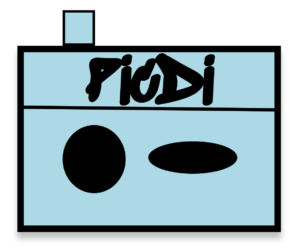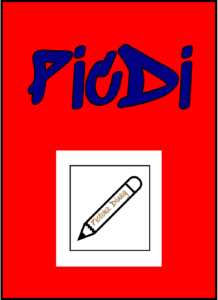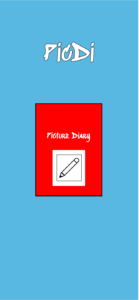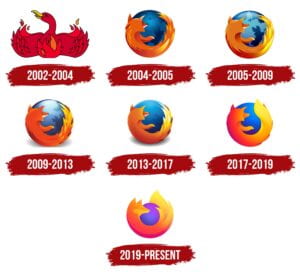How does application design harm?
I think application design does more harm than good, as application design on apps is meant to keep you there for hours which can lead to addiction and can distract you from tasks. The app that is the most successful at this is Tiktok, before Tiktok my friends and I were able to easily get off social media. We can catch ourselves be on Tiktok for 5 hours when we said 10 minutes. This is due to their concept of a for you page which is unlimited content catered to what the app thinks you like, it is very successful since you can just keep swiping and enjoying the more content catered to you. I will say stories on various platforms such as Instagram is a strategy by the company to keep users on longer. Stories are a strategy since they are only 24 hours due to this most users want to make sure they see all the stories on a daily basis which can take a ridiculously long time, depending on how many people they follow. Also when I receive calls on Instagram the call request becomes the main screen even if I’m not in the app which forces me to interact with the app each time someone calls, which can distract me from what I’m doing and guide me back on Instagram even if I don’t answer. I think this is really harmful feature since it won’t allow you the liberty of easily leaving the screen until you answer or decline the call.
How does application design help?
I think application design helps in the way that you get notifications from the apps such as Instagram which allows you to look at the information later and be updated on who’s contacting you, which keeps you in the loop. This helps you not have to constantly go on the app and refresh to see if anyone has contacted or interacted with you. I think also the feature on Instagram of being able to see other users, mutual friends, when going on their profile is helpful. This is helpful because you can decide if to interact with this person or not and know who to ask about them to if they contact you or (try to) follow you.