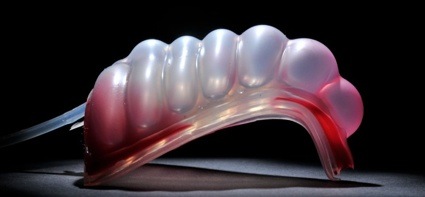During the class time:
you will be working with pneumatics. For that, you will build a circuit and you will experiment with different pneumatic movements.
1. The circuit:
Equipment per group |
Qty |
Pic |
Notes |
| Arduino Lilypad USB | 1 |  |
The LilyPad Arduino USB is a microcontroller board based on the ATmega32u4. It has 9 digital input/output pins (of which 4 can be used as PWM outputs and 4 as analog inputs), an 8 MHz resonator, a micro USB connection, a JST connector for a 3.7V LiPo battery, and a reset button. It contains everything needed to support the microcontroller; simply connect it to a computer with a USB cable or power it with a battery to get started. |
| motor pump | 2 |  |
This motor is basically a DC motor that can pump or suck air. When powered, the pump sucks air in from the side tube and blows air from the middle tube. Reversing the motor polarity does not change the direction of air flow! If you need to both inflate and deflate something, you’ll need two pumps. |
| solenoid valve | 1 |  |
There are three ports on this valve, and you can sort of think of the valve as a pneumatic ‘relay: when it’s ON, 1 and 2 are connected. when. it’s OFF, 1 and 3 are connectedSo, you will connect 1 to your inflatable, 2 will be connected to the pump motor and 3 will be connected to the suck motor |
| silicone pipe | 3 |  |
connect the motors and valve with pieces of this pipe |
| 1K resistor | 3 |  |
|
| TIP122 Transistor | 3 |  |
This is used when you need to translate the voltage you are sending with arduino (0 to 5V) into the voltage that a power supply is giving to something (usually a motor). So with this transistor you can regulate with arduino the voltage that the motor will receive, between 0 and 12V (given by the power supply). |
| 1N4001 diode | 3 |  |
Remember that the diode has polarity! This acts as a protection to prevent current to flow to your computer. |
| Breadboard | 1 |  |
This is just for prototyping. If you were sewing the sensor on the wearable , you can use conductive thread or wires as we have been doing it in the previous exercises. |
| Micro USB cable | 1 |  |
This is just for prototyping. If you were sewing the sensor on the wearable , you can use conductive thread or wires as we have been doing it in the previous exercises. |
| Aligator Clips | 4 |  |
When working with unusual non-header-friendly surfaces, these handy cables will be your best friends! |
| jumper wires | 4 |  |
3 will be connected to the pins 9, 10, and 11 and one to ground |
| Adjustable Power Adapter |  |
this power adapter can give up to 12V to your circuit. Since you are using motors, it is recommended you use an external power supply. |
The whole circuit should be the circuit below repeated 3 times. You will connect 2 motor pumps and 1 valve. All of them are connected in the same way as the DC motor circuit when you want to control the speed of it. So, you’ll use one air pump as a pump, and another one as a vacuum. You will use the valve to switch from inflating and deflating by powering the pumps and valve/relays in order.
SAFETY TIPS!
If connected incorrectly, this circuit can:
! Burn your fingers if you touch the transistor.
! Damage your computer permanently.
* Always double check your connections.
* Don’t place your Arduino on your laptop.
* If you are unsure if your computer protects the USB port, there are USB hubs available.
2. The Code in Arduino:
The basic code you can use to start testing your pneumatics:
int motorPump = 9; int valve = 10; int motorSuck = 11; void setup() { // put your setup code here, to run once: Serial.begin(9600); pinMode(motorPump, OUTPUT); pinMode(valve, OUTPUT); pinMode(motorSuck, OUTPUT); } void loop() { // inflate digitalWrite(motorPump,HIGH); digitalWrite(valve, HIGH); digitalWrite(motorSuck, LOW); delay(1000); // deflate digitalWrite(motorPump, LOW); digitalWrite(valve, LOW); digitalWrite(motorSuck, HIGH); delay(1000); }
source: Adafruit
3. the research: inflatables
3.1. Rhino 2D modeling
Now you will design at least 3 different movements replicating something that you find interesting from the reading below. Finally, make a fourth one that will be your own exploration after understanding how you can produce different movements.
You will use Rhino to draw the inside of the inflatables that you will then cut using baking paper. The outside should be cut using TPU plastic. When you put together the layers of TPU and baking paper as a sandwich and you seal them, the parts of the TPU plastic touching the baking paper won’t seal and it will become the air pockets.
 |
 |
this one doesn’t need 2D modeling:
3. 2. Laser cutter
In Rhino, you could have the files to cut different materials in different files or you can export one by one what you need by selecting and then use “export selected“.
For the laser cutter you can export them as an Illustrator file (ai)
More details about how to use the vinyl cutter can be found here:
Assignment
Post to your blog all the different inflatables you created. Document the movements and reflect on your learning experience.
What is it interesting about this type of mechanism compared to other you might have build with motors?
What parts could be moving in your project? How could you use what you learned in this class for your project?
READINGS:
SUGGESTED READINGS:
Resources:
https://softroboticstoolkit.com
Furl: Soft Pneumatic Pavilion from Interactive Architecture Lab on Vimeo.