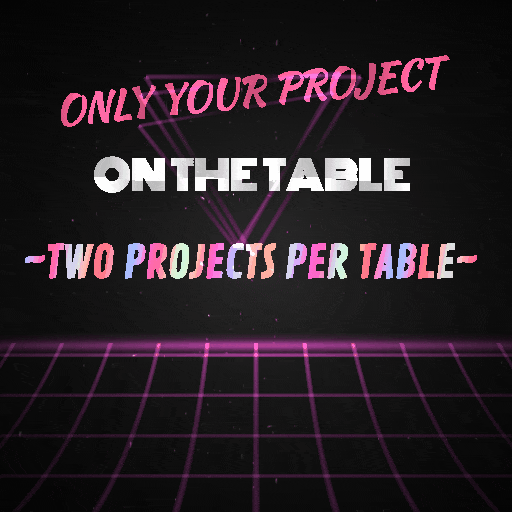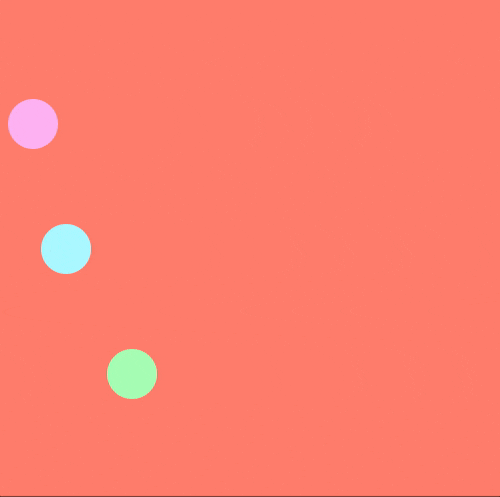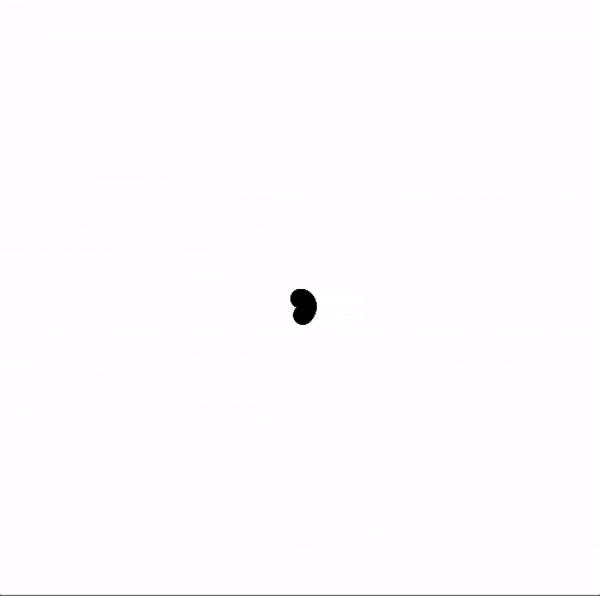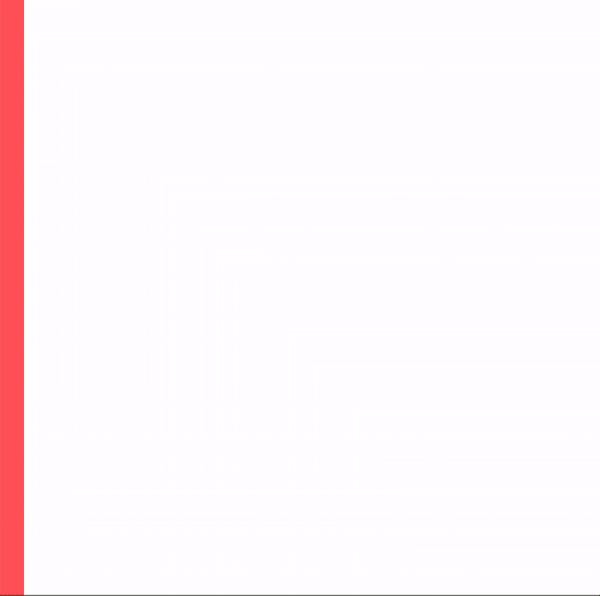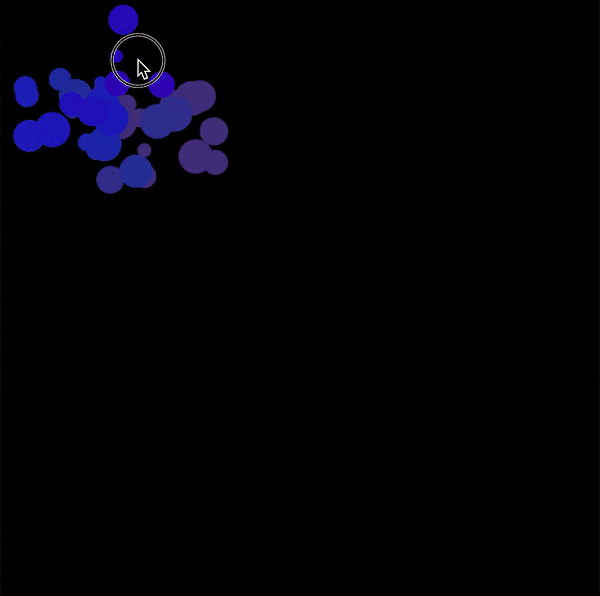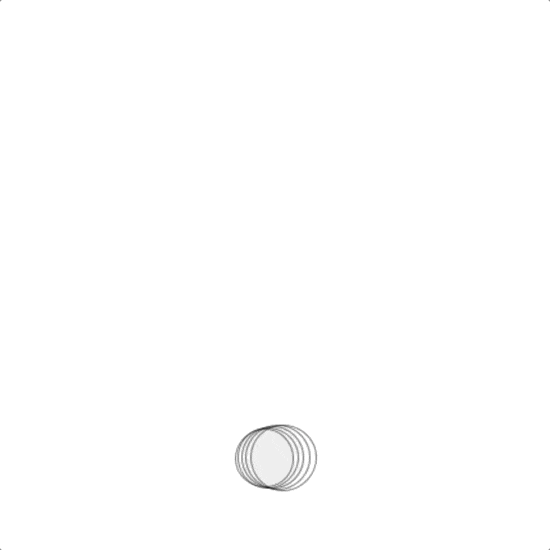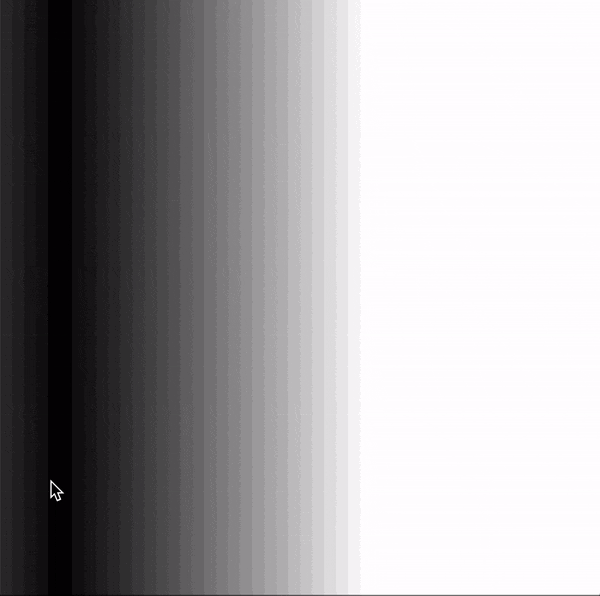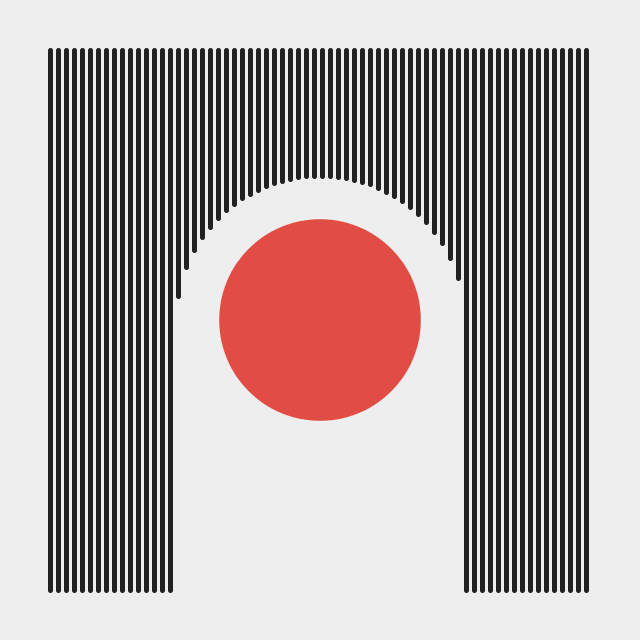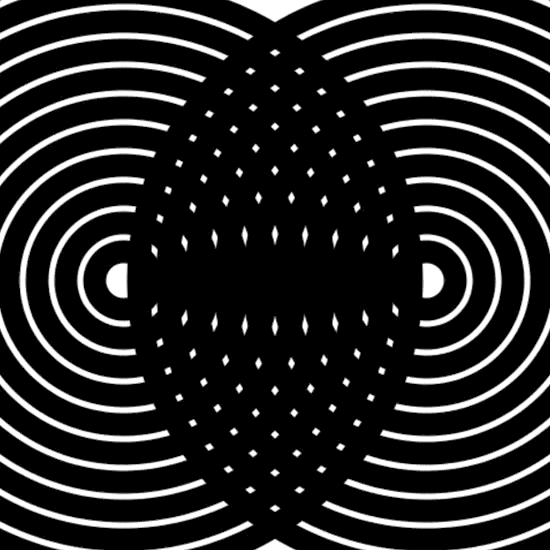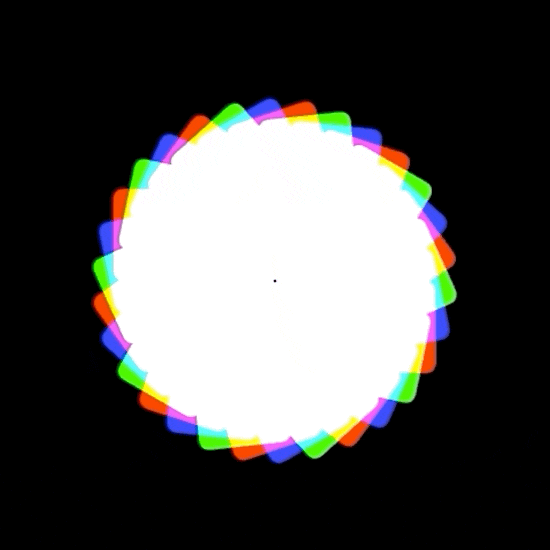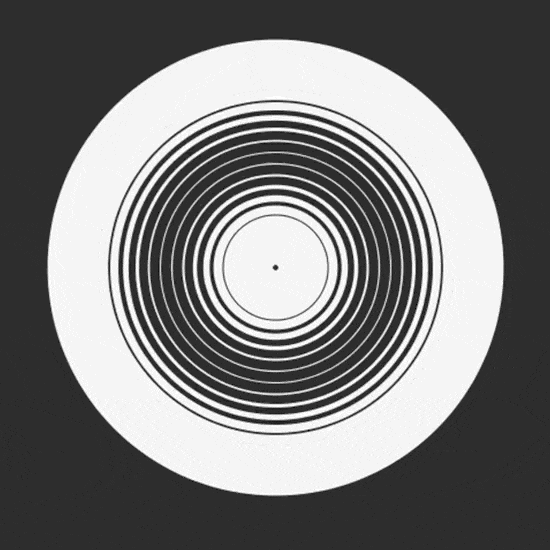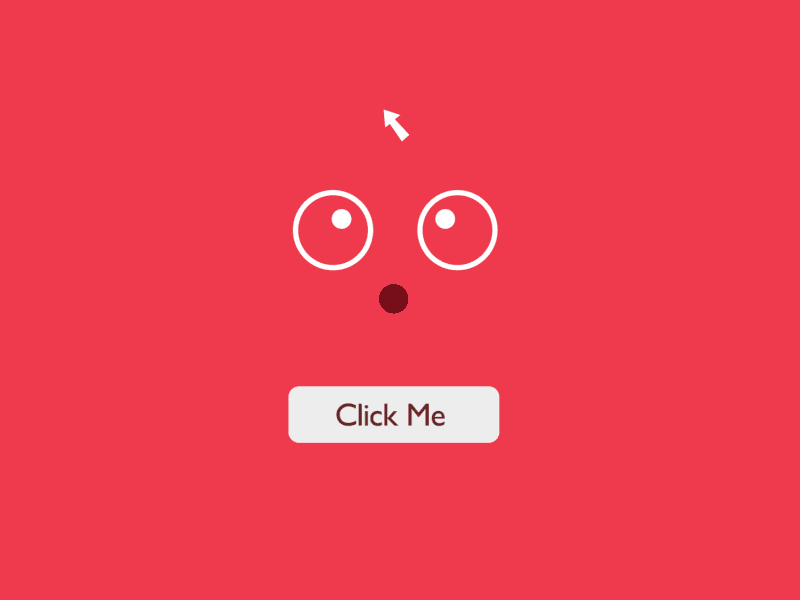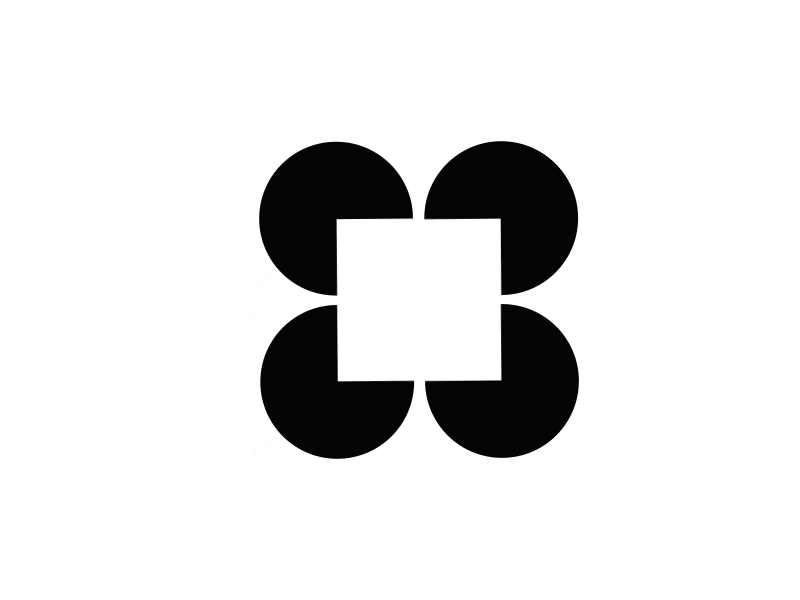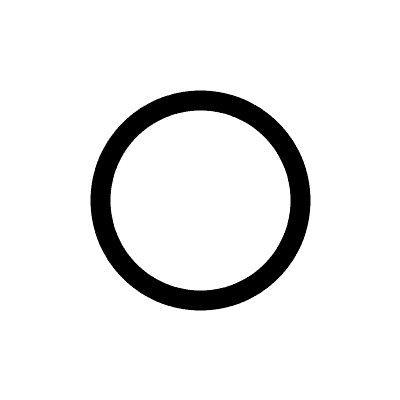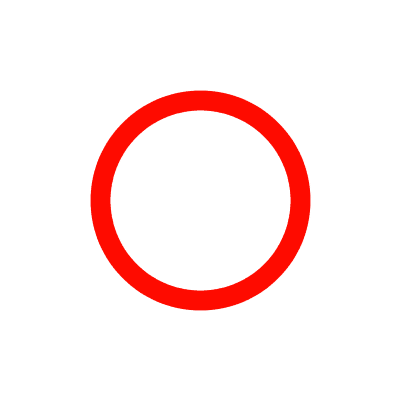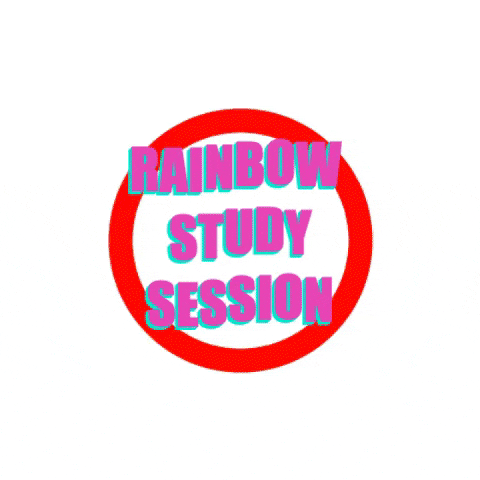Today’s recitation is about conducting user tests of your final projects. Please read the directions below for information on how to best conduct/participate in user testing.
If you are conducting a user test:
Present your project to the participants. Observe, record, and take notes of what interactions happen during the test. When you are conducting the test, do not try to sell your product. Limit your communication with the tester as much as possible and allow your participant to try and figure your project out. Do not explain how it works! If they have questions, do not simply provide an answer but try to guide them towards finding the solution on their own.
After they have tested your project, ask them about their experience. You may ask prepared questions but also ask about any occurrences you observed during the test. Take note of how their answers address your project’s interface, accessibility, predictability, learnability, etc. Take notes of their feedback and ideas about how your project can be improved.
If you are participating in the user test:
Your job is critical for providing the presenters with useful information about how their project can be improved. As you test their project, make sure to verbalize what you are doing and why you are doing it. If you stumble across something that is unclear, communicate this to the presenter.
When you have concluded the testing, please honestly answer any questions that the presenters ask and feel free to provide feedback about your user experience.
Documentation:
You should have the user testing properly documented and included in your Midterm report.