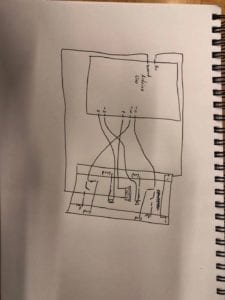Introduction:
For recitation 2, we were assigned to construct three circuits: a light that fades, a speaker that plays a nice little melody, and lastly a speed game. The purpose of this assignment was to enforce the basics of Arduino we learned in class that week. I hoped to be able to understand the basics of coding the arduino, for I feel like those skills are to be essential in the later projects of the class.
Building:
Circuit 1:
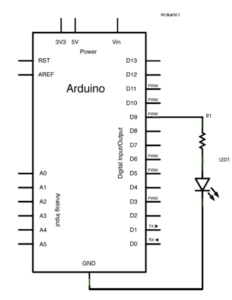
Circuit 1 was relatively simple to construct as shown in the schematic above. My lab partner and I had an easy time both coding and constructing this circuit.

Though simple, it was good preparation for what we would end up building later in the recitation
Circuit 2:
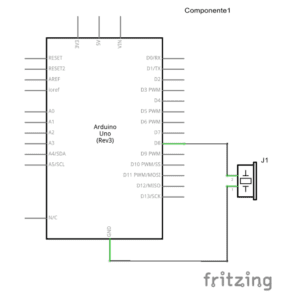
Circuit 2 was especially interesting to me because this was our introduction to sound, a key part of interactivity in my opinion. Once again, this was a relatively simple circuit to construct.
Unfortunately, there was a small mishap, and a photo of this circuit was not taken. Instead enjoy this picture of my cat…

His name is Oreo and he really likes bread.
Circuit 3:
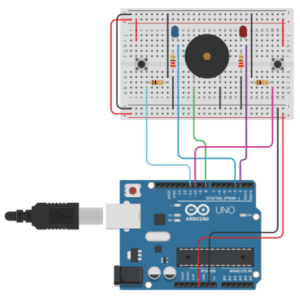
Unlike circuit 2, circuit 3 was documented in great detail (there is even a video). Up to this point, circuit three is the most complicated circuit we have built. I was very scared of wiring the entire thing and having it fail. Looking at a breadboard and trying to determine what is going wrong is extremely hard to me. This schematic is displaying a speed game. It is designed to register the amount of clicks imputed on both sides of the breadboard for ten seconds. It then takes that information and illuminates the light on the side that clicked a greater number of times in that ten seconds. Furthermore, it plays some pretty cool victory music. We tried to reprogram the music the be the game of thrones theme because why not? We utterly failed in this endeavor.

Here are some of the parts that would end up going into this circuit. Keep in mind, not everything is displayed in the image, but, as you can see, there are a lot of wires here.
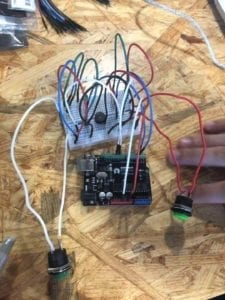
Here is the first time we completed the building the circuit. Unfortunately we really messed up somewhere along this process which caused the circuit to not function. It ended up being a small issue with what a TA called “bridging the canyon”. Finding this issue was particularly annoying due to all the long wires protruding from the breadboard.
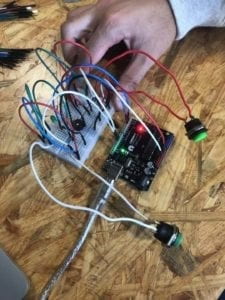
This here is our completely finished circuit, and believe it or not, it is actually functioning!
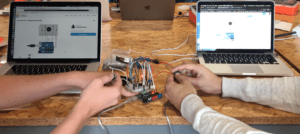 ]
]
I was particularly bad at this game…
Reflection: In the end I was very glad that we got that beast of a circuit up and running. I would have changed up the way I made that circuit if I had the chance. I believe color coordinating the wires as opposed to using whatever color I pulled out of the bad would have helped me greatly in completing this project. I now know how to organize my self for future recitations thanks to this.
Question 1:
Reflect how you use technology in your daily life and on the circuits you just built. Use the text Physical Computing and your own observations to define interaction.
Technology dictates almost every single part of our lives. In reality, what is not considered technology? In my mind, anything that is not natural is technology. I even consider something as primitive as the wheel to be considered technology. From when you wake up in the morning to when you go to sleep, you are using technology. Everything from payments, all the way to the devices that heat our shower water runs on technology that most of us could not live without. In my opinion, some technology has more use than others. For example, the speed game we made has objectively less value compared to that of a x-ray machine.
What is the definition of interaction? I see interaction as well as technology in a similar light. Similar to how technology’s usefulness falls on a spectrum, so does interaction. We interact quite a lot. With the objects surrounding us, other people, and yes… even technology. Interaction with even the most basic of things have infinite possibilities. Take a brick for example; you can do many different things. You could use it to build a house, you could use it as a hammer, a self defense tool, slap the word “supreme” on it and sell it for $40, etc.. Now look at technology. As mentioned in the reading, computers interact with a limited set of the human. Our eyes, fingers, and ears. This is a relatively small amount of interactivity compared to what had potential to be built. So based on both the reading as well as my opinions, interaction is simply a series of of inputs and outputs. Some things have more inputs/outputs than others, however everything in our life shares an interaction with us.
Question 2:
Why did we use the 10K resistor with the push button?
The reasoning behind using a 10k resistor on a push button is to avoid a “floating pin” or in other words send ungrounded voltage to the arduino pins.
Question 3:
If you have 100,000 LEDs of any brightness and color at your disposal, what would you make and where would you put it?
If I had 100,000 LED’s at my disposal I turn them into a costume. If I could have a light up outfit with 100,000 seperate lights, that would look absolutely insane. I could also have the lights light up in different ways to mix things up. I could probably become a DJ or something with an outfit like that.
Schematic of Circuit 3: