Recitation 3: Arduino Basics
Instructor: Marcela
Partner: Santiago Salem
Circuit: Infrared Distance Sensor
Using this sensor, my partner and I sought out to connect the distance your hand was from the sensor to the brightness level of an LED light. We had both received our own Arduino boxes that day and were very excited to begin using brand new material! We followed the sample code and diagram from this link to set up our circuit and connect it to Arduino. We used the jumper cables to connect the sensor to the corresponding ground, 5v power, and analog plug (AO) in Arduino Uno. To test if the distance sensor was working, we opened Serial Monitor to see the if it was able to numerically detect the distance and infrared values. The further away we were, the distance number and infrared decreased, and vice versa when we put our fingers right on top of the sensor.
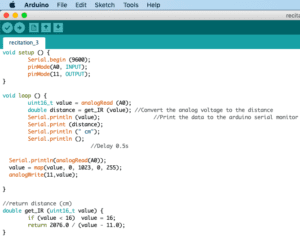
After we confirmed our sensor was working, we then continued to the second half of our circuit: using the sensor to determine LED brightness. We connected the breadboard to Arduino Uno through ground and pin. On the breadboard, we attached the LED light and correspondingly, the resistor. To begin, we based our additional code off our knowledge from fade and blink code. We changed digital read to analog read to accommodate. We than ran the Arduino code but the LED was not lighting up. After consulting with a fellow, we realized we had plugged the jumper cable into an input without a squiggly line on the side. Jingyi explained to us how the LED was lighting up, and that we couldn’t have a continuous plug connected with a digital plug. Since our code was in a loop function, it was constantly circling the information from the Arduino code, which is why the LED light sometimes flickered. The plugs with the squiggly line could receive analog results with digital means. In addition to this complication, Jingyi also helped us understand the why we also needed to include a map function code. We referred to lecture class notes with Arduino codes to help us write the map values. Only after we solved both these issues, the circuit was able to function smoothly.
Question 1:
In this recitation exercise, we intended to assemble a infrared distance sensor test. Distance would be sensed by if there was something in the atmosphere that was solid and from there would relay information to the corresponding brightness of the LED. In the real world, there already exists many of these infrared distance detectors. For example, at airports, there are many long range infrared camera detectors to ensure safety both inside the airport and out on the runway. When it’s dark at night and there are large clouds of fog, it is hard for an airport coordinator to see all incoming and departing flights. With their infrared distance sensor, these people are able to maintain control over flights and ensure safety.
Question 2:
Code is similar to a recipe because it produces a result of something, however, not everyone’s final product will be exactly the same because of the working process of how one produces the end result. Like in cooking, there are many ways of reaching a final product and each final product tastes a little bit different. When we code, everyone has a different processing strategy, and while everyone’s code may be different (or exactly the same), more or less, the same outcome is reached. Each code is individualized and has the process of failure and success. If something in the recipe process is done incorrectly, you will receive feedback by eating a dry cake or too spicy curry. From there, the next time you create that food again, you’ll try again until you are satisfied with the final product. Like in cooking, when you write code, you also receive feedback and can revise the code to create an end product you are satisfied with. In both code and recipes, you are given a guideline of what works, but you can personalize it by either adding an extra ingredient or by choosing how long the delay of a LED light should be.
Question 3:
Computers have a strong influence over human behavior. Manovich states that old media “involved a human creator who manually assembled textual, visual, and/or audio elements,” however new media is “characterized by variability” (12). Old media stunted creativity and innovation. Humans would stay within the box of ideas. However, through the rise of the digital age, aspects no one had ever imagined emerged. This gave rise to the essence of variability and that is what influences humans and their interactions with the rest of the world. Through new media, we are given the opportunity to “create versions of the same object that differ from each other in more substantial ways” (15). Because of the ease of access to variability, we are given more ways to express ourselves, be who we want to be, and do what we want to do. In this era of new media, more and more projects and creations are catered toward self-fulfillment, rather than for the purpose of creating profit. We are moving on a path of constant improvement and life enhancement. The latest health technology is constantly undergoing R&D to improve and lengthen human lives. While there are many aspects of technological improvements that motivate humans to strive for the best, it also grants the opportunity to be lazy and let others do the improving and variations. Computer, in specific, allow humans to interact in unorthodox ways in comparison to old media. Computers give us access to learn and grow from each other, giving rise to variability and advancements. However, computers also have a negative influence and can suck humans into a completely addictive digital life, which typically leads to a disconnect from reality. As with most things, there are positive and negative influences that come from improvements and new eras with computers and the digital new media era being just one of them.