Inspiration
After the in-class demo, I noticed that the style image with more color vibrant and more graphical structure may bring better results. Then I choose one painting online which has a great combination of various color and unique style. Since this painting is kind of unreal compared with real road view, I decided to input oil painting, architecture painting and fashion photography and transfer them into this unreal colorful style. I hope the output will be like a real painting.
Style Image
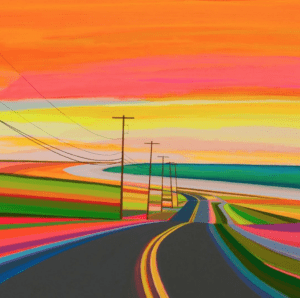
Training
At first I just followed the guideline online, connecting Intel, uploading my style image and trained model. The dataset really took a long time for me to download. I tried 3 times because the first two times failed in the end. After I successfully downloaded the dataset, I found that there are two dataset in my Intel environment. Since I also tried to download the dataset last week in-class, there is one incomplete dataset. I searched online and tried to delete the incomplete one.
But then I encountered with some technical issues regarding the last step.
tail train.sh.o1234
After I typed in this line, there is an error message. I tried to fix the numpy error but the code still did not work. Later on I learned that I need to disconnect with Intel first before I could be able to install numpy. I retired and then the model finally work.
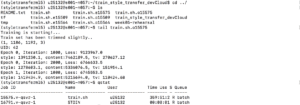
Input & Output
( 1 ) Oli painting
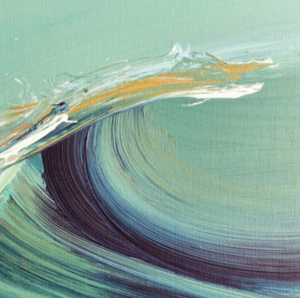
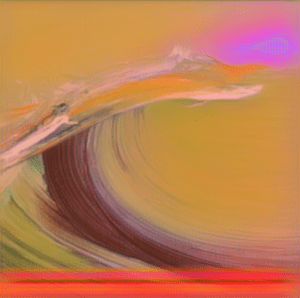
( 2 ) Architecture photo
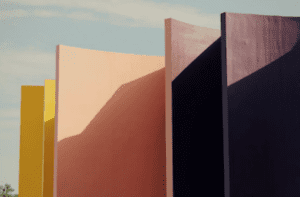
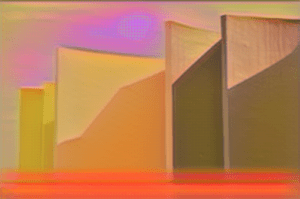
( 3 ) Street & Fashion Photography


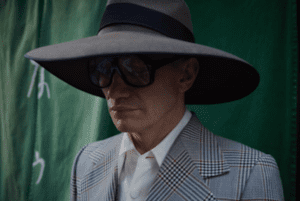
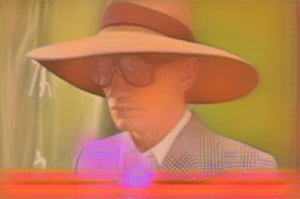
Above are all my input images and output images. Although there are some strange pinks, but overall the outline and details in the output images are clear and vibrant. I think the results look really cool. All these input images become kind of oil painted and have some film texture.