Information:
Time: 13:45-15:00, 1 March 2019
Location: 825, 8th Floor, NYUSH
Partner: Sheldon Chen
Preparation:
Materials (as I can remember):
- Arduino Uno
- USB A to B cable
- Breadboard
- Wires
- LED
- Buzzer
- Moisture Sensor
- Infrared Distance Sensor
- Vibration Sensor
- Ultrasonic Ranger
- Joystick module
Process:
Circuit 1: Moisture Sensor
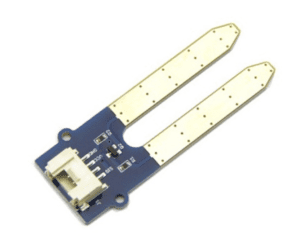
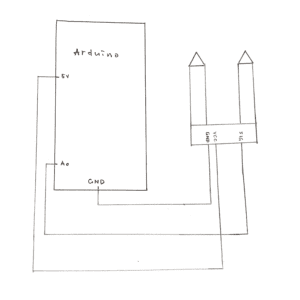
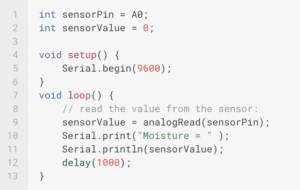
Starting from the Moisture Sensor, we found the code on the website given. It told us we need to use A0 as the analog input so our challenge was how to connect the wires. We recalled what we learned from the last class and connect VGG with 5V, GND with Ground, SIG with A0 on the Arduino. After verifying and uploading the code, we opened the serial monitor and tested the Moisture Sensor with the sweat in our hand (sounds weird). However, my partner won the sweat competition (next time we might update it with LEDs and more wires to make it like a real “competition” ).
Circuit 2: Infrared Distance Sensor
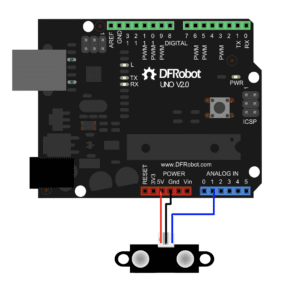
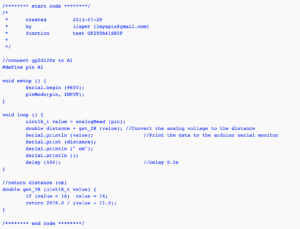
Following the diagram, we quickly built the circuit.
Circuit 3: Vibration Sensor
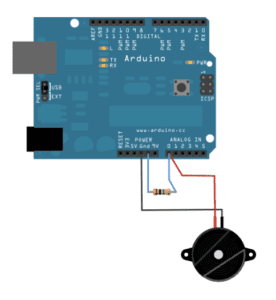

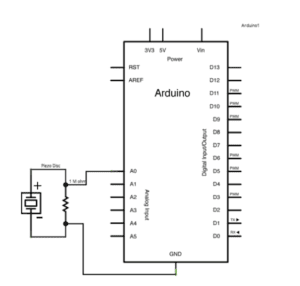

We used a LED as the output (By the way, my hands hurt).
Circuit 4: Ultrasonic Ranger
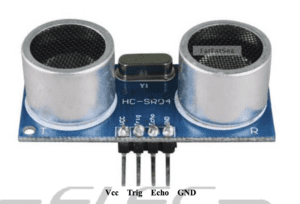
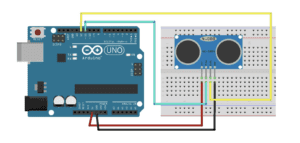

We did not use the Ping code so we connected Trig and Echo into two different Digital pins.
Circuit 5: Joystick module
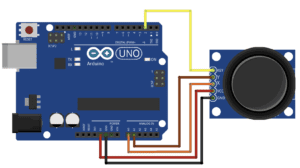
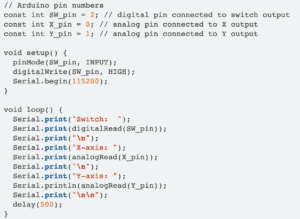
This is my favorite sensor because it reminds me of the game handle.
Question 1:
I intended to assemble Infrared Distance Sensor with the buzzer though failed. For pragmatic purposes, I think it can be used as a doorbell. If someone is getting close enough to the door, the buzzer will ring to remind the host to open the door. It will be much more convenient because the guest does not have to press a button to ring the doorbell.
Question 2:
Because when you don’t understand how to use or connect a component, whether it is a sensor or an output like a buzzer, you can get information from the code. Like in the code of Moisture Sensor, if you don’t know what SIG stands for, after connecting the simple VGG and GND, you find one interface should be connected to A0 according to the code and then you know it must be the SIG.
Question 3:
I think the computer influences our human behaviors through what we always mention, the interaction. Here it not only means we interact with this machine but also we also have interaction with the whole behind, which can be the world connected by the Internet or other machines that based on the computer. Now the computer is one of the necessary components of our daily lives. They both are changing, or we can say improving by interacting with each other.