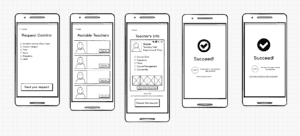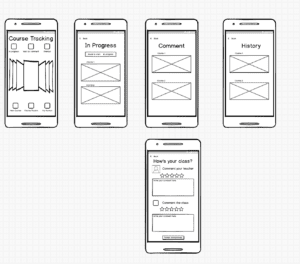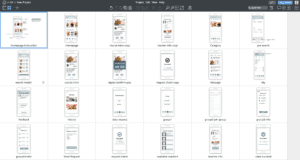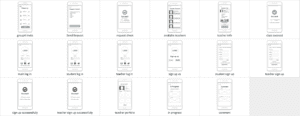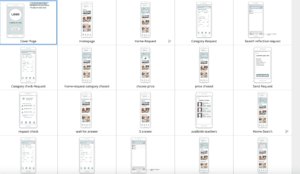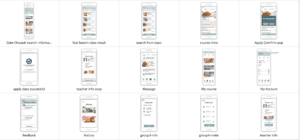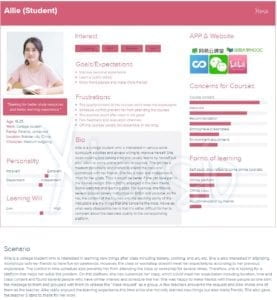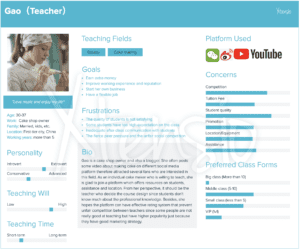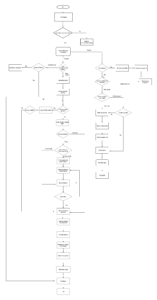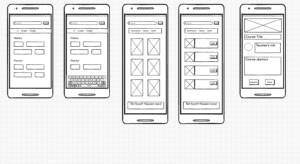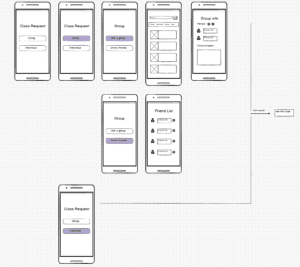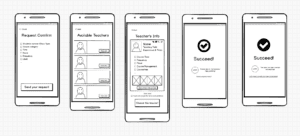Project: Courcal刻课 – Customize your courses!
Partner: Qianyi Chen (Daisy)
Professor: Azure Qian
Presentation slides:
https://drive.google.com/file/d/1d_YgTSdkLn0_jliPPbdLuk2nZwJ0CLz1/view?usp=sharing
Poster
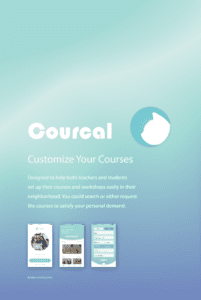
Inspiration & Introduction
As a college student, my partner Daisy and I do have a great interest to learn something new as well as have fun with our friends in our spare time. Besides, according to my previous experience of online and offline courses or activities, most of them are far from satisfying due to all kinds of problems, for example, long distance and poor transportation, hard to contact with a proper tutor… Thus, with the inspiration of the popular business model like Eleme and Didi, which focus on the useful resources in the neighborhood and also apply the individual customized service, we think up and idea to also provide educational activities based on the local neighborhood resources.
This is how Courcal comes: course + local, which means the course in our neighborhood. The core idea is to provide a platform for teachers and students to customize offline classes in the nearby neighborhood easily. It doesn’t need to too professional, instead, it would be more like an educational community. Besides, on this platform, a special connection between teachers, students and source providers (including classroom providers) has been constructed. The educational resource is efficiently utilized in this way.
Development
Original Mind Storm Map:

In this original mind map, we initially settled down two basic service routes for our app: the teacher portal and the students portal, which means this app would be divided into two versions to offer corresponding services to each group of users. In addition, we also generally set the two main functions that we would like to emphasize in this app: which the course search and course request. As for course request function, we design it for the students who cannot find a course that fits his own demands; or would like to form a new class with his friends. These students could customize their course requirement and join or create a group to send the request to the available teachers; after teachers accept, they could select the one they want and start their own class. Apart from this, we also would like to provide course tracking and quick message notice functions in this app to add more convenience to it.
Story Arc & Story Board:
As for our app, we assume our user would mainly be two groups: students(class-takers), teachers(class-offers). Therefore, our story arc is a story happens from two sides at the same time but end up at the same place “happy ending”.
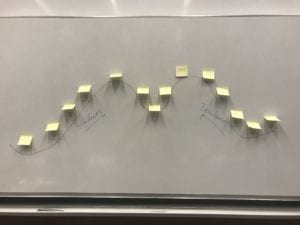
Students:
Students A, B, C want to learn drawing. They are troubling thinking about how to get a pleasing course. After searching online with their demands, no results fit them. Suddenly, they find the app Courcal! It helps them to customize their class! After typing in their needs, it soon shows that he has similar demands with B and C. Soon they form up a new group and the platform also recommends the teachers who fit their requirements. Finally, they send the request and select a teacher to set up a class happily.

Teacher:
Young painter Mr. Hat just graduated from the college wants to teach painting. However, he gets annoyed by the boss’s requirements of the cultivation institution. He wants to find his students but has no idea where to start as he is new to the market. Suddenly, he finds Courcal saying to start your class here! He types in his personal information as well as his portfolio. Then starts to offer his class on the app. The platform soon shows him the requests from the students that fit his demands. He then starts up his class happily.

User Research
Due to the time limitation and the features of our potential users, we mainly focus on the student side while designing the general survey. Survey questions mainly follow two categories: personal information, which focuses on investigating our users’ social conditions and figuring out our target users group; learning experience, which is to find out the users’ pain point and also avoiding the shortcomings in the existing applications in the market.
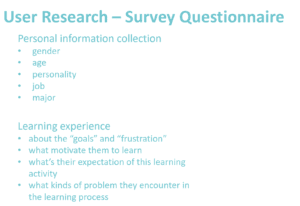
By the time we summarized the results and forms, we have got 97 effective answers in total,in which 43.2% are younger than 20, 25.3% are 20-25, 17.9% are older than 35, 11.6% are 30-35. What’s more, students take up 66.3% in the group. According to this distribution, we could initially assume that the biggest user group still lies in the students, who earn the most interest in exploring new stuff. Besides, another result we could indicate is that there’s a big population of people who have a strong will to learn new knowledge.
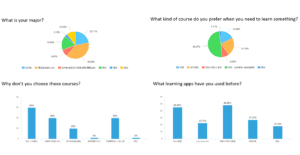

By the survey results, we could figure out many problems that the users encounter with the current learning apps or courses they have. A lot of people still prefer offline courses, especially workshops for interest learning. Besides, distance and quality are the main concerns that users have for the courses. The quality evaluation should also be taken into consideration in our app.
User Interview
We take either individual interview or group interview in this session. Surprisingly, all interviewees take a lot of thoughts in our app. As a result, we eventually come out half to one-hour deep talk with 3 potential teacher-users, one resource provider and several students. Students‘ answers are mostly positive and their concerns are similar to the results we have got from the survey. Thus, we would like to specifically analyze the interviews we have with other user groups.
Teacher users:
Basically, the interviewee takes two different attitudes into this app: one is positive, while the other group is negative. For example, the piano teacher Ms. Li is worried about the credibility of the platform. Besides, the biggest concern for her is the place to teach. Because big instruments like the piano are not possible to carry with, and she doesn’t want to change the location for teaching too frequently. Teachers like her usually earn 3-5 years of teaching experience and have a stable source for students to teach, and they also have some other pursue in their own career (like music) in addition to teaching. Thus, earning money is not the most important point they care about, but also stable cooperation and extra reputation they could get from the platform.
Another special example we have for teacher users is the typical group coming from social media: the online celebrity own a large number of subscription. Ms. Li is a popular baker on social media such as Weibo, youtube, and Bilibili, she has a big fan club, which is also her student source. She introduced the community she has and also the way they run their teaching business. Though she is really interested and supportive of the platform such as our app Courcal, she also worried about both the teacher and student evaluation system of it. As for her, teaching is an important way to improve build up her reputation and bad learning results from the students will damage her online popularity. In addition, she also requires the assistant for the big classes (over 5 students). This inspires us to add the assistance system for our app, which could be a voluntary or paid system that encourages people who have some experience with the topic to support the course.
Resource providers:
The interviewee we have for this group is the owner of a coffee shop. Surprisingly, he is welcoming to such cooperation relationship with our platform. On the one hand, he would like to advertise his own business, on the other hand, he would also like to improve the business model of the traditional coffee shop. Besides, we also learned that many companies would also book a room in his shop to set up a learning corner or other activities. The only concern he has is the credibility and long term fee distribution.
Persona & Scenario
Based on the user research and interviews we have made, we design the following personas, two for students——female and male; two for teachers——negative and positive.
Female student:
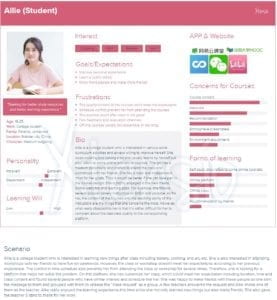
Male student: 
Negative teacher: 
Positive teacher: 
Competitor Analysis
As learning apps have been a heated topic in recent years, we did a research about the competitor apps. Here are the results we have.

Learning apps:
- Mostly focus on online courses
- Professional knowledge
- High pre-learn standard

Teacher requesting/off-line courses apps:
- 1v1 courses
- Simple teaching field/connection
- Mostly based on a physical educational institution

From the research, we find that though all focusing on the education field, our app has a special perspective that connects three parts-students, teachers and students together, besides, we are not limited to one specific teaching area or class forms. Flexibility and neighborhood learning community makes our app unique from others.
User Flow

Using the draw.io, we drafted the basic user flow of our APP and developed the wireframe based on some key functions. We mainly emphasized the division of teachers and students group at the beginning of logging in. After that, we grew up two user stream, which contains different working process and focuses. For example, as for students, the basic step is to narrow down the users’ demands by sorting the courses by their interested areas. Then, it’s the form of the class: personal or group class. Finally, it comes to the requesting page. This procedure follows the common logic and values of the student users when they are looking for a class, which we’ve got from our users’ survey.
As for teachers, the logic is different. As the biggest concern of our potential users is the quality of the teachers on this platform. Thus, we put the portfolio and certificate verification at the first step of signing up a teacher’s account. This step might take several days as a working period to ensure if the material offered by the teachers are veritable. After this step, besides the class offering part, the rest of the teachers’ flow just intersect with the students’ flow: the class requesting & accepting the part. In addition to the service in the beginning part of the teaching, we also take assistance during the learning process into our consideration. This problem has initially mentioned by one of our teacher interviewees. We trying to engage our platform into the learning process of the classes, which take the role of after-class assistance to support these teachers. In other words, this model is referring some existing educational apps in the market, which helps the teachers send the homework, reminder; and upload a series of samples, exercises or even play as personal learning assistance.
Wireframe








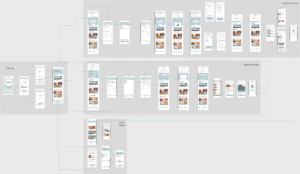
For the wireframe, we developed three versions based on the feedback of usability testing. The first version developed based on several keep functions including sign up/log in, class request, class searching, and my account page.
For the second version, we added the navigation bar on the bottom of the screen as well as putting more pictures and details on the pages to make it more understandable. Also, we changed the course tracking page to the “my account” page.
For the third version, we add a new navigation bar which deletes “category”, “plus” and add “my course”. We put research page on the top(homepage), refine the searching function into two main categories. The request process is also refined by adding a new confirmation page with previous request information and new request successfully page with info of people with similar request.
Branding & Moodboard
Researches show that people tend to be more calm and patient when looking at the cold tone color. So we choose this color as our primary color.
For the logo, we used a cat sign which is considered as a smart and independent creature and the shape is also similar to a text bubble.
The APP name is “Courcal” which is a combination of course+local, illustrating our core idea which is to make it easier for people to form a customized class in the nearest neighborhood. The Chinese name, 刻课, has a similar pronunciation with the English name and it means “whenever you want to attend a class, you can find one”.




UI/Mockup







Link to the mockup screen recording
Link to the prototype on marvel
IMPROVEMENTS
In terms of App function, the teacher’s version can be developed and improved in the future. The group request and study group functions are also part of the main functions of this App.
In terms of the business model, the partnership established with the resource provider will be one part of our margin and the advertisement fees will also add to the profit. As a third-party platform, we’re not going to charge too much from teachers and students but there is still a high potential to make profits from that.
Previous documentation:
Week 2- UX project idea &story board -Milly Cai
Week 3 – User Research – Milly & Daisy
Week 4: UX-Updated Persona & User Flow & Wireframe-Milly Cai