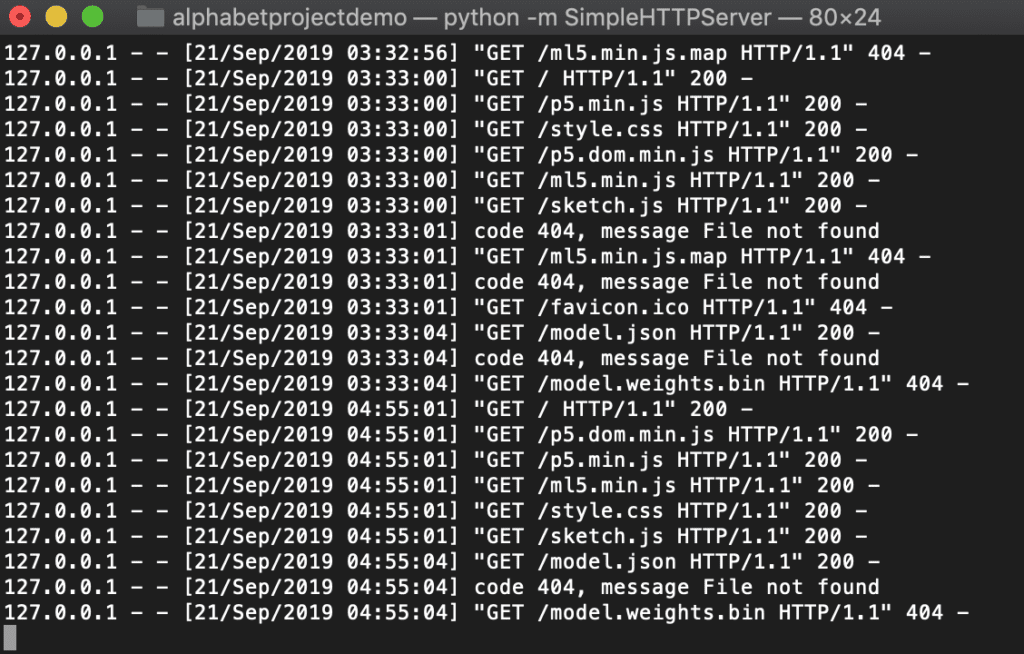Code: https://drive.google.com/openid=1tr31FxBcRtMLQI2WckLDGOQUmL1OeXl7
I really enjoyed playing with the posenet examples given to us for the second week assignment period. I really liked how the identification of the nose allowed the user to draw on the screen, leading to a much more interactive experience compared to most examples.
I decided to play with the identification of the body part used for painting and made it so that two body parts were used.

A problem that I ran into was figuring out how to change the code so that it would recognize both right and left eyes to draw. I initially thought that if I could change the code to a “else if” statement, it would work. Turns out that it still only recognized the first body part in the code “rightEye”. After asking around I realized that I way to make the code recognize the left eye means that I need to write “||” meaning “or” in the code. 
I also changed the colorization of the elements that appeared to random, setting a limit to a maximum of 255 on the RGB scale.
If I had more time and knowledge of coding, I would like to add features such as choosing your own colour and adding a button to decide which body part to activate for the painting. This would result in more interactivity for the user.