Training this project was difficult and resulted in several failed download attempts of the data set. The ultimate solution to this problem was manually downloading the two files and then manually unzipping both.
I have throughly taken screenshots of my failed attempts.
As you can see, despite my best efforts and several different time tests, there was no way to successfully download this assignment without hacking it (the computer science way, special thanks to Kevin!)
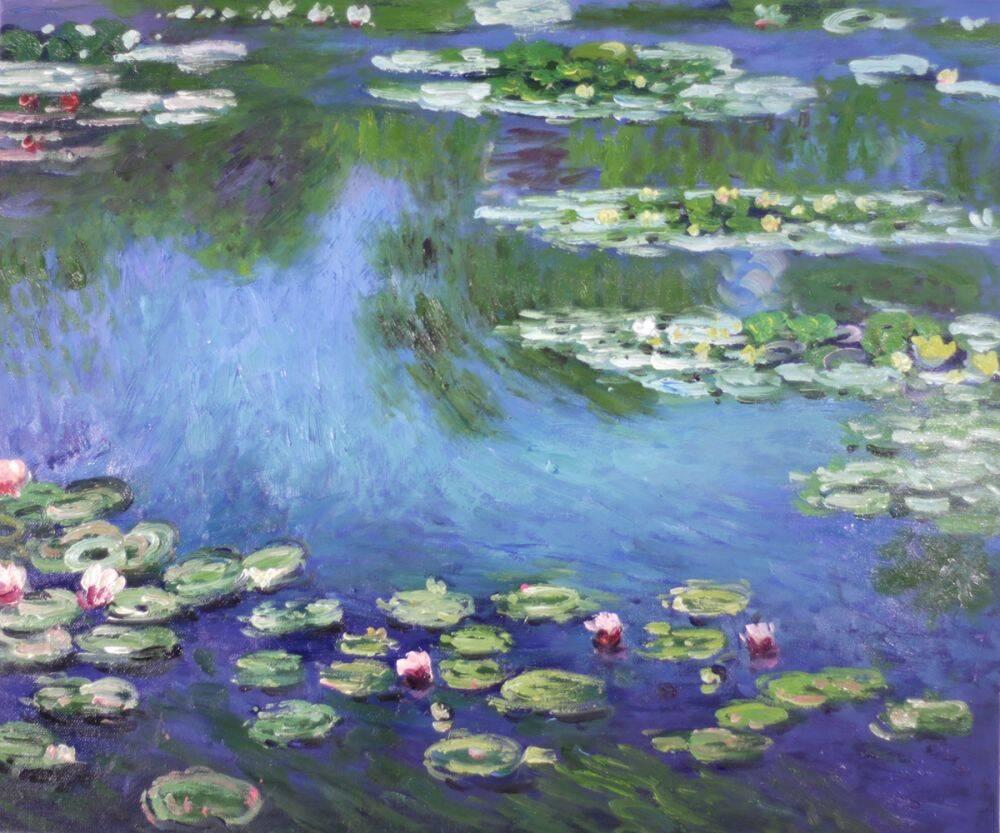
Now, when it came to the image I wanted to use, I selected Monet’s Water Lillies. I thought it would work well since it has strong stylistic elements. Now, this too failed. I couldn’t actually get an output. I am going to continue working with this issue next week to see if I can’t get an actual result. 
This is my actual transfer failure! ^

I was hopeful, but honestly, I can’t restart this again… after spending an entire week just trying to get the model downloaded.

You can see the manual unzipping!

This is all samples of the manual code I used to try to make this happen! ^

This alone took half the day! ^

Finally some success! ^

My constant checking to make sure this way didn’t quit! ^

These were y attempts using Aven’s method! ^
I think there is potential to make it work. I am going to retry until I get some results. When I have those results I will add them here.












