Dancing With a Stranger
Methodology
To create this project: Dancing With a Stranger, I need the Posenet Model to detect two people and record their coordinates simultaneously but separately. The model records the left and right shoulders, left and right elbows, left and right wrists, left and right hips, left and right knees and left and right feet. After storing all the coordinates in the parameters, I create bezier through every three dots and simulates the limbs of the two users. I further used the nose coordinates of the two users to represent the face positions. When the body structure has been formed, I trace the trail of the figure’s body movement, so that when the figure moves on the screen, there will be colored trails tracing the movement. The last step for this project was to detect the speed of the two movements and switch between the fast and the slow song according to the average speed of the two people.
Experiments
This is the video of a single person demonstration (sound on):
This is a screenshot of the two people model:
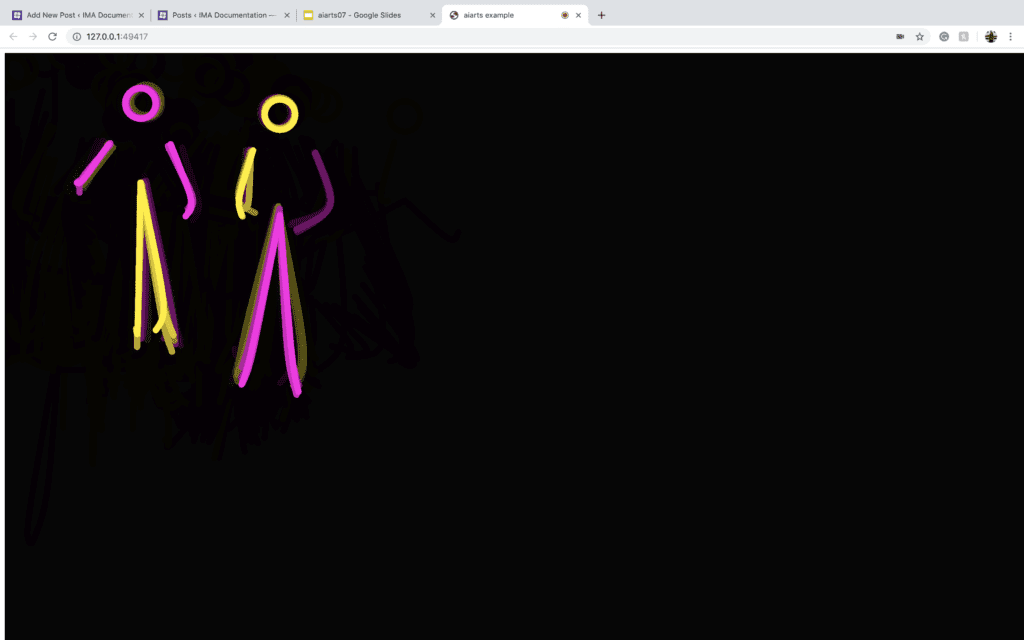
I started with accessing two sets of body coordinates in Posenet model. By console.log(poses), I am able to access all the data stored as objects inside different arrays within the poses array. Even though Posenet is distinguishing subject by subject, which means that they are classifying a full set of bodyparts’ coordinates within the array of subject 1 and another set for subject 2 and so on, it fails to be completely accurate when there are overlap bodyparts between different subjects. This is a huge obstacle for me since my primary goal was to apply a pair of arms of one person on the pair of legs of another person, without distinguishing the bodyparts clearly, the effect can’t be achieved and the same arms of the person will be on his/her own pair of legs. After I planted the bezier coordinates separately and attached them to the nose position, theoretically the model would work as I imagined. I then started a single-person-demo to work on the time-lapse effect.
Originally, I thought about building arrays that would store the previous 100 coordinates of each body part and display the 100 beziers at the same time, only in different opacity, but as I started to work on it, I discovered that the dataset is huge and confusing. I then consider changing the background opacity to create the fading effect, but somehow it doesn’t work on canvas, the areas that are covered by the trail becomes dark gray and remains on the canvas. I, therefore, decided to take the model down from the canvas and build it directly on p5.js. By using the function background(0,20), the opacity change successfully worked for p5. The movement of the figure leaves the trace behind it and it would fade away as time goes on.
I then started to work on the nose speed, I stored the coordinates of the nose 100 loops before and compare the distance between the two coordinates, this may seem not too accurate since the person can go back and forth then return to the previous coordinates in really fast speed, but since the interval is controlled as 100 loops, the possibility of this is very low. To refine this system, I can shorten the intervals and adjust the constant. To apply this to the two people model, I only need to calculate the average distance of the two distances and build the conditions upon the speed (defined by distance). When the average speed is above a number, the movingFast() is executed, vice versa. However, it didn’t perform well because every time the movingFast function is performed, the song starts to play, and it therefore constantly does the starting action. I then revise it to recognize whether the song is playing or not, if it’s already being played, the program would skip the play function.
Then I apply all techniques to the two people model, by calculating the average speed of the two noses, the program would switch between the fast and slow song. The two figures both consist of the color yellow and pink, indicating the body parts belonged to different users. When there aren’t two and only two people in front of the webcam, it displays a loading gif.
The loading page:
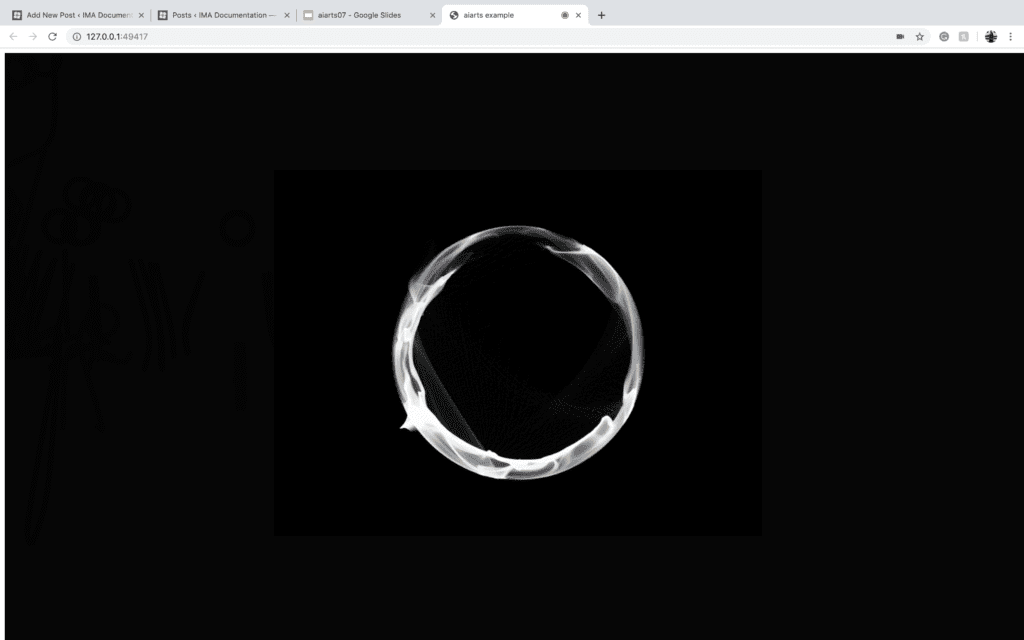
However, due to the problem of not classifying the two users’ bodyparts clearly, the two people model can’t perform as well as I imagined and would display the wrong color if it misrecognizes. It would also fail to locate the hips’ y position accurately. I suppose if a better camera is used for detecting, instead of the laptop’s webcam, the project would perform better.