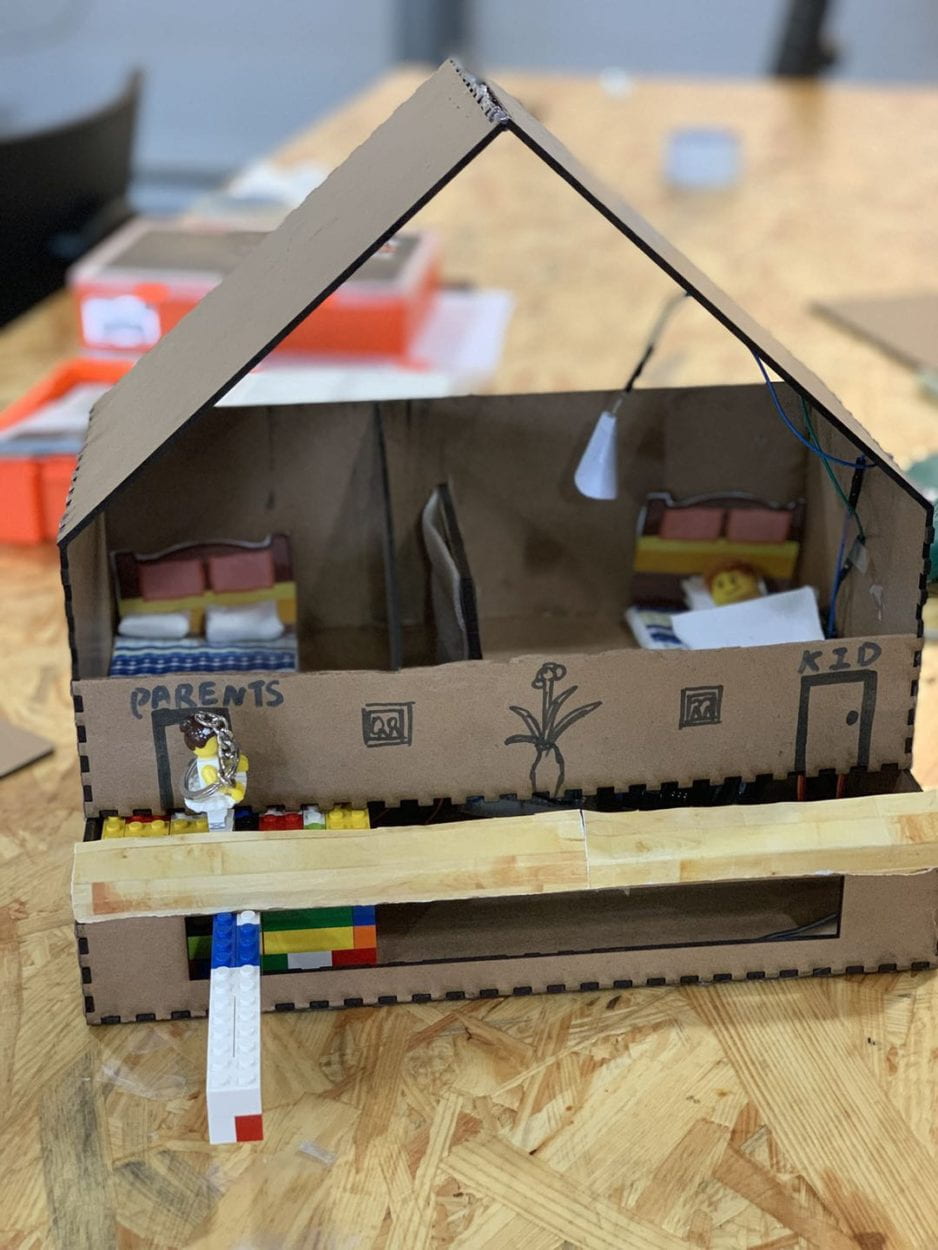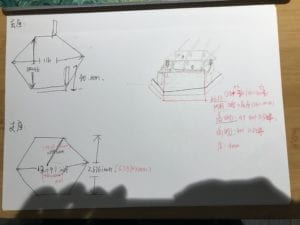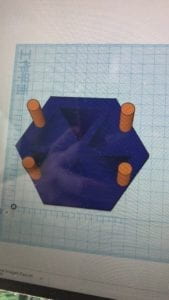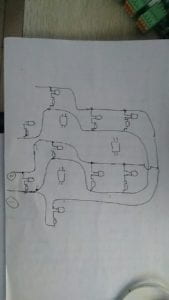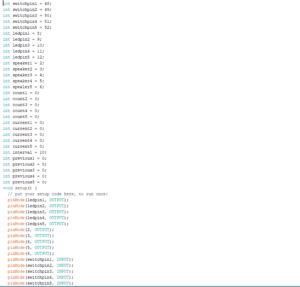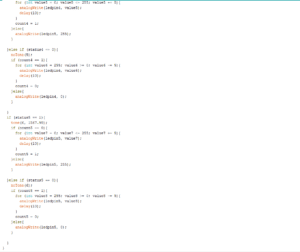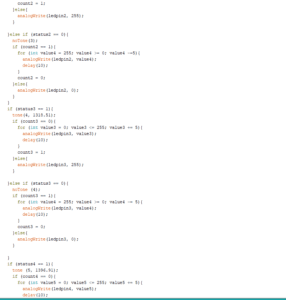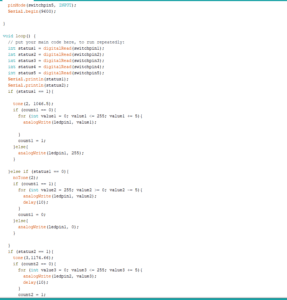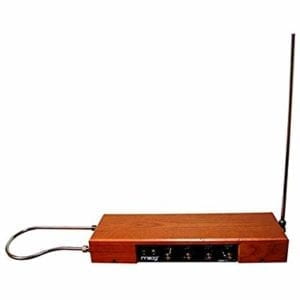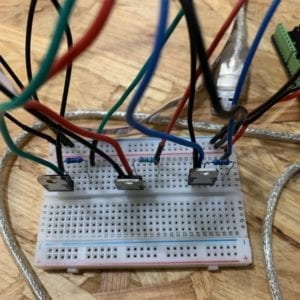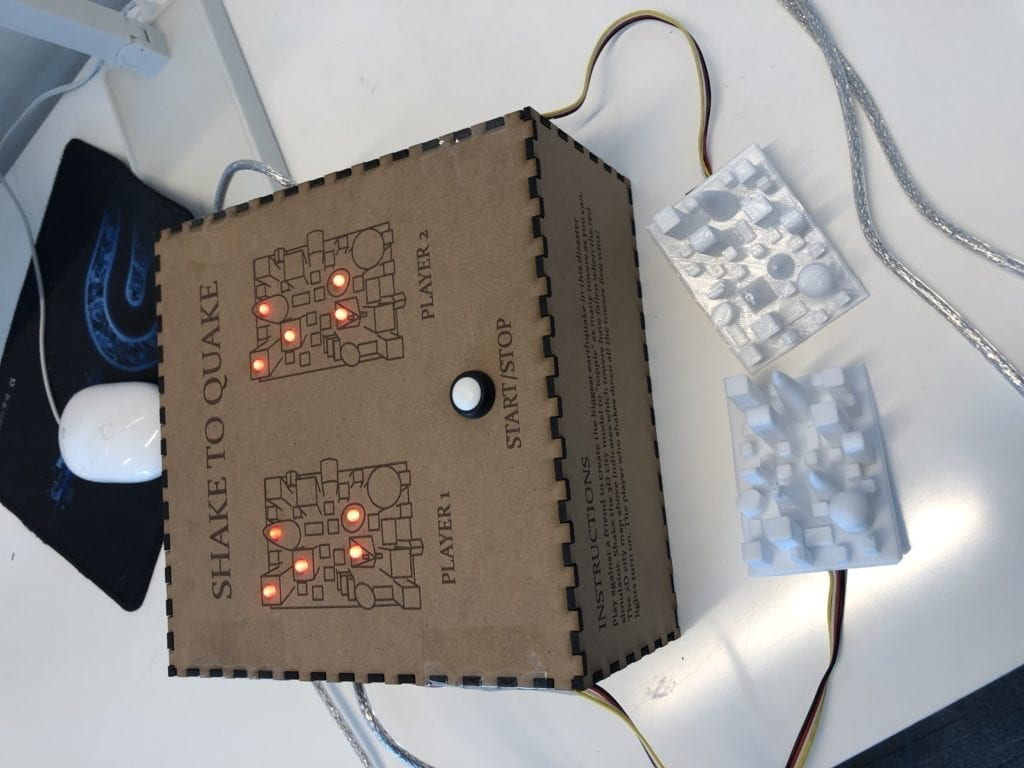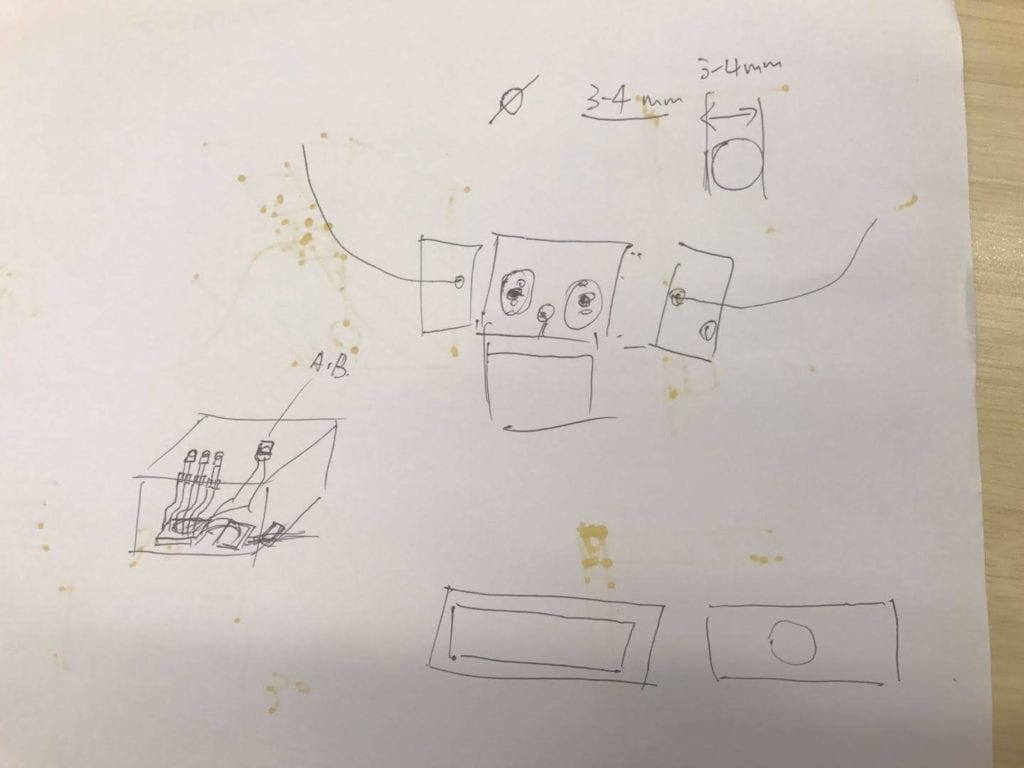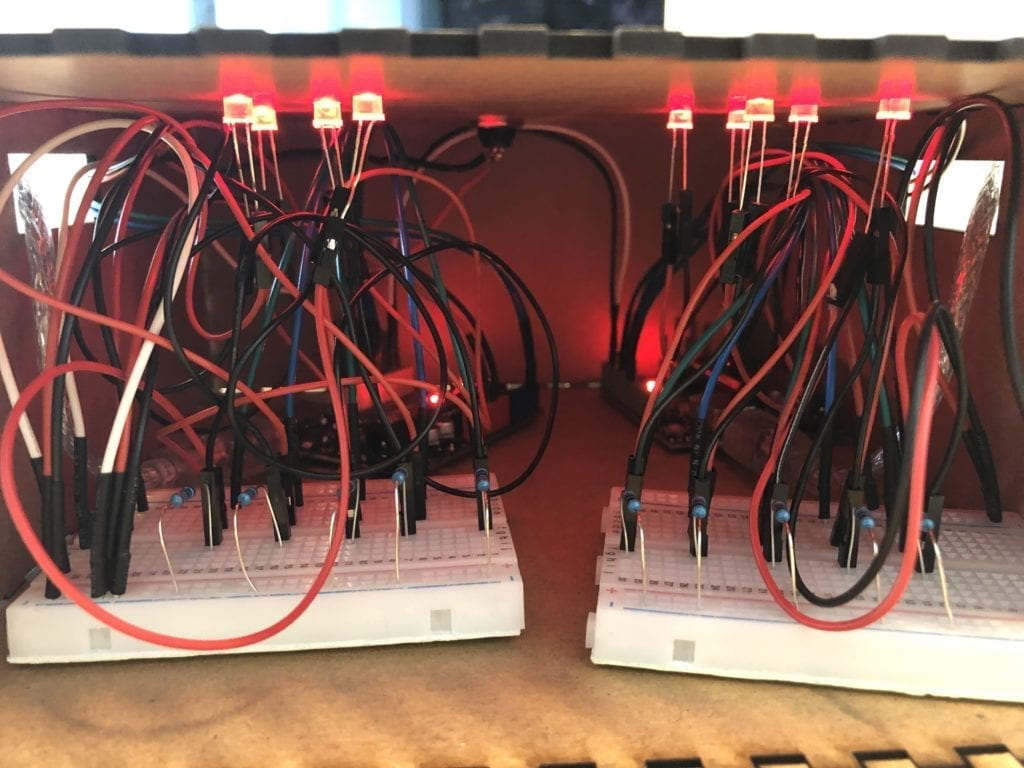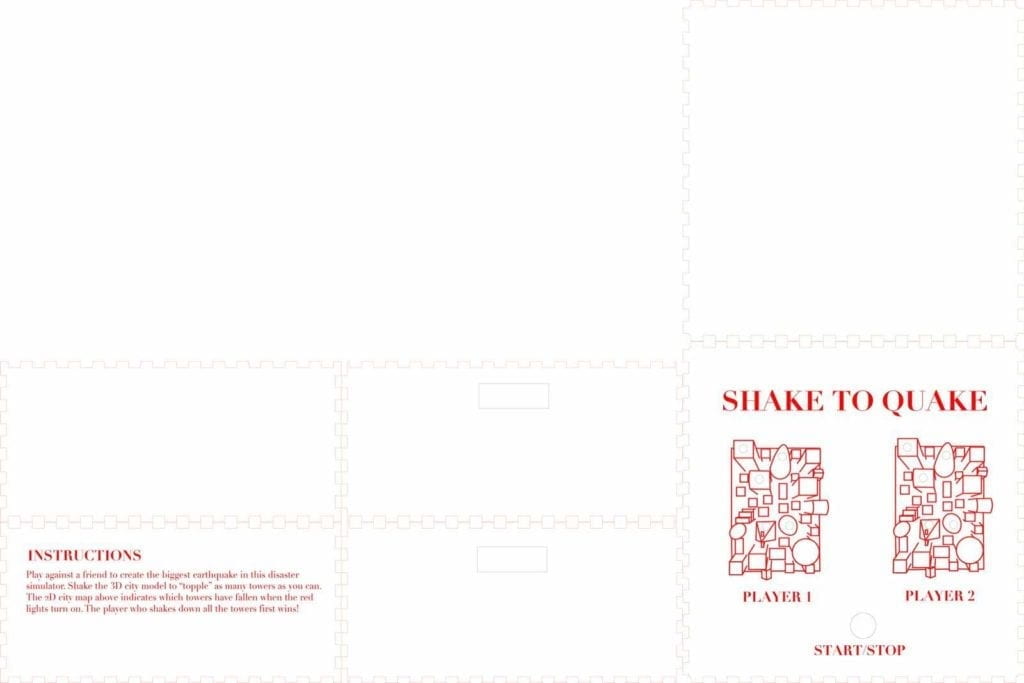You will NEVER Catch Me Mom! Justin Wu (Marcela)
Before this midterm project, we all had to participate in another group project. In the initial group project, we create a futuristic product that can help users identify skin issues while also offering different product samples for testing. In that project, named “iMirror,” it required a human user to interact with the artificial intelligence inside the mirror. After watching my group mates try to demonstrate the interaction and watch my peers talk to another peer behind the mirror (acting as the AI), it triggered me to further my understanding of interaction. Initially, I understood interaction as two parties bouncing ideas, theories, movements off of each other and acting on one another’s decisions but after the group project, I understood interaction should also create a (1+1>2) effect. Interaction should create a more significant impact than addition; interaction should bring something new to the table. On that note, we decided not to recreate any of our previous group projects, and we decided to recreate our childhood memory together. Our new project and concept are different from the other projects as it does not pay tribute to our contemporary lifestyle or an imagined future, but instead, it pays homage to a shared memory we all share. Our group project is meant to be for everyone, and users (targeted audience) will be able to relive what it meant to try to play the late night hide and seek game with our parents in order to stay up late to watch television shows, to play games or to do anything that we were not allowed to do.
How we envisioned our project
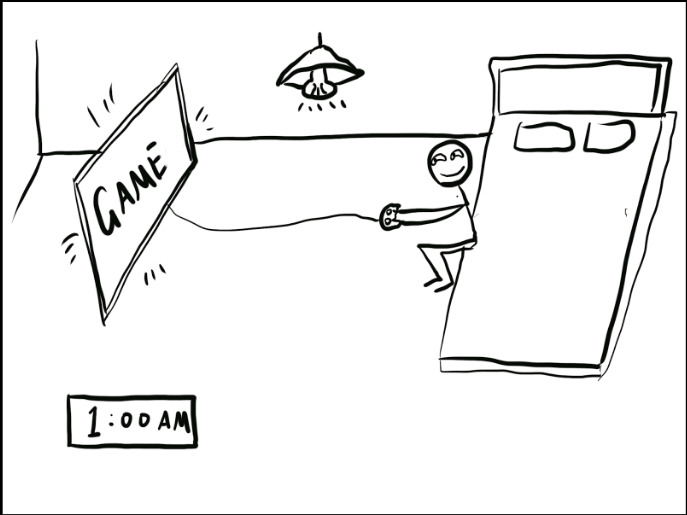
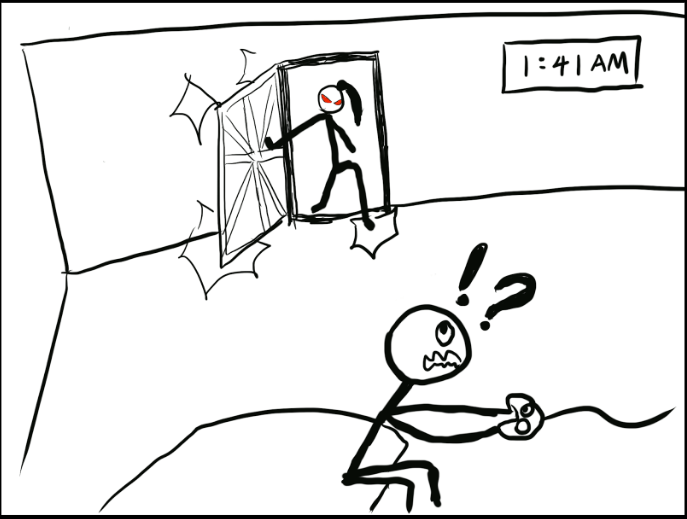

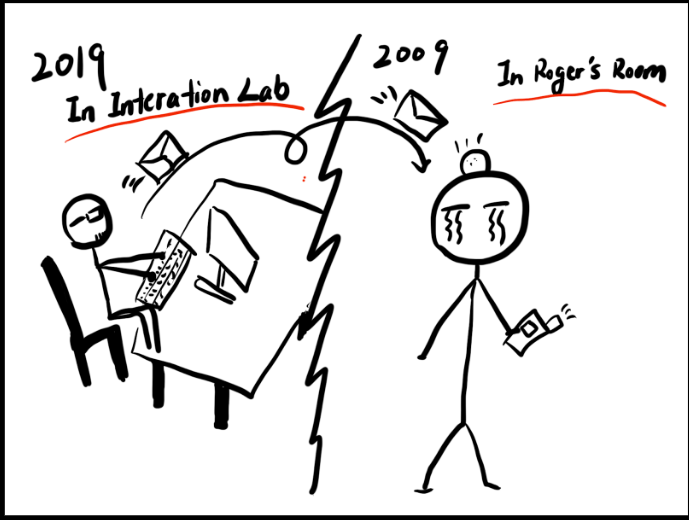
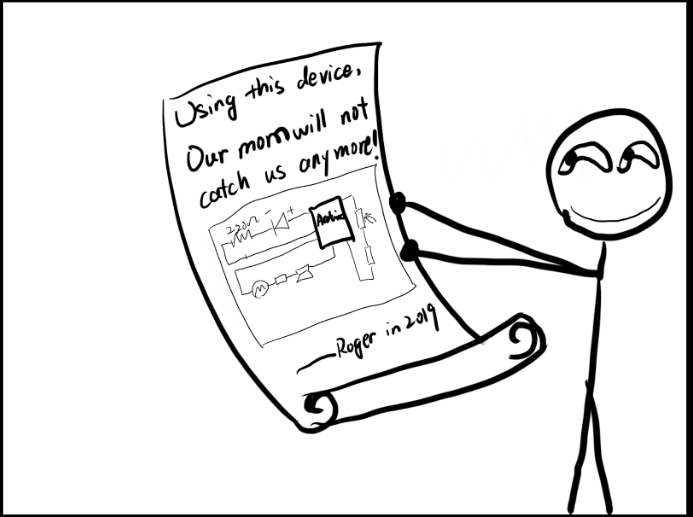
After concluding that our project should be surrounded by nostalgia, we quickly drafted different plans for our project. We finally settled with the idea of mimicking a kid trying to stay up late for a variety of reasons. As a kid, we always wanted to play an extra hour of video games, watch some more cartoon shows or play with our toys for longer but our parents always made us sleep early. Any kid in this situation would be very frustrated by their parents checking on them at night; therefore for this project, we wanted to implement automatic light sensors to help kids stay up later. It is a simple idea that most of us did not have as a kid, but we want to recreate the nervous memories. To use the automatic light sensors, we designed our project with a long hallway with a LED light in between the two bedrooms. We also decided to use a lego character to provide a three-dimensional feel. Because we chose to use the lego character, we decided to make a lego handle (that the lego character will stand on) that users will use to walk the mom to the kid’s room. To do that, we needed a thin material that we can laser cut the outline of the handle. After going through the available materials, we decided to choose the 3-millimeter wood panels so the laser cutting process will be more efficient. The wood panels provided a more homely feeling than the acrylic panels while also being more time efficient. On makercase.com, we also decided to make an open box with finger edge joints instead of the flat or t-slot joints, so we had more flexibility on how we want to use the case after printing. By using finger edge joints, we also make sure we can combine the foundations of our house by connecting the bones.
Laser cutting finger edge joint boxes

The most physically demanding of our midterm project was the fabrication and production process as it required precise measurements and meticulous planning. During the User Testing Session, although we had a working prototype, we did not have any fabrication. Many users pointed out the vague directions and poor design did not contribute to their experience. Therefore, after our user testing session, we immediately started to plan on creating a presentable project, and we created a list of objectives. First, our initial prototype was constructed with paper and plastic, and it was not a neat design. Hence, following the session, I consulted one of the teaching assistants, and I decided to use makercase.com to help create our house as it was going to be an easy method to solve how we configure our house. When it came to creating fabrication, we had many options by using makercase.com. After figuring out the dimensions of our house, I consulted groupmates Roger and Julie regarding our configurations. We realized, to improve our project, we needed a complete design that will be able to accomplish many objectives. First, we needed a two-story house to store the Arduino and breadboards on the first level and have the bedrooms stacked on top of it. Second, we needed specific measurements for our lego figurine to move freely. These ideas would all combine to help us create a newly constructed house.
Sketch of new design
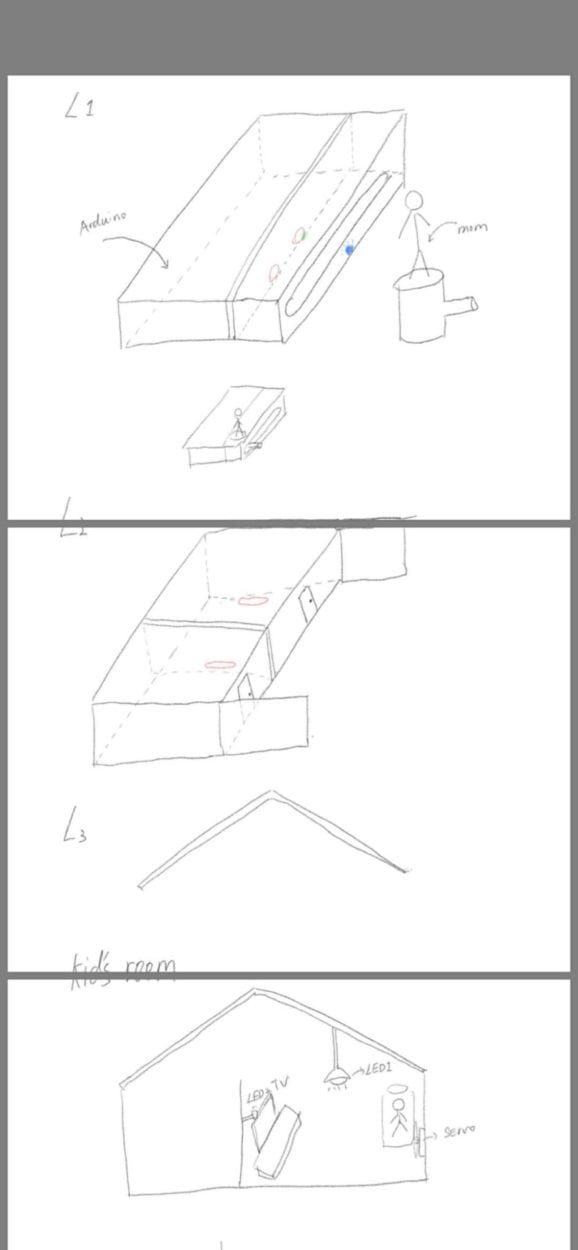
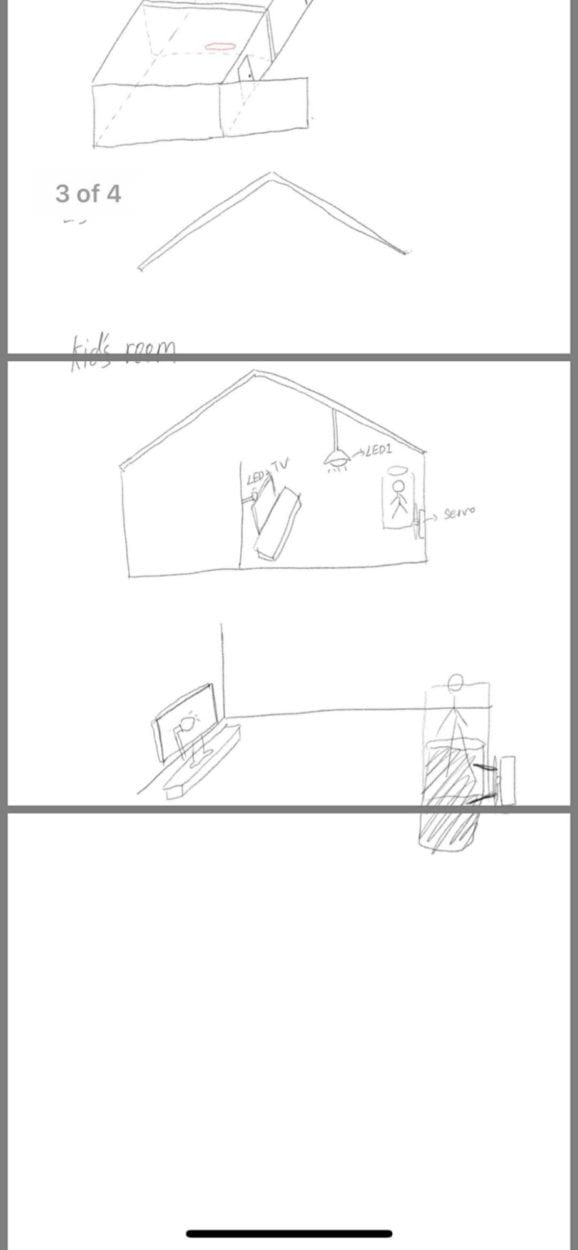
Second, we also had to address the manual reset problem. During the testing session, many users were confused by our need to reset the project manually. We were also frustrated at ourselves that we did not think beforehand. Many users would try to move the mum to the kid’s bedroom again before we could manually reset the Arduino. We desperately needed to create a loophole that will be able to automatically reset the Arduino whenever the mum walks back to her bedroom for a coherent experience. With the help of the teaching assistants, we decided to create different stages that signify different parts of the experience. The first stage is when the mum was in her bedroom or before the light in the hallway, and everything was calm and peaceful. The second stage is when the mum blocks the LED light, this stage would trigger our codes and would turn all the lights off while also triggering the kid to fall back into his bed. The third stage is when the mum reaches the kid’s door to check on the kid. The final step is when the mum walks past the LED light to return to her bedroom. Stage four would trigger our code to respond to stage one and automatically reset the whole project.
Updated model with automatic reset
In general, we tried to recreate a fraction of our childhood memory by recalling how we all tried to dodge our parent’s supervision with this midterm project. Our project incorporated interaction as users not only react differently to the different stages of our project but also get a sense of nostalgia, something that is not expected. The project aligns with my sense of interaction as in addition to enjoying the experience; users get to comes across the (1+1>2) effect once they recall how they used to act the same when they are a child. During our group’s short presentation, many people were fascinated by our idea and were eager to try and test how we incorporated our lives into a real-life model. It was incredibly relieving to see our audience not only inquire how we made this project, the intricate details behind it. It was also rewarding to see people resound with our motivation to create this project because we managed to make our users think back to their childhood memories. On that note, if we had more time, I would try and create a losing scenario for the kid. In our current model, the kid can dodge the mother’s checkup every trial, but it would make our model more realistic if the kid can get caught because we have all been caught before. During these two weeks, our group went through a series of highs and lows, and it was both rewarding and punishing to be there for all of it. However, I took away the importance of splitting tasks according to our different expertise. As a part of a three-person group, we were able to divide and conquer. Each of us took care of different tasks efficiently, and it helped expedite the process.
Most importantly, I also learned the importance of staying patient. During our fabrication session, the laser cutting machine stopped working, and we allowed our emotions to get the better of us. I started to panic and wonder if we will be able to complete our project. However, with the help of Leon, we managed to get the laser cutting machine to work again, and we resumed our fabrication process. In short, our midterm group project brought us back to our childhood memories; only this time it was a lot more demanding and challenging to create it. Although it might seem like just another model, I believe our users should care about this experience because it displays not only detailed planning but also noteworthy programming and coding skills. Most importantly, this model provides an experience that coincides with everyone’s early days.
Final Project