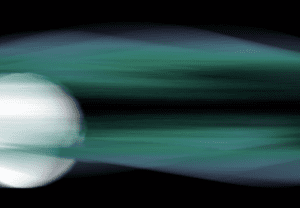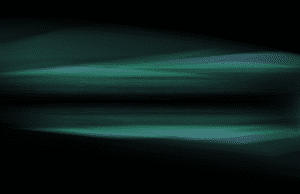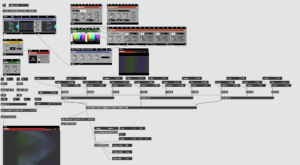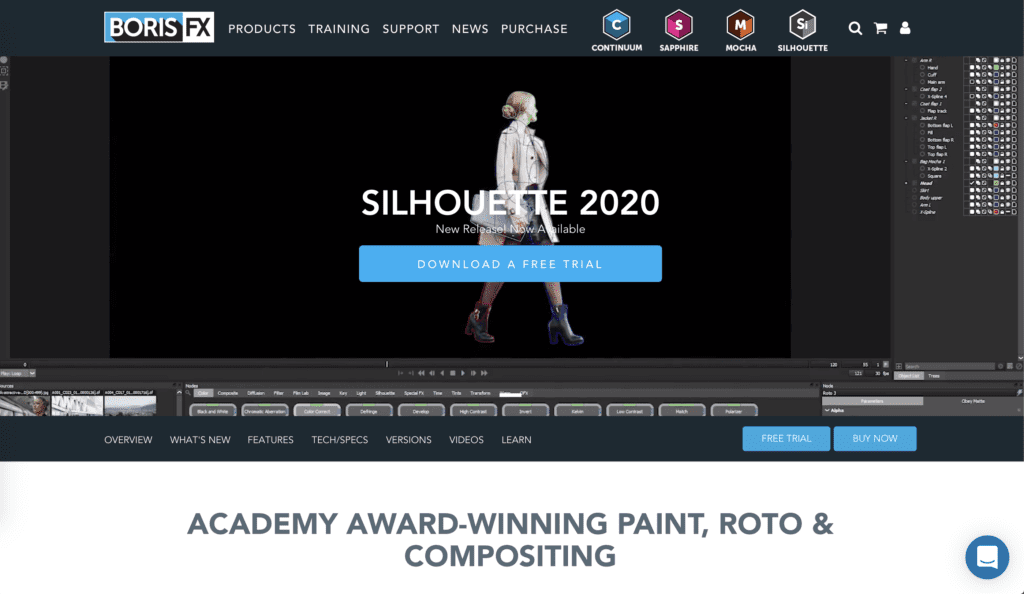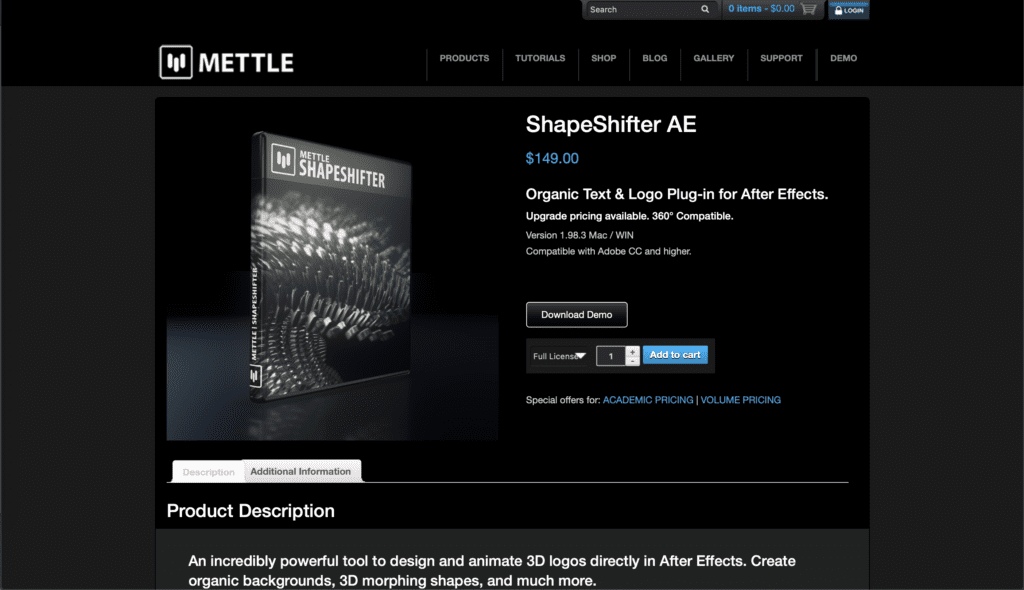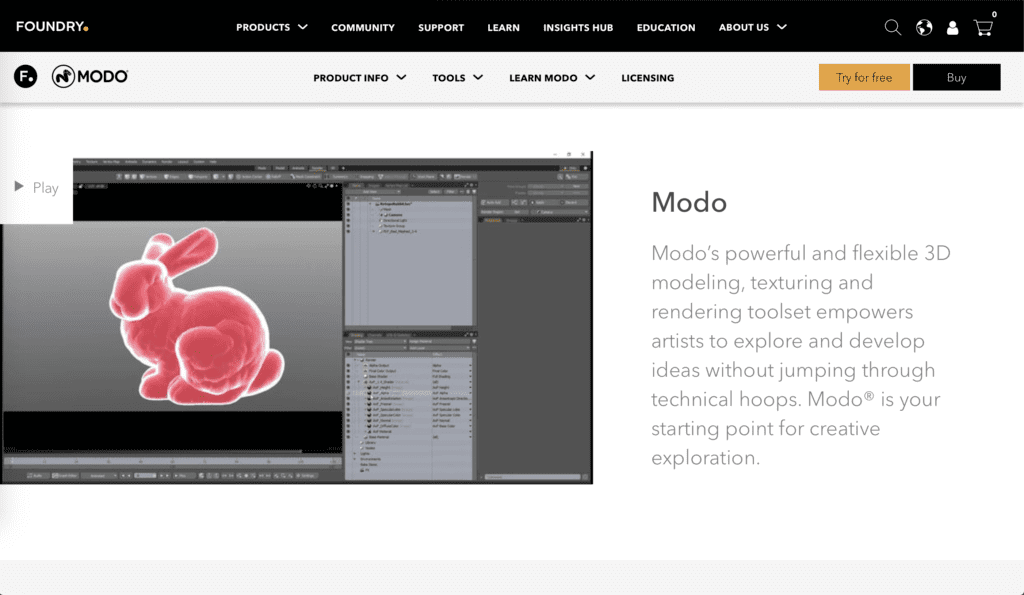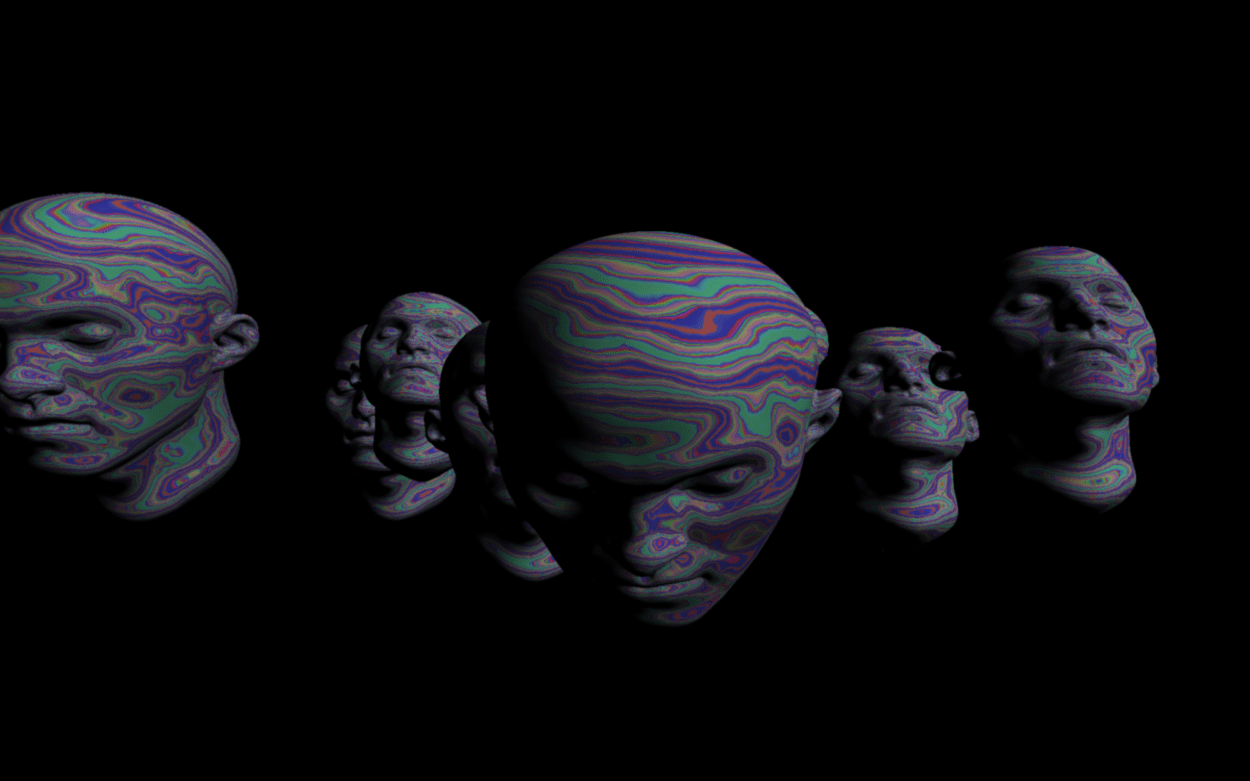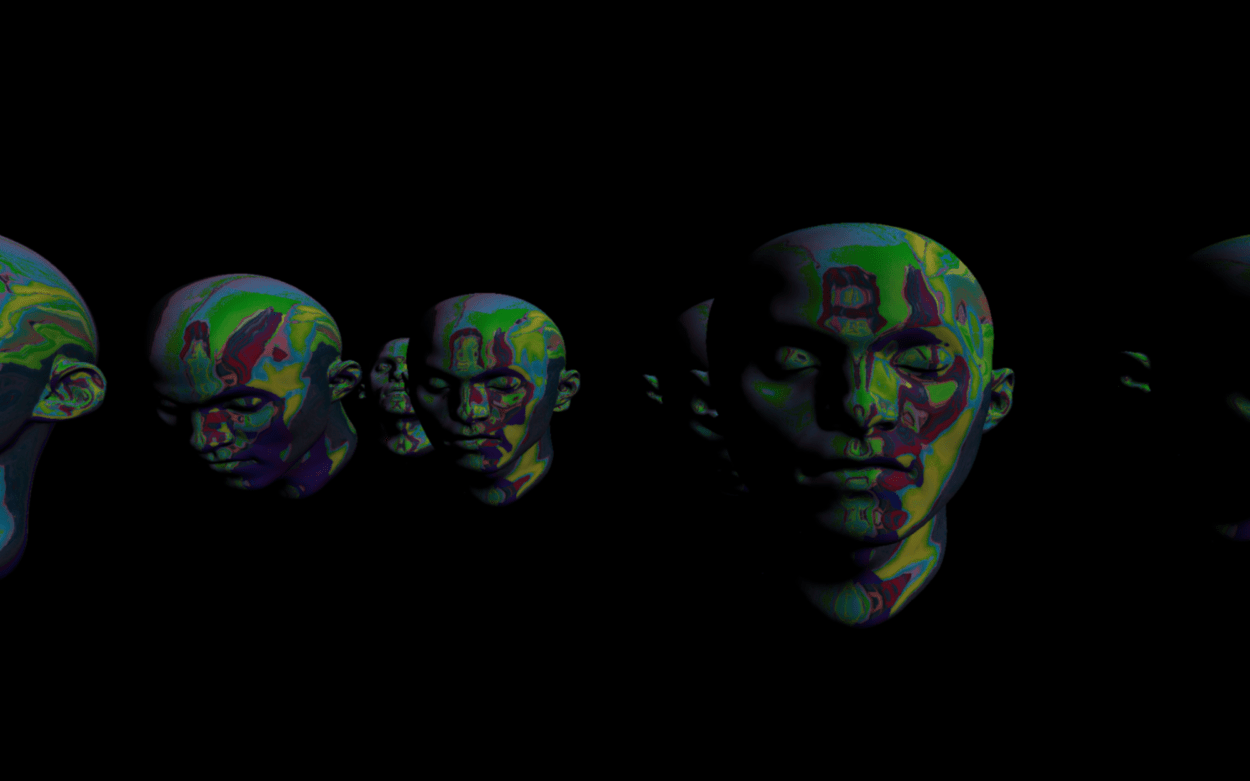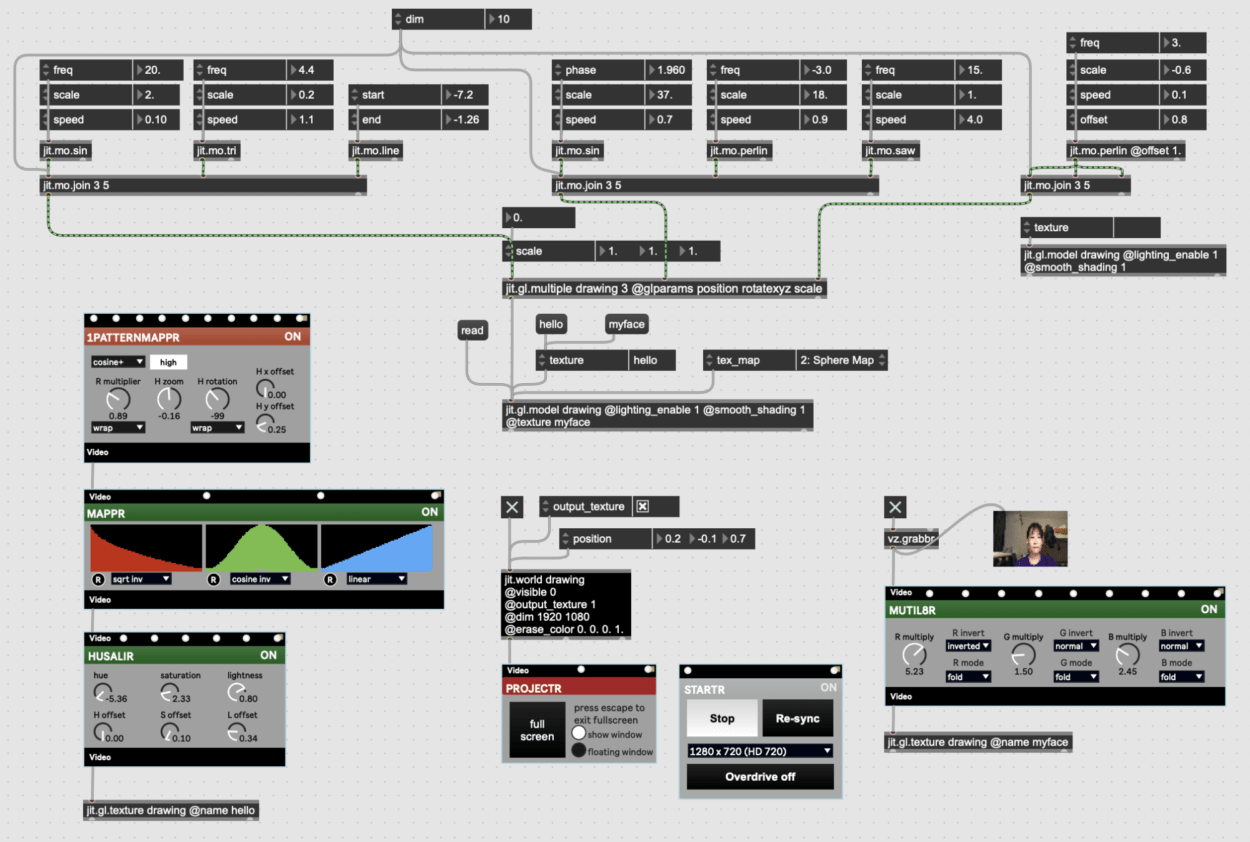“Step Into the Newsroom”
The aim of this project is to promote the knowledge of current events in schools. My inspiration for this project came from a family member telling me that they do not often discuss current events in school. From this, I was inspired to create a project that would make learning current events simple, but reliable for children in school. This is where the idea to make an interactive carpet came about. In “A Brief Rant on the Future of Interactive Design”, Bret Victor highlights the the importance of keeping tactile interactions alive in the technology age. Creating a project where students have to step on certain parts to hear the news, despite being able to Google it, allows for a more dynamic interaction.
I hope to create a sense of fun with this project as well. From the act of stepping on the carpet, I want to create a more fun experience that just reading the news on your phone. The look of the carpet will be a world map with large button over each continent and largely populated country. This makes is so the user can easily choose where they would like to hear news from around the world. When the button is pressed, an LED will light up, and then on the laptop screen a tweet that includes the name of the country will randomly be found. Because this project is intended to be in schools, we will have to take precautionary steps to make sure that the tweets are appropriate. By Nov 25-26, my partner and I have to create the carpet itself and begin figuring out how to generate tweets in our code. After the carpet is done and looks like a world map, we can create the buttons for the user to press and attach them to the carpet. This should be done by Dec 2. The code should be finished in time with the carpet. This leaves us with just over a week to add the finishing touches. I would like to see if it is possible to have the tweets read out, but this is what the extra time is left for.
As I said above, my major inspiration for this project was my family members lack of current events in school. I was loosely inspired by another project as well. This project was “Moon” by Ai Weiwei and Olafur Eliasson. Their vision was to create a space where people from all around the world impact how users interact with the project. I wanted the same, but I am doing it with tweets. Using tweets aligns with my definition of interaction perfectly. The project will have to “read, think, and speak” in order to display relevant tweets. It will read which button has been pressed, locate a tweet that has to do with the selection region, and display it on the screen. I think my project has significance in that it is an educational tool. It is intended for the use of students in school, but it could be simplified or advanced to fit different audiences. For example, instead of reading tweets, elementary schoolers could press the buttons and the carpet would read the name of each country. This project could be easily built upon to teach different things, but the overarching meaning is that it educates.