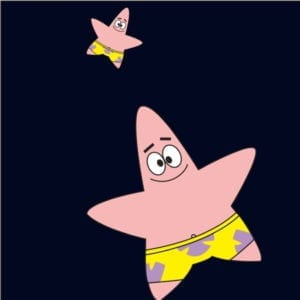
This is a picture of one of the characters, Patrick Star, in a cartoon called SpongeBob. I chose this image not only because this character is very cute in the cartoon but also because the shape of the character is just a star and the lines are very simple. So it may be easier to draw by Processing.
However, when I started to draw it, I found it is actually difficult to complete. First, I used the function curve() to draw the shape because I could fill the shape with color if use this function. After trying for ten minutes, I didn’t figure out the use of the function because the instruction was too simple and not clear enough. I just couldn’t figure out how the two control points work. Thus, I decided to use the bezier() function to draw it. Similar to the curve() function, bezier() also requires one start point, one endpoint, and two control points. But this time it’s easier to use than the curve() function. Even though I still didn’t know how the two control points really work, I could get a shape that basically fitted my thought. Thus, the rest of the steps were to adjust it again and again until I could get the right shape.
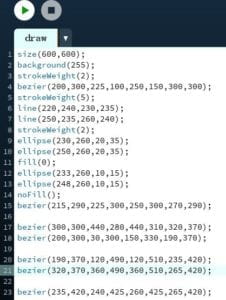
I used the bezier() to draw the star shape of its body and its smiling mouth. And I used the ellipse to draw the eyes of Patrik Star. Then I use two thick lines to draw its eyebrow. Finally, I get my creation of Patrick Star.
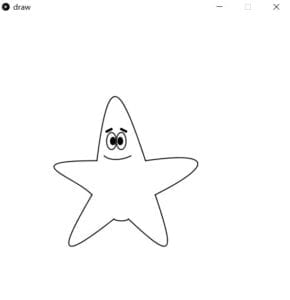
Generally speaking, it looks like Patrick Star and it’s easy to recognize what it is. However, compared with the original image, the proportion of the figure is different from the original picture. Moreover, I didn’t draw more details of Patrick Star, such as his pants. In my opinion, drawing in Processing is a good means of realizing my design not only because it is a good method to embody your design digitally but also because you can also write more code to make it interactive. However, in terms of just drawing a picture, I prefer to use other drawing applications or just draw on the paper.