Overview
In this recitation class, we were required to try to use at least one sensor and understand how it worked. Since my partner, Barry, and I are both game fanatics, we chose the joystick as the sensor we used in this recitation class.
Materials:
From Arduino Kit:
1 * Arduino Uno
1 * USB A to B cable
1 * breadboard
5* LEDs
5 * 220 ohm resistors
A handful of jumper cables
From cart:
1*Joystick
1 * Multimeter (optional)
Basic Circuit:
Since the joystick has two potentiometers, x and y axis, which are both analog input, and a pushbutton for the z axis, which is either analog input or digital input, we plugged the signal pins of two potentiometers into analog sockets and we also plugged the signal pin for z axis into the analog socket. After finishing building the circuit, we copied the example code and checked the status of the joystick by seeing the serial monitor. And here is the video about testing.
Further endeavor:
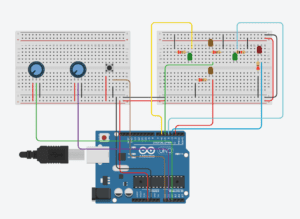
After checking the status of the joystick, we make some changes to the original circuits that we added five LEDs to directly show the output of the joystick. In this diagram, two potentiometers represent x and y axis, and the button represents the pushbutton z axis. In reality, the four LEDs would turn on depending on the status of the joystick, while another LED would turn on depending on whether the pushbutton is pushed. Anyway, this circuit is just the simplest way to embody the output of the joystick. Maybe later we will have some further experiments based on the circuit. For example, the LEDs may turn on sequentially if you push the joystick to right for particular times. And here is the video about our further endeavor.
Questions:
- If our sensor combination were to be used for pragmatic purposes, I think those who love playing games would use it since the joystick is an important part of a game controller. Furthermore, if we can combine the joystick with some other sensors to create a game controller, it would be more interesting for a player to use it. For instance, if we can combine it with a vibration sensor, the player can use the joystick to control the movement of the character in the game and the player can shake the controller to finish some particular task in the game, which can integrate the player more into the game.
- From my perspective, computers are executed by following the logic of the code. The whole process is like cooking a dish that you just cook step by step as what the recipe tells you to do. Similarly, a computer executes by following the code step by step.
- Nowadays, as the computer becomes more and more functional, it influences our life deeper and deeper. In the past, we almost had to do everything on our own. But now, we can use the computer to deal with most of the issues. For example, students must write down all the notes on their notebooks in the past, while students can take notes on their laptop and the software on the computer can automatically edit the note in a logical way in the present. In other words, I think computer is making our life easier. Meanwhile, people are also becoming lazier due to the computer. For instance, in the past, if we wanted to find some resources to finish our essay, we needed to go to the library and read a lot of books. On the contrary, we just need to move our fingers to type several keywords on the computer and we can find tons of information related to what we want. Anyway, our life is still getting better due to the computer.